About standalone TV tuner
Despite the fact that Internet television continues to gain momentum, there are no fewer devices for working with the usual TV signal (other than TV sets) - after all, somewhere channels can still be counted on the fingers of one hand.

Today, one of these devices was the stand-alone TV tuner WinFast TV Pro 1920 from Leadtek . Welcome to cat!
To be honest, I try to stay away from the TV - they show either something terrible or very addictive :) But suddenly, both time and courage were found))
The index in the model name, perhaps, informs us that the device is able to work with permissions up to 1920x1080, which many now take into account. Without relying on speculation, take a look at the characteristics:
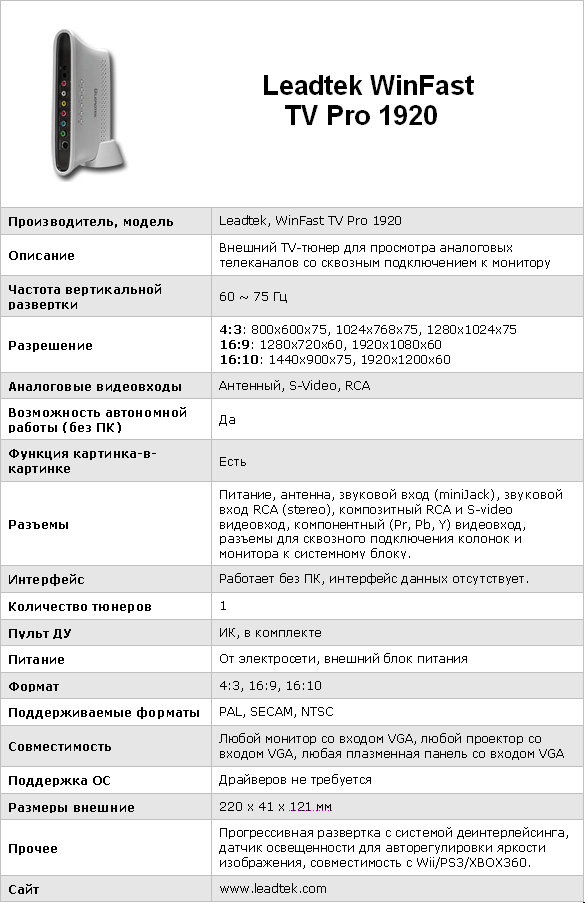
In a medium-sized box were:

- Tuner Leadtek WinFast TV Pro 1920 ;
- Stand for vertical installation of the tuner;
- Remote control and two finger batteries;
- Audio cord (3.5mm mini-jack-mini-jack);
- Network adapter;
- VGA cable;
- Instruction.

The package bundle is no different from similar devices, although the stand for vertical installation is not found everywhere. The dimensions of the network adapter turned out to be pleasant - it is small ... but it is not yet clear that the device itself was not originally designed for constant movement around the house.
The tuner is made mainly of snow-white matte plastic and only the front and rear ends give the manufacturers love for gloss - they are made in contrasting dark plastic. The device has an unusual shape - I don’t even know what to compare it with. It’s perhaps easier to take a look at the photo once:

As you can see, smooth lines and rounded shapes predominate, which turn out to be symmetrical on one axis - this makes it possible to vertically mount the stand in two ways (i.e. the tuner will conveniently stand both to the right and to the left of monitor).

In addition to this (more economical) fastening, the tuner can be put on the surface in the old way - from the bottom it has several rubber legs that will try to keep the tuner in one place. In that case, the side with the company name and six buttons will appear on top. Among them are volume and channel controls, as well as an on-screen menu and shutdown.
All functional elements and connectors are located on the front and back sides: in front it is a power indicator, IR receiver, ambient light sensor, two audio inputs and three video inputs - composite, component S-Video;

At the back there is a power connector, two VGA ports (In and Out), two audio connectors and an input for a TV antenna:

With the connection, no problems should arise - firstly, all the connectors are color-coded and signed, and secondly, there is a detailed instruction.
Despite the fact that the shape of the tuner itself is interesting and unusual, these properties were not transferred to the remote control from the kit) As if the manufacturer stole a batch of remote controls from other (rectangular) devices and supplied them with this tuner.

In general, the remote control is really somewhat angular, although otherwise it is very comfortable to hold in your hand, and pressing the buttons is a pleasure - firstly, this is done gently and tactfully nicely, and secondly, the device responds instantly.

There are 30 buttons on the remote control of various shapes - this is quite a lot by “remote control” standards, but it is difficult to get confused - everything is physically divided into logical groups, and thanks to the non-standard shape of some buttons, over time they become recognizable even in the dark. The location of the volume and channel buttons can be unusual - they are at the very bottom.
The remote control is powered by two finger batteries, which are inserted into the remote control in series.
I did not climb inside the device, but if you are interested, a fairly detailed description of the filling can be read on 3DNews .
As such, it was the autonomous mode of operation of the device that was interesting, i.e. when the computer is off (when it is turned on, the TV can be watched from LAN). Therefore, the device was immediately connected to a 19-inch monitor directly.

The tuner has a very nice on-screen menu, but its translation was not without flaws - for example, everywhere instead of the letter “k” the Latin letter “k” is written, and in general, the abbreviations are sometimes surprising - it is unexpected to see such localization on a device adapted to our market . Nevertheless, you can understand everything without problems. * UPD * In the new firmware, localization problems have been fixed.
So, there are 5 main points:
Video settings
In this item, you configure the picture parameters - brightness, contrast, saturation, hue, clarity and noise reduction. Initially, the picture was not the most saturated, but setting the sensitivity to almost maximum, I managed to get a very pleasant result - I almost did not touch the rest. Noise reduction has four positions - weak, medium, strong and disabled.
TV settings
Perhaps the main menu for the TV tuner) So, first you need to specify the country, and then select the type of signal - cable or antenna. Then you need to search for channels - this is either a quick search on a standard frequency grid, or a detailed scan of the entire range of TV frequencies. The second, understandably, is more effective, but will take more time. In my case, in the first mode there were (in 2 minutes) 8 channels, in the second (in 5 minutes) - 49. In the “Channels” menu item, any of the found channels can be deleted or frequency tuned.

Screen
Here you can adjust the resolution and vertical frequency. It is strange that the function for changing the format of the image was not placed here - it is available only through the remote control. For a monitor with an aspect ratio of 4: 3, the maximum resolution is 1280x1024 at 75Hz, while for wide-format, the maximum scan is almost everywhere 60Hz, and the resolutions are 1920x1080 (16: 9) and 1920x1200 (16:10).
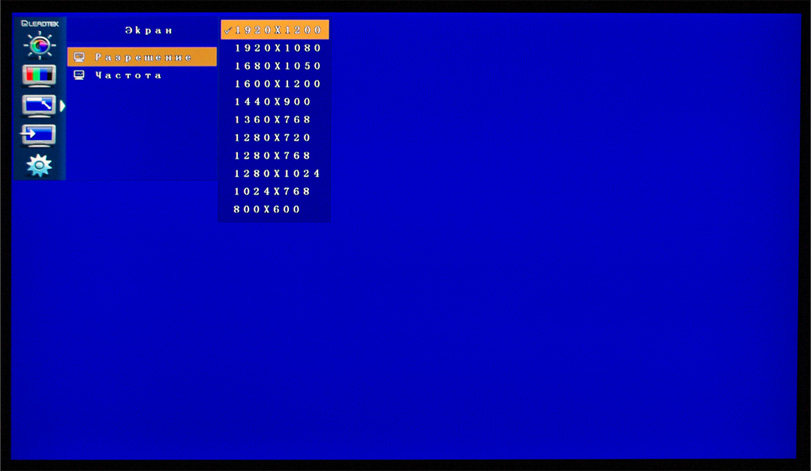
Source
To select a source, a separate menu item was highlighted. Well - the following options are hidden in it: TV, AV, S-Video, YPbPr and PC.
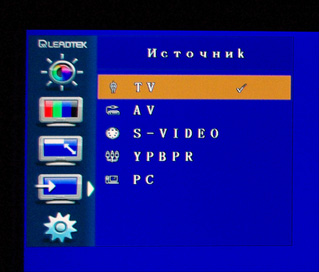
Settings
On this tab there are several interesting settings - “Transparency” (in the menu), “Information” (displaying information about the firmware), “Sleep timer” (a similar function is on all telephones) and “Light sensor” (about it a little later) .
On the whole, I was pleasantly surprised by the sensitivity of the tuner - I didn’t know that I had so many channels fumbling over the wire) The signal, like on the TV set, was very confident and with an insignificant level of noise, colorfulness and sharpness made unbalanced eyes.

If you use a TV tuner in the “video card-monitor” circuit, the result may not please the owner - if you do not turn on the auto-adjustment of the monitor after each resolution change, the displayed image will have slight distortions that may interfere, for example, in reading fine text. The PIP (Picture-In-Picture) function may turn out to be very interesting when you can combine work on a computer with watching TV.
As I already said, on the front side of the device there is a light sensor that can automatically adjust the brightness of the picture depending on external conditions. It is unlikely that many suffer from a problem with brightness in different lighting conditions - I don’t remember anyone who would manually change the brightness each time) Nevertheless, this function adds a small contribution to the convenience of viewing.
Pros :
- Confident signal reception;
- The possibility of battery life;
- Attractive appearance (and matte plastic);
- Possibility of vertical installation of the device and duplicated buttons on the case;
- Support for a wide range of resolutions and work with a scan of 75Hz
- Unpretentiousness to the operating system;
- Reasonable price (from 2700 rubles).
Additionally, the list may include the presence of a light sensor, the "picture in picture" mode,
Cons :
- The remote did not fit in the design :)
- Can not be connected via DVI / HDMI;
Initially, there were Russification problems in the list of minuses - as it turned out, this was fixed in the new firmware version.
Other reviews speak of irreparable deterioration in picture quality when connected via a video card - it can be solved by turning on the monitor auto-tuning.
What is missing? Perhaps someone would like support for working in the FM band.

Despite the fact that many people have increasingly preferred the Internet to television, it is still very early to talk about the extinction of the TV signal. So devices like this one will appear today and even tomorrow.
If we take into account the price at which most competitors offer only simple external solutions, we can say with confidence that the product from Leadtek will find its buyer. In a compact autonomous case, many positive qualities have gathered that clearly exceed significant disadvantages.
The price of the device in Moscow starts from 2700 rubles.
Good luck!

Today, one of these devices was the stand-alone TV tuner WinFast TV Pro 1920 from Leadtek . Welcome to cat!
To be honest, I try to stay away from the TV - they show either something terrible or very addictive :) But suddenly, both time and courage were found))
The index in the model name, perhaps, informs us that the device is able to work with permissions up to 1920x1080, which many now take into account. Without relying on speculation, take a look at the characteristics:
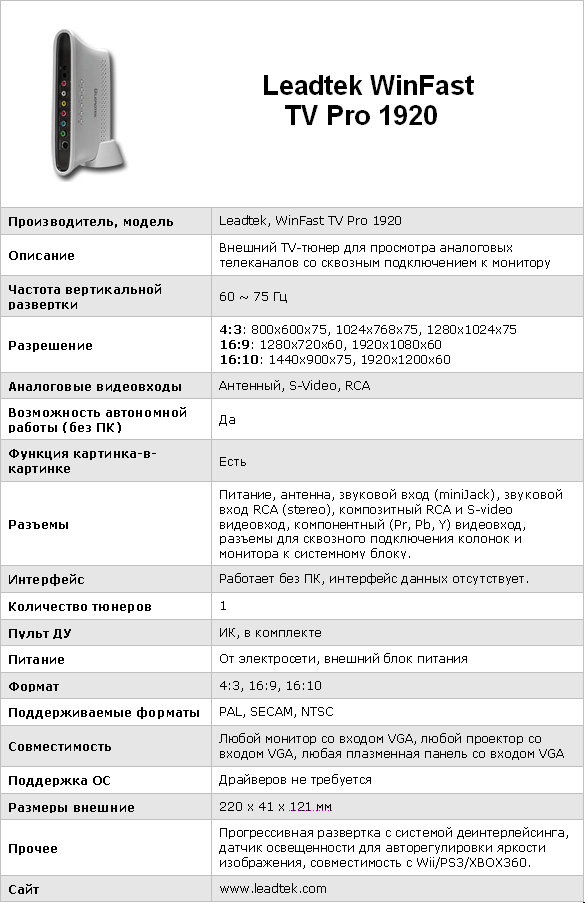
In a medium-sized box were:

- Tuner Leadtek WinFast TV Pro 1920 ;
- Stand for vertical installation of the tuner;
- Remote control and two finger batteries;
- Audio cord (3.5mm mini-jack-mini-jack);
- Network adapter;
- VGA cable;
- Instruction.

The package bundle is no different from similar devices, although the stand for vertical installation is not found everywhere. The dimensions of the network adapter turned out to be pleasant - it is small ... but it is not yet clear that the device itself was not originally designed for constant movement around the house.
Appearance
The tuner is made mainly of snow-white matte plastic and only the front and rear ends give the manufacturers love for gloss - they are made in contrasting dark plastic. The device has an unusual shape - I don’t even know what to compare it with. It’s perhaps easier to take a look at the photo once:

As you can see, smooth lines and rounded shapes predominate, which turn out to be symmetrical on one axis - this makes it possible to vertically mount the stand in two ways (i.e. the tuner will conveniently stand both to the right and to the left of monitor).

In addition to this (more economical) fastening, the tuner can be put on the surface in the old way - from the bottom it has several rubber legs that will try to keep the tuner in one place. In that case, the side with the company name and six buttons will appear on top. Among them are volume and channel controls, as well as an on-screen menu and shutdown.
All functional elements and connectors are located on the front and back sides: in front it is a power indicator, IR receiver, ambient light sensor, two audio inputs and three video inputs - composite, component S-Video;

At the back there is a power connector, two VGA ports (In and Out), two audio connectors and an input for a TV antenna:

With the connection, no problems should arise - firstly, all the connectors are color-coded and signed, and secondly, there is a detailed instruction.
Despite the fact that the shape of the tuner itself is interesting and unusual, these properties were not transferred to the remote control from the kit) As if the manufacturer stole a batch of remote controls from other (rectangular) devices and supplied them with this tuner.

In general, the remote control is really somewhat angular, although otherwise it is very comfortable to hold in your hand, and pressing the buttons is a pleasure - firstly, this is done gently and tactfully nicely, and secondly, the device responds instantly.

There are 30 buttons on the remote control of various shapes - this is quite a lot by “remote control” standards, but it is difficult to get confused - everything is physically divided into logical groups, and thanks to the non-standard shape of some buttons, over time they become recognizable even in the dark. The location of the volume and channel buttons can be unusual - they are at the very bottom.
The remote control is powered by two finger batteries, which are inserted into the remote control in series.
I did not climb inside the device, but if you are interested, a fairly detailed description of the filling can be read on 3DNews .
Testing
As such, it was the autonomous mode of operation of the device that was interesting, i.e. when the computer is off (when it is turned on, the TV can be watched from LAN). Therefore, the device was immediately connected to a 19-inch monitor directly.

The tuner has a very nice on-screen menu, but its translation was not without flaws - for example, everywhere instead of the letter “k” the Latin letter “k” is written, and in general, the abbreviations are sometimes surprising - it is unexpected to see such localization on a device adapted to our market . Nevertheless, you can understand everything without problems. * UPD * In the new firmware, localization problems have been fixed.
So, there are 5 main points:
Video settings
In this item, you configure the picture parameters - brightness, contrast, saturation, hue, clarity and noise reduction. Initially, the picture was not the most saturated, but setting the sensitivity to almost maximum, I managed to get a very pleasant result - I almost did not touch the rest. Noise reduction has four positions - weak, medium, strong and disabled.
TV settings
Perhaps the main menu for the TV tuner) So, first you need to specify the country, and then select the type of signal - cable or antenna. Then you need to search for channels - this is either a quick search on a standard frequency grid, or a detailed scan of the entire range of TV frequencies. The second, understandably, is more effective, but will take more time. In my case, in the first mode there were (in 2 minutes) 8 channels, in the second (in 5 minutes) - 49. In the “Channels” menu item, any of the found channels can be deleted or frequency tuned.

Screen
Here you can adjust the resolution and vertical frequency. It is strange that the function for changing the format of the image was not placed here - it is available only through the remote control. For a monitor with an aspect ratio of 4: 3, the maximum resolution is 1280x1024 at 75Hz, while for wide-format, the maximum scan is almost everywhere 60Hz, and the resolutions are 1920x1080 (16: 9) and 1920x1200 (16:10).
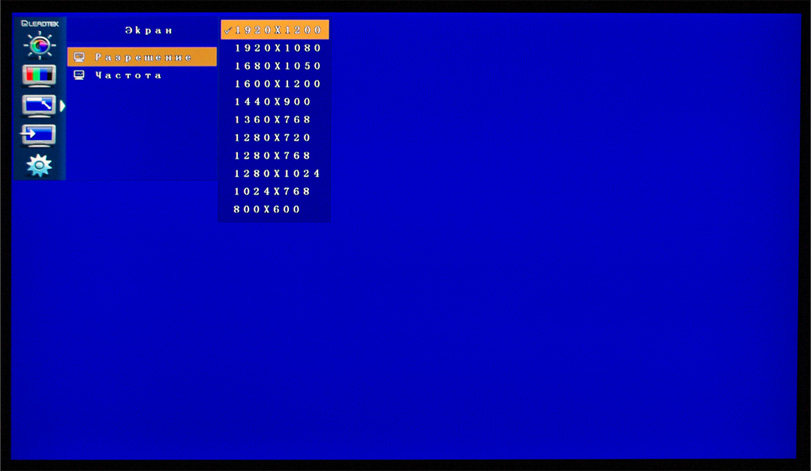
Source
To select a source, a separate menu item was highlighted. Well - the following options are hidden in it: TV, AV, S-Video, YPbPr and PC.
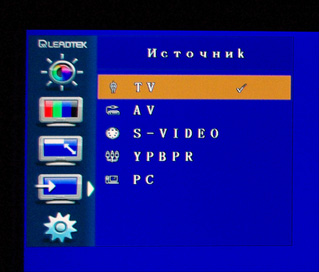
Settings
On this tab there are several interesting settings - “Transparency” (in the menu), “Information” (displaying information about the firmware), “Sleep timer” (a similar function is on all telephones) and “Light sensor” (about it a little later) .
On the whole, I was pleasantly surprised by the sensitivity of the tuner - I didn’t know that I had so many channels fumbling over the wire) The signal, like on the TV set, was very confident and with an insignificant level of noise, colorfulness and sharpness made unbalanced eyes.

If you use a TV tuner in the “video card-monitor” circuit, the result may not please the owner - if you do not turn on the auto-adjustment of the monitor after each resolution change, the displayed image will have slight distortions that may interfere, for example, in reading fine text. The PIP (Picture-In-Picture) function may turn out to be very interesting when you can combine work on a computer with watching TV.
As I already said, on the front side of the device there is a light sensor that can automatically adjust the brightness of the picture depending on external conditions. It is unlikely that many suffer from a problem with brightness in different lighting conditions - I don’t remember anyone who would manually change the brightness each time) Nevertheless, this function adds a small contribution to the convenience of viewing.
As a result
Pros :
- Confident signal reception;
- The possibility of battery life;
- Attractive appearance (and matte plastic);
- Possibility of vertical installation of the device and duplicated buttons on the case;
- Support for a wide range of resolutions and work with a scan of 75Hz
- Unpretentiousness to the operating system;
- Reasonable price (from 2700 rubles).
Additionally, the list may include the presence of a light sensor, the "picture in picture" mode,
Cons :
- The remote did not fit in the design :)
- Can not be connected via DVI / HDMI;
Initially, there were Russification problems in the list of minuses - as it turned out, this was fixed in the new firmware version.
Other reviews speak of irreparable deterioration in picture quality when connected via a video card - it can be solved by turning on the monitor auto-tuning.
What is missing? Perhaps someone would like support for working in the FM band.

conclusions
Despite the fact that many people have increasingly preferred the Internet to television, it is still very early to talk about the extinction of the TV signal. So devices like this one will appear today and even tomorrow.
If we take into account the price at which most competitors offer only simple external solutions, we can say with confidence that the product from Leadtek will find its buyer. In a compact autonomous case, many positive qualities have gathered that clearly exceed significant disadvantages.
The price of the device in Moscow starts from 2700 rubles.
Good luck!
