Recover Access to Google Analytics in 4 Easy Steps
It turned out that on one of the sites we developed a script was installed to collect statistics from Google Analytics . However, we did not know who registered it and who owns the account.
The web analytics expert advised creating a new tracking identifier, but I did not like this approach - to lose all the statistics from the day the product was launched seemed unattractive. I have chosen a different path.
If you don’t know which account the Google Analytics code on your site belongs to, if one of the developers does not give access to analytics, or you have lost access to the mailbox that analytics is configured on, I ask for cat.
You may be more lucky, but Google forums, groups, and writing email using the support form did nothing. True, it states that help can be expected for about a week. After several days of silence, I decided that this approach does not work, so I recommend that you immediately go to the method described below.
First, you need a Google account. As I understand it, it doesn’t matter if it belongs to your company or to you personally. If you don’t have one for some reason, ask a friend or colleague to follow the steps below instead of you.
Log in to any of the services, for example, to Gmail.
Go to https://support.google.com/adwords/answer/8206
You may want to chat or use email. If you want your problem to be resolved quickly, it is better not to use them. Click on the link where the arrow in the figure is to get support phones.
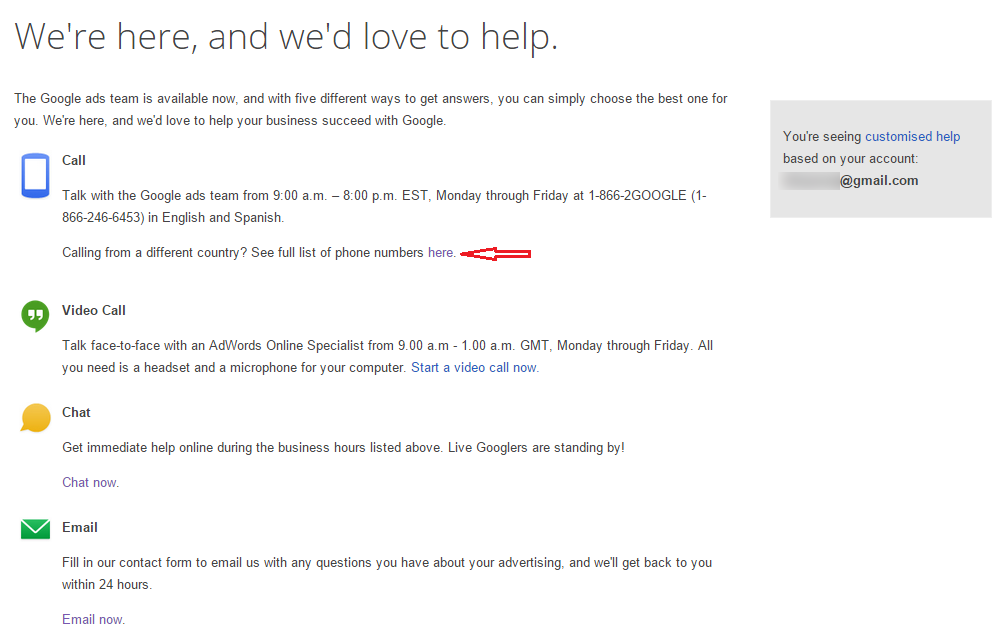
On the next page, select your country and write down the 10-digit customer ID code. This code, as I understand it, is personally yours and does not change between sessions. But since you may not be able to get through the first time, it’s better to keep it somewhere at hand, and not in the browser, which at the most inopportune moment may freeze or fly off.

Before you call, you’ll need to make a clarification: although you’re contacting a Google Analytics-related question, you’ll call AdWords Support. Therefore, if you are denied support, insist that the AdWords team also supports Analytics. They told me at the beginning that my problem was not related to their competence.
As the previous figure shows, support works at the indicated hours on business days, so wait for the specified time and call.
After you get through, call your customer ID and go through other security procedures, you will be asked which sites you need to restore access to. They didn’t ask for the “Tracking ID,” but you can easily find it in the pages if the code is placed correctly.
You will receive an email similar to the following:
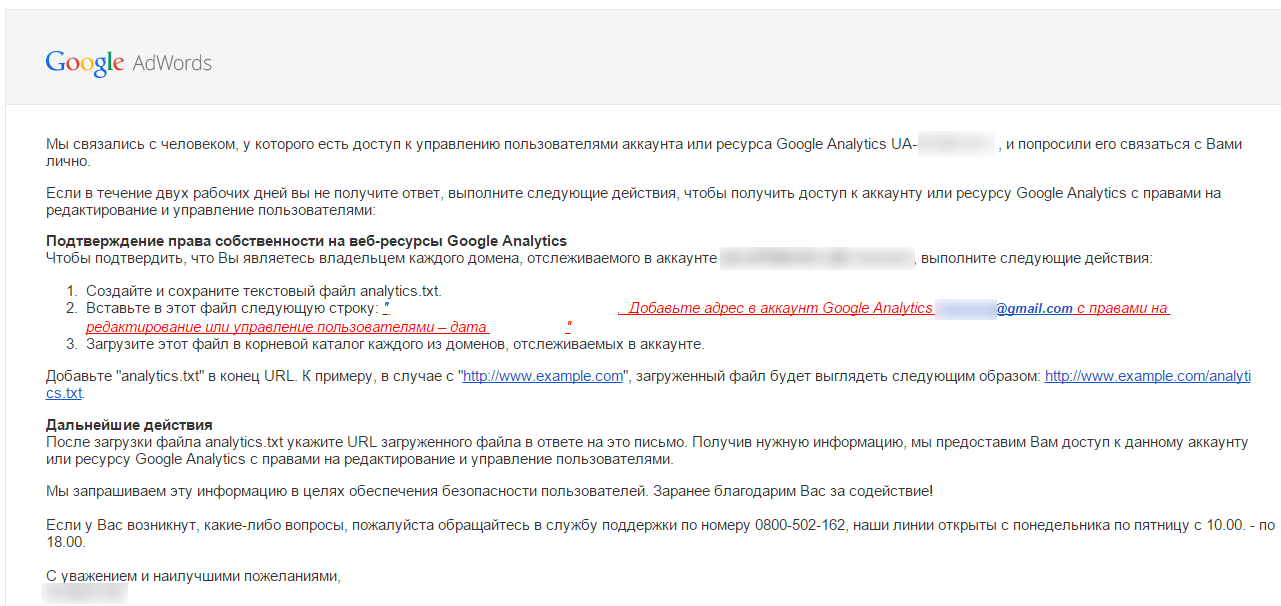
We create and place the file according to the instructions on the pages with the analytics script. We check that the file is displayed in the browser and send it in response to the email link.
We wait two days, if the admin is not announced, Google provides access to your legal box.
Successful analytics and thanks to Google for the excellent support.
The web analytics expert advised creating a new tracking identifier, but I did not like this approach - to lose all the statistics from the day the product was launched seemed unattractive. I have chosen a different path.
If you don’t know which account the Google Analytics code on your site belongs to, if one of the developers does not give access to analytics, or you have lost access to the mailbox that analytics is configured on, I ask for cat.
Fast ways, but not working
You may be more lucky, but Google forums, groups, and writing email using the support form did nothing. True, it states that help can be expected for about a week. After several days of silence, I decided that this approach does not work, so I recommend that you immediately go to the method described below.
Proven and working approach
First, you need a Google account. As I understand it, it doesn’t matter if it belongs to your company or to you personally. If you don’t have one for some reason, ask a friend or colleague to follow the steps below instead of you.
1. Start
Log in to any of the services, for example, to Gmail.
Go to https://support.google.com/adwords/answer/8206
You may want to chat or use email. If you want your problem to be resolved quickly, it is better not to use them. Click on the link where the arrow in the figure is to get support phones.
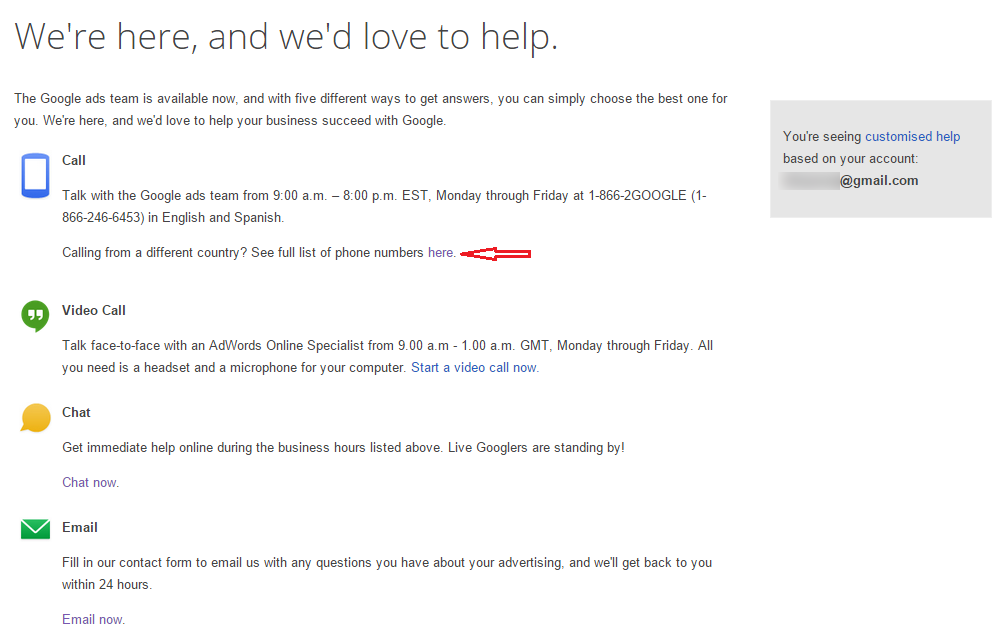
2. Country selection
On the next page, select your country and write down the 10-digit customer ID code. This code, as I understand it, is personally yours and does not change between sessions. But since you may not be able to get through the first time, it’s better to keep it somewhere at hand, and not in the browser, which at the most inopportune moment may freeze or fly off.

3. Dialing
Before you call, you’ll need to make a clarification: although you’re contacting a Google Analytics-related question, you’ll call AdWords Support. Therefore, if you are denied support, insist that the AdWords team also supports Analytics. They told me at the beginning that my problem was not related to their competence.
As the previous figure shows, support works at the indicated hours on business days, so wait for the specified time and call.
After you get through, call your customer ID and go through other security procedures, you will be asked which sites you need to restore access to. They didn’t ask for the “Tracking ID,” but you can easily find it in the pages if the code is placed correctly.
4. Recovery procedure
You will receive an email similar to the following:
Full text of the letter
We contacted a person who has access to manage users of an account or Google Analytics UA-11111111-1 resource and asked him to contact you personally.
If you don’t receive a response within two business days, follow these steps to access your Google Analytics account or resource with editing and user
rights : Verification of ownership of Google Analytics web resources
To confirm that you own each domain tracked in account UA-11111111-1 (ID 11111111), follow these steps:
Create and save the analytics.txt text file.
Insert the following line into this file: "---------------. Add the address to the Google Analytics account yourmail@gmail.com with the rights to edit or manage users - date -"
Download this file to The root directory of each domain monitored in your account.
Add "analytics.txt" at the end of the URL. For example, in the case of “ www.example.com ”, the downloaded file will look like this: www.example.com/analytics.txt .
What to do next
After downloading the analytics.txt file, specify the URL of the downloaded file in the reply to this email. Having received the necessary information, we will give you access to this account or Google Analytics resource with the rights to edit and manage users.
We request this information in order to ensure the safety of users. Thank you in advance for your assistance!
If you don’t receive a response within two business days, follow these steps to access your Google Analytics account or resource with editing and user
rights : Verification of ownership of Google Analytics web resources
To confirm that you own each domain tracked in account UA-11111111-1 (ID 11111111), follow these steps:
Create and save the analytics.txt text file.
Insert the following line into this file: "---------------. Add the address to the Google Analytics account yourmail@gmail.com with the rights to edit or manage users - date -"
Download this file to The root directory of each domain monitored in your account.
Add "analytics.txt" at the end of the URL. For example, in the case of “ www.example.com ”, the downloaded file will look like this: www.example.com/analytics.txt .
What to do next
After downloading the analytics.txt file, specify the URL of the downloaded file in the reply to this email. Having received the necessary information, we will give you access to this account or Google Analytics resource with the rights to edit and manage users.
We request this information in order to ensure the safety of users. Thank you in advance for your assistance!
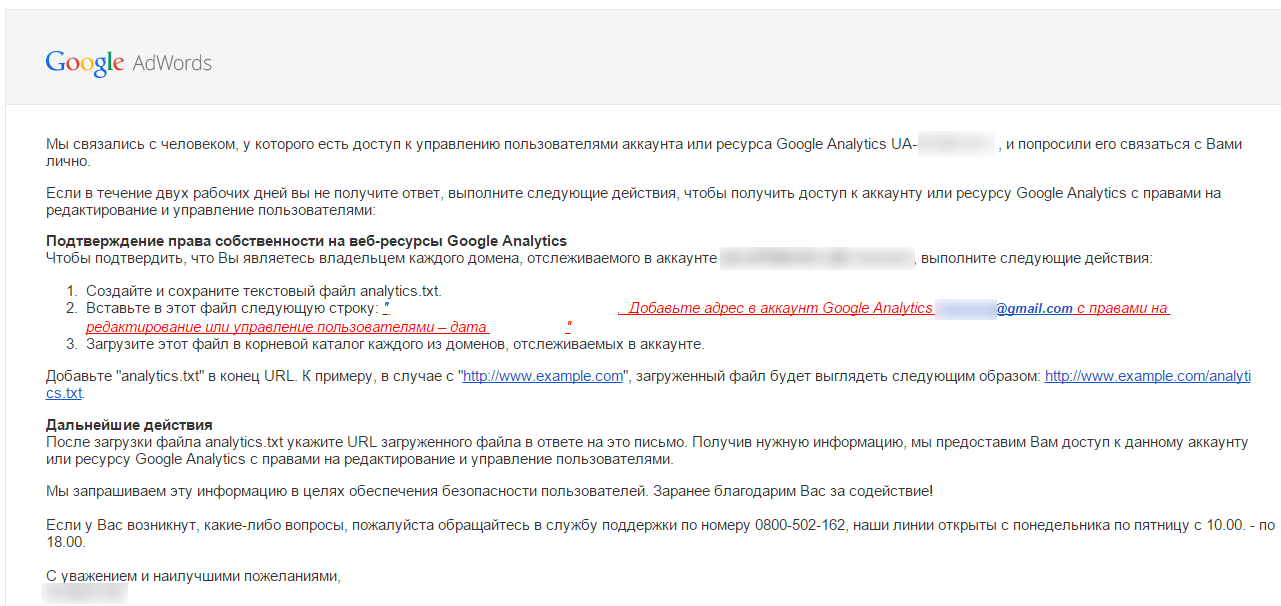
We create and place the file according to the instructions on the pages with the analytics script. We check that the file is displayed in the browser and send it in response to the email link.
We wait two days, if the admin is not announced, Google provides access to your legal box.
Successful analytics and thanks to Google for the excellent support.
