How to try the new Windows Server Technical Preview without installing
Along with the release of the preliminary version of Windows 10 , a preliminary version of the next generation of Windows Server has become available for technical experts.
Windows Server Technical Preview offers to take a first look and try in practice all the new products that are being prepared for release for the latest version of the server. On many new products, such as Production Checkpoints and Storage quality of Service, supporting Secure boot to Linux on Hyper-V, hot-adding network adapters and memory, support for OpenGL and MultiPoint Services in the RDS, the latest Storage Replica technology and other you can learn from this articles and other materials that we prepare for your attention. The good news is that all the new features in the server can

try it personally without even installing it on your computer! Today, Windows Server Technical Preview is available as a ready-to-use virtual machine image in the Microsoft Azure Gallery .
Just use your Azure subscription or sign up for a free trial period and launch new servers in Azure virtual machines.
You can try a new server using the Azure cloud in just a few minutes! Start creating a new virtual machine from the Azure Gallery using your Windows Server Technical Preview image. In the second step, specify the name of the virtual machine and select its level and size. Enter the username and password of the machine administrator. Specify or leave the default additional virtual machine configuration parameters: dns name, region to host, open ports by default.
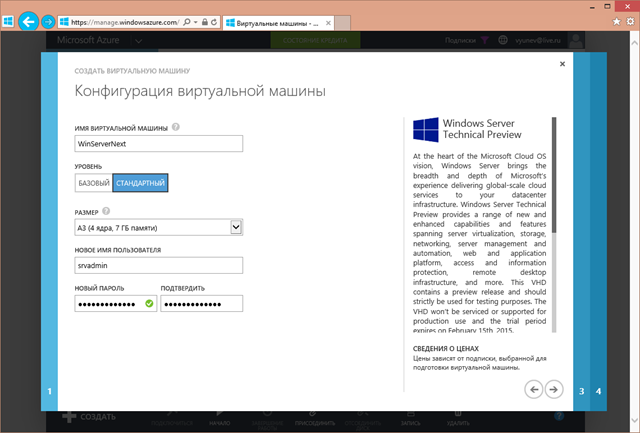
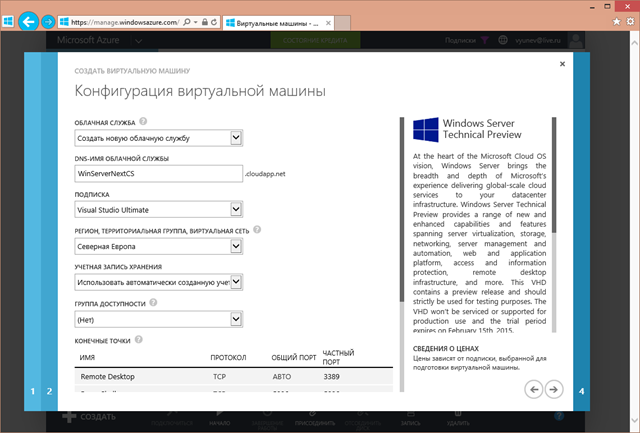
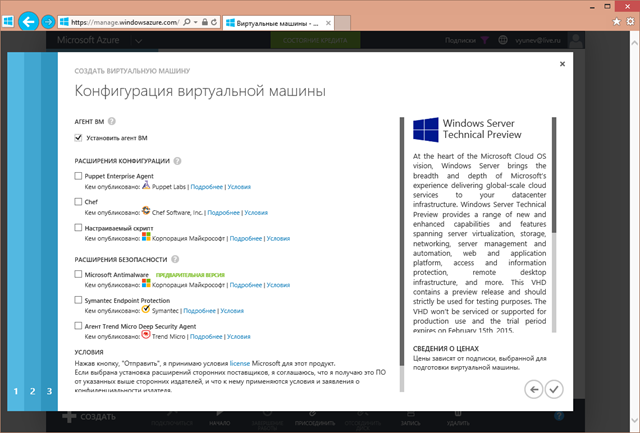
At the final step, you can specify the pre-installed modules that your machine should be equipped with. Select modules if necessary or leave everything as default. Modules can be added later. That's all! The virtual machine will begin to be deployed to your Azure account. In a few minutes you will be able to access it via RDP with the specified administrator login and password. In a few minutes, you have a virtual machine running Windows Server Technical Preview that is running and ready to work and learn. Have a nice study!
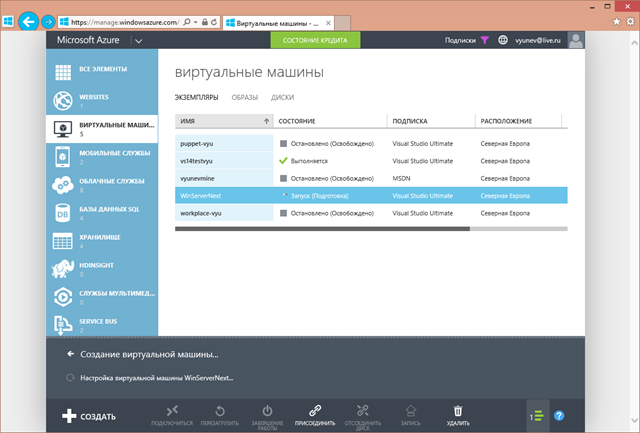
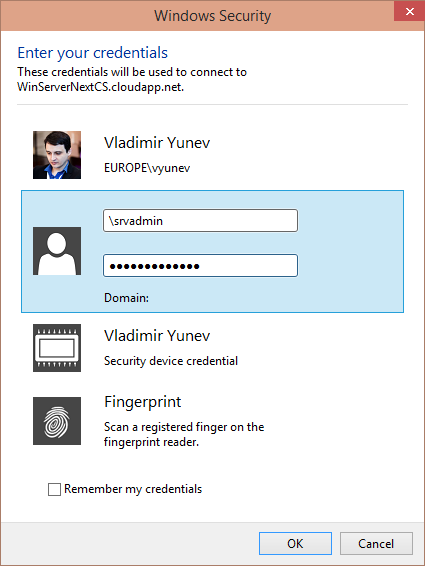
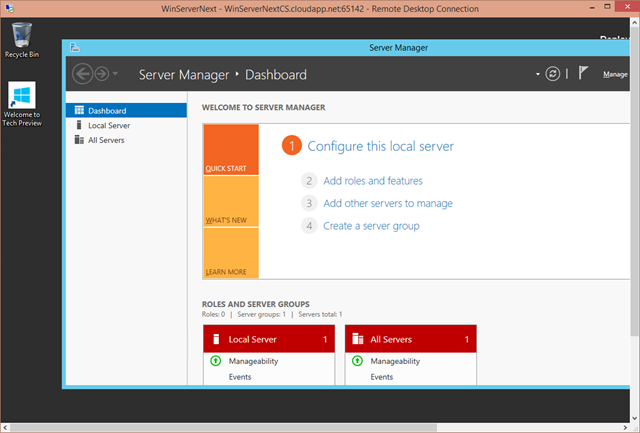
Windows Server Technical Preview offers to take a first look and try in practice all the new products that are being prepared for release for the latest version of the server. On many new products, such as Production Checkpoints and Storage quality of Service, supporting Secure boot to Linux on Hyper-V, hot-adding network adapters and memory, support for OpenGL and MultiPoint Services in the RDS, the latest Storage Replica technology and other you can learn from this articles and other materials that we prepare for your attention. The good news is that all the new features in the server can

try it personally without even installing it on your computer! Today, Windows Server Technical Preview is available as a ready-to-use virtual machine image in the Microsoft Azure Gallery .
Just use your Azure subscription or sign up for a free trial period and launch new servers in Azure virtual machines.
You can try a new server using the Azure cloud in just a few minutes! Start creating a new virtual machine from the Azure Gallery using your Windows Server Technical Preview image. In the second step, specify the name of the virtual machine and select its level and size. Enter the username and password of the machine administrator. Specify or leave the default additional virtual machine configuration parameters: dns name, region to host, open ports by default.
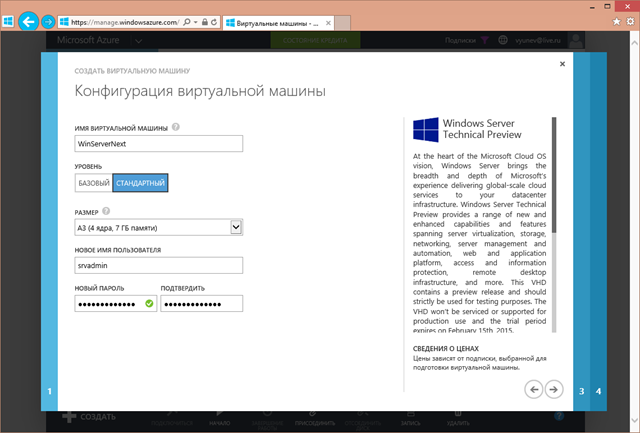
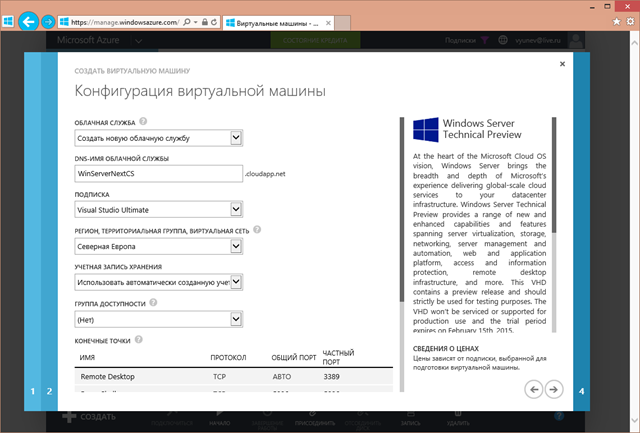
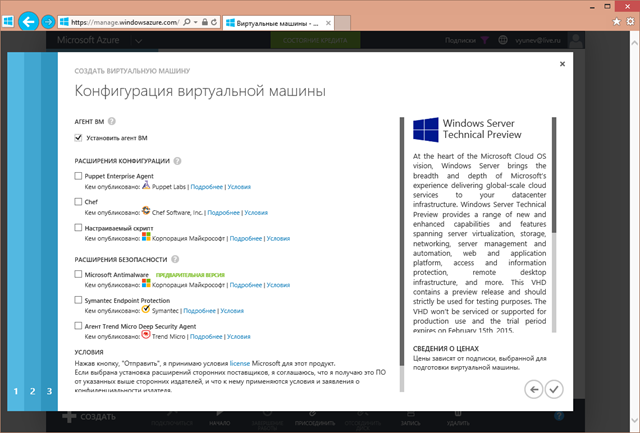
At the final step, you can specify the pre-installed modules that your machine should be equipped with. Select modules if necessary or leave everything as default. Modules can be added later. That's all! The virtual machine will begin to be deployed to your Azure account. In a few minutes you will be able to access it via RDP with the specified administrator login and password. In a few minutes, you have a virtual machine running Windows Server Technical Preview that is running and ready to work and learn. Have a nice study!
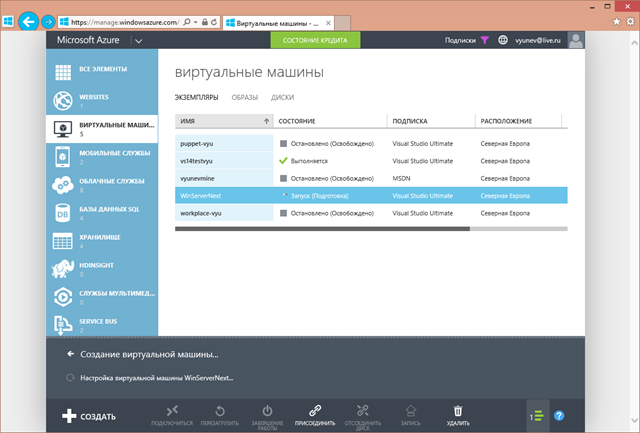
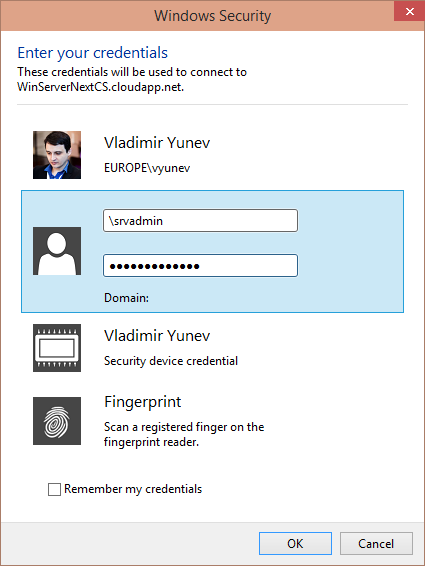
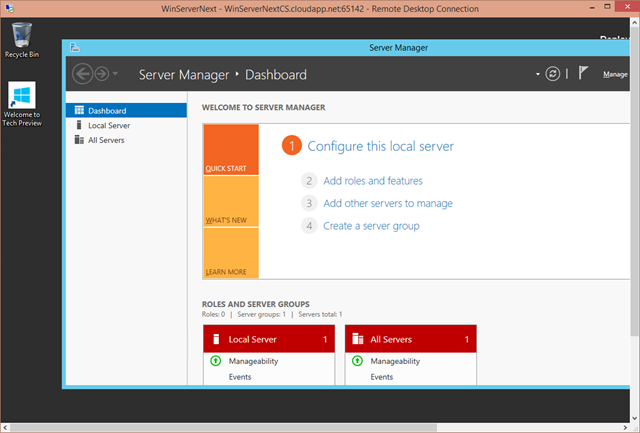
useful links
- Try Azure for free for 30 days!
- Learn Microsoft Cloud and Other Virtual Academy courses
- Download Free or Trial Visual Studio
- Microsoft Azure Development Center (azurehub.ru) - scripts, guides, examples, recommendations for choosing services and development
- Twitter.com/windowsazure_ru - Latest Microsoft Azure News
- Microsoft Azure Community on Facebook - Experts, Questions
- Become a Universal Windows Developer
Only registered users can participate in the survey. Please come in.
