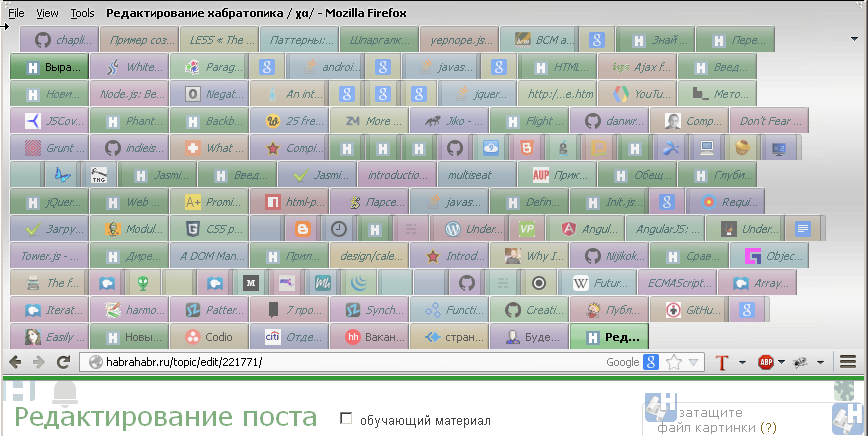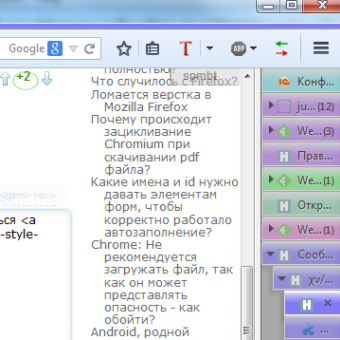Firefox 29+ interface and its customization

Of course, this was not unexpected for developers of interface extensions - for two versions innovations are announced and appear in alpha versions, then they are worked out in beta. This is about 3 months for the opportunity to prepare in advance (but most extensions are supported by enthusiasts who can not always allocate free time for this). It is possible to partially roll back the interface to previous versions by installing the official Classic Theme Restorer extension .
If you look at what users of the new version most complain about:
- the disappearance of the reaction to a double click on an empty place in the tab bar (by default it was creating a new tab);
- tabs that have increased in area in most OSs;
- placement of the reset button in the address bar, a number of other buttons "out of place";
- I don’t like to change the interface all the time ... well, it already was.
Such interface changes are relatively successful in extending Firefox extensions for working with the browser interface. Relatively - because part of their functions, in fact at the beginning of using the new 29th version, does not work, although most of the main extensions do not suffer catastrophic losses in functions.
To start. How To Make New Firefox Look Like Old Firefox
If you have not yet used the extensions, most likely, the disappeared features can be replenished with the official Classic Theme Restorer . If you used it, you have to admit that the "community of extensions" did not fully embrace the interface change, and the loss of familiar amenities can be more than a dozen - it depends on who considered it a convenience. In addition to the above - non-removal of the update button from the address bar, tab height incompressible by anything (previously compressed in Hide Caption Titlebar Plus), the inability to make the "small buttons" nothing but Classic Theme Restorer (obviously, it’s not yet possible, but addons will soon be finalized or new ones will appear). Someone will be able to add other shortcomings to the list, but some of them could be eliminated by imposing and reconfiguring the existing several extensions.
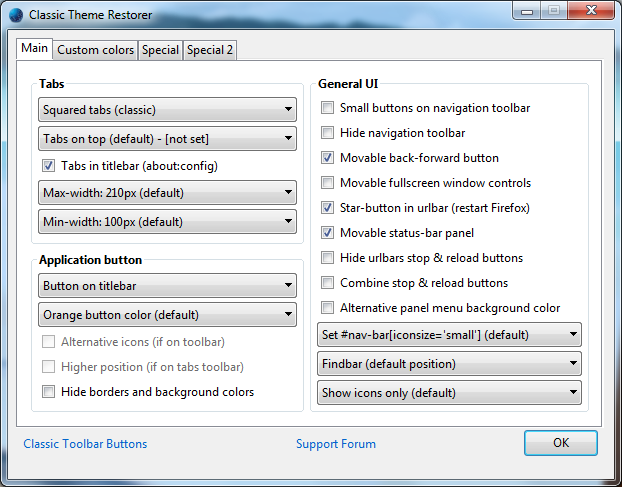
However, the same times were troubled, and on an even larger scale, there were also when switching from Firefox 3.6 to version 4, and then they lasted several versions in a row, until about the 9th (a year and a half). Since then, a number of popular interface extensions have survived and survived, the authors of which are firmly following the policy of supporting their products in new versions. Thanks to this, we can use them for several years, even if the internal structure and appearance of the interfaces change.
What extensions continue to help manage the interface?
The good news for proponents of customizable interfaces is that, although there are loss of features, all the major extensions (there are several, a list below) continue to work. Does not lead to conflicts and their "interference", ie simultaneous use. Some extensions prevail, so even in the case of conflicting settings, you can achieve a managed result. The difference from the 28th version is that all the available functions previously worked and were also interfered, and now some of them have lost influence on the new interface.
We list the main add-ons that control the interface.
- Tab Mix Plus is a long-standing and legendary add-on, constantly ahead of the rest in terms of the number of functions and supporters of its use. In the period of 23-24 versions, incorrect operation was noticed in Linux, so I had to replace it with a combination of other add-ons. Also, nothing helps on low and wide screens, if you need to use a lot of tabs on several lines - it eats up a lot of vertical space, so it forces you to use alternatives. To illustrate, someone’s long-standing screenshot from Fx3 with one of the add-ons at the same time.
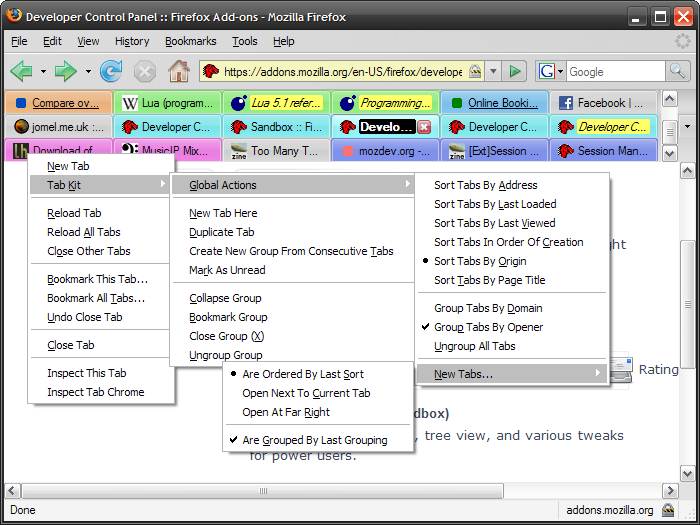
- Tree Style Tab with a tree-like style of tabs - saves from an abundance of tabs without wasting vertical space. Complete with Tab Utilities Phoenix creates a good alternative to Tab Mix Plus, while occupying the side space of the window, which other add-ons cannot (or have few functions). At the same time, it had no bugs in Linux. In the 29th version without Classic, Theme Restorer continues to work fine with ColorfulTabs. (Screenshot from version 29 with ColorfulTabs, without Classic Theme Restorer.)

- Tab Utilities Phoenix - missing tab and mouse control of tabs. The extension without the word “Phoenix” is almost the same, but it can’t show the contents of the tab by hovering over the title of the tab. Which is switchable in Phoenix, but convenient enough to use. The presence of 176 settings and the function of their export-import (as in Tab Mix Plus) will modestly tell about its seriousness.
- Tab Kit 2nd Edition - an analogue of vertical tabs, but without a tree.
- Hide Caption Titlebar Plus Visibly changes and compacts the list of multi-line tabs, menus, title (Title bar) and an orange button that has gone down in history. It was accompanied by bugs in some usage modes, which were more evident in Windows, but instead of it there was no addon compacting multi-line tabs, so you have to put up with it. Now compactization has stopped working. But complete with Classic Theme Restorer, he continues to control the look of the orange button. New bugs have been added to the menu control. If he is not corrected, his future is in doubt.


- Minimize AddOn Bar is an addon dying because of Australis, because the concept of an addon bar has ceased to exist. But complete with Classic Theme Restorer the add-on bar still exists, and the add-on bar modification works, although with the loss of the manual folding function. Until about the 22-24th version, customization of the search bar worked in it, but ceased to be supported.

- OmniBar - combines the address and search strings (as in Chrome) and allows you to do short search and other commands like "! Y string" - search in Yandex, "! T word" - translation somewhere, etc. (same as in Chrome; all this requires prescribing settings, of course).
- Menu Editor - customization of the menu in a very arbitrary format. Together with compacting the title (title bar) will give excellent results for putting both on the same line. Unfortunately, in the 29th version of Hide Caption Titlebar Plus it does this with bugs (the title is duplicated, if applied with the Classic Theme Restorer; without it, it is not duplicated ). There are alternatives, but windows-only add-ons.
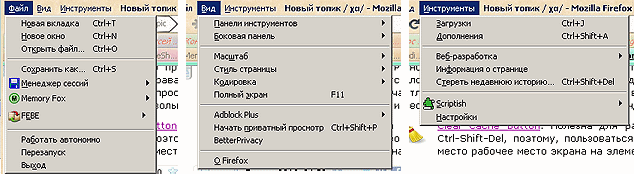
- Classic Theme Restorer is the same add-on important for the transition period that allows you to gently abandon the add-on bar, postponing its demise, reduce the height of the address bar and restore some control keys on the interface elements.
- Status-4-Evar - how one more way to install an add-on-bar analog (not equivalent). (Yes, in the 29th version, you need to put this beta so that it works.)
Once upon a time, in the days of Firefox13, there was a review of the interface add-ons of the time , 15 pieces. Among them are all listed. On the screenshots of that time, you can see how they looked, but mainly in order to assess how harmoniously everything can work when the days of turbulent 4-9 versions have passed.
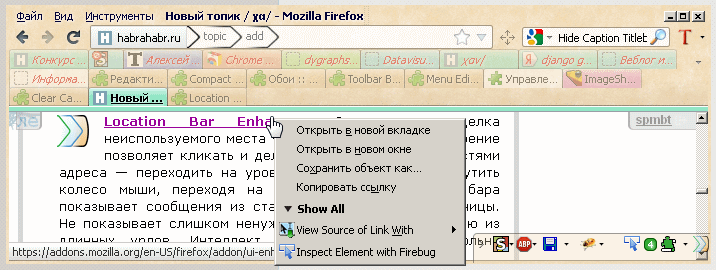
Now everything is not so gracious, and it is too early to advise any add-ons to organize a good interface. Now we can only advise what can be used so as not to lose a large share of the comfort that still existed. And wait for month 2 and further corrections and new developments of add-ons already on the new interface, which will eliminate existing shortcomings and solve the not very significant problems that have arisen.
As soon as a new one or settings of the old addon that implements the concept of "small buttons" appears, you can abandon the "crutch" Classic Theme Restorer, agree to the absence of an add-on bar as an atavism, and then forget about the current transition period. Because attempts to combine controls showed that you can live with the new interface, judging by the screenshot from the Tree Style Tab. Worse results are for Tab Mix Plus supporters. See what happened from trying to adapt it to the collection of other add-ons. Coloring of tabs was lost, and there was nothing to regulate the height of tabs - previously Hide Caption Titlebar Plus did it well, despite its bugs. In addition, completely unaesthetic rounded shadows were added, which, most likely, will force aesthetes to refuse to use this option. But corrections can only be expected from the development of the add-ons themselves, because these are bugs in the transition period. But, most importantly, in these combinations there are no functional bugs, or at least not brought new. Let us give examples of a combination of add-ons (without settings, for whoever needs it will make their own configuration; settings are needed). The results show that the “Tree Style Tab” aesthetically wins at the moment. This is all very subjective: perhaps tomorrow someone will make a brilliant find and form decently Tab Mix Plus. Or refuse part of the add-ons, and with the condition of a thick address bar, everything will start to look decent. These screenshots are a snapshot showing that now you can work with a custom interface by spending 0.5-2 hours on settings and getting something like this (OS - Win7 and XP). This is all very subjective: perhaps tomorrow someone will make a brilliant find and form decently Tab Mix Plus. Or refuse part of the add-ons, and with the condition of a thick address bar, everything will start to look decent. These screenshots are a snapshot showing that now you can work with a custom interface by spending 0.5-2 hours on settings and getting something like this (OS - Win7 and XP). This is all very subjective: perhaps tomorrow someone will make a brilliant find and form decently Tab Mix Plus. Or refuse part of the add-ons, and with the condition of a thick address bar, everything will start to look decent. These screenshots are a snapshot showing that now you can work with a custom interface by spending 0.5-2 hours on settings and getting something like this (OS - Win7 and XP).
Perhaps, with the Classic Theme Restorer, the first option would also not be so good with aesthetics and coloring. We see that there are many reasons for removing this addon from the ones used. For the rest, we can say that the cohort of add-ons passed this line sufficiently prepared by their authors to start working right away, from the first day of the official update of Firefox 28 to 29.
For convenience, the list of add-ons that have been tested is available inlike the one that was built 2 years ago for the 13th version of the browser. Let me remind you that so far, on the 3rd day after a significant change in the browser interface, the interface add-ons do not look great. But they are that strong backbone that has been supported by the authors for a long time, so it is recommended to take it as a basis during this transitional time. In a couple of months, it is very likely that there will be corrections, version updates and 1-2 new add-ons that correct existing shortcomings, but some users will be satisfied with the available functions - it all depends on their needs, aesthetics and combinations of settings found or not found by them.
About other innovations of the 29th version
Information and translation from traneblow :
- A new user interface ⇗ code-named “Australis” has been introduced (the first sketches of the new design were created back in August 2011). The changes affected the tabs, they became rounded like in Chrome, the active tab now stands out better than the background ones, the menu has moved from the upper left corner and is at the same level as the address bar, the browser mode for the browser has been redesigned and improved: additional buttons and elements can be dragged, added and removed using drag-and-drop.
But for some users there is also bad news: the ability to create their own panels is removed, the add-ons panel (or the status bar in another way) is removed. The content of the add-ons panel has also moved and is at the same level as the address bar. Despite the big changes in the interface, the ability to enable the bookmarks bar and menu bar is left. Also, in the browser settings mode, you can enable the display of headers.
If you absolutely do not like the new design, but use a different browser you have no desire, then you will install an add- Classic Theme Restorer ⇗ - Added a brief interactive overview introducing users to the new features of Firefox;
- The synchronization function - Firefox Sync ⇗ has also undergone changes. The new Firefox Sync greatly simplifies the process of setting up synchronization ⇗ on multiple devices. The new version of Firefox Sync is tied to a single account, which is enough to use on all synchronized devices, without a complicated process using pairing codes and recovery keys.
Firefox Sync is not rigidly attached to the Mozilla infrastructure - users who do not want to use the Mozilla synchronization service can deploy the server part of the synchronization and authentication system on their equipment. The old synchronization option will continue to work, but the ability to connect new devices will no longer be; - Continuation of the work within the project MemShrink ⇗ ( Habr ): a significant increase in productivity and reduction in memory consumption ⇗ when using the built-in PDF-viewer - pdf.js . The reduction in memory consumption is especially noticeable for PDFs containing images or scanned black and white documents. Also, general optimizations have been introduced to the process of parsing PDF files;
- To ensure privacy, the list of plugins is no longer available for search through the navigator.plugins интерфейс interface (individual plugins can still be checked by name);
- Added support for CSS3 variables ;
- Improvements to built-in developer tools⇗: the appearance was optimized for dark and light themes. In the “Network” tab (Ctrl / Cmd + Shift / Alt + Q), the ability to track the loading time of different page components has been added (separately indicates how much time has been spent loading css, js, html and images). On the page with the log of network calls, it became possible to copy links to the image appearing in the request. Added interface for preview CSS transforms. In the "Style Editor" (Shift + F7) added support for CSS source map and input completion. In the "Debugger" (Ctrl / Cmd + Shift / Alt + S) support for inspecting DOM nodes has been added. The editor adds support for folding code blocks, the ability to use keyboard combinations of Emacs and Vim, support for ES6 syntax highlighting;
- The box-sizing attribute has lost the prefix ⇗ -moz-;
- Added support for HTML5 attributes input type = color and input type = number ;
- Implemented and enabled by default ECMAScript Internationalization API, which offers a series of objects in the Intl namespace ( Intl.Collator, Intl.DateTimeFormat, Intl.NumberFormat ⇗) to simplify the localization of web applications taking into account the peculiarities of different countries;
- Added new string functions defined in the ECMAScript 6 specification: String.prototype.codePointAt () ⇗ and String.prototype.fromCodePoint () ⇗;
- Enabled ⇗ SharedWorker support by default;
- Added ⇗ Gamepad API support
Meanwhile ... What is Firefox 30 preparing for us?
UPD (05/10/2014): an interesting observation: if you configure and then turn off Classic Theme Restorer according to the “Camp Mix Plus” option, some of its settings are saved - for example, a thin address bar (small buttons), and tab coloring on ColorfulTabs starts working , although with an uncritical bug: unrestored pages have a gray background with a color untidy border. But this, in general, is good: pages that are not restored (not updated after the browser is rebooted) by their tabs are noticeably different from those viewed.
UPD (06/13/2014): that’s what the Colorful Tabs tweaked for the “Tab Mix Plus Camps.” Inactive tabs began to bloom even without the “Aggressive Mode” setting.