Basic Animation with iTween
- From the sandbox
- Tutorial
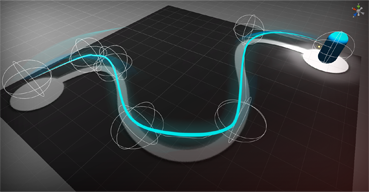
Have you ever done animation in your game? It’s probably stupid to ask a similar question, practically in every game there is some kind, but the animation and you had to deal with it. Let me remind you that this lesson is more than tiring, most often you have to come up with your own ideas in order to somehow make your life easier. But why do extra work, do it badly when it's already done, and done well !? Let's get to know a tool called iTween .
You can get it on the official website: http://itween.pixelplacement.com
iTween is a class that provides various methods. With their help, you can not only animate scene objects, but also change their color, size, position, direction.
Let's try to simulate a small testing ground for our tests.
First, we’ll connect the iTween-package from the Asset store : https://www.assetstore.unity3d.com In Unity we should see something like this:
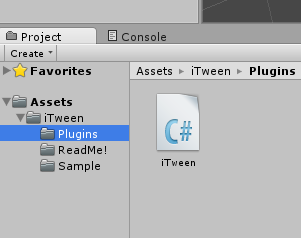
Create a new scene with the following content: The
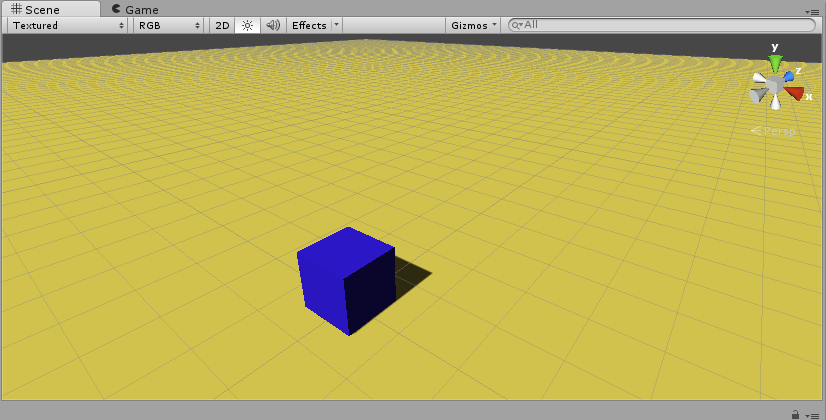
cube is the object that we will animate. Now go to iTween. We create a new script component such as C # at our object. Fill in the Start method:
void Start()
{
iTween.RotateFrom(gameObject, iTween.Hash("y", 90.0f, "time", 2.0f, "easetype", iTween.EaseType.easeInExpo));
iTween.MoveFrom(gameObject, iTween.Hash("y", 3.5f, "time", 2.0f, "easetype", iTween.EaseType.easeInExpo));
iTween.ShakePosition(Camera.main.gameObject, iTween.Hash("y", 0.3f, "time", 0.8f, "delay", 2.0f));
iTween.ColorTo(gameObject, iTween.Hash("r", 1.0f, "g", 0.5f, "b", 0.4f, "delay", 1.5f, "time", 0.3f));
iTween.ScaleTo(gameObject, iTween.Hash("y", 1.75f, "delay", 2.8f, "time", 2.0f));
iTween.RotateBy(gameObject, iTween.Hash("x", 0.5f, "delay", 4.4f));
iTween.MoveTo(gameObject, iTween.Hash("y", 1.5f, "delay", 5.8f));
iTween.MoveTo(gameObject, iTween.Hash("y", 0.5f, "delay", 7.0f, "easetype", iTween.EaseType.easeInExpo));
iTween.ScaleTo(gameObject, iTween.Hash("y", 1.0f, "delay", 7.0f));
iTween.ShakePosition(Camera.main.gameObject, iTween.Hash("y", 0.3f, "time", 0.8f, "delay", 8.0f));
iTween.ColorTo(gameObject, iTween.Hash("r", 0.165f, "g", 0.498f, "b", 0.729f, "delay", 8.5f, "time", 0.5f));
iTween.CameraFadeAdd();
iTween.CameraFadeTo(iTween.Hash("amount", 1.0f, "time", 2.0f, "delay", 10.0f));
}
Run and look at the result. Pretty good, isn't it?
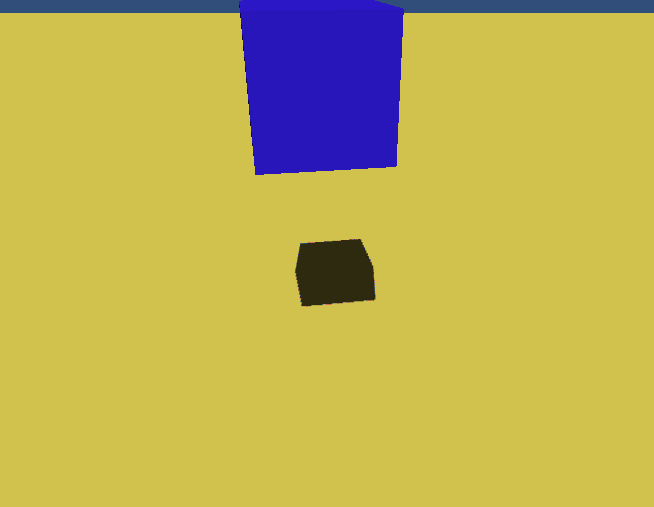
Let's parse the script line by line.
iTween.RotateFrom(gameObject, iTween.Hash("y", 90.0f, "time", 2.0f, "easetype", iTween.EaseType.easeInExpo));RotateFrom(GameObject target, Vector3 rotation, float time);
RotateFrom(GameObject target, Hashtable args);We pass gameObject , the object that has the current script. In order not to write something like:
Hashtable args = new Hashtable();
args.Add(“y”, 90.0f);
args.Add(“time”, 2.0f);
args.Add(“easetype”, iTween.EaseType.easeInExpo);We use iTween.Hash - an express version of Hashtable . In the arguments we specified y = 90.0f, this is the equivalent (if x and z are zero, of course)
Quaternion.Euler( new Vector3(0f, 90.0f, 0f) )
That turn from which our rotation begins.
time=2.0f
The time that should be spent on animation. There is also a similar argument called “ speed ”, in which case it is not time that is indicated, but the speed at which the animation will take place. The last argument we specified is easetype = iTween.EaseType.easeInExpo . easetype is a curve shape that is used for interpolation. Here are the curves in a graphical representation:
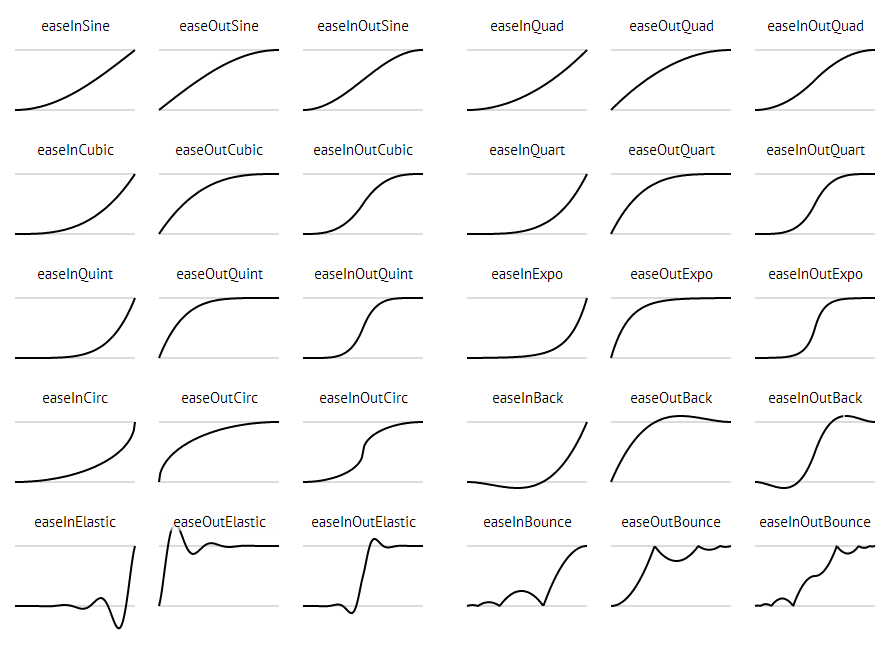
Try experimenting if you don’t understand how it works.
iTween.MoveFrom(gameObject, iTween.Hash("y", 3.5f, "time", 2.0f, "easetype", iTween.EaseType.easeInExpo));
iTween.ShakePosition(Camera.main.gameObject, iTween.Hash("y", 0.3f, "time", 0.8f, "delay", 2.0f));
iTween.ColorTo(gameObject, iTween.Hash("r", 1.0f, "g", 0.5f, "b", 0.4f, "delay", 1.5f, "time", 0.3f));
iTween.ScaleTo(gameObject, iTween.Hash("y", 1.75f, "delay", 2.8f, "time", 2.0f));
iTween.RotateBy(gameObject, iTween.Hash("x", 0.5f, "delay", 4.4f));
iTween.MoveTo(gameObject, iTween.Hash("y", 1.5f, "delay", 5.8f));
iTween.MoveTo(gameObject, iTween.Hash("y", 0.5f, "delay", 7.0f, "easetype", iTween.EaseType.easeInExpo));
The following new methods:
iTween.CameraFadeAdd();
iTween.CameraFadeTo(iTween.Hash("amount", 1.0f, "time", 2.0f, "delay", 10.0f));
CameraFadeAdd()
CameraFadeAdd(Texture2D texture)
CameraFadeAdd(Texture2D texture, int depth)
From what I have not described, there are still important points. For example, in the arguments you can specify the method that will be called when an event occurs. Let's say:
public class iTweenController : MonoBehaviour
{
int clbkN = 0;
GUIStyle style;
void Awake()
{
style = new GUIStyle();
style.fontSize = 60;
}
void Start()
{
iTween.MoveTo(gameObject, iTween.Hash("position", new Vector3(5.0f, 1.0f, 0.0f), "oncomplete", "myClbk",
"loopType", iTween.LoopType.loop, "speed", 2.0f));
}
void myClbk()
{
clbkN++;
}
void OnGUI()
{
GUI.Label(new Rect(10, 10, 0, 0), "Callback # "+clbkN, style);
}
}
The result will be this:
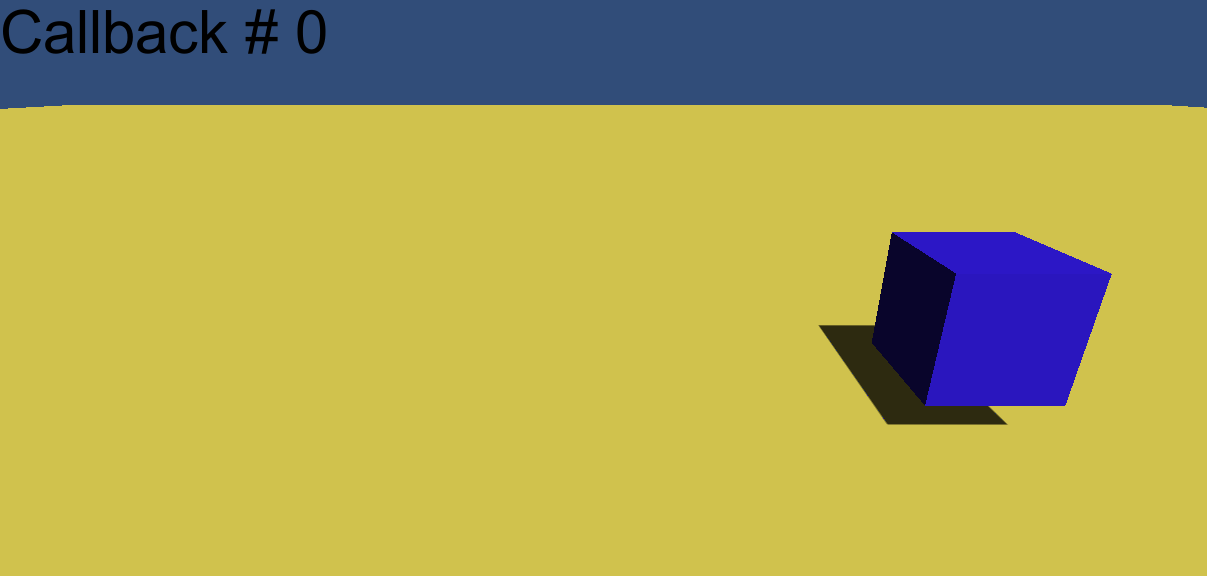
I note that the new arguments to the MoveTo method were used :
position = new Vector3(5.0f, 1.0f, 0.0f)
oncomplete = "myClbk"
loopType = iTween.LoopType.loop
On this, perhaps, I will finish. Thank you all for your attention.
