Turn Zalman into Noctua (or fan upgrade)
Hi there, <% username%>.
In the process of fine-tuning the mind of a relatively old system unit, the idea came to my mind to upgrade the cooling system of the central processor. The reason is simple - the noise from the fan.
At the time, when buying a Zalman CNPS9300 AT was installed . The cooler is beautiful and rather cold for the AMD Phenom II X4 BE, but as it turned out immediately and was confirmed in the future by a lot of reviews on the Internet, it is extremely noisy even at low speeds.
Because There were no complaints about the radiator, plus itching my hands to twist something, and the younger generation wanted to teach some lesson, I decided not to change the entire refrigerator completely, but try to replace only the fan.
If you make a very brief abstract of the whole article, then it will fit in two photos:


We needed a quiet and reliable fan. Focusing on reviews of fans on various Runet sites, I selected three manufacturers on the short list: Noctua , Scythe , Ice Hammer (they are also one of the most popular in the corresponding section on Yandex.Market). And then I turned on pure subjectivity and chose Noctua in appearance, country of origin and emblem.
Noctua has two fans with this diameter:
The second is low profile. Due to its smaller size, it has less air consumption, even at higher speeds (which give increased noise). Therefore, I decided to stay on the first option.
The fan from Noctua is better than that from Zalman in all given parameters (13-18 dBA, 150,000 hours), except for one - the rotation speed. Plus (more precisely, this is a risk, i.e. minus), Zalman’s air consumption is unknown.
 Analysis of the cooler took place as a journey through a minefield. The only similar article is in the “Personal Pages” on Overclockers, but there is about my cooler’s big brother ( CNPS9500A LED ). Mounting in my case was more difficult.
Analysis of the cooler took place as a journey through a minefield. The only similar article is in the “Personal Pages” on Overclockers, but there is about my cooler’s big brother ( CNPS9500A LED ). Mounting in my case was more difficult.


Now you need to prepare the fan. It was done simply physically, but morally difficult ... Still, breaking beauty is difficult. I broke off the fan mounts with pliers, next to the fan itself I sawed them with a jigsaw (not electric, but the usual one for sawing wood).
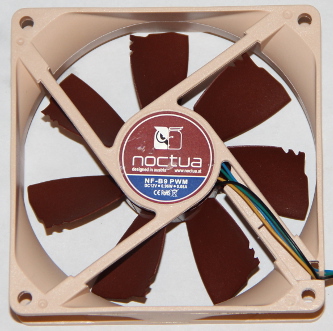
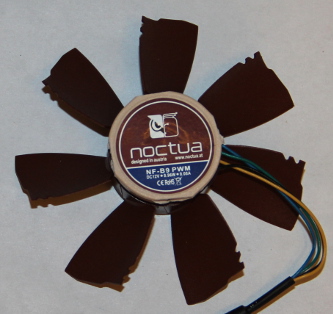
I hastened to glue the new fan to the black mount (with ordinary super glue for 26 rubles). Now I would first assemble the mount on the radiator, fix it, and then glue the fan to it - I would be able to avoid unnecessary loads on the fan bearing when I had to make an effort to insert the mount into the radiator.
When installing the black mount, you need to pay attention to the motor cable holder - it should be from the bottom. When installing a transparent mating part, it should be noted that it has two protrusions - they are located near one of the locks (exactly opposite the cable holder). Next, fix everything with screws and get the assembled cooling system.
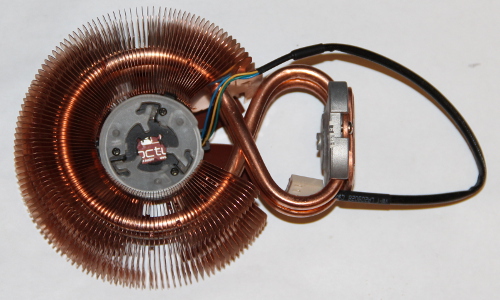
The following is the standard procedure for installing a cooling system on a processor. In BIOS, I set the operation mode to the most powerful. Intermediate results: processor temperature 30-50 degrees with an average office load, fan speed: 1000 - 1600 rpm, the sound from the system unit has changed dramatically. Now, case fans are noisier, but it's even noise that is easier to ignore. In the near future I want to drive the CPU under 100% load, see how much the new fan can handle, because his turnover is almost 25% lower than the old one.
A photo of the cooling system in its native place. As if it always was.
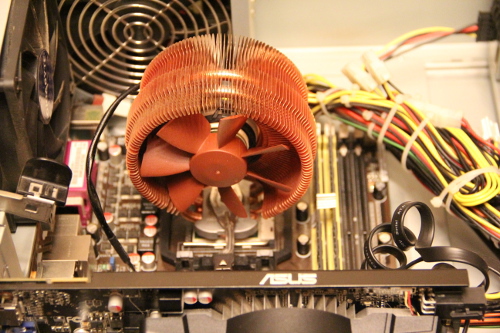
Disclaimer
- Yes, I know that the headline gives yellowness - well, this is to attract a bit of attention.
- If the impersonal treatment <% username%> is already sore, there is a great solution from Wott
- And finally - this is my first post (not only on Habré, but in general ...) so if you want to kick, kick
In the process of fine-tuning the mind of a relatively old system unit, the idea came to my mind to upgrade the cooling system of the central processor. The reason is simple - the noise from the fan.
At the time, when buying a Zalman CNPS9300 AT was installed . The cooler is beautiful and rather cold for the AMD Phenom II X4 BE, but as it turned out immediately and was confirmed in the future by a lot of reviews on the Internet, it is extremely noisy even at low speeds.
Because There were no complaints about the radiator, plus itching my hands to twist something, and the younger generation wanted to teach some lesson, I decided not to change the entire refrigerator completely, but try to replace only the fan.
If you make a very brief abstract of the whole article, then it will fit in two photos:


Donor choice
We needed a quiet and reliable fan. Focusing on reviews of fans on various Runet sites, I selected three manufacturers on the short list: Noctua , Scythe , Ice Hammer (they are also one of the most popular in the corresponding section on Yandex.Market). And then I turned on pure subjectivity and chose Noctua in appearance, country of origin and emblem.
Parameters of the fan installed in Zalman:
- Dimensions: 92 * 25 mm (diameter * height)
- Connection: 4-pin plug (with PWM speed control, PWM - in English terms)
- Rotational speed: 1500 - 2400 rpm
- Noise: 20 - 30 dBA from a distance of 1m
- The volume of the pumped-in air: did not find anywhere in the specifications
- Claimed resource: 50,000 hours
Offers from Noctua
Noctua has two fans with this diameter:
The second is low profile. Due to its smaller size, it has less air consumption, even at higher speeds (which give increased noise). Therefore, I decided to stay on the first option.
The fan from Noctua is better than that from Zalman in all given parameters (13-18 dBA, 150,000 hours), except for one - the rotation speed. Plus (more precisely, this is a risk, i.e. minus), Zalman’s air consumption is unknown.
We disassemble the old fan
 Analysis of the cooler took place as a journey through a minefield. The only similar article is in the “Personal Pages” on Overclockers, but there is about my cooler’s big brother ( CNPS9500A LED ). Mounting in my case was more difficult.
Analysis of the cooler took place as a journey through a minefield. The only similar article is in the “Personal Pages” on Overclockers, but there is about my cooler’s big brother ( CNPS9500A LED ). Mounting in my case was more difficult.- We unscrew the three small screws with a Phillips screwdriver (also small).
- Gently pry with a flat screwdriver and remove the top plastic cover. It just rises up without any torsion, which I thought about because of the cunning shape of the lid itself. Its main task is to open the locks of the black part, on which the fan stator is fixed (I learned about the stator a bit later, already in the process of breaking it off).
- We remove from the three latches (I removed them in turn) and remove the fan from the radiator.
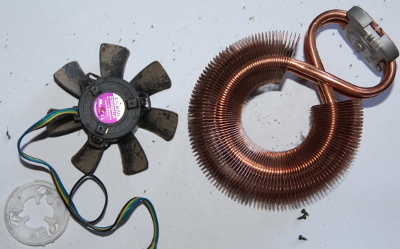 At this point, it became clear that the fan will not survive, because fastening to the radiator was also a stator holder. At the same time, a dense wall of dust became visible, which accumulated between the fan and the radiator.
At this point, it became clear that the fan will not survive, because fastening to the radiator was also a stator holder. At the same time, a dense wall of dust became visible, which accumulated between the fan and the radiator. - We remove the impeller with the rotor with force
- Next is a bit of vandalism. One could guess and pull the stator of the motor off the pin on which it was worn, but I am also strong with the “back mind”. Thus, the stator with the PWM control system was also removed, and the children got a new toy ...
- There is still a part that attaches the fan to the radiator, but the protruding hollow shaft prevents the Noctua fan from attaching to it.
- I removed it with a drill and pliers (partially drilling, and partially breaking off the remaining parts).


Cooking new
Now you need to prepare the fan. It was done simply physically, but morally difficult ... Still, breaking beauty is difficult. I broke off the fan mounts with pliers, next to the fan itself I sawed them with a jigsaw (not electric, but the usual one for sawing wood).
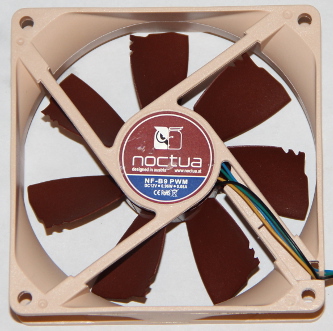
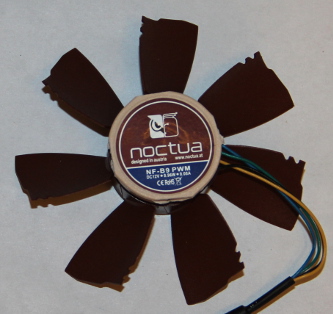
We collect
I hastened to glue the new fan to the black mount (with ordinary super glue for 26 rubles). Now I would first assemble the mount on the radiator, fix it, and then glue the fan to it - I would be able to avoid unnecessary loads on the fan bearing when I had to make an effort to insert the mount into the radiator.
When installing the black mount, you need to pay attention to the motor cable holder - it should be from the bottom. When installing a transparent mating part, it should be noted that it has two protrusions - they are located near one of the locks (exactly opposite the cable holder). Next, fix everything with screws and get the assembled cooling system.
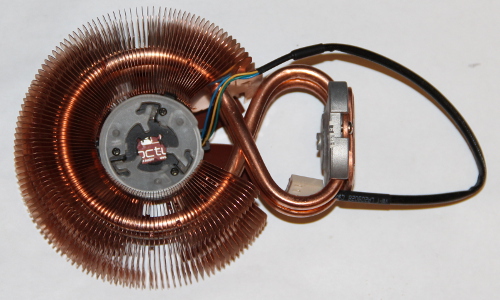
Install
The following is the standard procedure for installing a cooling system on a processor. In BIOS, I set the operation mode to the most powerful. Intermediate results: processor temperature 30-50 degrees with an average office load, fan speed: 1000 - 1600 rpm, the sound from the system unit has changed dramatically. Now, case fans are noisier, but it's even noise that is easier to ignore. In the near future I want to drive the CPU under 100% load, see how much the new fan can handle, because his turnover is almost 25% lower than the old one.
A photo of the cooling system in its native place. As if it always was.
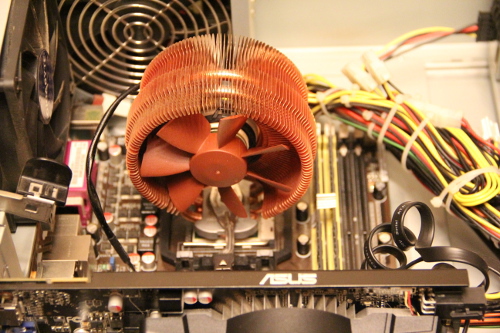
conclusions
- Everything is possible!
- Sometimes it’s easier (and cheaper) to buy a new ready-made cooler
- The pleasure from the moment you successfully launch your own craft will not replace the purchase (and it’s worth the amount spent on a new fan and time for remaking)
