Moto G Review: The Last True Motor
Moto G is indeed the latest authentic Motorola smartphone: as you know, on January 29, Lenovo bought the U.S. company. Yes, Motorola lost its independence back in 2012 when Google absorbed it. However, Motorola products released after this event, in my opinion, were still authentic: Google is not an iron company, and it hardly has seriously intervened in the process of creating devices. Lenovo is another matter: this manufacturer has its own vision of the right smartphones and extensive experience in creating them, so the following Motorola devices may already have a noticeable Chinese flavor. (In this case, the “Chinese flavor” should be understood not at all as poor quality, namely, the touches typical of Lenovo's device - design, software, and so on.)

Lenovo K900 and Moto G
One way or another, today we will talk about Moto G. It’s customary to praise this device on the Internet - they say, the best budget offer, an excellent smartphone for “crusts of dope”, a killer of products of local Russian brands and so on. Yes, indeed, I’ll get ahead of myself now and say that the smartphone is decent. And it may well be that I will leave it for a couple of months as a second device. But, at the same time, I can’t help but wander a bit - for the benefit of the reasons for this, I, as a user of a number of Motorola Android smartphones of the 2010-2011 model, have enough.
What have I always liked about Motors with Android inside? An unusual approach to design and software. (It’s worth mentioning right away that I’m not a fan of the stock versions of this OS and I love all sorts of shells with nice little chips.) For example, Motorola Milestone XT720 is one of the latest Motorola devices shipped to Russia.

Motorola Milestone XT720
Yes, it was very buggy, did not receive the promised firmware with Android 2.2 and took terrible pictures (despite the 8-megapixel camera with a xenon flash), but it looked like it! I do not know how dear readers, but I was delighted. All this asymmetry, but in a compartment with a blue velvety coating and a metal back cover, did the trick - I put up with glitches for six months.
Later I used the Motorola RAZR XT910. And once again I will sing an ode to the design: small thickness, cut corners, Kevlar insert on the “pope” ... It was painful to look at the Samsung Galaxy S II - it looked so faded against the background of the new incarnation of the “razor”.

Motorola RAZR XT910
Meanwhile, with the software, this “razor” had everything more than worthy: a convenient Smart Actions program for automatically setting up the smartphone depending on the situation (like “I came home, but the device understood it myself using GPS and turned off the sound”), it’s dark blue background of the main menu with a gradient (well, I don’t like the black background, which can be seen in 90% of smart phones, including Moto G), a client for accessing the computer’s hard drive via the Internet, a screen lock in the style of turning off the lamp TV, tight gallery integration with Facebook and music player with las t.fm ... In total, this created a new sensation from the smartphone, set it apart from others. (All of the above is relevant for firmware with Android 2.3.6, because then an update came with 4.0.4 and 70 percent of the chips disappeared.)
It is clear that many goodies can be added with third-party software. But, in my experience, proprietary applications built into the firmware often work more stable than those downloaded from Google Play ... For example, there is a “black list” in the Samsung Galaxy S4, and it functions like a clock. But in Moto G it is not there, I have already tried two third-party programs, and they miss regularly pass messages from the operator.
So, now I hold in my hands Moto G. Signature chips in the software? No, Android is almost “bare" here (I'll talk about a few unusual applications below). Design? It is certainly enjoyable. But no more than that: there is no revolutionism, which was clearly visible in the old “Motors” on Android. What is the influence of Google? Maybe.
Contents of deliverythe smartphone is VERY modest. That's right, VERY. Because it only includes waste paper and a white USB cord. There is no headset or charger unit - the developers assume that you already have such accessories in your household. (By the way, phones and smartphones for the Japanese market also often come with only one cable - the reason is exactly the one that I indicated above.) The

box is quite compact - a little more than the smartphone itself

A complete USB cable
Next, it is worth mentioning that the Moto G is sold in black, but interchangeable panels are available as an option. Ordinary boat covers cost $ 15 each, protected with a rubber bumper - $ 20 each, and flip options (a la Flip Cover for Samsung models) - $ 30 each. I have a device with a red panel for $ 15, and here is the black cover that came in the kit, missing.

Caps for $ 15.
By the way, the packaging of additional backs is very convenient - it can be opened in two accounts without tearing or breaking:

To the assembly of the deviceno complaints - it is very tightly knocked down, and removing the back panel is not easy (I usually help myself with a plastic card). It is necessary to remove it only in order to install / remove the SIM-card. The thing is that the smartphone’s battery is not removable, but there is no flash card slot. Therefore, I recommend buying a Moto G with 16 GB of memory - it is priced in the US at $ 199. The version with an 8-gigabyte drive costs $ 20 cheaper, so it makes sense to overpay. I’ll also add that there are several versions of the device - a model with support for “global” GSM, an option focusing on American GSM, as well as a CDMA version. There is also a modification with support for two SIM-cards - for Brazil, India and other emerging markets.

To ergonomicsalmost no questions. The vertically convex rear panel provides a very comfortable grip. The power and volume buttons are located on the right side of the case, and they are well spaced - you can’t get confused, as in the case of some other devices, where these buttons are also located nearby.


The back cover material is pretty hard to describe. Let's just say this is one of the options for a soft touch, and not the mildest one possible. But it is very pleasant to the touch. I will add that the owner of the Samsung Galaxy Win, trimmed with typical Samsung plastic, already whistled, picking up Moto G in his hands - I liked it so much. The downside of the coating is that it quickly greases and begins to shine unevenly. At the same time, erasing stains and fingerprints “on the shirt” may not work.



Recently I came across a video:www.youtube.com/watch?v=IVaTKG5q4YI . In it, Moto G is dipped into the water for half an hour, and the device at least henna. In fact, it is better not to conduct such experiments. You never know ... In general, Motorola says that only water-repellent coating is implemented in Moto G; it implies that the drops will not remain on the body, drying out and leaving spots / stains, but simply drain. The RAZR XT910 had the same chip: www.youtube.com/watch?v=a5s-xDynVXc .
[Turns on the grinder again] I do not like devices in which the control keys are on the screen - like Nexus's. They eat away the useful area of the display (although some developers have learned how to deal with it - the panel with buttons can be hidden, say, in a Lexand A811 tablet), and indeed ... Personally, I never stop nostalgic about the hardware buttons for receiving / rejecting calls. Specifically, in the case of Moto G, the location of the keys on the screen leads to the following: in the Camera application (and it’s just branded here), the last shot is called up by swiping from right to left on the right side of the screen, but instead of displaying the photo, Google Now often starts.

Dust particles constantly clog under the front panel
The rest of the design and ergonomics are very pleasing. I’ll add here that the microUSB port is below (it’s convenient to talk on the phone while charging), while the 3.5 mm headphone jack is on the top.

The speaker and in general the voice transmission are excellent, and the multimedia speaker is excellent "yelling", and due to the bulge of the rear panel, it does not overlap when the smartphone is on the table. As for the sound in the headphones, it’s difficult for me to evaluate it, I'm far from an audiophile. But I listened to the same song on the Sony Walkman S763 and Moto G, and I felt the difference clearly. The difference, alas, is not in favor of the smartphone.

DisplayMoto G is covered with Gorilla Glass 3, and the touchscreen is very sensitive - it’s a pleasure to drive. Image quality is also excellent. Motorola did not disclose screen technology, reporting something like "the Moto G uses an LCD." Viewing angles are wide - not AMOLED, of course, but still not bad. The white color does not yellow, the black color is “serit”, but not so much as to be upset because of this. The ratio of the diagonal (4.5 inches) and resolution (1280 x 720 pixels) gives a very good picture clarity. I personally don’t see much difference in smoothness with the Galaxy S4, and the LCD color reproduction in the Moto G is slightly more pleasant than the Super AMOLED in SGS4.
HardwareMoto G is not only super powerful, but also far from weak. In this case, the developers decided not to use their "own" Motorola X8 chipset, but used the Qualcomm platform. (The word “own” is quoted, since the X8 was the same Qualcomm modified by Motorola.) The Moto G is based on the 28-nanometer MSM8226 Snapdragon 400 chipset, which includes four ARM Cortex-A7 cores with a peak frequency of 1, 2 GHz and Adreno 305 graphics. (Moto G, by the way, is Motorola’s first and only “quad-core” smartphone.)
In general, Qualcomm likes to use branded Krait kernels in its platforms, but unmodified ARM is also found in solutions for low-cost devices.
So, the performance is quite high - it is enough for most tasks, although there is not too much RAM, namely 1 GB. In AnTuTu 10, the smartphone scores about 17 thousand points - about the same as the devices on the MediaTek MT6582, which is logical, since this chipset also has four Cortex-A7 cores.

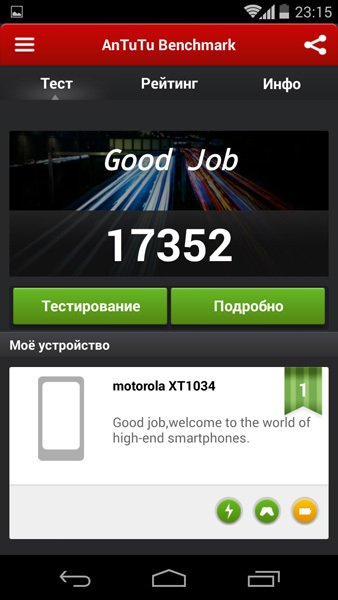
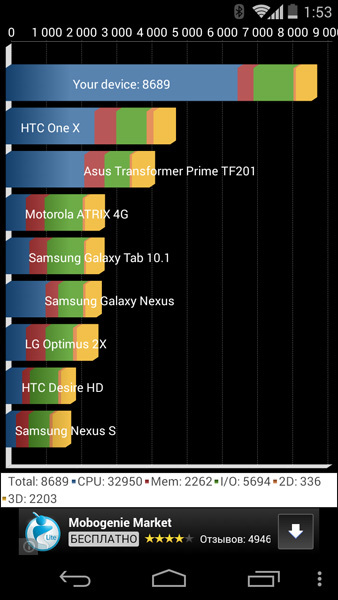
The interface is fast, the games go without any problems and brakes. Here, for example, a screenshot from Asphalt 8, the graphics settings are set to the maximum.

Qualcomm MSM8226 Snapdragon 400 includes Bluetooth 4.0 and Wi-Fi (802.11b / g / n), as well as a GLONASS / GPS receiver. I did not find problems with all this economy. My device, and this is a 16-gigabyte "American" (XT1034), supports GSM / GPRS / EDGE 850/900/1800/1900 MHz and UMTS / HSPA + 850/1700 (AWS) / 1900 MHz networks. Out of 16 gigabytes of memory, about 12.9 are available; it is impossible to expand it, as I already said. In part, this is offset by 50 GB of space on the Google Drive service, which is given for use by a period of two years to all Moto G buyers.
With USB OTG support, the situation is interesting. I read the forums - it works for someone, someone doesn’t, but for me it’s half: I didn’t see any of the three USB flash drives in the household, but the wired mouse worked fine.
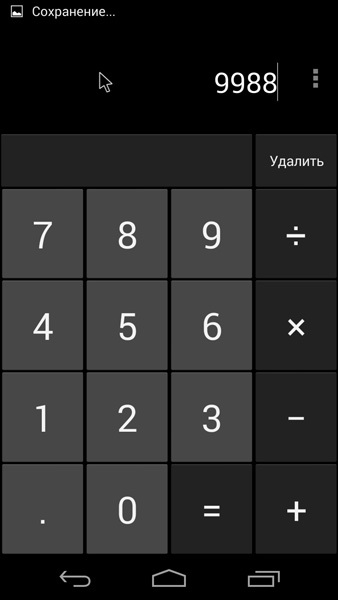
Next we have a camera, or rather, a camera.Front-facing 1.3 megapixel, for Skype will do. The main one has a resolution of 5 megapixels, autofocus and LED flash. Image resolution cannot be selected, only aspect ratio is 16: 9 or 4: 3. It is possible to add geotags, panorama mode, HDR and a couple more options. Autofocus is available, touch focus is supported, although in a peculiar way: you need to drag a special circle around the screen with your finger and stop where you want to focus. If you simply poke your finger at some place on the left or right, then Moto G will take a photo with focus in the center of the frame.

As I said, the camera’s application interface is proprietary - and simplified compared to what can be seen in stock Android'e. It looks like this:

The quality of the pictures in sunny weather seems to be not bad, but Moto G should not be idealized - the developers had to save on something. They saved it on the camera, and although it still gives pictures above the average, I would not classify this device as a “soap box replacement” (unlike the same SGS4, for example).







Once again, I’m really annoyed by the constant random launches of Google Now instead of opening the last snapshot. Well, very straight.

The smartphone records video in maximum resolution HD720p.
I’ll also add that the flash can act as a flashlight, but there is no special application for this. Ever since the time of Motorola RAZR XT910 I have been using for this program program from Motorola itself - it’s called DroidLight.

Regarding software.Moto G went on sale with Android 4.3, but the developers immediately promised to release firmware with Android 4.4.2 KitKat.


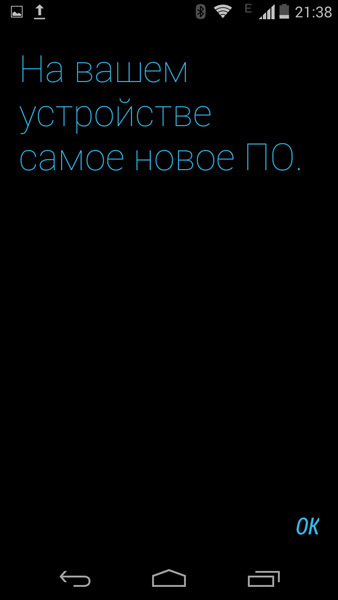
The situation with my smartphone is as follows: the first owner Russified it (initially in the firmware of Moto G there is no great and powerful one) by folk methods, got a root - in general, experimented with software. It didn’t work out very accurately: for example, for some reason, two email clients were displayed on the menu, and when trying to start one of them, it threw an error and closed. I had to uninstall this client using Uninstaller Pro. But there are no questions for Russification: the interface is now 90 percent translated, occasionally menus and other pieces come out in English. If you need a device Russified “out of the box”, then you should take Moto G Google Play Edition - there is immediately Russian there. But there is no pre-installed software from Motorola.

Moto G Google Play Edition
What software are you talking about? The first program is Motorola Boot Services. As I understand it, it can change the animation when it is turned on, depending on the time of year, holiday or other factors. Assist is an analogue of Smart Actions, an application, for example, can automatically turn off the sound at a certain time (when you go to bed), making an exception for important important numbers.


Motorola Migrate is designed to "move" to the Moto G from some other smartphone running Android or even iPhone.

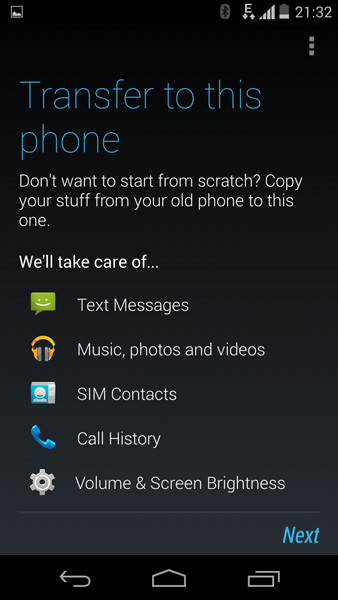
Somewhat surprised (in a positive sense) the developers' approach to updating individual firmware components. After all, it happens - if programmers found a glitch in the Camera application, they can only fix it in the next firmware, which will have to be installed in its entirety. The Moto G has a different situation: “Camera”, “FM Radio” and “Gallery” are updated from Google Play, which is very convenient.
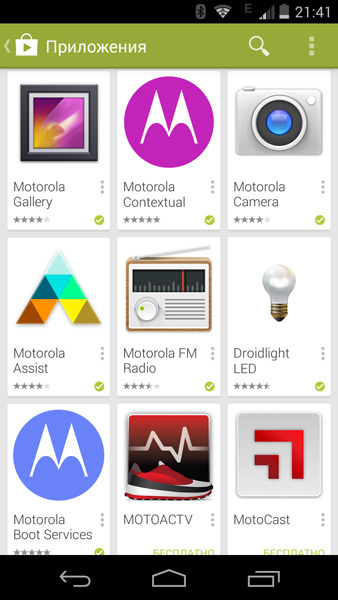
Initially, the “Gallery” was standard, from Android, and then the device suddenly downloaded and installed a proprietary one that replaced the standard one. The photo album is simple, but you can live, although personally I’m unlikely to ever change QuickPic.


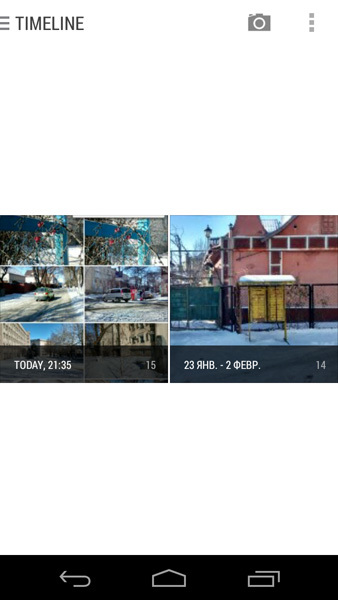
A couple more unusual, but not very important points. There is an item in the settings that allows you to enable the sending of information, which in theory will allow developers to make Motorola smartphones better. And in the same place, in the settings, you can enter your mail and get a Motorola Device ID, which allows, say, to look for a phone on the map. Although this option is basic in Android, it’s not very useful.

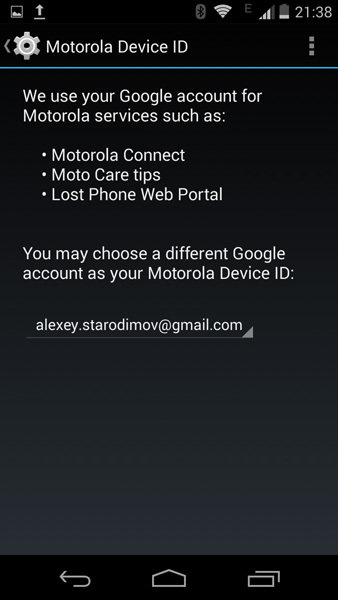
I also note that the smartphone comes with a very nice set of wallpapers. Motorola is generally one of the few companies that can correctly select pre-installed content. I drew attention to this in the days of Motorola Z6.


Nothing more to say about software, everything works stably and quickly. There were only two glitches per month of operation. The first looked like this:
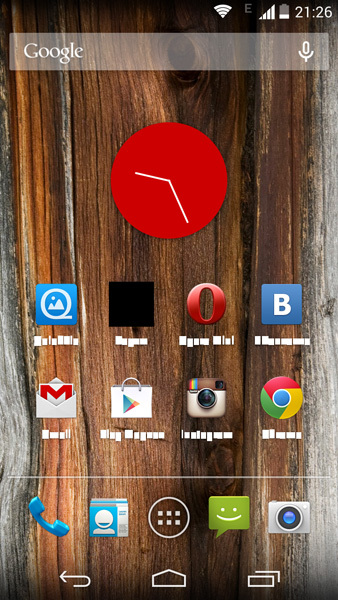
Turned off / on the screen a couple of times - and everything went.
The second glitch concerns screenshots. Above, I brought the screen from the Asphalt 8 game, and so it turned out to make attempts with the fifth. When you press the lower part of the volume control swing and the power button, the Moto G started taking screenshots non-stop, but then they did not appear in the memory. A trifle, of course, and yet.
For order - a few more screenshots of the interface:
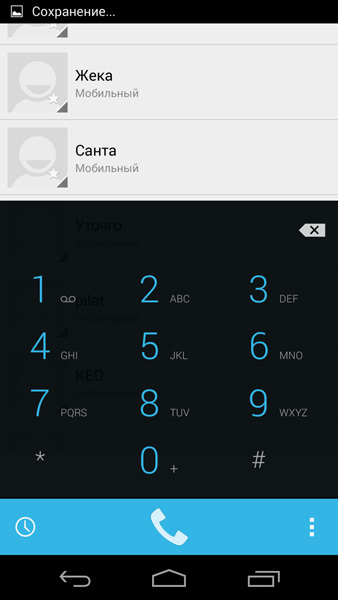
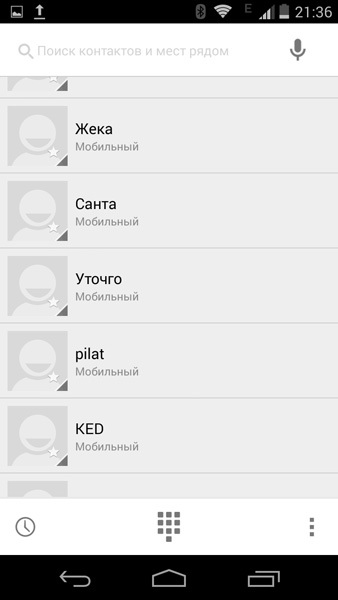

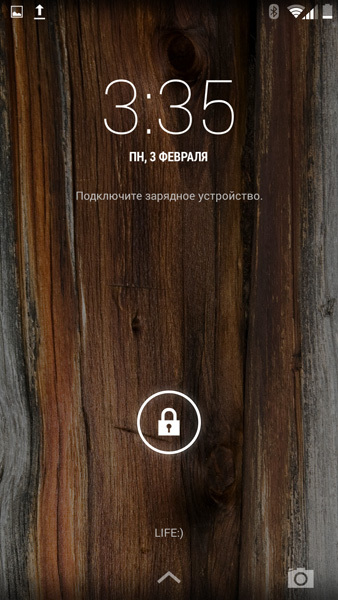
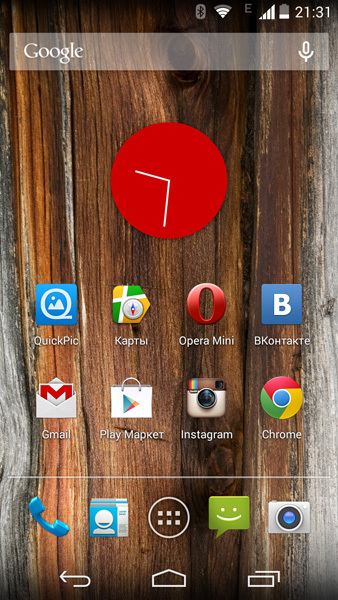
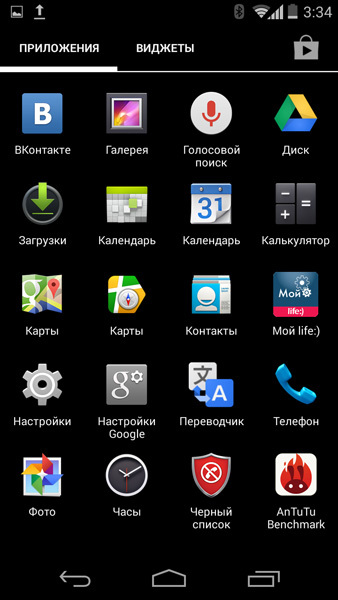
A few words about battery life . Up to two days Moto G is stable - under the conditions of connecting to a 2G network and about an hour of calls per day. Occasionally, photographs, a little games, correspondence in the "contact" and, in principle, that's all. Discharging a smartphone per day with active use, I think, will be quite simple.
In the endI’ll say one more thing. When I got Moto G and used it a day, I tested deja vu. The device seemed very familiar. Then I realized what was happening. The Moto G is very similar to the Highscreen Omega Prime Mini that I went with in the fall. In addition to jokes. Yes, it is Moto G that is similar to Highscreen, and not vice versa, since Highscreen was announced and went on sale much earlier - in the middle of autumn. (Naturally, this is just a curiosity, no one copied anything from Highscreen.)

Highscreen Omega Prime Mini and Moto G
What are smartphones like?Both are by today's standards compact - times (Highscreen 4.3-inch). Both have non-removable batteries - two. Both have a front panel with a small side - three. Both have Qualcomm platforms (although the Moto G is much more modern) - four. In both cases, the emphasis is on colored covers - five (with Highscreen, five panels are included, but for Moto G they will have to be purchased). Covering the rear panel of the Moto G is very similar to the tactile feel of some Highscreen Omega Prime Mini covers - six (the Highscreen has matte red and orange, while the blue, black and white are slightly rough, just like Motorola's). Plus screens are similar in color rendering. In general, if you close the logos, it may seem that these are products of one office. On the Moto G side is a higher screen resolution, more powerful battery (2,070 vs 1,600) and iron, as well as the latest version of the operating system. On the Highscreen side, there is support for two SIM cards, a slot for a memory card, an 8-megapixel camera and significantly less thickness.

Top Highscreen, bottom - Moto G To

summarize the experience. Did I like the Moto G? Definitely. Would I buy it for myself? Yes, I already bought it. But only for the role of the second apparatus: for the role of the first in my particular case, it has a small screen, a poor camera, not enough built-in memory. If for you all this is not critical and you are not afraid of the lack of a guarantee, then go ahead, this is really one of the best options for your money. And it’s better to order Moto G on your own “from behind the hill”: in Russia, they can ask for 10-11 thousand for the version with 8 GB, and 12-13 for the version with 16 GB. And this is already a little expensive.

Lenovo K900 and Moto G
One way or another, today we will talk about Moto G. It’s customary to praise this device on the Internet - they say, the best budget offer, an excellent smartphone for “crusts of dope”, a killer of products of local Russian brands and so on. Yes, indeed, I’ll get ahead of myself now and say that the smartphone is decent. And it may well be that I will leave it for a couple of months as a second device. But, at the same time, I can’t help but wander a bit - for the benefit of the reasons for this, I, as a user of a number of Motorola Android smartphones of the 2010-2011 model, have enough.
What have I always liked about Motors with Android inside? An unusual approach to design and software. (It’s worth mentioning right away that I’m not a fan of the stock versions of this OS and I love all sorts of shells with nice little chips.) For example, Motorola Milestone XT720 is one of the latest Motorola devices shipped to Russia.

Motorola Milestone XT720
Yes, it was very buggy, did not receive the promised firmware with Android 2.2 and took terrible pictures (despite the 8-megapixel camera with a xenon flash), but it looked like it! I do not know how dear readers, but I was delighted. All this asymmetry, but in a compartment with a blue velvety coating and a metal back cover, did the trick - I put up with glitches for six months.
Later I used the Motorola RAZR XT910. And once again I will sing an ode to the design: small thickness, cut corners, Kevlar insert on the “pope” ... It was painful to look at the Samsung Galaxy S II - it looked so faded against the background of the new incarnation of the “razor”.

Motorola RAZR XT910
Meanwhile, with the software, this “razor” had everything more than worthy: a convenient Smart Actions program for automatically setting up the smartphone depending on the situation (like “I came home, but the device understood it myself using GPS and turned off the sound”), it’s dark blue background of the main menu with a gradient (well, I don’t like the black background, which can be seen in 90% of smart phones, including Moto G), a client for accessing the computer’s hard drive via the Internet, a screen lock in the style of turning off the lamp TV, tight gallery integration with Facebook and music player with las t.fm ... In total, this created a new sensation from the smartphone, set it apart from others. (All of the above is relevant for firmware with Android 2.3.6, because then an update came with 4.0.4 and 70 percent of the chips disappeared.)
It is clear that many goodies can be added with third-party software. But, in my experience, proprietary applications built into the firmware often work more stable than those downloaded from Google Play ... For example, there is a “black list” in the Samsung Galaxy S4, and it functions like a clock. But in Moto G it is not there, I have already tried two third-party programs, and they miss regularly pass messages from the operator.
So, now I hold in my hands Moto G. Signature chips in the software? No, Android is almost “bare" here (I'll talk about a few unusual applications below). Design? It is certainly enjoyable. But no more than that: there is no revolutionism, which was clearly visible in the old “Motors” on Android. What is the influence of Google? Maybe.
Contents of deliverythe smartphone is VERY modest. That's right, VERY. Because it only includes waste paper and a white USB cord. There is no headset or charger unit - the developers assume that you already have such accessories in your household. (By the way, phones and smartphones for the Japanese market also often come with only one cable - the reason is exactly the one that I indicated above.) The

box is quite compact - a little more than the smartphone itself

A complete USB cable
Next, it is worth mentioning that the Moto G is sold in black, but interchangeable panels are available as an option. Ordinary boat covers cost $ 15 each, protected with a rubber bumper - $ 20 each, and flip options (a la Flip Cover for Samsung models) - $ 30 each. I have a device with a red panel for $ 15, and here is the black cover that came in the kit, missing.

Caps for $ 15.
By the way, the packaging of additional backs is very convenient - it can be opened in two accounts without tearing or breaking:

To the assembly of the deviceno complaints - it is very tightly knocked down, and removing the back panel is not easy (I usually help myself with a plastic card). It is necessary to remove it only in order to install / remove the SIM-card. The thing is that the smartphone’s battery is not removable, but there is no flash card slot. Therefore, I recommend buying a Moto G with 16 GB of memory - it is priced in the US at $ 199. The version with an 8-gigabyte drive costs $ 20 cheaper, so it makes sense to overpay. I’ll also add that there are several versions of the device - a model with support for “global” GSM, an option focusing on American GSM, as well as a CDMA version. There is also a modification with support for two SIM-cards - for Brazil, India and other emerging markets.

To ergonomicsalmost no questions. The vertically convex rear panel provides a very comfortable grip. The power and volume buttons are located on the right side of the case, and they are well spaced - you can’t get confused, as in the case of some other devices, where these buttons are also located nearby.


The back cover material is pretty hard to describe. Let's just say this is one of the options for a soft touch, and not the mildest one possible. But it is very pleasant to the touch. I will add that the owner of the Samsung Galaxy Win, trimmed with typical Samsung plastic, already whistled, picking up Moto G in his hands - I liked it so much. The downside of the coating is that it quickly greases and begins to shine unevenly. At the same time, erasing stains and fingerprints “on the shirt” may not work.



Recently I came across a video:www.youtube.com/watch?v=IVaTKG5q4YI . In it, Moto G is dipped into the water for half an hour, and the device at least henna. In fact, it is better not to conduct such experiments. You never know ... In general, Motorola says that only water-repellent coating is implemented in Moto G; it implies that the drops will not remain on the body, drying out and leaving spots / stains, but simply drain. The RAZR XT910 had the same chip: www.youtube.com/watch?v=a5s-xDynVXc .
[Turns on the grinder again] I do not like devices in which the control keys are on the screen - like Nexus's. They eat away the useful area of the display (although some developers have learned how to deal with it - the panel with buttons can be hidden, say, in a Lexand A811 tablet), and indeed ... Personally, I never stop nostalgic about the hardware buttons for receiving / rejecting calls. Specifically, in the case of Moto G, the location of the keys on the screen leads to the following: in the Camera application (and it’s just branded here), the last shot is called up by swiping from right to left on the right side of the screen, but instead of displaying the photo, Google Now often starts.

Dust particles constantly clog under the front panel
The rest of the design and ergonomics are very pleasing. I’ll add here that the microUSB port is below (it’s convenient to talk on the phone while charging), while the 3.5 mm headphone jack is on the top.

The speaker and in general the voice transmission are excellent, and the multimedia speaker is excellent "yelling", and due to the bulge of the rear panel, it does not overlap when the smartphone is on the table. As for the sound in the headphones, it’s difficult for me to evaluate it, I'm far from an audiophile. But I listened to the same song on the Sony Walkman S763 and Moto G, and I felt the difference clearly. The difference, alas, is not in favor of the smartphone.

DisplayMoto G is covered with Gorilla Glass 3, and the touchscreen is very sensitive - it’s a pleasure to drive. Image quality is also excellent. Motorola did not disclose screen technology, reporting something like "the Moto G uses an LCD." Viewing angles are wide - not AMOLED, of course, but still not bad. The white color does not yellow, the black color is “serit”, but not so much as to be upset because of this. The ratio of the diagonal (4.5 inches) and resolution (1280 x 720 pixels) gives a very good picture clarity. I personally don’t see much difference in smoothness with the Galaxy S4, and the LCD color reproduction in the Moto G is slightly more pleasant than the Super AMOLED in SGS4.
HardwareMoto G is not only super powerful, but also far from weak. In this case, the developers decided not to use their "own" Motorola X8 chipset, but used the Qualcomm platform. (The word “own” is quoted, since the X8 was the same Qualcomm modified by Motorola.) The Moto G is based on the 28-nanometer MSM8226 Snapdragon 400 chipset, which includes four ARM Cortex-A7 cores with a peak frequency of 1, 2 GHz and Adreno 305 graphics. (Moto G, by the way, is Motorola’s first and only “quad-core” smartphone.)
In general, Qualcomm likes to use branded Krait kernels in its platforms, but unmodified ARM is also found in solutions for low-cost devices.
So, the performance is quite high - it is enough for most tasks, although there is not too much RAM, namely 1 GB. In AnTuTu 10, the smartphone scores about 17 thousand points - about the same as the devices on the MediaTek MT6582, which is logical, since this chipset also has four Cortex-A7 cores.

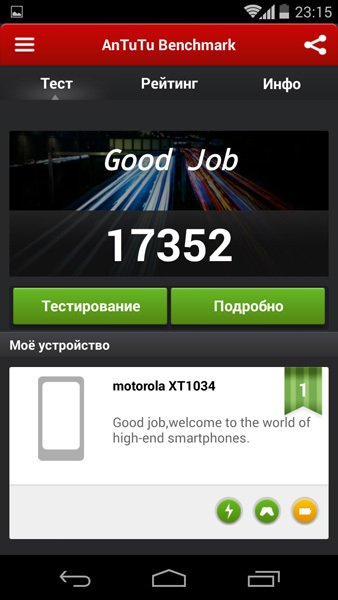
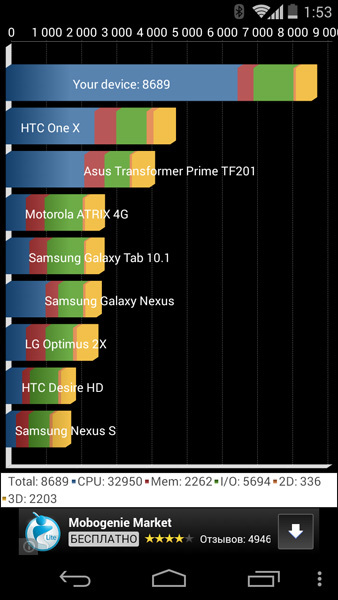
The interface is fast, the games go without any problems and brakes. Here, for example, a screenshot from Asphalt 8, the graphics settings are set to the maximum.

Qualcomm MSM8226 Snapdragon 400 includes Bluetooth 4.0 and Wi-Fi (802.11b / g / n), as well as a GLONASS / GPS receiver. I did not find problems with all this economy. My device, and this is a 16-gigabyte "American" (XT1034), supports GSM / GPRS / EDGE 850/900/1800/1900 MHz and UMTS / HSPA + 850/1700 (AWS) / 1900 MHz networks. Out of 16 gigabytes of memory, about 12.9 are available; it is impossible to expand it, as I already said. In part, this is offset by 50 GB of space on the Google Drive service, which is given for use by a period of two years to all Moto G buyers.
With USB OTG support, the situation is interesting. I read the forums - it works for someone, someone doesn’t, but for me it’s half: I didn’t see any of the three USB flash drives in the household, but the wired mouse worked fine.
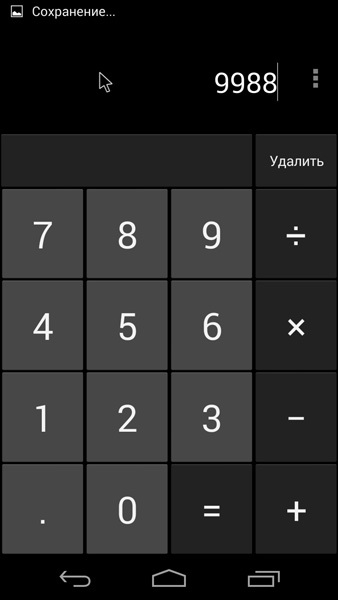
Next we have a camera, or rather, a camera.Front-facing 1.3 megapixel, for Skype will do. The main one has a resolution of 5 megapixels, autofocus and LED flash. Image resolution cannot be selected, only aspect ratio is 16: 9 or 4: 3. It is possible to add geotags, panorama mode, HDR and a couple more options. Autofocus is available, touch focus is supported, although in a peculiar way: you need to drag a special circle around the screen with your finger and stop where you want to focus. If you simply poke your finger at some place on the left or right, then Moto G will take a photo with focus in the center of the frame.

As I said, the camera’s application interface is proprietary - and simplified compared to what can be seen in stock Android'e. It looks like this:

The quality of the pictures in sunny weather seems to be not bad, but Moto G should not be idealized - the developers had to save on something. They saved it on the camera, and although it still gives pictures above the average, I would not classify this device as a “soap box replacement” (unlike the same SGS4, for example).







Once again, I’m really annoyed by the constant random launches of Google Now instead of opening the last snapshot. Well, very straight.

The smartphone records video in maximum resolution HD720p.
I’ll also add that the flash can act as a flashlight, but there is no special application for this. Ever since the time of Motorola RAZR XT910 I have been using for this program program from Motorola itself - it’s called DroidLight.

Regarding software.Moto G went on sale with Android 4.3, but the developers immediately promised to release firmware with Android 4.4.2 KitKat.


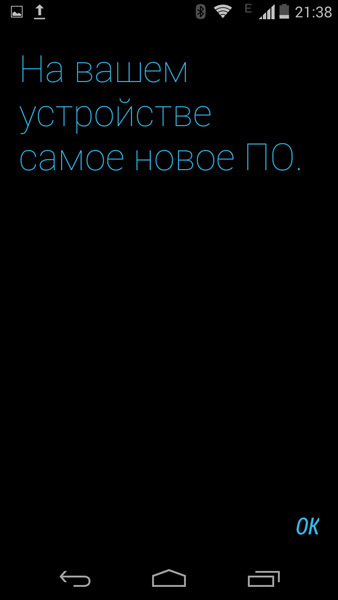
The situation with my smartphone is as follows: the first owner Russified it (initially in the firmware of Moto G there is no great and powerful one) by folk methods, got a root - in general, experimented with software. It didn’t work out very accurately: for example, for some reason, two email clients were displayed on the menu, and when trying to start one of them, it threw an error and closed. I had to uninstall this client using Uninstaller Pro. But there are no questions for Russification: the interface is now 90 percent translated, occasionally menus and other pieces come out in English. If you need a device Russified “out of the box”, then you should take Moto G Google Play Edition - there is immediately Russian there. But there is no pre-installed software from Motorola.

Moto G Google Play Edition
What software are you talking about? The first program is Motorola Boot Services. As I understand it, it can change the animation when it is turned on, depending on the time of year, holiday or other factors. Assist is an analogue of Smart Actions, an application, for example, can automatically turn off the sound at a certain time (when you go to bed), making an exception for important important numbers.


Motorola Migrate is designed to "move" to the Moto G from some other smartphone running Android or even iPhone.

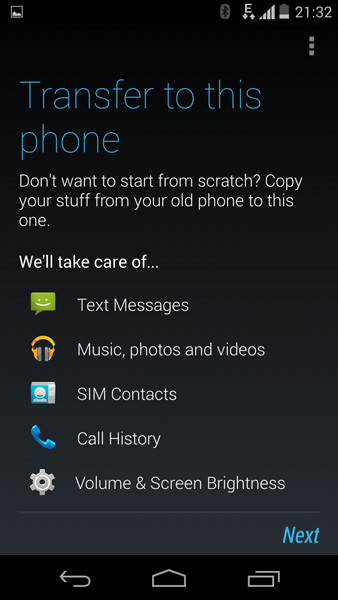
Somewhat surprised (in a positive sense) the developers' approach to updating individual firmware components. After all, it happens - if programmers found a glitch in the Camera application, they can only fix it in the next firmware, which will have to be installed in its entirety. The Moto G has a different situation: “Camera”, “FM Radio” and “Gallery” are updated from Google Play, which is very convenient.
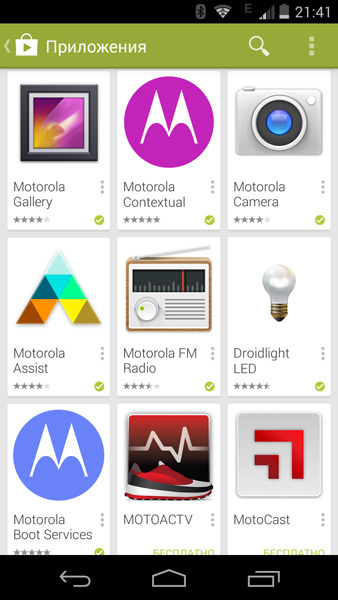
Initially, the “Gallery” was standard, from Android, and then the device suddenly downloaded and installed a proprietary one that replaced the standard one. The photo album is simple, but you can live, although personally I’m unlikely to ever change QuickPic.


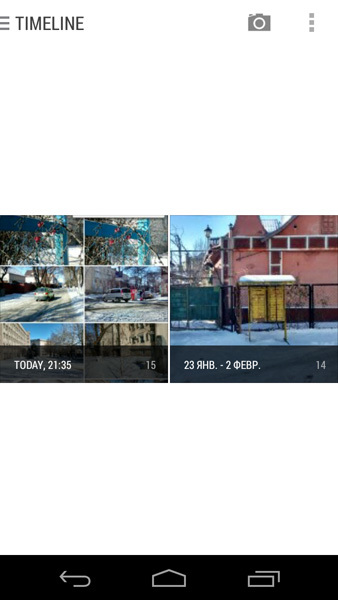
A couple more unusual, but not very important points. There is an item in the settings that allows you to enable the sending of information, which in theory will allow developers to make Motorola smartphones better. And in the same place, in the settings, you can enter your mail and get a Motorola Device ID, which allows, say, to look for a phone on the map. Although this option is basic in Android, it’s not very useful.

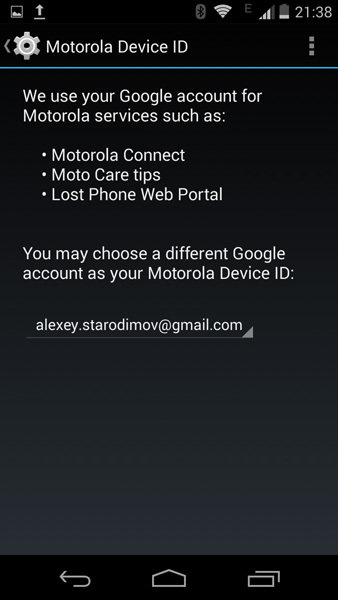
I also note that the smartphone comes with a very nice set of wallpapers. Motorola is generally one of the few companies that can correctly select pre-installed content. I drew attention to this in the days of Motorola Z6.


Nothing more to say about software, everything works stably and quickly. There were only two glitches per month of operation. The first looked like this:
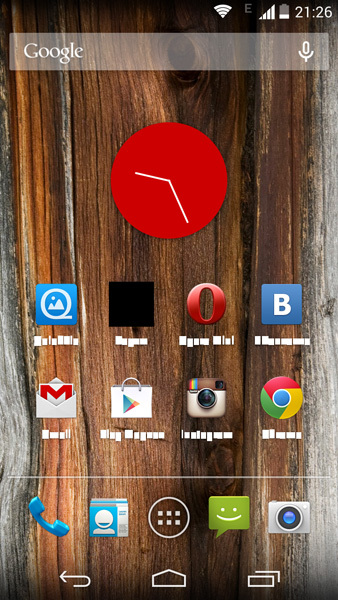
Turned off / on the screen a couple of times - and everything went.
The second glitch concerns screenshots. Above, I brought the screen from the Asphalt 8 game, and so it turned out to make attempts with the fifth. When you press the lower part of the volume control swing and the power button, the Moto G started taking screenshots non-stop, but then they did not appear in the memory. A trifle, of course, and yet.
For order - a few more screenshots of the interface:
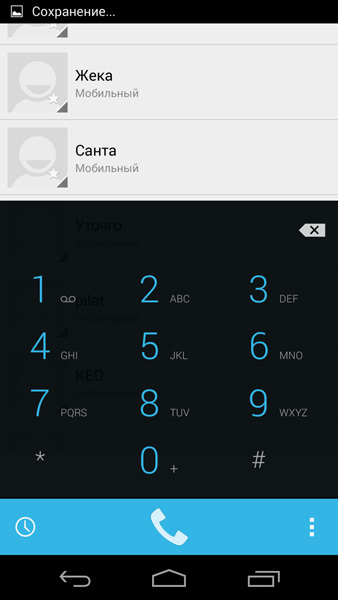
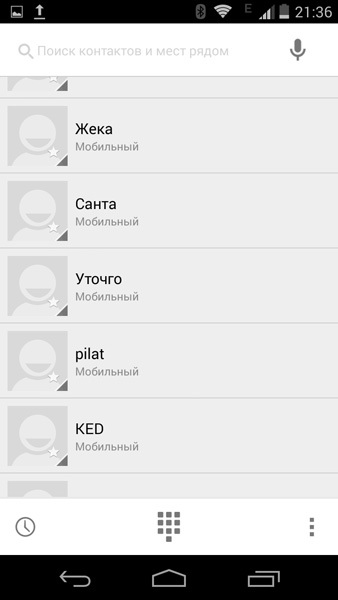

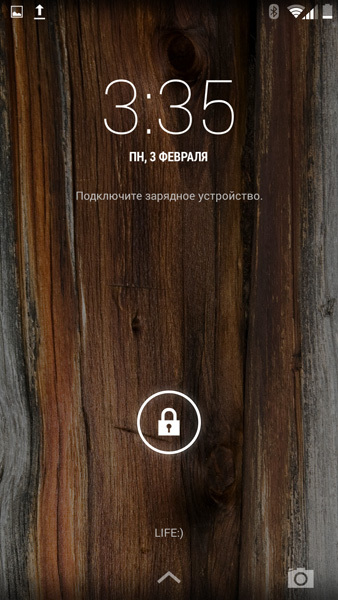
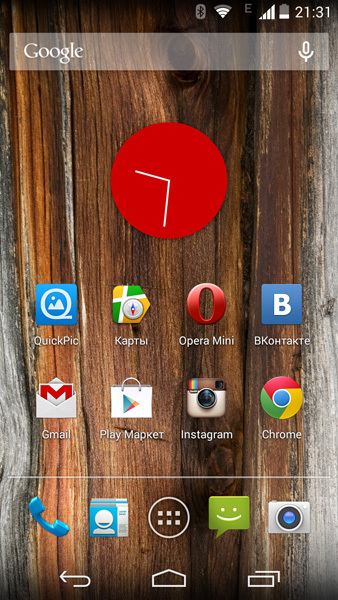
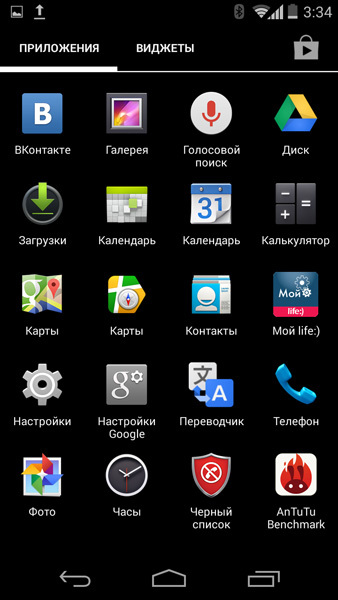
A few words about battery life . Up to two days Moto G is stable - under the conditions of connecting to a 2G network and about an hour of calls per day. Occasionally, photographs, a little games, correspondence in the "contact" and, in principle, that's all. Discharging a smartphone per day with active use, I think, will be quite simple.
In the endI’ll say one more thing. When I got Moto G and used it a day, I tested deja vu. The device seemed very familiar. Then I realized what was happening. The Moto G is very similar to the Highscreen Omega Prime Mini that I went with in the fall. In addition to jokes. Yes, it is Moto G that is similar to Highscreen, and not vice versa, since Highscreen was announced and went on sale much earlier - in the middle of autumn. (Naturally, this is just a curiosity, no one copied anything from Highscreen.)

Highscreen Omega Prime Mini and Moto G
What are smartphones like?Both are by today's standards compact - times (Highscreen 4.3-inch). Both have non-removable batteries - two. Both have a front panel with a small side - three. Both have Qualcomm platforms (although the Moto G is much more modern) - four. In both cases, the emphasis is on colored covers - five (with Highscreen, five panels are included, but for Moto G they will have to be purchased). Covering the rear panel of the Moto G is very similar to the tactile feel of some Highscreen Omega Prime Mini covers - six (the Highscreen has matte red and orange, while the blue, black and white are slightly rough, just like Motorola's). Plus screens are similar in color rendering. In general, if you close the logos, it may seem that these are products of one office. On the Moto G side is a higher screen resolution, more powerful battery (2,070 vs 1,600) and iron, as well as the latest version of the operating system. On the Highscreen side, there is support for two SIM cards, a slot for a memory card, an 8-megapixel camera and significantly less thickness.

Top Highscreen, bottom - Moto G To

summarize the experience. Did I like the Moto G? Definitely. Would I buy it for myself? Yes, I already bought it. But only for the role of the second apparatus: for the role of the first in my particular case, it has a small screen, a poor camera, not enough built-in memory. If for you all this is not critical and you are not afraid of the lack of a guarantee, then go ahead, this is really one of the best options for your money. And it’s better to order Moto G on your own “from behind the hill”: in Russia, they can ask for 10-11 thousand for the version with 8 GB, and 12-13 for the version with 16 GB. And this is already a little expensive.
