DXperience 13.1 - New Version of .NET Components from DevExpress
Not so long ago, we announced the release of a new major version of our set of controls and components for .NET developers - DXperience 13.1. By tradition, the new version brings many new products and improvements for developers on the WinForms, ASP.NET, WinRT, Silverlight and WPF platforms.
The design of Windows 8 appealed to many users and developers. And there is still a need for classic desktop applications. Therefore, we continue to develop desktop platforms, but at the same time do not remain aloof from trends. As a result, new themes, controls, focused on use with touch screens, navigation and data visualization elements appeared. And all this you can use on your familiar platform, be it ASP.NET, WinForms, WPF or Silverlight.
What's New came out quite a bit, so if you don’t want to read it completely in English, welcome to cat.
For those who are interested in a particular platform, you can immediately go to one of these links:
Now we will consider each direction separately.
The release was rich in new items.
Spreadsheet Control Now in your application you can implement full-fledged MS Excel with support for formulas, formatting cells, and import / export data from / to XLS, XLSX, CSV, TXT formats. And it was not without ready-made settings for the Ribbon-menu, in which there are all the necessary menu items for Spreadsheet control. In general, see for yourself.
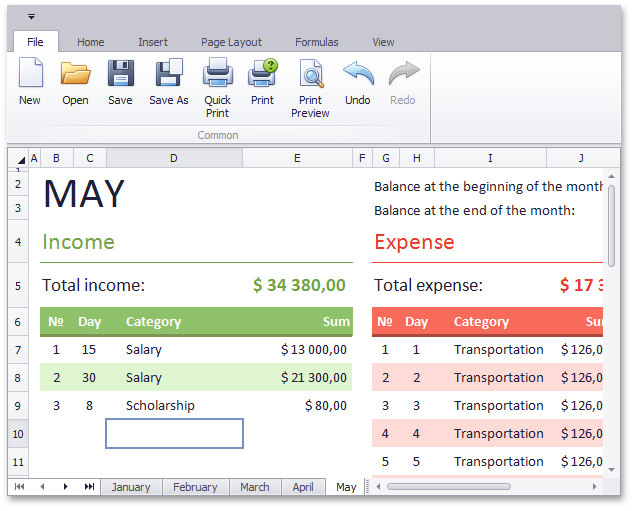
Map control allows you to show maps in WinForms applications. The control has the following functionality:
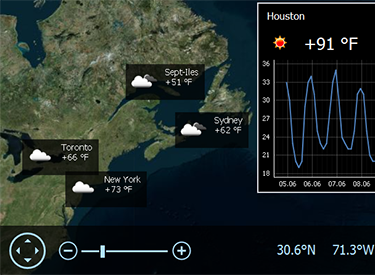
PDF Viewer control (beta). Now you can watch PDF files directly from your application, and it doesn't matter if the PDF viewer is installed on your end user. The control supports scaling, scrolling, embedded fonts, vector graphics, etc. A ready-made setting for the Ribbon menu is also available.
WinRTLiveTileManager . This component is easily integrated into an existing application on WinForms and establishes a communication channel with Live Tile Manager . Live Tile Manager is a WinRT application that mediates between the start screen and the WinForms application. Live Tile Manager shows on the start screen a tile with all the necessary information received from the application on WinForms. Details in our documentation.

The list of innovations for WinForms is enough for a separate rather big topic. Therefore, if very briefly, then we have a library of icons, new editors ( Tree-List Lookup , Sparkline and Popup Gallery ), controls optimized for use on touch screens, as well as many improvements for design-time, etc.
Details ( English): What's New in WinForms .
Document Server - our new library for automating work with documents. This library consists of the following parts:
Using these libraries will not be difficult, here is an example (English):
A small digression. When we introduced Windows 8 XAML controls, they were part of the DXTREME subscription, with the rest of the "mobile" products. It soon became apparent that Windows 8 XAML controls do not fit well with DXTREME and we moved them into a separate package.
Although we copy design innovations from Windows 8, we also have not forgotten about the WinRT platform itself.
Detail: English: What's New in Windows 8 XAML .
We did not forget about Silverlight.
Well, if we talk about the use of applications on touch screens, it could not do without a theme optimized for such screens: TouchlineDark .
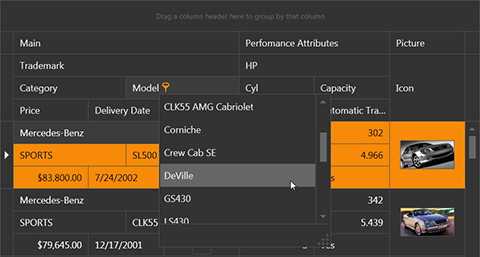
Details: What's New in Silverlight .
If you have not read the list of innovations for Silverlight (a little higher), then do it all the same, because What's New in Silverlight is also valid for the WPF product line.
In addition, many things were done only for WPF, but more on that below. Since there are a lot of innovations, I will divide them into categories.
New controls:
New wizards and improvements in design time:
You can look at wizards in action on our Youtube channel .
Detail: What's New in WPF .
Let's start with the new controls.
In 13.1, we got the ImageGallery control . It can load pictures from the specified directory, automatically creates thumbnails for pictures, supports touch gestures and can adapt to the width of the screen.

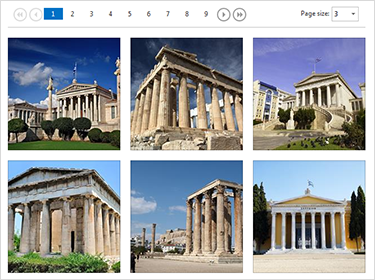
The line of extensions for ASP.NET MVC does not stand still. We replenished it with three new items:
Now about the improvements:
Details: What's New in ASP.NET .
For the report generator, we made a new control - XRTableOfContents . This control automatically creates a table of contents and will be very useful when creating multi-page reports.
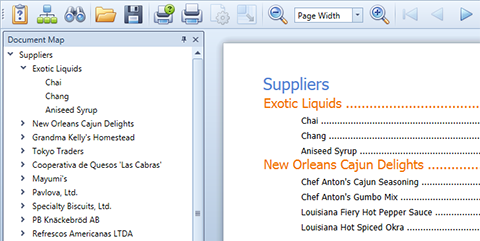
For a clear and concise demonstration of the dynamics of a particular business process, you can now use Sparkline control.
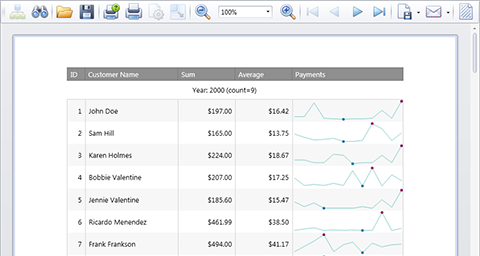
Now you don’t have to create your own report design in Visual Studio. The new report designer allows your users to collect reports in the form in which they need them.
And for Snap control, we implemented the ability to add a data source with a wizard, an API for creating reports with code, the ability to edit cell styles and much more.
Detail: What's New in Reporting .
Below is a list of innovations for the Dashboard.
Details: What's New in Dashboard .
The new release has improved conflict handling for parallel editing records. Now users can simultaneously edit the fields of one object and then merge the changes.
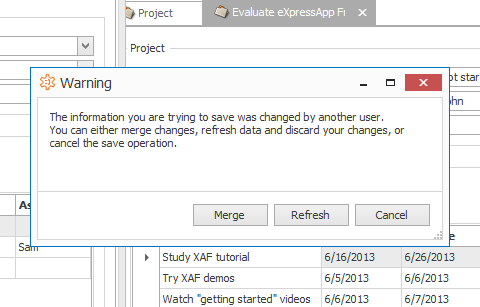
The ability to edit multiple entries in the List View was added, and then immediately save the changes. Now the user does not need to save each record separately. In addition, you can save edited records by closing the List View.
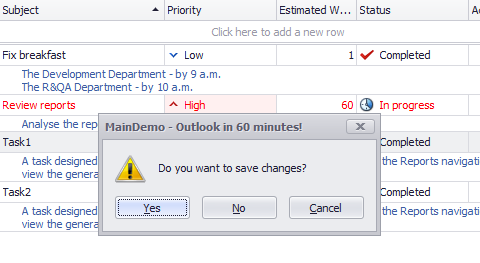
Now XAF out of the box supports integration with the SplashScreenManager control from WinForms, which makes it even easier (literally in a line of code) to organize and show a beautiful and dynamically updated start screen when you launch your application.

Among other things, we have further improved Entity Framework support.(not eXpress Persistent Objects (XPO) alive!) and also made the data protection module even more powerful and flexible: now you can protect certain fields of a business entity according to the criteria specified by the developer or user in the designer.
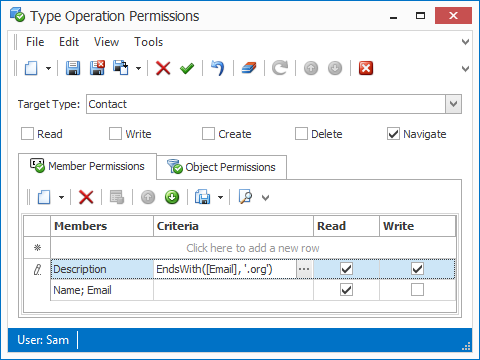
And finally, we made a bunch of other smaller improvements in our business framework, based on the feedback and wishes of our users.
More information (Eng.), As well as videos showing new features in action, can be found here: What's New in XAF .
In the new CodeRush release, we focused on XAML support. This used to be our weak point. We have improved the analysis of resources, data types, properties, and now allow the user to easily navigate to objects of interest where Visual Studio is powerless. A nice innovation will also be the extension of studio intelligence with tips for resources, named controls and binders, automatic declaration of missing XAML namespaces, the ability to conveniently add / remove rows and columns to grid and templates (our advanced analog of studio code snippets) for quickly inserting controls into markup. You can read more about all this on the blog of CodeRush ideologist Mark Miller.
In the last release, we released our assistant to the developer in the difficult task of debugging - Debug Visualizer. In 13.1, he moved to a new level; of the innovations, it is especially worth noting:
To solve performance problems on large projects in the new release, we implemented asynchronous menu mode of our smart tag. This allowed us to check the availability of our features (which may not be fast on large projects) in a separate thread, thereby avoiding freezes and slowdowns in the user's work.
A more detailed list of improvements and innovations is offered in our What's New in CodeRush .
If you have questions about the new version - ask them in the comments, we will be happy to answer. Thanks for attention!
About general concepts and design
The design of Windows 8 appealed to many users and developers. And there is still a need for classic desktop applications. Therefore, we continue to develop desktop platforms, but at the same time do not remain aloof from trends. As a result, new themes, controls, focused on use with touch screens, navigation and data visualization elements appeared. And all this you can use on your familiar platform, be it ASP.NET, WinForms, WPF or Silverlight.
What's New came out quite a bit, so if you don’t want to read it completely in English, welcome to cat.
For those who are interested in a particular platform, you can immediately go to one of these links:
- Winforms
- Document Server
- Winrt
- Silverlight
- WPF
- ASP.NET
- Reporting
- Dashboard
- eXpressApp Framework (XAF)
- CodeRush
Now we will consider each direction separately.
Winforms
The release was rich in new items.
Spreadsheet Control Now in your application you can implement full-fledged MS Excel with support for formulas, formatting cells, and import / export data from / to XLS, XLSX, CSV, TXT formats. And it was not without ready-made settings for the Ribbon-menu, in which there are all the necessary menu items for Spreadsheet control. In general, see for yourself.
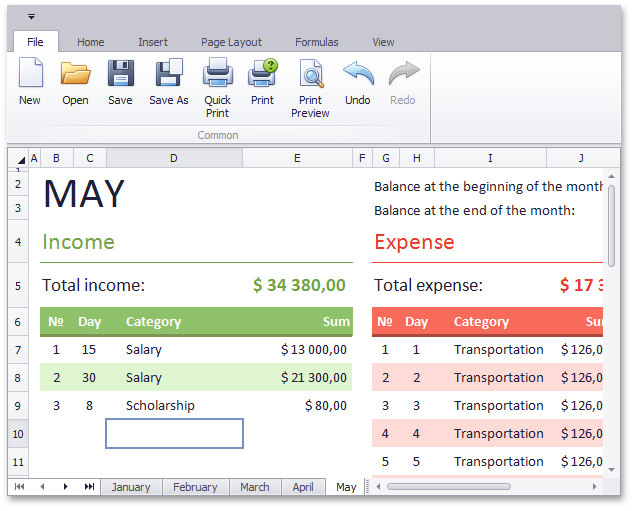
Map control allows you to show maps in WinForms applications. The control has the following functionality:
- quick map rendering with DirectX
- supports maps from Bing and OpenStreetMap
- has a navigation bar for end users
- supports loading shapes from Shapefile format, as well as the ability to draw your shapes
- other nice little things
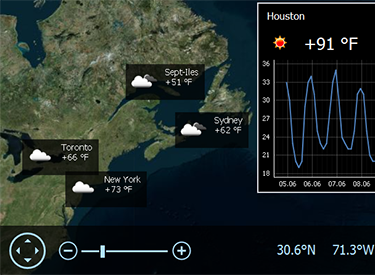
PDF Viewer control (beta). Now you can watch PDF files directly from your application, and it doesn't matter if the PDF viewer is installed on your end user. The control supports scaling, scrolling, embedded fonts, vector graphics, etc. A ready-made setting for the Ribbon menu is also available.
WinRTLiveTileManager . This component is easily integrated into an existing application on WinForms and establishes a communication channel with Live Tile Manager . Live Tile Manager is a WinRT application that mediates between the start screen and the WinForms application. Live Tile Manager shows on the start screen a tile with all the necessary information received from the application on WinForms. Details in our documentation.

The list of innovations for WinForms is enough for a separate rather big topic. Therefore, if very briefly, then we have a library of icons, new editors ( Tree-List Lookup , Sparkline and Popup Gallery ), controls optimized for use on touch screens, as well as many improvements for design-time, etc.
Details ( English): What's New in WinForms .
Document Server
Document Server - our new library for automating work with documents. This library consists of the following parts:
- Spreadsheet Document Server - Spreadsheet Library
- RichEdit Document Server - a library for working with text documents
- Snap Document Server - Reporting Library
- Compression Library - a library for working with ZIP archives, including encrypted ones
- Barcode Library - a library for generating all kinds of barcodes
- Unit Conversion Library - a library for converting various units of measurement
Using these libraries will not be difficult, here is an example (English):
Windows 8 XAML
A small digression. When we introduced Windows 8 XAML controls, they were part of the DXTREME subscription, with the rest of the "mobile" products. It soon became apparent that Windows 8 XAML controls do not fit well with DXTREME and we moved them into a separate package.
Although we copy design innovations from Windows 8, we also have not forgotten about the WinRT platform itself.
- The Grid has been improved : now it shows summary information for groups and for the whole grid, has built-in data editing and different types of columns for different types of data.
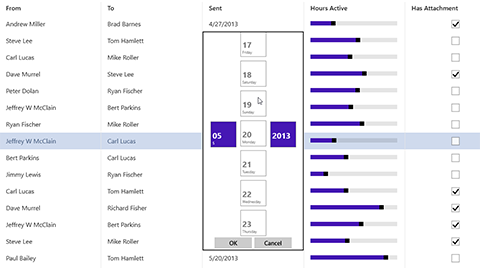
- We have got Flyout control, which is useful for displaying pop-up elements.
- The latest release will delight you with a circular context menu, just like from MS Office OneNote.

Detail: English: What's New in Windows 8 XAML .
Silverlight
We did not forget about Silverlight.
- In the new release, Banded View was made for Grid control. This is the ability to create multi-line column headers and multi-line rows.
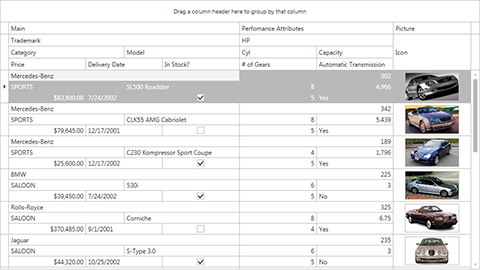
- The Map control were embedded tooltips, selectors cards, the ability to bind to a database, etc. Among other things, in the control was added the ability to automatically paint certain areas in accordance with geographic data.
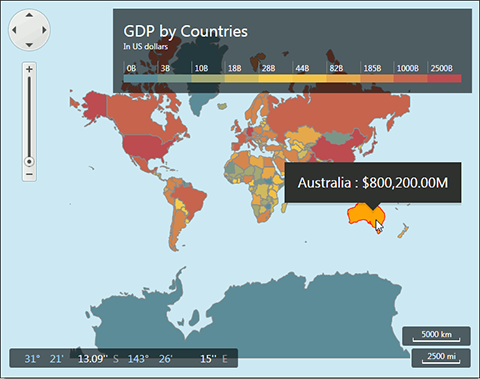
- I especially note the new controls in the style of Windows 8, friendly to touch screens: FlipView , PageView and SlideView .
Well, if we talk about the use of applications on touch screens, it could not do without a theme optimized for such screens: TouchlineDark .
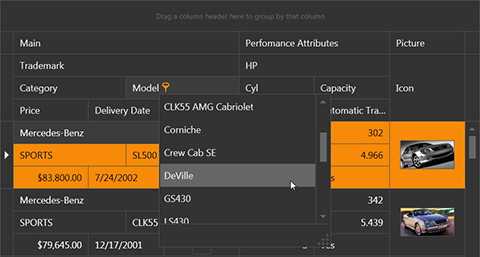
Details: What's New in Silverlight .
WPF
If you have not read the list of innovations for Silverlight (a little higher), then do it all the same, because What's New in Silverlight is also valid for the WPF product line.
In addition, many things were done only for WPF, but more on that below. Since there are a lot of innovations, I will divide them into categories.
New controls:
- Property Grid - same as in the properties window in Visual Studio.
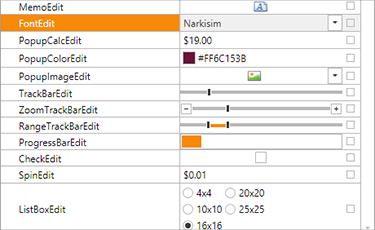
- Controls optimized for use on touch screens (in addition to those listed above for Silverlight): DateEdit and Range Control .
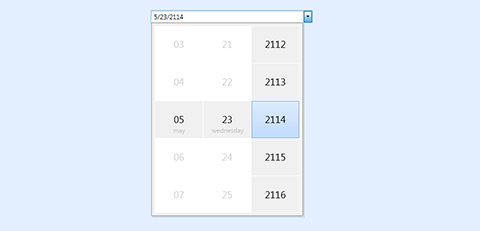
New wizards and improvements in design time:
- Chart Control Wizard - a wizard that will help not only create and configure a new chart, but also edit an existing one. Moreover, this wizard can be integrated into the application and your end users will be able to customize the diagrams themselves.
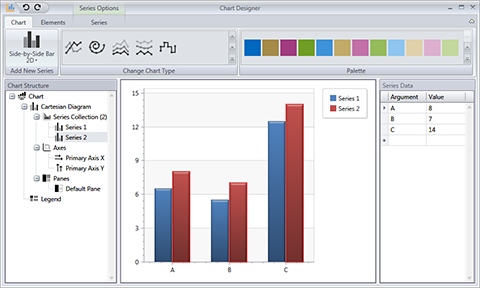
- WPF Data Source Wizard is a wizard that allows you to configure the data source for any control working with data in three steps.
- Scaffolding Wizards are wizards that do all the tedious work for you of generating various Views and Data Models.
- Instant Layout Assistant - as the name implies, helps create a complex layout in a couple of clicks.
You can look at wizards in action on our Youtube channel .
Detail: What's New in WPF .
ASP.NET WebForms & ASP.NET MVC
Let's start with the new controls.
In 13.1, we got the ImageGallery control . It can load pictures from the specified directory, automatically creates thumbnails for pictures, supports touch gestures and can adapt to the width of the screen.

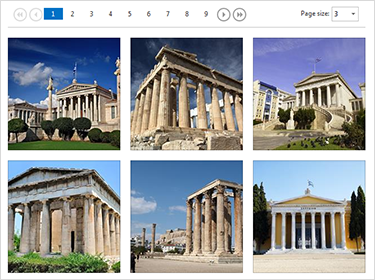
The line of extensions for ASP.NET MVC does not stand still. We replenished it with three new items:
- ImageSlider
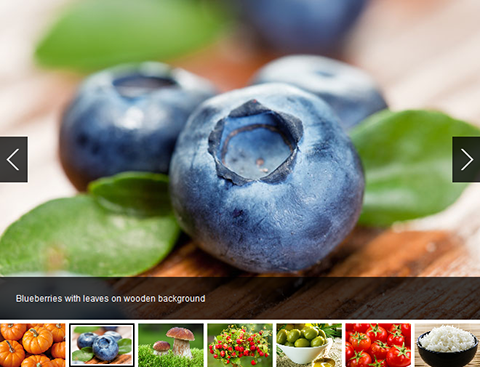
- Filemanager

- Captcha
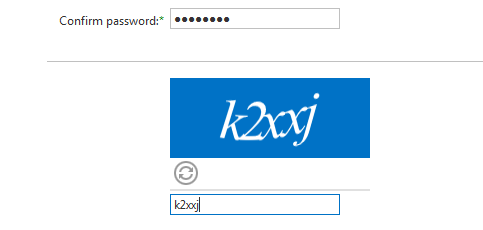
Now about the improvements:
- If you like loading the contents of a page as it scrolls (the so-called endless scrolling, so popular in social networks, for example, on Twitter), then now you can do the same in your web application. The following products support endless scrolling:
- Gridview
- Dataview
- Newscontrol
- ImageGallery
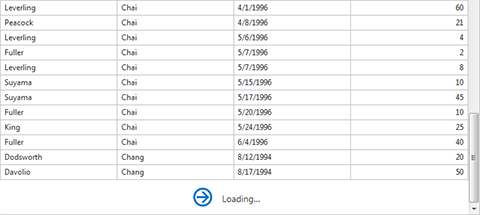
- We have improved ImageSlider . Now it can display images from a binary storehouse, supports templates and received two new modes (Slideshow Mode and Navigation Bar Mode).
- FormLayout is now able to work directly with data sources.
- If you want your application to look native in SharePoint 2013 (which we, incidentally, supported in this release) or as cool as MS Office 2013, then please: the new Metropolis Blue theme .

Details: What's New in ASP.NET .
Reporting
For the report generator, we made a new control - XRTableOfContents . This control automatically creates a table of contents and will be very useful when creating multi-page reports.
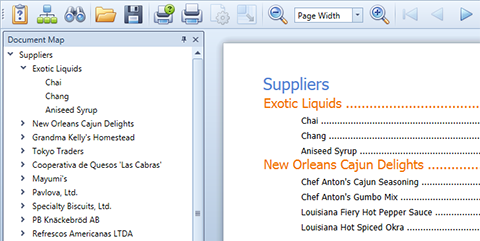
For a clear and concise demonstration of the dynamics of a particular business process, you can now use Sparkline control.
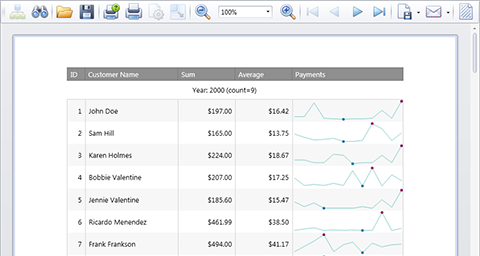
Now you don’t have to create your own report design in Visual Studio. The new report designer allows your users to collect reports in the form in which they need them.
And for Snap control, we implemented the ability to add a data source with a wizard, an API for creating reports with code, the ability to edit cell styles and much more.
Detail: What's New in Reporting .
Dashboard
Below is a list of innovations for the Dashboard.
- OLAP Server Mode . In this mode, all data manipulations are performed on the server, which can significantly improve performance.
- Dashboard Title.

- A new theme and many improvements for printing.
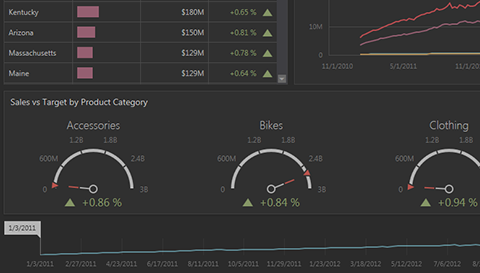
Details: What's New in Dashboard .
eXpressApp Framework
The new release has improved conflict handling for parallel editing records. Now users can simultaneously edit the fields of one object and then merge the changes.
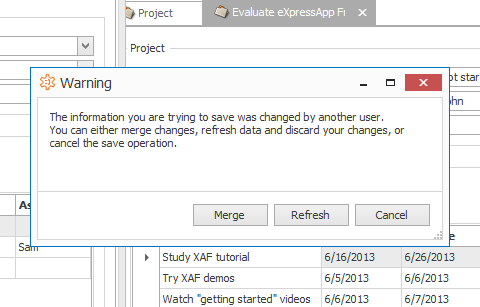
The ability to edit multiple entries in the List View was added, and then immediately save the changes. Now the user does not need to save each record separately. In addition, you can save edited records by closing the List View.
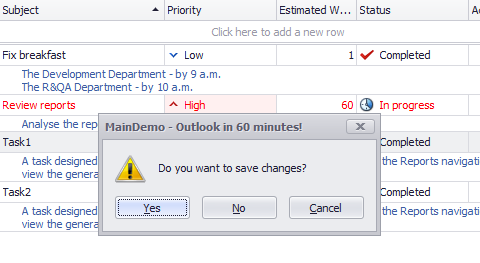
Now XAF out of the box supports integration with the SplashScreenManager control from WinForms, which makes it even easier (literally in a line of code) to organize and show a beautiful and dynamically updated start screen when you launch your application.

Among other things, we have further improved Entity Framework support.(not eXpress Persistent Objects (XPO) alive!) and also made the data protection module even more powerful and flexible: now you can protect certain fields of a business entity according to the criteria specified by the developer or user in the designer.
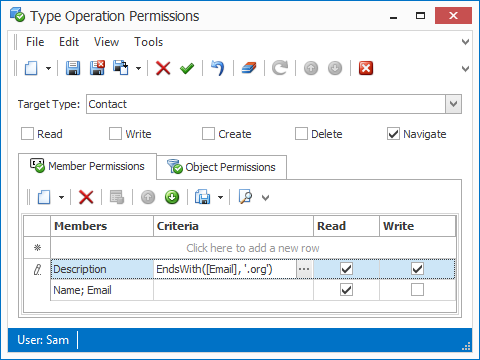
And finally, we made a bunch of other smaller improvements in our business framework, based on the feedback and wishes of our users.
More information (Eng.), As well as videos showing new features in action, can be found here: What's New in XAF .
CodeRush
In the new CodeRush release, we focused on XAML support. This used to be our weak point. We have improved the analysis of resources, data types, properties, and now allow the user to easily navigate to objects of interest where Visual Studio is powerless. A nice innovation will also be the extension of studio intelligence with tips for resources, named controls and binders, automatic declaration of missing XAML namespaces, the ability to conveniently add / remove rows and columns to grid and templates (our advanced analog of studio code snippets) for quickly inserting controls into markup. You can read more about all this on the blog of CodeRush ideologist Mark Miller.
In the last release, we released our assistant to the developer in the difficult task of debugging - Debug Visualizer. In 13.1, he moved to a new level; of the innovations, it is especially worth noting:
- added analysis of excision actions
- added support for XAML bindings in Silverlight 5
- information about all actions that occurred during debugging is saved in a separate window
To solve performance problems on large projects in the new release, we implemented asynchronous menu mode of our smart tag. This allowed us to check the availability of our features (which may not be fast on large projects) in a separate thread, thereby avoiding freezes and slowdowns in the user's work.
A more detailed list of improvements and innovations is offered in our What's New in CodeRush .
If you have questions about the new version - ask them in the comments, we will be happy to answer. Thanks for attention!
