Phonerlite - the best free SIP client for Windows
PhonerLite is a pretty popular free sip client. But the first time it’s not easy to figure it out, the reason for this is not an obvious way to transfer calls and select recording / playback devices. Many do not understand how to do this, from which the soft-background is rejected.
Five not obvious chips:
1) Conditional call transfer.
First, we call two interlocutors, after which we take and throw (drag & drop) the second to the first.
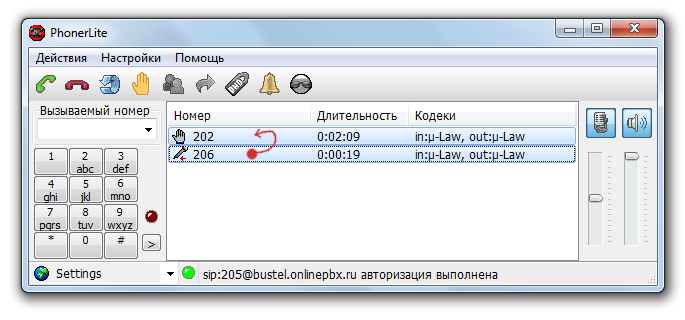
2) Unconditional call transfer.
We establish communication with one subscriber, enter the number or SIP address of the second subscriber, after which we take and drop the active call to the previously dialed number in the window.
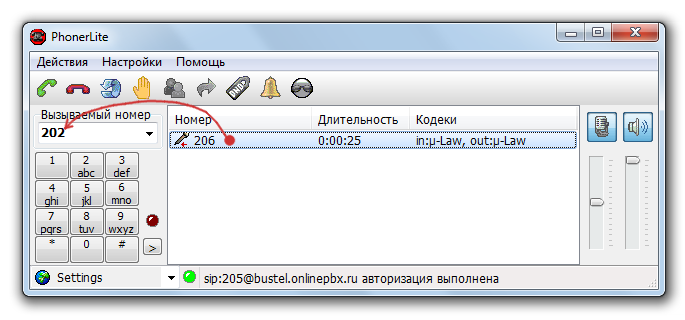
3) Select recording / playback devices.
Right-click on the microphone or speaker.

4) Getting subscriber information from your CRM via http.
In the telephone directory we indicate to the contact a comment in the form of a link, for example, " http://ya.ru ".
After the call, we automatically open a tab in the soft background with this page (uses IE).

5) Local conversation recording.
During a call in an active session, right-click.
In the call history there will be a link to the file.

Other advantages:
Disadvantages:
Five not obvious chips:
1) Conditional call transfer.
First, we call two interlocutors, after which we take and throw (drag & drop) the second to the first.
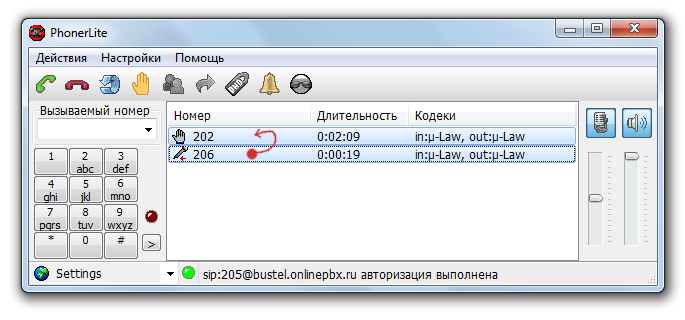
2) Unconditional call transfer.
We establish communication with one subscriber, enter the number or SIP address of the second subscriber, after which we take and drop the active call to the previously dialed number in the window.
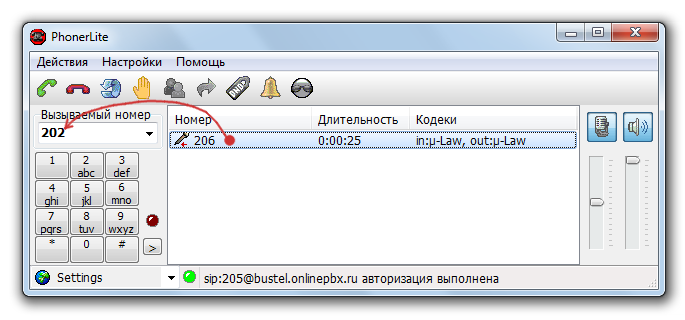
3) Select recording / playback devices.
Right-click on the microphone or speaker.

4) Getting subscriber information from your CRM via http.
In the telephone directory we indicate to the contact a comment in the form of a link, for example, " http://ya.ru ".
After the call, we automatically open a tab in the soft background with this page (uses IE).

5) Local conversation recording.
During a call in an active session, right-click.
In the call history there will be a link to the file.

Other advantages:
- reliability (in my opinion, this is the most reliable software background, including among paid ones)
- TLS SRTP ZRTP Encryption
- signaling an incoming call to any sound device
- settings profiles for switching between several operators
- OPUS codec support
- local conference (did not check the maximum number of participants)
- phone book as a csv file (in the program folder)
- google contacts
- support for some plantronics, jabra USB phones and wireless headsets
- the ability to make calls via SIP links in a browser and not only
- automatic volume equalization function (normalization)
- built-in echo canceller (do not use with system)
- support for many languages, including Russian
- the ability to use without a SIP server
- debug log
- realtime packet statistics
- constant updates
- there is a portable version
Disadvantages:
- inability to limit the number of simultaneous incoming calls
- closed source
- icons
