Computer Museum at Bletchley Park
I have long wanted to write about my visit to Bletchley Park , which was presented to me by my girlfriend for my birthday. The final push was given by a recent post , but unlike begoon , I almost did not see the park itself, but I spent a lot of time in the computer museum The National Museum of Computing , located in one of its buildings, which I want to talk about in this Friday post.
Caution, traffic is hiding under the cut!
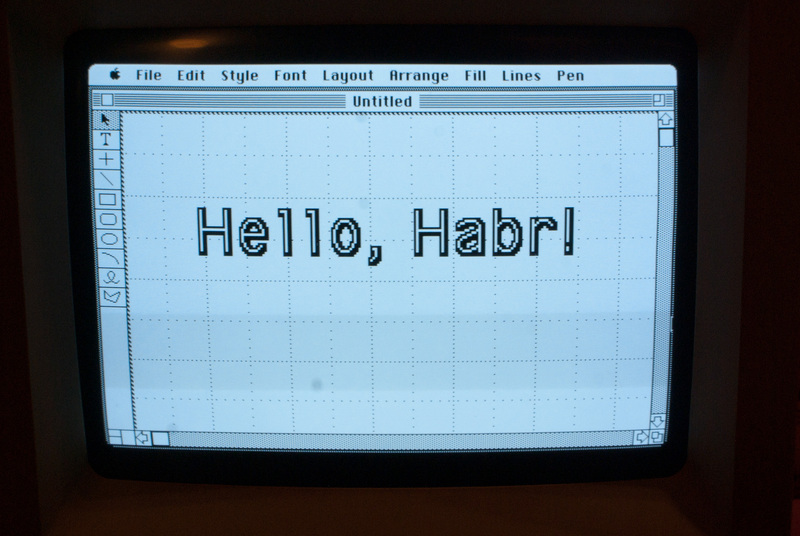
At the entrance to the museum we are met by Next Cube . It is strange to realize that at one time he was worth a fortune, and today it is calmly covered with dust in the corridor:

In the first room, huge electromechanical monsters are collected (and immediately repaired). There is an indescribable smell of old age and engine oil.
For example, an Automatic Verifier Punch of an unknown model. Initially, one operator used it to punch holes in punch cards using the numeric keypad in the lower right corner. After that, another operator put the machine into verification mode, in which the piercing head was slightly offset, and entered the same data again. If there were no errors, the existing holes simply expanded slightly, if there were errors, two holes appeared in one column at the same time.

Result of work:

Electronic Multiplier Punch- electromechanical calculator. With punch cards he read the input data, the sequence of mathematical operations that need to be performed, as well as the required format of the output data. After that, he, in fact, performed the necessary operations, punctured the result in a punched card and applied it to the output. You can only imagine how fast and noise all this was happening.

Something also impressive:

Further in the window in the corridor you can see a small exposition of counting devices of different times, starting with such monsters (a counting machine with the speaking name " Millionaire " of 1895. The first commercially successful calculator that could perform multiplication directly, and not through a series of sequential additions, due to which it was popular until the 1930s.):

or such (a Monroe calculating machine ):

and to exhibits more familiar to us:

Here is a curious Cambridge Z88 , a portable computer based on the Z80 processor, which, with a sheet size of A4 and a weight of 900 grams, provided a full-size keyboard, office suite and BASIC. True, he was a little unlucky with the screen.

In a small room was DEC PDP-11/34 with, as far as can be judged, all possible peripherals. PDP-11 was created in the 70s and was the heir to the successful PDP-8. The heart was a 16-bit processor, I / O was performed using punched tape or a connected terminal. The computer supported a large number of operating systems of both the DOS family and UNIX. Among the latter - DEMOS, Dialogue Unified Mobile Operating System, Soviet clone of UNIX.

The VT420 terminal is connected to the PDP-11 , which, however, was created much later than the computer itself - in 1990. Unfortunately, neither the terminal nor the computer itself worked, although it was obvious that everything was in working condition.

Then follows the main hall of the museum, which is filled with working, noisy and buzzing computers 60s-80s. In addition to the relatively few visitors in the hall, a large number of museum employees who are engaged in restoration, most of them are volunteers.

The main exhibit of the hall is Elliott 803The restoration of which is currently one of the main projects of the museum. This model is one of two cars that have survived to our times. The computer was created in the late 50s - early 60s, had memory on magnetic cores and occupied several cabinets, which separately housed a computing device, memory and power supply with a built-in backup battery. Input / output was carried out using teletype, as well as punched tape.
Due to the size of the machine, it was not possible to take a normal photo of all the cabinets, so I insert the Elliot 803 found on the Internet with connected peripherals:

One of the cabinets on a working machine. The computer is constantly on, but is in debugging state:

One of the circuit boards used in a computer. As you can see from the previous photo, the machine has a modular structure, which allows you to remove / replace boards if necessary.

The complete Tape Reader

and Tape Punch, both automatic (note that the entire pallet is filled with thousands of punctured holes),

as well as the punched tape itself:

One of the unusual features of the Elliott 803 was the use of perforated 35 mm film to store information. At 300 meters of film, 1.27meters of megabytes of information was placed .

And finally, the place of the administrator. You can see the teletype, control console, a thick manual, as well as a modern computer. Fedora is installed on the computer and it is somehow (TTY emulation?) Connected with Elliott, which allows debugging directly from it.

In the next room, work is underway to restore WITCH (Wolverhampton Instrument for Teaching Computing from Harwell), a decatron computer built in 1949-1951. The museum itself claims that after restoration WITCH will be the oldest working computer in the world.

But back to the main hall, which is rich in other exhibits. So, here is a fully restored and working Elliott 903 , on a connected VT220the distance between the major cities of the world is cyclically displayed. Green letters on a black screen are a bewitching sight.

Nearby are samples of magnetic disks of different generations. The “washing machines” in the background are magnetic disk storage devices. As I learned just now, during the preparation of this post, they are all connected to the same mainframe - ICL 2966 , which occupies the main area of the museum’s main hall.

Here it is worth the terminal ICL 7501 , apparently connected in time for the ICL 2966. The terminal, anyone can play a text adventure.

4, 8, 15, 16, 23, 42 ...

Indicator of the processor load of one of the computers.
That would take away, just 4 cores ..

The real system administrator next to the disassembled insides of the Elliott 803 . Photos only from the back - I did not want to tear a person from work.

Surprisingly, all museum staff are ready to talk as much as they want about their systems and answer visitors' questions. A colleague of this sysadmin who was engaged in the restoration of Elliot 903 told me a lot of details about these systems, from which, unfortunately, I did not understand much and remember that this hardware is too different from the modern one.
We continue the journey. In a separate games room there are several computers and consoles running games of that era, you can just sit and play for your own pleasure:

There are also many interesting exhibits in the last hall of the museum. Here, for example, the prototype of a modern tablet:

And here is the HP 250 , a business model from Hewlett Packard, built into the table. The computer was supplied from the beginning of the 80s and had a built-in hard drive and a floppy drive.

Next to him is the 1992 Cray Y-MP EL supercomputer . EL - Entry Level, a cheaper and less powerful version of the Cray Y-MP. Compared to conventional Cray Y-MPs, this one weighs some 635 kilograms and does not require water cooling. The computer supports up to 4 processors and from 32 to 1024 MB of memory.

The last hall of the museum is dedicated to the education of children. It has installed a whole computer class based on BBC Micro , a super popular in Britain 80s model of a home computer, the British equivalent of Apple II.

An interesting feature of the computer class is that the BBC Domesday Project program is running on each computer . The project with the good name “Doomsday Book” is a large-scale project of the BBC to conduct a “people's census” of the British population. Through the efforts of more than a million people, mainly schoolchildren, all possible information was collected on the geography, history, and social status of various regions of the country. All this was generously flavored with multi-colored maps, photographs, videos and statistics. And that’s all - in 1986! The project was distributed on two LaserDisc discs, each side of one disc contained 300 MB of information. In the photo - such a disk in the drive, the scale can be estimated by the magazine lying next to it.

Finally, just before leaving the museum, a VT320 is installed, from which you can connect to a real BBS. The illusion of complete authenticity is slightly spoiled by the inscription BBS for Win32.

Thanks to everyone who read, and all a good Friday!
Caution, traffic is hiding under the cut!
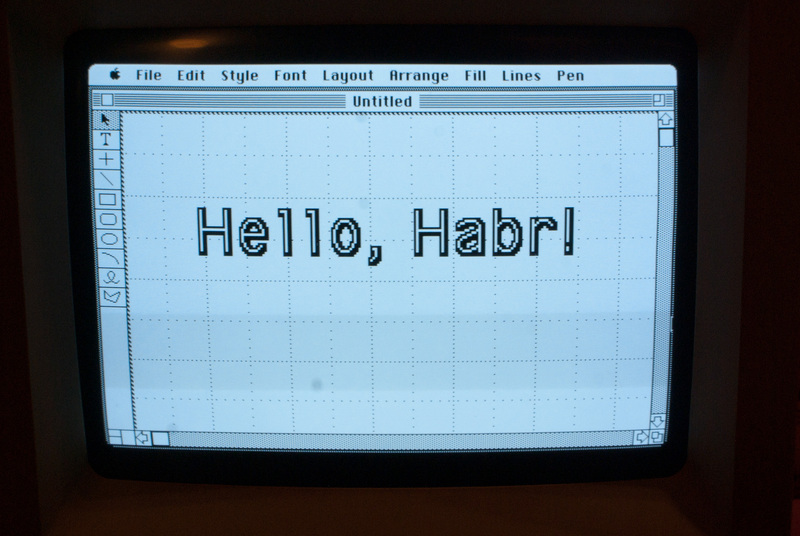
At the entrance to the museum we are met by Next Cube . It is strange to realize that at one time he was worth a fortune, and today it is calmly covered with dust in the corridor:

In the first room, huge electromechanical monsters are collected (and immediately repaired). There is an indescribable smell of old age and engine oil.
For example, an Automatic Verifier Punch of an unknown model. Initially, one operator used it to punch holes in punch cards using the numeric keypad in the lower right corner. After that, another operator put the machine into verification mode, in which the piercing head was slightly offset, and entered the same data again. If there were no errors, the existing holes simply expanded slightly, if there were errors, two holes appeared in one column at the same time.

Result of work:

Electronic Multiplier Punch- electromechanical calculator. With punch cards he read the input data, the sequence of mathematical operations that need to be performed, as well as the required format of the output data. After that, he, in fact, performed the necessary operations, punctured the result in a punched card and applied it to the output. You can only imagine how fast and noise all this was happening.

Something also impressive:

Further in the window in the corridor you can see a small exposition of counting devices of different times, starting with such monsters (a counting machine with the speaking name " Millionaire " of 1895. The first commercially successful calculator that could perform multiplication directly, and not through a series of sequential additions, due to which it was popular until the 1930s.):

or such (a Monroe calculating machine ):

and to exhibits more familiar to us:

Here is a curious Cambridge Z88 , a portable computer based on the Z80 processor, which, with a sheet size of A4 and a weight of 900 grams, provided a full-size keyboard, office suite and BASIC. True, he was a little unlucky with the screen.

In a small room was DEC PDP-11/34 with, as far as can be judged, all possible peripherals. PDP-11 was created in the 70s and was the heir to the successful PDP-8. The heart was a 16-bit processor, I / O was performed using punched tape or a connected terminal. The computer supported a large number of operating systems of both the DOS family and UNIX. Among the latter - DEMOS, Dialogue Unified Mobile Operating System, Soviet clone of UNIX.

The VT420 terminal is connected to the PDP-11 , which, however, was created much later than the computer itself - in 1990. Unfortunately, neither the terminal nor the computer itself worked, although it was obvious that everything was in working condition.

Then follows the main hall of the museum, which is filled with working, noisy and buzzing computers 60s-80s. In addition to the relatively few visitors in the hall, a large number of museum employees who are engaged in restoration, most of them are volunteers.

The main exhibit of the hall is Elliott 803The restoration of which is currently one of the main projects of the museum. This model is one of two cars that have survived to our times. The computer was created in the late 50s - early 60s, had memory on magnetic cores and occupied several cabinets, which separately housed a computing device, memory and power supply with a built-in backup battery. Input / output was carried out using teletype, as well as punched tape.
Due to the size of the machine, it was not possible to take a normal photo of all the cabinets, so I insert the Elliot 803 found on the Internet with connected peripherals:

One of the cabinets on a working machine. The computer is constantly on, but is in debugging state:

One of the circuit boards used in a computer. As you can see from the previous photo, the machine has a modular structure, which allows you to remove / replace boards if necessary.

The complete Tape Reader

and Tape Punch, both automatic (note that the entire pallet is filled with thousands of punctured holes),

as well as the punched tape itself:

One of the unusual features of the Elliott 803 was the use of perforated 35 mm film to store information. At 300 meters of film, 1.27

And finally, the place of the administrator. You can see the teletype, control console, a thick manual, as well as a modern computer. Fedora is installed on the computer and it is somehow (TTY emulation?) Connected with Elliott, which allows debugging directly from it.

In the next room, work is underway to restore WITCH (Wolverhampton Instrument for Teaching Computing from Harwell), a decatron computer built in 1949-1951. The museum itself claims that after restoration WITCH will be the oldest working computer in the world.

But back to the main hall, which is rich in other exhibits. So, here is a fully restored and working Elliott 903 , on a connected VT220the distance between the major cities of the world is cyclically displayed. Green letters on a black screen are a bewitching sight.

Nearby are samples of magnetic disks of different generations. The “washing machines” in the background are magnetic disk storage devices. As I learned just now, during the preparation of this post, they are all connected to the same mainframe - ICL 2966 , which occupies the main area of the museum’s main hall.

Here it is worth the terminal ICL 7501 , apparently connected in time for the ICL 2966. The terminal, anyone can play a text adventure.

4, 8, 15, 16, 23, 42 ...

Indicator of the processor load of one of the computers.
That would take away, just 4 cores ..

The real system administrator next to the disassembled insides of the Elliott 803 . Photos only from the back - I did not want to tear a person from work.

Surprisingly, all museum staff are ready to talk as much as they want about their systems and answer visitors' questions. A colleague of this sysadmin who was engaged in the restoration of Elliot 903 told me a lot of details about these systems, from which, unfortunately, I did not understand much and remember that this hardware is too different from the modern one.
We continue the journey. In a separate games room there are several computers and consoles running games of that era, you can just sit and play for your own pleasure:

There are also many interesting exhibits in the last hall of the museum. Here, for example, the prototype of a modern tablet:

And here is the HP 250 , a business model from Hewlett Packard, built into the table. The computer was supplied from the beginning of the 80s and had a built-in hard drive and a floppy drive.

Next to him is the 1992 Cray Y-MP EL supercomputer . EL - Entry Level, a cheaper and less powerful version of the Cray Y-MP. Compared to conventional Cray Y-MPs, this one weighs some 635 kilograms and does not require water cooling. The computer supports up to 4 processors and from 32 to 1024 MB of memory.

The last hall of the museum is dedicated to the education of children. It has installed a whole computer class based on BBC Micro , a super popular in Britain 80s model of a home computer, the British equivalent of Apple II.

An interesting feature of the computer class is that the BBC Domesday Project program is running on each computer . The project with the good name “Doomsday Book” is a large-scale project of the BBC to conduct a “people's census” of the British population. Through the efforts of more than a million people, mainly schoolchildren, all possible information was collected on the geography, history, and social status of various regions of the country. All this was generously flavored with multi-colored maps, photographs, videos and statistics. And that’s all - in 1986! The project was distributed on two LaserDisc discs, each side of one disc contained 300 MB of information. In the photo - such a disk in the drive, the scale can be estimated by the magazine lying next to it.

Finally, just before leaving the museum, a VT320 is installed, from which you can connect to a real BBS. The illusion of complete authenticity is slightly spoiled by the inscription BBS for Win32.

Thanks to everyone who read, and all a good Friday!
