Feed2Tabs: when you often need to open feed articles in separate tabs
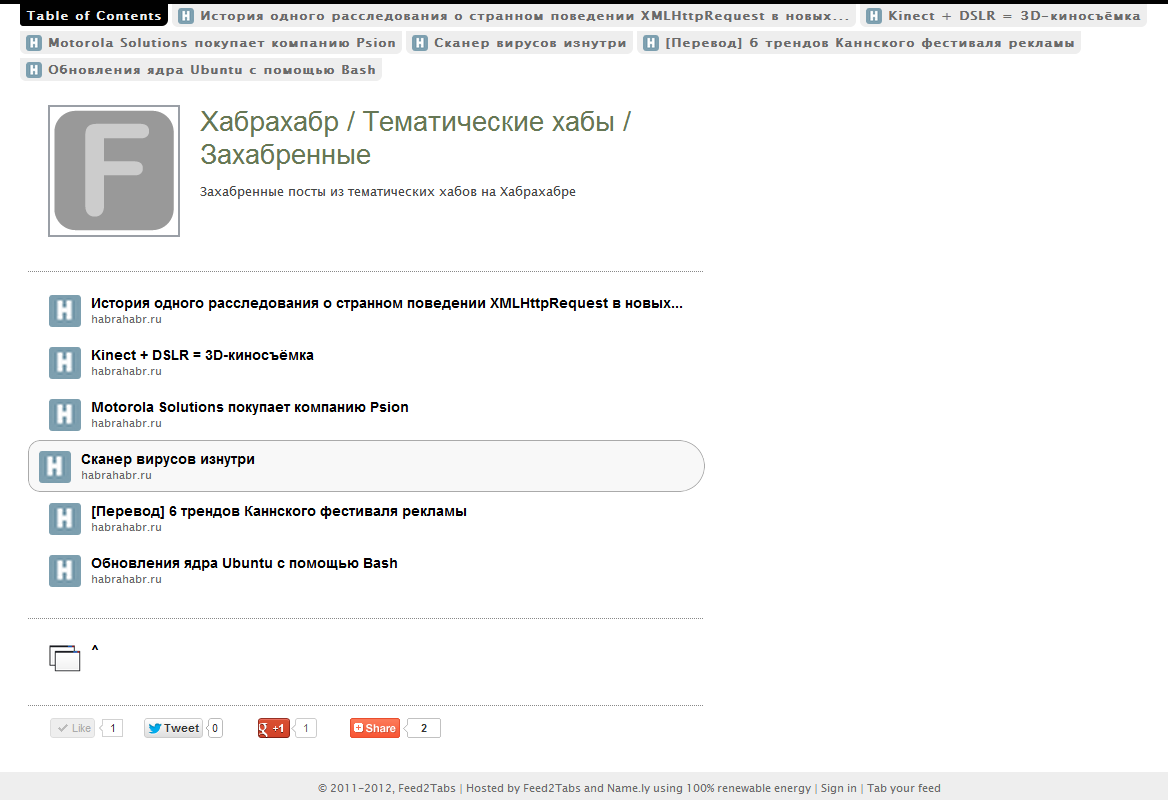
I don’t know how to% ordinary habruiser%, but almost every day I have to run through blogs or news sites and open all articles through the "read more" links. Often this is due to the proofreading of the site and verification of the authors, and sometimes during simple viewing. If you do this every day on the same site, you get a feeling of wasting time.
A year ago , Brief.ly service was introduced on Habré , with which you can send a set of URLs with one link and open them in tabs. A little later, the ability to import an arbitrary feed was added to this service . But this innovation has remained invisible, as it is deeply hidden. The service improved and grew over timenew features - and for working with feeds (RSS, atom, etc.), a new Feed2Tabs site was opened .
It works very simply. Just insert the feed address, for example:
http://habrahabr.ru/rss/hubs/In response, we get a link that will open the last 10 posts of Habr in separate tabs:
http://apicall.feed2tabs.com/?f=http%3A%2F%2Fhabrahabr.ru%2Frss%2Fhubs%2F&fn=10The content of all pages is loaded immediately, so you can view all articles by clicking on the top menu.
If anyone needs to transfer the contents to the browser tabs, for this you need to click the last icon below in the contents tab.
In addition to the standard API links, which we can get by default, you can also:
- create a short link ("Create a short link") - i.e. remember the feed and always load fresh articles from it - for example, http://habr.feed2tabs.com/
- “Take a picture” of the feed (“Take a snapshot and create a short link”) - i.e. remember current articles
- or change the “photo” parameters, headings, etc. before creating a short link (“Take a snapshot, let edit it and then create a short link”)
For WordPress lovers, there is already a ready - made plugin .
Of the previously noted shortcomings, it must be said that if the site has JavaScript code for jumping out of frames, then through the Feed2Tabs settings you must disable the option of showing feed elements in tabs. But this happens quite rarely.
By the way, the service is completely free. The guys successfully earn on corporate accounts when they clone Brief.ly technology to domains of other companies.
Here it is such a simple, but often useful Feed2Tabs .
