Benchmarking OpenOffice and LibreOffice Performance
Since the split between the OpenOffice.org developers and the fork called LibreOffice separated from the project in October 2010, the open source devotees have a question - what product should I use now?
Many fundamentally began to switch to LibreOffice, in spite of Oracle, which, according to most major developers, unnecessarily controlled the development of the product. LibreOffice promised users more dynamic development (new versions do come out more often than their ancestors), development by an independent community, as well as giving programmers complete freedom without restrictions.
It is interesting to see how the products that used to be as a whole diverged in performance. In the latest versions of LibreOffice, developers have announced significant code optimizations and increased package performance, but which of the products is faster today?
We used the latest versions of packages - OpenOffice 3.4.0 and LibreOffice 3.5.4, as well as, for comparison, MS Office Excel 2010 SP1, in the "default" configuration (additional modules - by default, background spell checking is turned on) A Windows XP virtual machine was used SP3, because in configuration and power it is most similar to that fleet of cars that lives at my place of work. To minimize the influence of two packets on each other, after each measurement, the virtual machine rebooted. For some tests, 2 measurements were made, the results were identical, so for the rest there was one attempt. Files were opened from a running application through the File-Open menu . Services to speed up packages loading at system startup have been disabled.
For text editor tests, a 5 mb doc file was used. and 331 pages, containing a large number of figures and tables. Further, the same file was re-saved in odt format. To test the table processor, an xls-file of 21 mb was taken. followed by re-saving to * .ods.
It was decided to measure performance on several standard cases with us:
Actually, the goal was to find out whether it makes sense to switch from the (seemingly) dying OpenOffice to the young and promising LibreOffice .
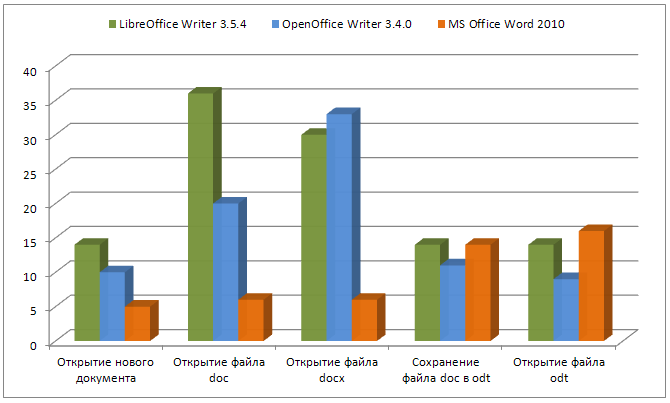
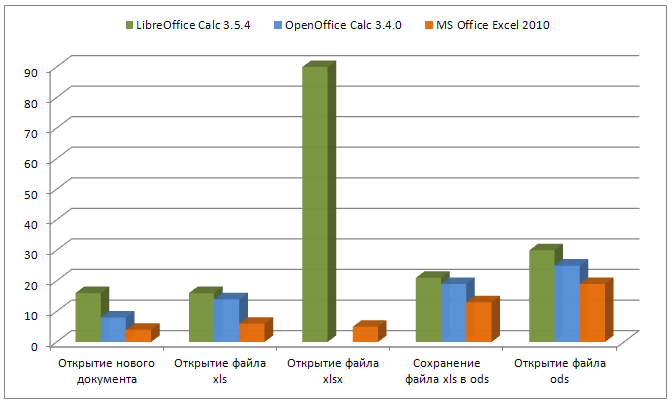
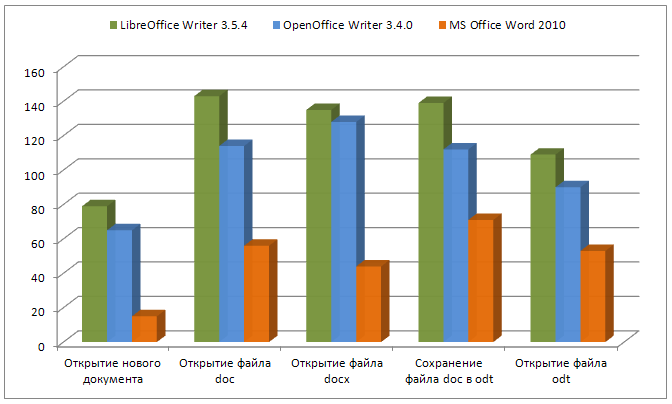
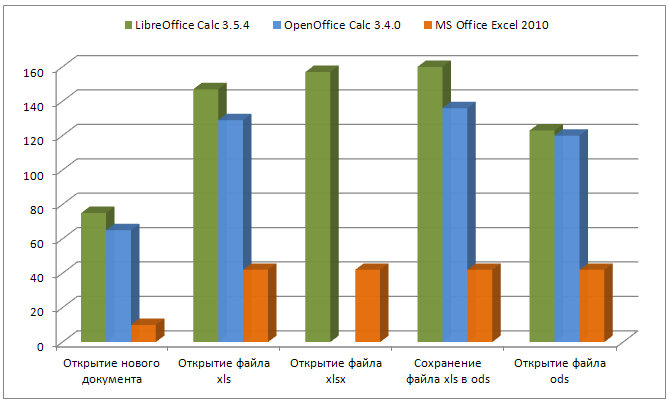
OpenOffice Calc is frozen on the test xlsx file, so there is no data on this operation. The test with xlsl files was not taken into account when calculating the overall performance.
It is worth noting that in MS Office the download is trickier, it loads the file in stages, so you shouldn’t compare the speed of operations with it on the forehead, although the user anyway starts working with the document faster.
Despite all the statements made by LibreOffice developers, OpenOffice tube turned out to be significantly faster (although I actually counted on the opposite results) - by 23% (Writer) and 20% (Calc) . And in terms of memory consumption, it is more economical by 16% (Writer) and 11% (Calc) .
Total
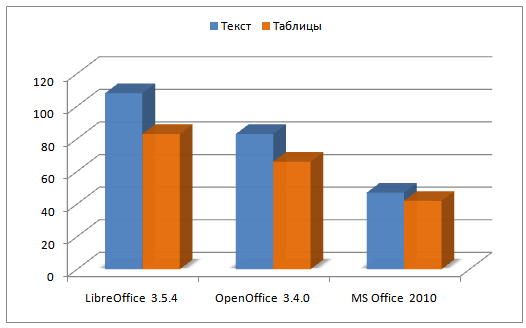
lead time: Do the Habrazhiteli have something to say about this?
The study does not pretend to be academic, moreover, Libre doesn’t care for some reason, I like it more, so ardent fans should not get so excited :)
Many fundamentally began to switch to LibreOffice, in spite of Oracle, which, according to most major developers, unnecessarily controlled the development of the product. LibreOffice promised users more dynamic development (new versions do come out more often than their ancestors), development by an independent community, as well as giving programmers complete freedom without restrictions.
It is interesting to see how the products that used to be as a whole diverged in performance. In the latest versions of LibreOffice, developers have announced significant code optimizations and increased package performance, but which of the products is faster today?
Test conditions
We used the latest versions of packages - OpenOffice 3.4.0 and LibreOffice 3.5.4, as well as, for comparison, MS Office Excel 2010 SP1, in the "default" configuration (additional modules - by default, background spell checking is turned on) A Windows XP virtual machine was used SP3, because in configuration and power it is most similar to that fleet of cars that lives at my place of work. To minimize the influence of two packets on each other, after each measurement, the virtual machine rebooted. For some tests, 2 measurements were made, the results were identical, so for the rest there was one attempt. Files were opened from a running application through the File-Open menu . Services to speed up packages loading at system startup have been disabled.
For text editor tests, a 5 mb doc file was used. and 331 pages, containing a large number of figures and tables. Further, the same file was re-saved in odt format. To test the table processor, an xls-file of 21 mb was taken. followed by re-saving to * .ods.
It was decided to measure performance on several standard cases with us:
- Opening a new, clean document
- Opening the * .doc \ *. Xls file
- Opening the * .docx \ *. Xlsx file
- Saving the * .doc \ *. Xls file to * .odt \ *. Ods
- Opening the * .odt \ *. Ods file
Actually, the goal was to find out whether it makes sense to switch from the (seemingly) dying OpenOffice to the young and promising LibreOffice .
results
Operation time in seconds:
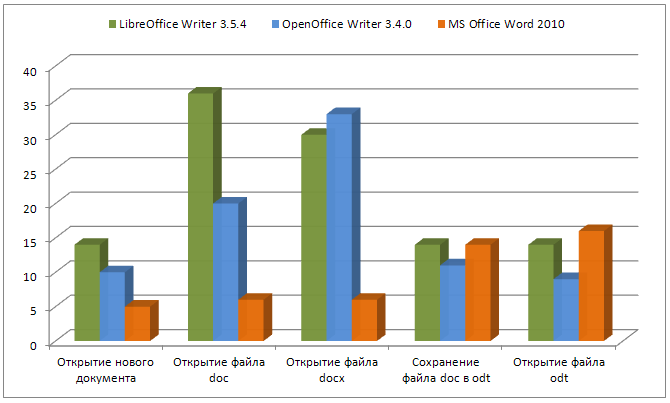
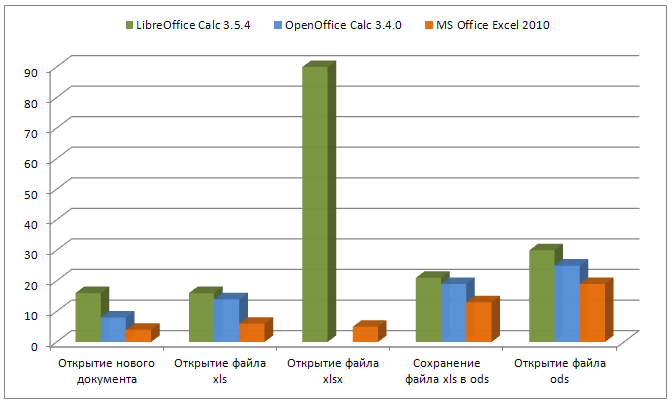
Memory Consumption in Megabytes:
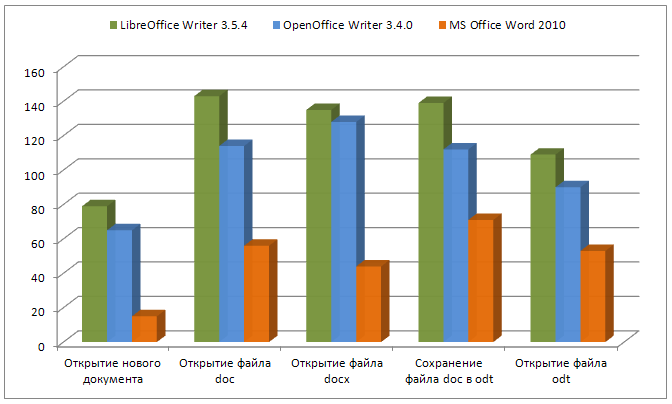
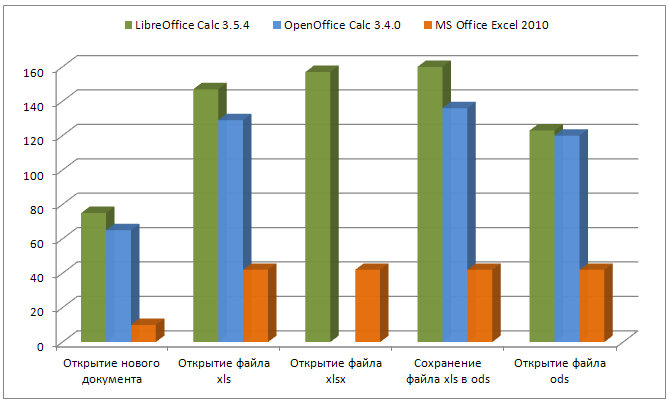
OpenOffice Calc is frozen on the test xlsx file, so there is no data on this operation. The test with xlsl files was not taken into account when calculating the overall performance.
It is worth noting that in MS Office the download is trickier, it loads the file in stages, so you shouldn’t compare the speed of operations with it on the forehead, although the user anyway starts working with the document faster.
Findings:
Despite all the statements made by LibreOffice developers, OpenOffice tube turned out to be significantly faster (although I actually counted on the opposite results) - by 23% (Writer) and 20% (Calc) . And in terms of memory consumption, it is more economical by 16% (Writer) and 11% (Calc) .
Total
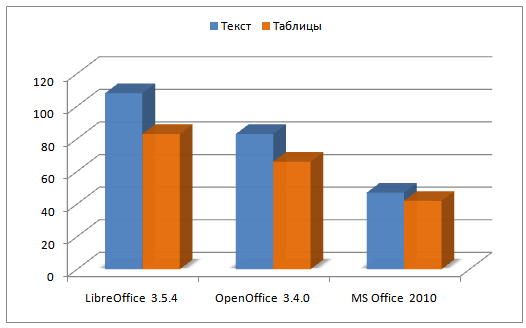
lead time: Do the Habrazhiteli have something to say about this?
PS
The study does not pretend to be academic, moreover, Libre doesn’t care for some reason, I like it more, so ardent fans should not get so excited :)
