Impress pages
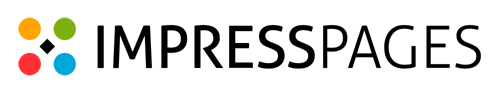
Winner of "The Most Promising Open Source CMS 2011" - ImpressPages

Country of Origin : Lithuania
Requirements: PHP 5.3, mysql
Hi, Alexandr,
Thanks for a post. (It's about Habr.)
Looks like a lot of discussion is going on. We really appreciate all the
feedback. This helps us to improve.
* Audrius Jankauskas *
about the project
One of the most difficult tasks for us was to find a balance between the tools needed by the developer and the average user. We decided to give all the opportunities to developers, and the user only simplified options for tools.
We focused on a user-friendly interface to simplify it as much as possible.
The idea arose in our heads itself. We watched the people responsible for maintaining the site.
As a rule, the site administrator is not an IT professional, and most open cms are designed specifically for them.
Benefits:
(how to apply vertical-align: top on a hub?)
 | Drag & drop interface. The freedom of action. Videos, texts, photos, forms - all in one place! No technical html skills needed. (they are always welcome, but alas, people do not have to own it. This must be recognized). Here you just need to throw the desired component on the page. |
 | Edit on the spot. If the text is in front of you and you are authorized on the site, you must be able to remove the text or add it. Here you walk around the site as a user, click, edit, save. No problems with rabid dog distances through the control panel or pop-ups. |
 | Copy-paste! Smart html filter. You won’t break the page if by chance you don’t close the div. Each table enchantingly adapts to your content. |
 | Multilingualism. Funny, people who speak the most popular language in the world do multilingualism. Whose soul is wider? Creating a new language is done with one button. |
 | SEO The basis of the site. Write content, and ImpressPages CMS will do the rest. |
 | Design If you fumble only in HTML or CSS - this is enough. All dynamic elements are thrown through drag & drop. |
Multisite approaching.
Admin Design:
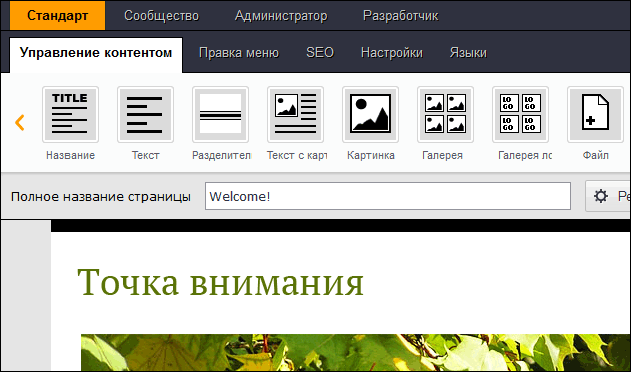
Demonstration
Documentation
Quite good
Available widgets:
Text
Title
Photo
Photo with caption
Gallery
Gallery with first-hand tools
FAQ
File upload
Video Contact
form with editable fields
HTML code
And what else does a regular admin need to support the site? I really like separate widgets with text and title. Most of our customers (the company where I am located) know neither about html, nor about the separation of content into h1 h2 text, nor about alignment, nor about what h1 can be made pink and blinking ... in general, this kills the site in the first filling. What guidelines do not give - it is useless.
When separating content levels into separate fields, excessive “pink blinking” tags and font size, indentation, alignment are simply discarded. It turns out the text as described in css by the developer. I consider it important for any cms. If the client does not want to learn html - he has the right, but then you need to drive his experiences in a visual editor with pink letters under tight control. Because you are not responsible for filling the site, and your logo hangs on the bottom right of the site.
Localization
Russian is, but not fully translated, localization is not very fresh.
Preparing the file yourself is not at all difficult. You can merge the file from the admin panel, transfer it and upload it back. And the developers are happy with such actions.
Core.
Constants
Located in ip_config.php file. Use them to find the current url, system directories, directories, the current template name, and more.
Never complicate the names of directories or other constants. This is not flexible.
File structure.
Folders:
install - installation directory. Uninstall after installation!
update - directory to update. Delete after update!
ip_cms - kernel
ip_configs - modules and plugin configuration folder
ip_libs - libraries. All libraries are grouped.
ip_pugins - plugins
ip_themes - themes
audio, files, images, video - here are the files uploaded by the user
tmp - for temporary files. Old files that are older than 1 week are automatically deleted.
repository - files uploaded through the TinyMCE
files
.htaccess - correspondence rules URLs
admin.php - back-end file
the index.php - the main front-end file
ip_backend_frames.php - back-end file
ip_backend_worker.php - back-end and the ajax iframe posts
ip_cron.php - Runs a specific function. Must be executed several times a day
ip_licence.html - license
sitemap.php - generates sitemap
Global variables
$ site- the main front-end object. Gives all information about the system, current language, page and links.
$ parametersMod - responsible for the configuration parameters of all modules. Use it to get all parameter values and translations.
$ log - an object for obtaining login information.
$ dispatcher - dispatches events.
Zones and Pages
ImpressPages CMS does not provide direct page management. There is a special module “Zones” for this. Each zone can have any number of pages and any content. CMS searches only the current zone (by url) and requests content to be issued.

Rest
The forum is not as lively as we would like. But cms is pleasant to me. Although I see in her kosyachki design.
The three creators guys are big fans of everything new. “Twitter, sweater, mac.”
I would like to wish them success and increase the community. That's why I write about them.
This cms requires PHP5.3 and MySQL. On php 5.2, installation is not allowed.
github.com/impresspages/ImpressPages-CMS
