Experience creating multitouch backgrounds
Good afternoon,
I wanted to share the experience of creating my multitouch table. The idea is not new, but this is a miracle -

- it costs about $ 10,000 and this is without delivery to us.
Under the cut, you can find out how it works and how to make such a table at home (carefully, many pictures).
First you need to say what tasks such a table should be able to perform:
1) Simultaneous tracking of a large number of touches.
2) High reaction rate.
3) Lack of influence of the touch recognition system on the displayed image.
4) A fairly simple interaction with the user system =, preferably compatibility with the multi-touch built into Win7.
The main question was how to track touch points. There are, of course, usb screens that support multitouch, but their price is high, and there are no sizes that can be used as a table surface at all. Therefore, it was decided to use an optical recognition system based on IR shooting in order to avoid interference with the output image.
Further on how this should work:

The surface shown in the picture is an acrylic glass 2 cm thick, the surface of which is covered with a diffusing film.
What is it for?We use the effect of total internal reflection, in this case, in the case of touching the surface, the infrared rays will pass at the surface section at an angle greater than the critical (42.51 degrees for acrylic). The effect of total internal reflection will be interrupted, and the infrared rays will pass through the lower boundary of the surface, after which they will be able to register the camera installed below. We use an effect similar to how we observe the faces of people from a lighted room outside the window at night: if the face approaches, it is clearly visible in the window, and quickly disappears in the dark in the distance. A diffusing film enhances this effect of scattering of weak light and plays a decisive role. Well lit objects close to the film, due to the simple reflection of light back into the table. © spmbt
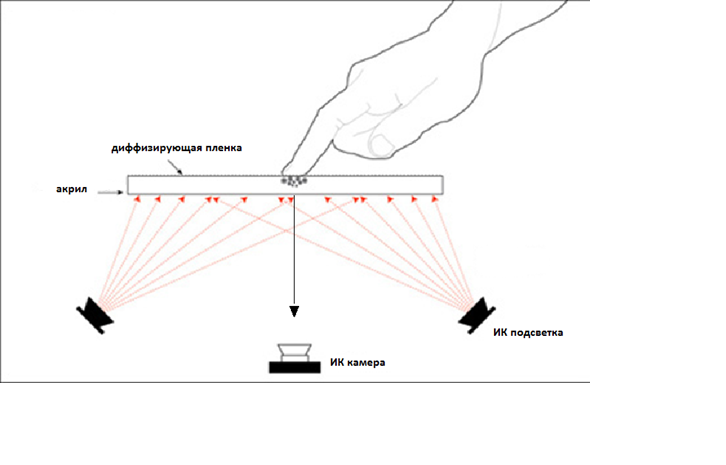
To register touches, an IR camera is required. Industrial IR cameras are very expensive. To turn an ordinary webcam into an infrared, you need to remove the IR filter from it. And add a threshold filter that transmits only IR light, it can be made of negative.

I must say that the usual webcam is not suitable, because it will give low fps, I used Sony PS Eye, which with custom firewood can give up to 120 fps.
For IR illumination, 4 IR illuminators were purchased; in the original they are used in night video surveillance systems.
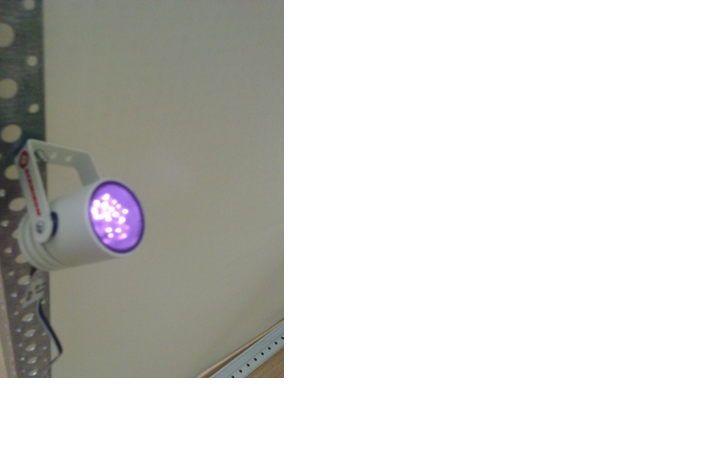
To reflect the image and reduce the depth of the table, a mirror is installed between the projector and the surface of the table.
As for the software:
1. Custom driver for the camera.
2. CCV from nuigroup.com for video stream analysis.
3. Different libraries for screwing to Win7.
Here's what the result of CCV work looks like
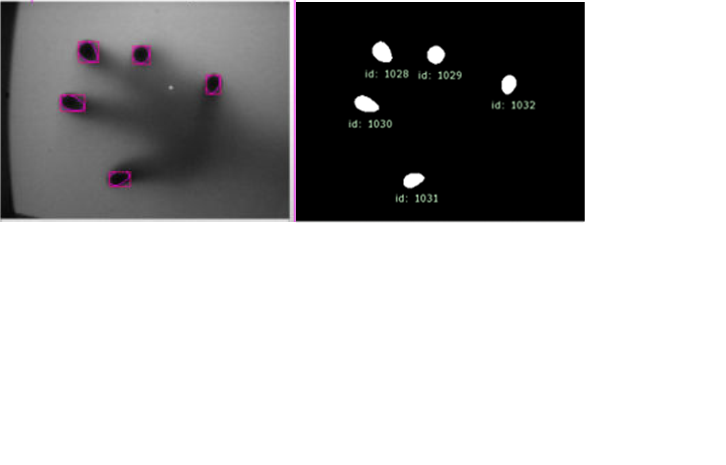
In CCV, you can add your own filters or customize existing ones for your lighting.

CCV can generate TUIO events for working with which there is a library in C #
Here is what was used to implement the system:
1. Tochiba tdp ex20 projector with a wide projection angle , with a “hot mirror” glass mounted on it, blocking IR radiation, to prevent interference with the recognition system (distance 0.72m, image size 75x100cm, scale 4: 3, diagonal 125 ').
2. Sony PlayStation Eye camera with an IR filter installed to prevent interference with visible projection radiation, the choice of camera is due to very high fps (up to 120 at low resolution)
3. 2-4 IR panels to highlight acrylic on the table surface, frequency 850nm.
4. Mirror for the correct display of the picture on the back of the projection plane.
5. Power supply for IR panels, PC for camera operation, image output and MT applications.
6. Aluminum frame, covered with dense wallpaper.
7. nuigroup.com - a huge storehouse of information on the topic.
Here's what my table looks like:

If anyone wants to assemble this at home - write a tip where to buy parts.
PS: in the MS Surface header. An example of using such a table (a video that inspired me). nuigroup.com/forums/viewthread/4401
I wanted to share the experience of creating my multitouch table. The idea is not new, but this is a miracle -

- it costs about $ 10,000 and this is without delivery to us.
Under the cut, you can find out how it works and how to make such a table at home (carefully, many pictures).
First you need to say what tasks such a table should be able to perform:
1) Simultaneous tracking of a large number of touches.
2) High reaction rate.
3) Lack of influence of the touch recognition system on the displayed image.
4) A fairly simple interaction with the user system =, preferably compatibility with the multi-touch built into Win7.
The main question was how to track touch points. There are, of course, usb screens that support multitouch, but their price is high, and there are no sizes that can be used as a table surface at all. Therefore, it was decided to use an optical recognition system based on IR shooting in order to avoid interference with the output image.
Further on how this should work:

The surface shown in the picture is an acrylic glass 2 cm thick, the surface of which is covered with a diffusing film.
What is it for?
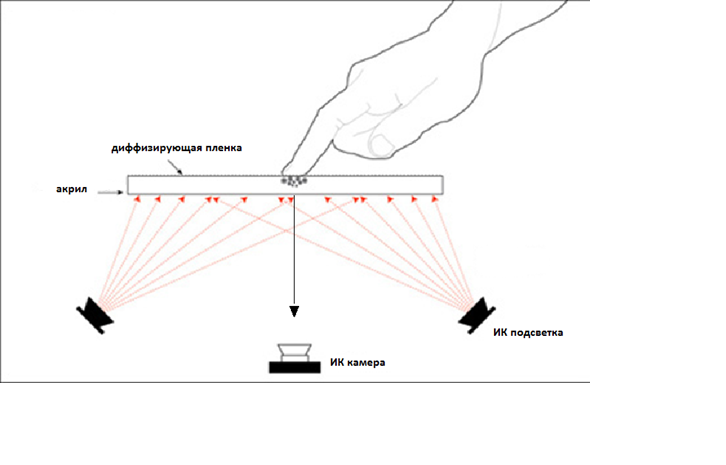
To register touches, an IR camera is required. Industrial IR cameras are very expensive. To turn an ordinary webcam into an infrared, you need to remove the IR filter from it. And add a threshold filter that transmits only IR light, it can be made of negative.

I must say that the usual webcam is not suitable, because it will give low fps, I used Sony PS Eye, which with custom firewood can give up to 120 fps.
For IR illumination, 4 IR illuminators were purchased; in the original they are used in night video surveillance systems.
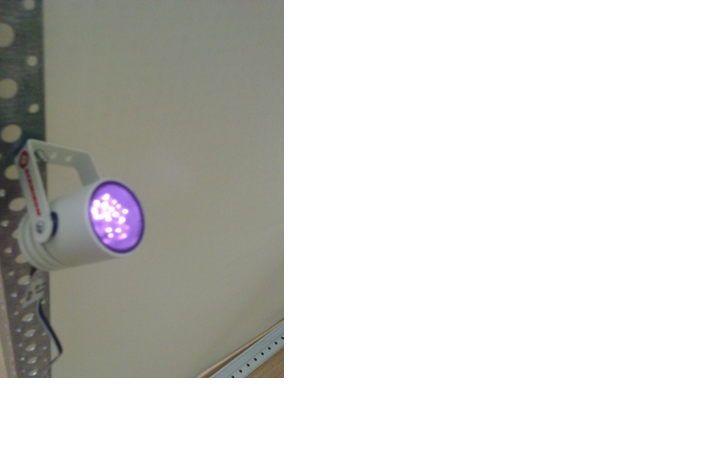
To reflect the image and reduce the depth of the table, a mirror is installed between the projector and the surface of the table.
As for the software:
1. Custom driver for the camera.
2. CCV from nuigroup.com for video stream analysis.
3. Different libraries for screwing to Win7.
Here's what the result of CCV work looks like
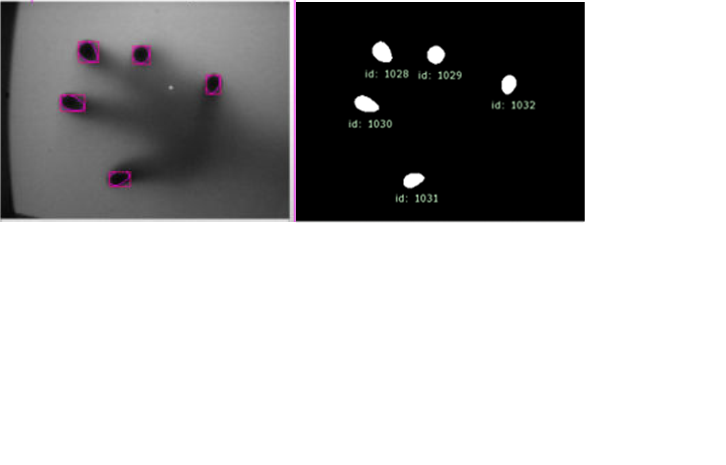
In CCV, you can add your own filters or customize existing ones for your lighting.

CCV can generate TUIO events for working with which there is a library in C #
Here is what was used to implement the system:
1. Tochiba tdp ex20 projector with a wide projection angle , with a “hot mirror” glass mounted on it, blocking IR radiation, to prevent interference with the recognition system (distance 0.72m, image size 75x100cm, scale 4: 3, diagonal 125 ').
2. Sony PlayStation Eye camera with an IR filter installed to prevent interference with visible projection radiation, the choice of camera is due to very high fps (up to 120 at low resolution)
3. 2-4 IR panels to highlight acrylic on the table surface, frequency 850nm.
4. Mirror for the correct display of the picture on the back of the projection plane.
5. Power supply for IR panels, PC for camera operation, image output and MT applications.
6. Aluminum frame, covered with dense wallpaper.
7. nuigroup.com - a huge storehouse of information on the topic.
Here's what my table looks like:

If anyone wants to assemble this at home - write a tip where to buy parts.
PS: in the MS Surface header. An example of using such a table (a video that inspired me). nuigroup.com/forums/viewthread/4401
