Data discrepancies between Metrics and Google Analytics: the box just opens
Many people ask where the noticeable discrepancy in the data on site traffic taken in various ways comes from. The reasons for this discrepancy are clear if statistics systems are compared with different operating principles: for example, the log file analyzer considers visits completely different from the JavaScript counter, and you should not expect any coincidence from them. However, sometimes similar methods give different results: for example, the data captured by Google Analytics and Yandex.Metrica do not match. Correctly configured systems usually give out data with a difference of no more than 1-2%, but what to do when the error is greater?
In most cases, correcting such a discrepancy is very simple. First you need to determine if the error is systemic: if the data for each day, week and month is always less in one of the systems than in the other, then the most likely cause of the error is the absence or incorrect operation of one of the counters on certain pages. Compare the reports on the pages: most likely, you will see that one of the counters does not take into account visits to certain pages.
If the error is “floating” and the total data for the month is almost the same, you can pay attention to the settings of Google Analytics: by going to the profile properties, pay attention to the time zone of the site:
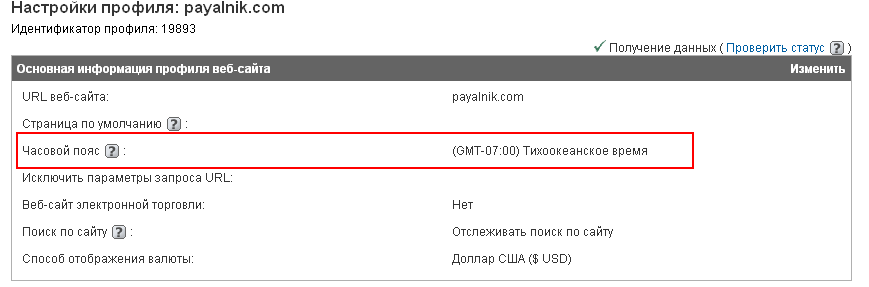
There is a high probability that there will be an incorrect zone there: Analytics often exposes Pacific Time even for profiles, during the creation of which we indicated Moscow. It is clear that the data will not be distributed correctly between days.
The time zone can be changed by editing the profile. However, please note: this setting is not available until you specify the country in the field above:
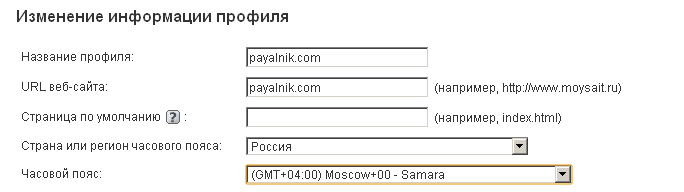
For Analytics accounts connected to AdWords accounts, changing the time zone may not be available. In this case, you may need to temporarily disable the integration (via Google support).
If you are not the administrator of the Analytics account, you can also estimate what time zone is set for the site. It is necessary to go to the "Visits" section:
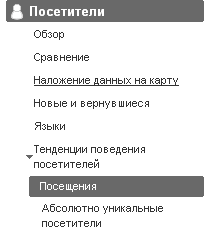
set the current date and look at the report by the hour (did you know that it is in Google Analytics?):
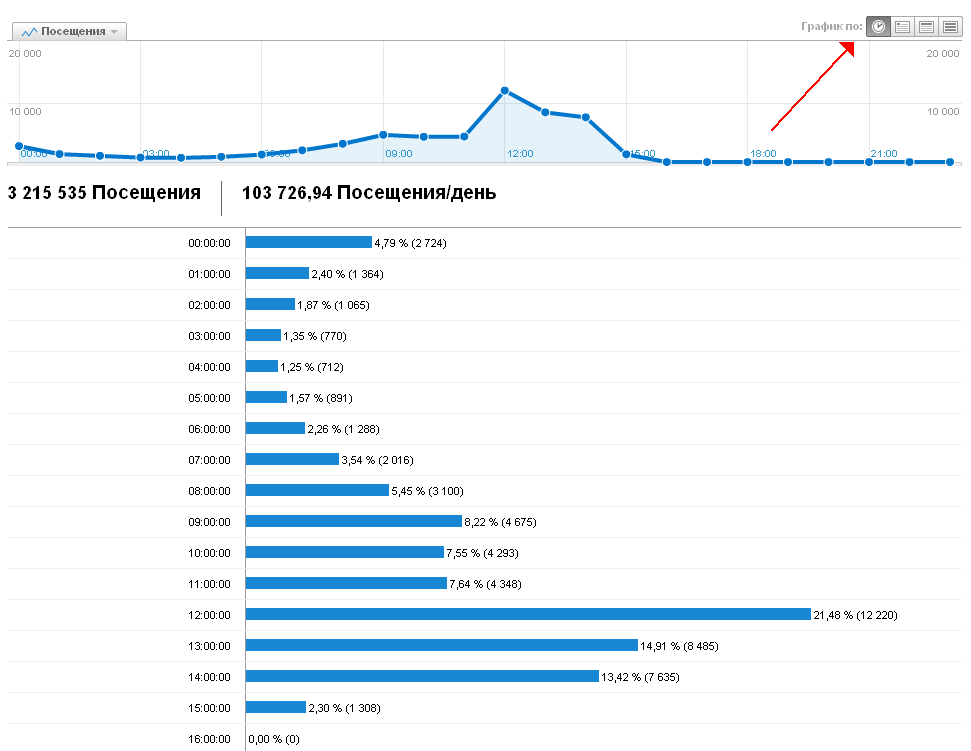
Data begins to arrive in Analytics in about an hour, so this report should already contain data for the previous hour (screenshot taken at about 16: 00). If the picture is different, there are problems with the time zone.
In conclusion, I want to mention that although using two systems to solve the same problems is not very logical, Yandex.Metrica offers opportunities unique to the market of free web analytics systems: for example, recently Metrica learned to collect a click map (Heatmap) .
In most cases, correcting such a discrepancy is very simple. First you need to determine if the error is systemic: if the data for each day, week and month is always less in one of the systems than in the other, then the most likely cause of the error is the absence or incorrect operation of one of the counters on certain pages. Compare the reports on the pages: most likely, you will see that one of the counters does not take into account visits to certain pages.
If the error is “floating” and the total data for the month is almost the same, you can pay attention to the settings of Google Analytics: by going to the profile properties, pay attention to the time zone of the site:
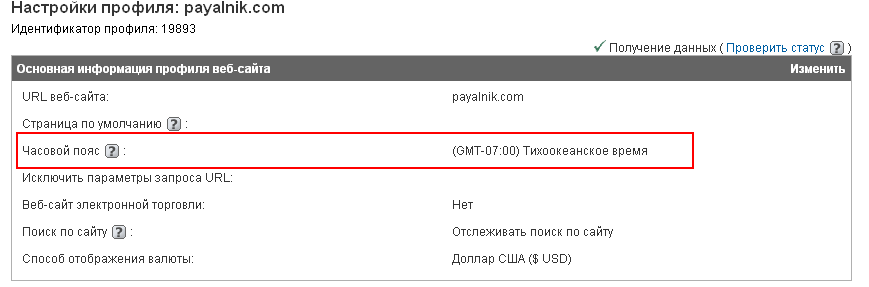
There is a high probability that there will be an incorrect zone there: Analytics often exposes Pacific Time even for profiles, during the creation of which we indicated Moscow. It is clear that the data will not be distributed correctly between days.
The time zone can be changed by editing the profile. However, please note: this setting is not available until you specify the country in the field above:
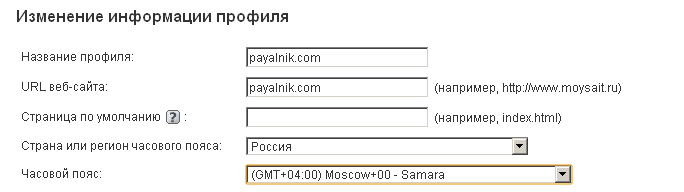
For Analytics accounts connected to AdWords accounts, changing the time zone may not be available. In this case, you may need to temporarily disable the integration (via Google support).
If you are not the administrator of the Analytics account, you can also estimate what time zone is set for the site. It is necessary to go to the "Visits" section:
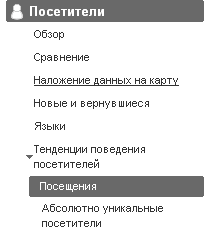
set the current date and look at the report by the hour (did you know that it is in Google Analytics?):
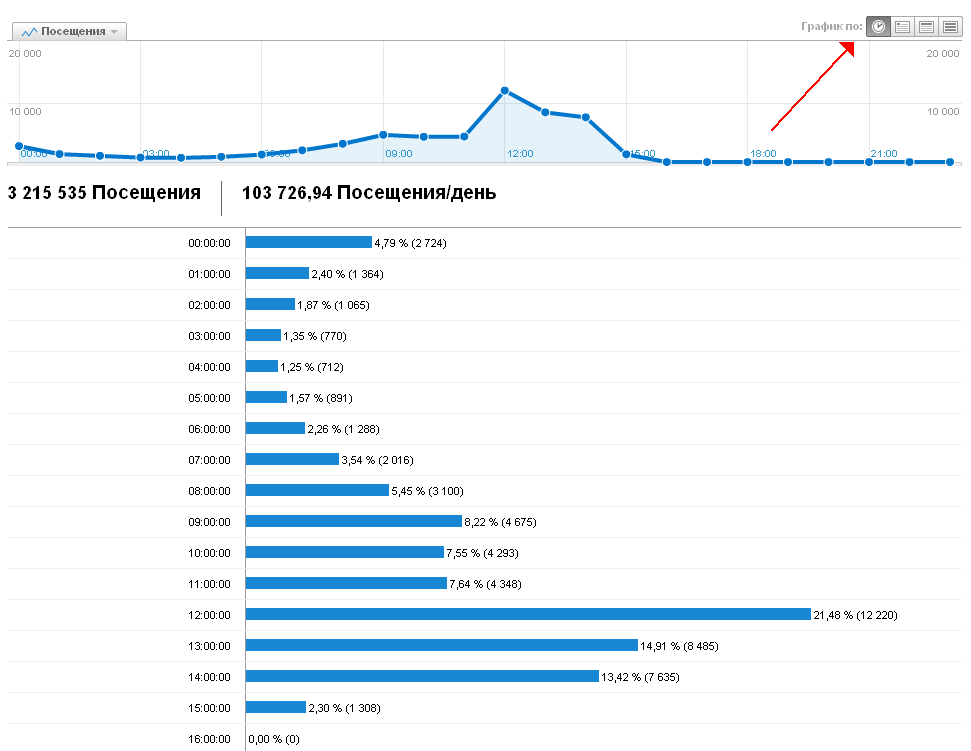
Data begins to arrive in Analytics in about an hour, so this report should already contain data for the previous hour (screenshot taken at about 16: 00). If the picture is different, there are problems with the time zone.
In conclusion, I want to mention that although using two systems to solve the same problems is not very logical, Yandex.Metrica offers opportunities unique to the market of free web analytics systems: for example, recently Metrica learned to collect a click map (Heatmap) .
