iPhone 4 and “No SIM installed” bug fix
A week ago, I finally bought a new iPhone 4.

But I was not able to use it normally right away. As you know, it uses microsim format SIM cards, and I had to use scissors to make something similar to microsim from a regular SIM card. However, the homemade sim card in the new iPhone did not work as I hoped. At first, she didn’t want to be at all, but after some finishing touches she still found that after 5 minutes the IPhone lost her again. Deciding that the matter was in crooked hands, I bought a new SIM card and cut it off very carefully. After installing it on the phone, it was immediately found, but after a couple of minutes of use, I again saw the message "SIM card is not installed." Having decided that a SIM card made with some extraordinary accuracy is required for work, I made another attempt to use the new gadget only after purchasing the original microsim card from MTS.
However, the adventure didn’t end there, and after a couple of minutes I again saw “no SIM card installed”.
Not fun. And googling, I went to the state and English forums where crowds of people complained about the same problem, and AT&T and Apple couldn’t help people much, they suggested sticking and sticking a SIM card, it helped for a while, but then the phone again lost the card. The only solution was to replace the phone, although I got a couple of people who also had a new phone with the same defect. So I had to look for a solution to the problem myself. And in the end I found it!
As it turned out, the reason for this glitch lies in the design of the mechanism for ejecting the SIM card tray.
The photo below shows that the tray is ejected due to the fact that the “foot” presses on the tray.

She presses the protruding part of the tray, which is visible below.
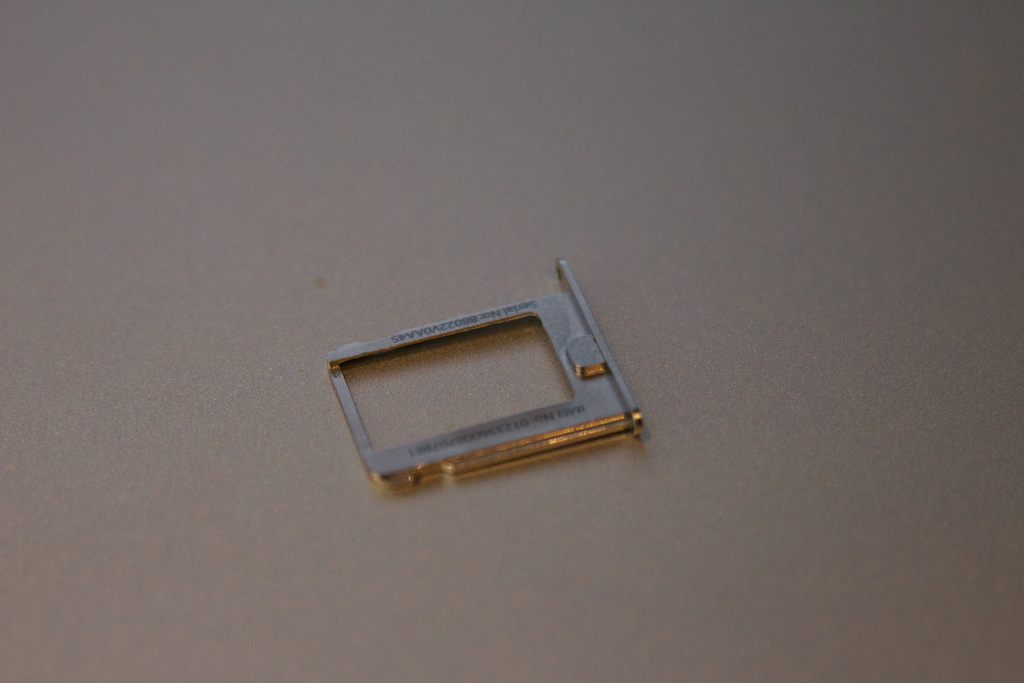
The problem is that this “foot” does not hold well enough, it can hang out a little, touching in this case the contacts on the SIM card and shorting them.
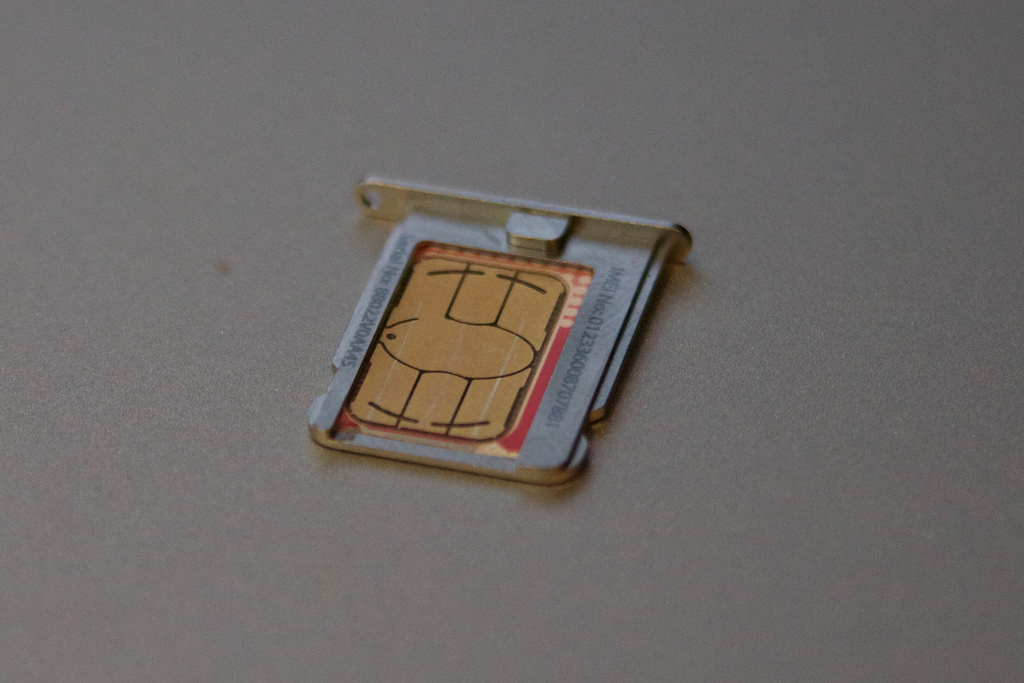
After the reason became clear to me, I figured out how to fix it.
We need a knife and something sticky. I took a sticker that has a fairly thick adhesive layer.

Cut off a small piece and glue it to the protrusion on the SIM card tray. Now the “paw” sticks a little to this protrusion and will not hang around shorting the contacts of the SIM card.
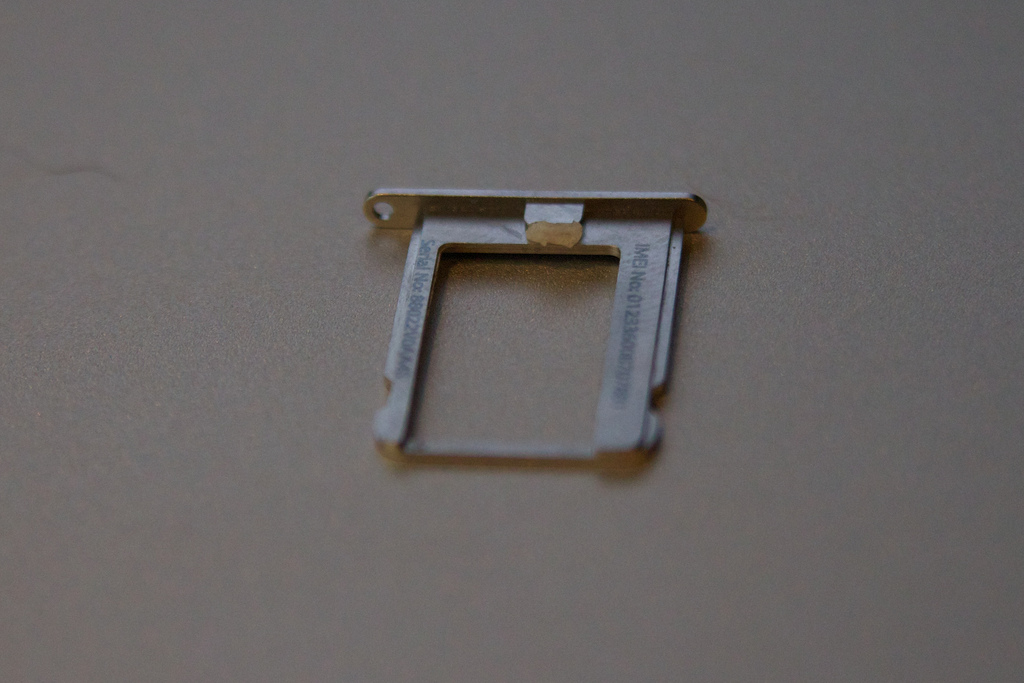
I tried this solution last night, in a day the phone never lost a SIM card. I hope that this will help other iPhone 4 owners who have already encountered this problem.
However, note that you do all the experiments at your own peril and risk, and you are responsible for the broken phone yourself.

But I was not able to use it normally right away. As you know, it uses microsim format SIM cards, and I had to use scissors to make something similar to microsim from a regular SIM card. However, the homemade sim card in the new iPhone did not work as I hoped. At first, she didn’t want to be at all, but after some finishing touches she still found that after 5 minutes the IPhone lost her again. Deciding that the matter was in crooked hands, I bought a new SIM card and cut it off very carefully. After installing it on the phone, it was immediately found, but after a couple of minutes of use, I again saw the message "SIM card is not installed." Having decided that a SIM card made with some extraordinary accuracy is required for work, I made another attempt to use the new gadget only after purchasing the original microsim card from MTS.
However, the adventure didn’t end there, and after a couple of minutes I again saw “no SIM card installed”.
Not fun. And googling, I went to the state and English forums where crowds of people complained about the same problem, and AT&T and Apple couldn’t help people much, they suggested sticking and sticking a SIM card, it helped for a while, but then the phone again lost the card. The only solution was to replace the phone, although I got a couple of people who also had a new phone with the same defect. So I had to look for a solution to the problem myself. And in the end I found it!
As it turned out, the reason for this glitch lies in the design of the mechanism for ejecting the SIM card tray.
The photo below shows that the tray is ejected due to the fact that the “foot” presses on the tray.

She presses the protruding part of the tray, which is visible below.
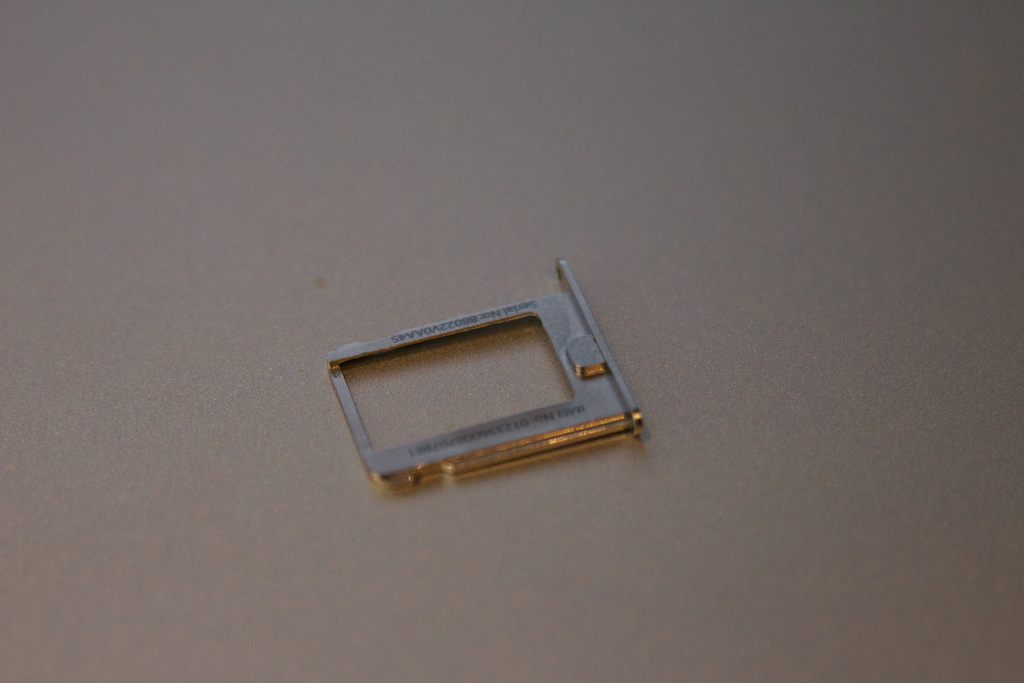
The problem is that this “foot” does not hold well enough, it can hang out a little, touching in this case the contacts on the SIM card and shorting them.
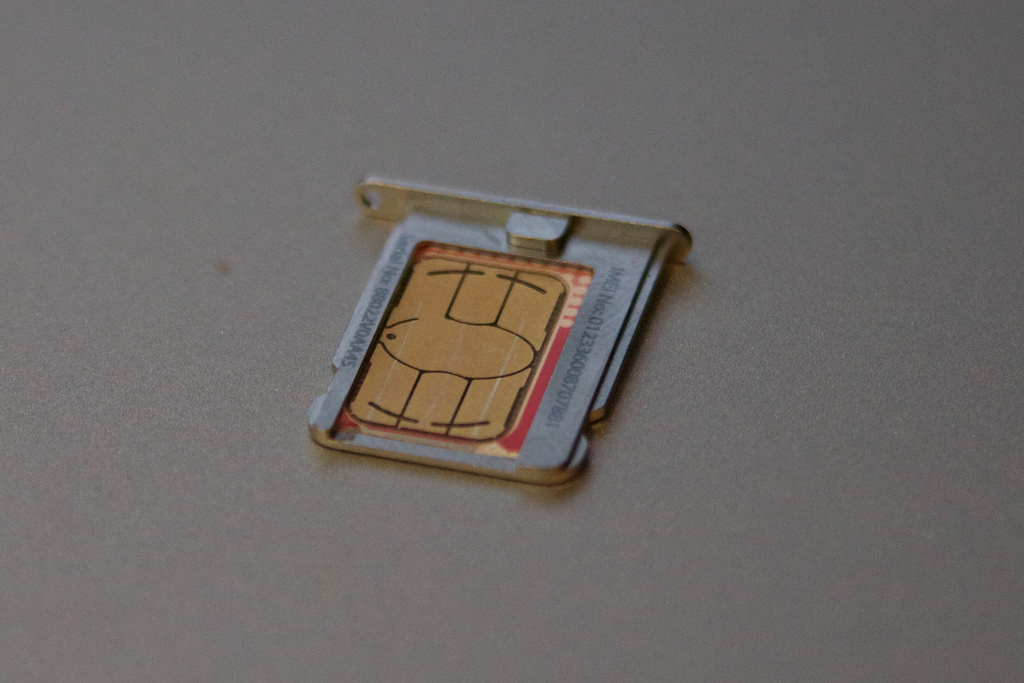
After the reason became clear to me, I figured out how to fix it.
We need a knife and something sticky. I took a sticker that has a fairly thick adhesive layer.

Cut off a small piece and glue it to the protrusion on the SIM card tray. Now the “paw” sticks a little to this protrusion and will not hang around shorting the contacts of the SIM card.
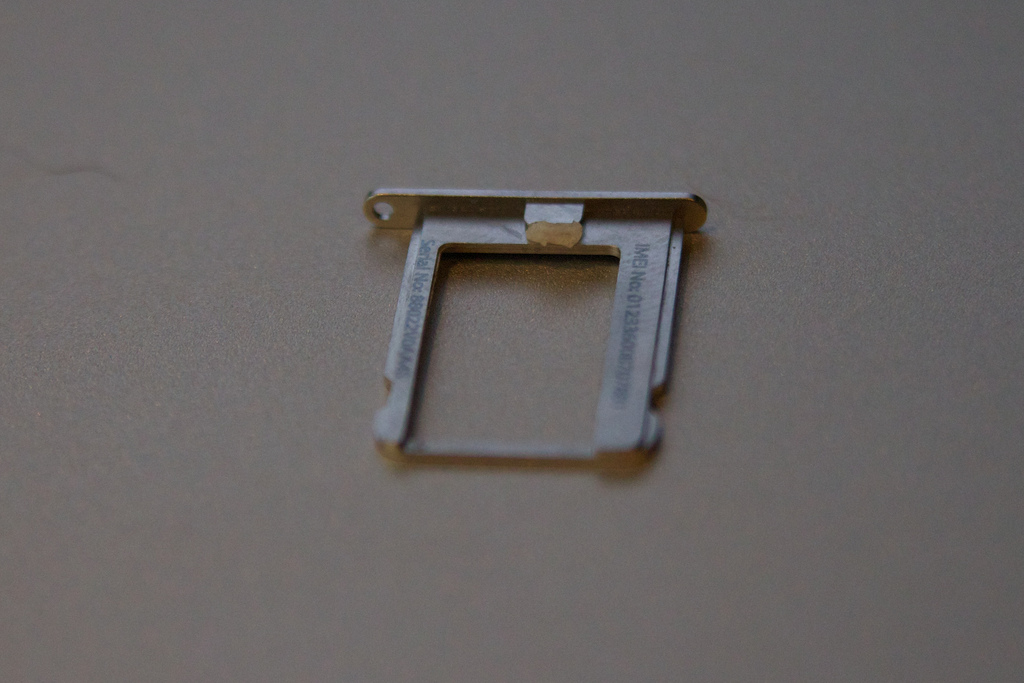
I tried this solution last night, in a day the phone never lost a SIM card. I hope that this will help other iPhone 4 owners who have already encountered this problem.
However, note that you do all the experiments at your own peril and risk, and you are responsible for the broken phone yourself.
