HabraRate - extension for the Habra comment filter
Wondered how you read comments on topics on Habré? From topics that can teach me something new, I read all the comments. If the topic is entertaining or does not really need to be commented, then the first 10-20 comments are subject to reading, then the look begins to look for the blurred and blurry comments. I usually read them and the discussion around them.
To make this easier to do, I wrote a Google Chrome extension - HabraRate. It allows using two sliders to set a filter for comments by rating.
Paul katom link and screenshots work expansion.
Extension page: https://chrome.google.com/extensions/detail/efiednkdioaeeonknpemkbdllhnohkgm
Refresh the page with any topic where there are comments after installation
Good guys:

Bad guys: Also, the extension allows you to display the parent and nested comments on filtered comments. When you hover over the header of the comment, if it has parents or children, green arrows will appear. For those who want to write an extension for chrome, I can recommend the following steps: - Want to write your extension that solves a specific everyday task.
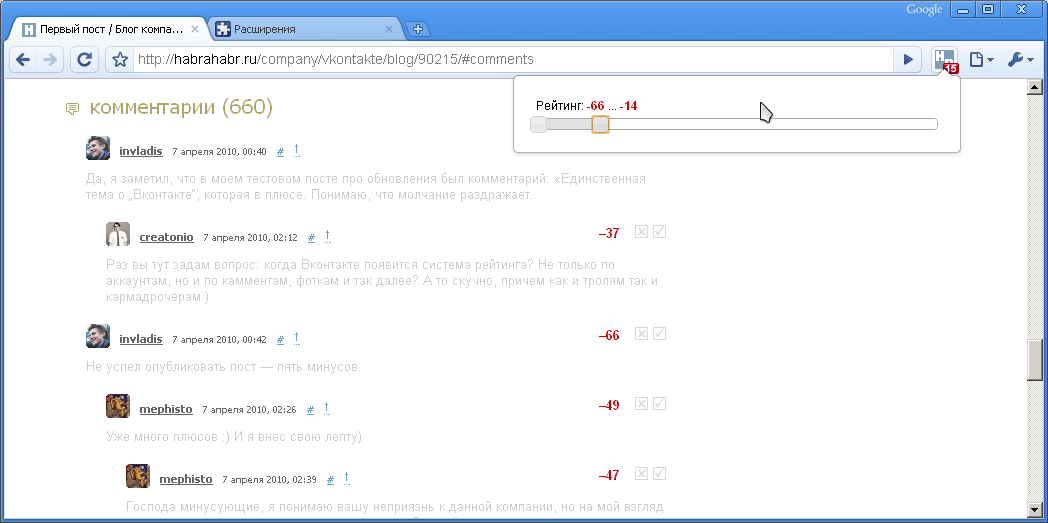
- Go to the directory of your chrome profile, find the Extensions folder there and see how extensions are written by more experienced people in this matter (first put yourself a couple of extensions). There you will see that the extension is a collection of HTML, JS, and CSS files. You can use any js / css frameworks, store data on any server, in local storage. For example, my extension uses jquery, jqueryui and localStorage to store the position of the sliders.
- Go to code.google.com/chrome/extensions/getstarted.html and see that Google has documented everything perfectly.
- Immediately start writing the extension. This is a strange feeling. It seems that you write something on html-css-js, but at the same time you understand that no one will run it on IE6.7. Canvas, CSS3 - everything is in your hands and is guaranteed to work.
UPD Made a public extension repository on github - github.com/magwai/habrarate wishing to develop and improve - please.
To make this easier to do, I wrote a Google Chrome extension - HabraRate. It allows using two sliders to set a filter for comments by rating.
Paul katom link and screenshots work expansion.
Extension page: https://chrome.google.com/extensions/detail/efiednkdioaeeonknpemkbdllhnohkgm
Refresh the page with any topic where there are comments after installation
Good guys:

Bad guys: Also, the extension allows you to display the parent and nested comments on filtered comments. When you hover over the header of the comment, if it has parents or children, green arrows will appear. For those who want to write an extension for chrome, I can recommend the following steps: - Want to write your extension that solves a specific everyday task.
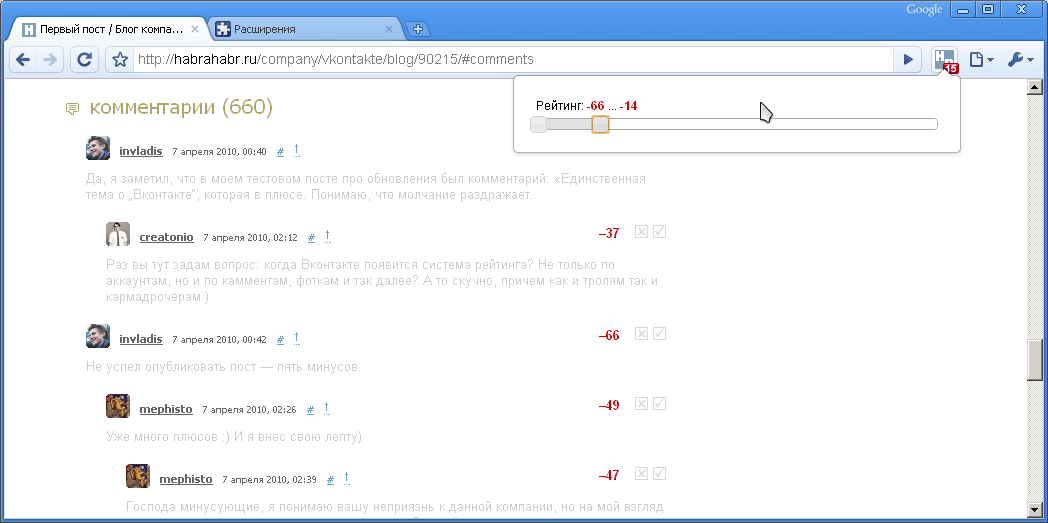
- Go to the directory of your chrome profile, find the Extensions folder there and see how extensions are written by more experienced people in this matter (first put yourself a couple of extensions). There you will see that the extension is a collection of HTML, JS, and CSS files. You can use any js / css frameworks, store data on any server, in local storage. For example, my extension uses jquery, jqueryui and localStorage to store the position of the sliders.
- Go to code.google.com/chrome/extensions/getstarted.html and see that Google has documented everything perfectly.
- Immediately start writing the extension. This is a strange feeling. It seems that you write something on html-css-js, but at the same time you understand that no one will run it on IE6.7. Canvas, CSS3 - everything is in your hands and is guaranteed to work.
UPD Made a public extension repository on github - github.com/magwai/habrarate wishing to develop and improve - please.
