Someone who lives in startup?
Over the past six months, I often come across the fact that clients or friends complain that a computer running MS Windows is very slow, although the processor is the latest, plenty of memory. In most cases, this is due to the numerous quick clanchers, updaters and other small programs that load with Windows. In rare cases, there are exotic viruses on the PC, rootkits, which the world praised antiviruses do not find, and if they do, they can’t delete them (exceptions such as AVZ ).
Basically, my actions boiled down to instantly crawling into the standard msconfig utility, unchecking boxes near intuitively supposed trash, and disabling all unnecessary services. In most cases, it helped ... But in the case of spyware and rootkit, no. Antiviruses shrugged, msconfig was virgin.
There is an immeasurable number of startup managers, but with most there is a problem of evaluating the “harmfulness” of a program. Those. to see, then we see that they are launched and we can "remove" them, but we don’t know if they are dangerous ... do they load the system? Digging deeper, I found a solution. Meet Autorun Manager from Online Solutions ... or just OSAM . First of all, OSAM scans all registry keys that are in any way related to the download.
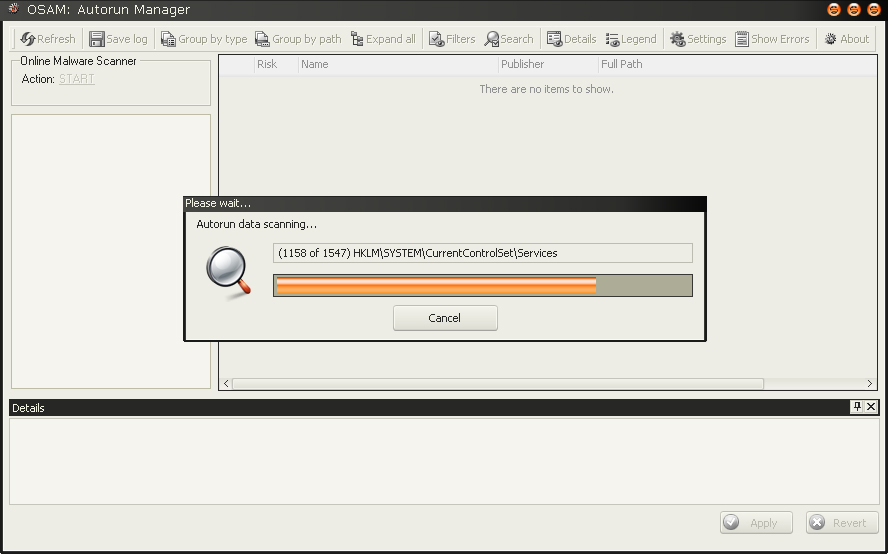
After that, you can immediately scan everything found for malware. Then you can see a clear picture of ALL that is loading

By right-clicking on the key, you can see such usefulness as searching in Google for the file / key name, if you are not aware of what the application is responsible for, but, for example, it did not raise suspicion from OSAM.
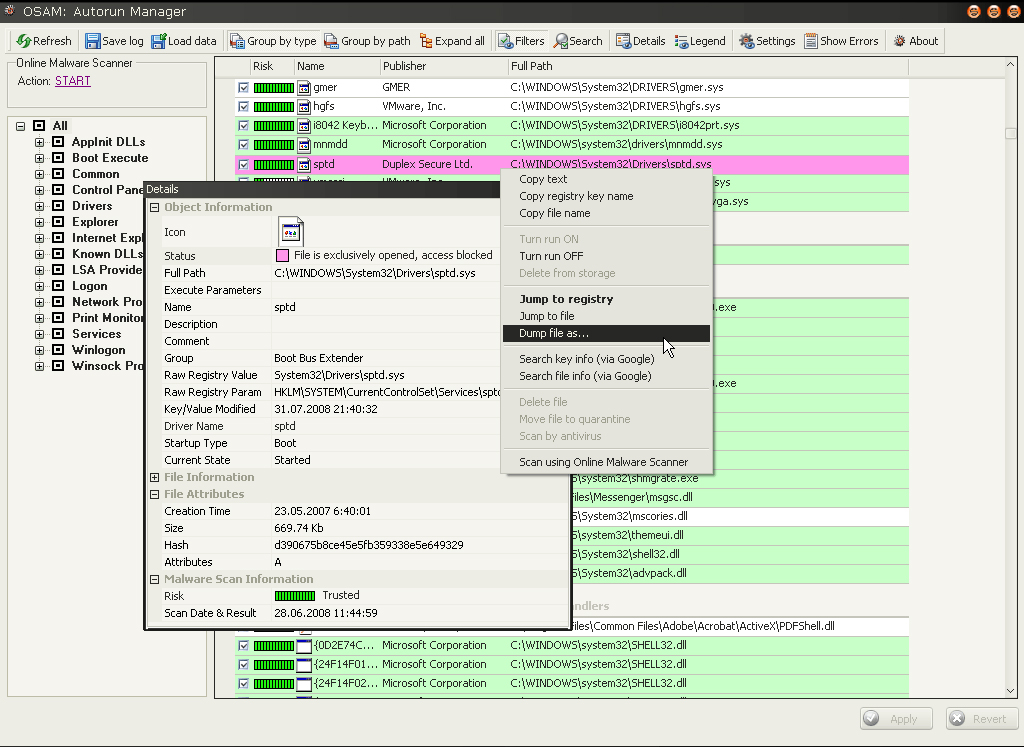
After accessing the server’s data, OSAM can tell you exactly whether the application is dangerous or not.

A convenient filtering system allows you to immediately calculate the “unwanted” applications.

The program is not only useful, it is free!
Compatibility:
* Microsoft Windows 2000
* Microsoft Windows XP
* Microsoft Windows 2003
* Microsoft Windows Vista
Official website: www.online-solutions.ru/osam_autorun_manager.php
Installation package: www2.online-solutions.ru/en/download_file.php?p = 65560
Portable version: www2.online-solutions.ru/en/download_file.php?p=65561
Update For those who doubt the danger www.virustotal.com/en/analisis/55e1af49343c2ea616e5d4709482f46c
Basically, my actions boiled down to instantly crawling into the standard msconfig utility, unchecking boxes near intuitively supposed trash, and disabling all unnecessary services. In most cases, it helped ... But in the case of spyware and rootkit, no. Antiviruses shrugged, msconfig was virgin.
There is an immeasurable number of startup managers, but with most there is a problem of evaluating the “harmfulness” of a program. Those. to see, then we see that they are launched and we can "remove" them, but we don’t know if they are dangerous ... do they load the system? Digging deeper, I found a solution. Meet Autorun Manager from Online Solutions ... or just OSAM . First of all, OSAM scans all registry keys that are in any way related to the download.
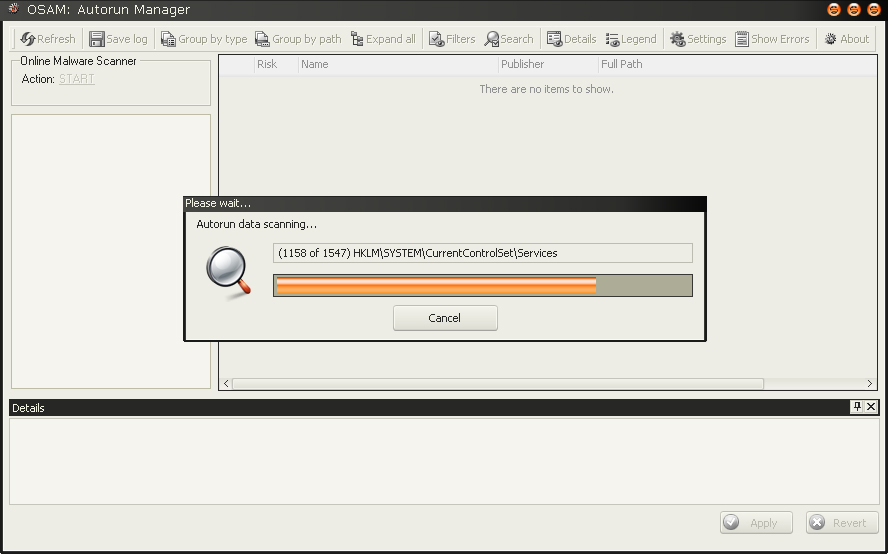
After that, you can immediately scan everything found for malware. Then you can see a clear picture of ALL that is loading

By right-clicking on the key, you can see such usefulness as searching in Google for the file / key name, if you are not aware of what the application is responsible for, but, for example, it did not raise suspicion from OSAM.
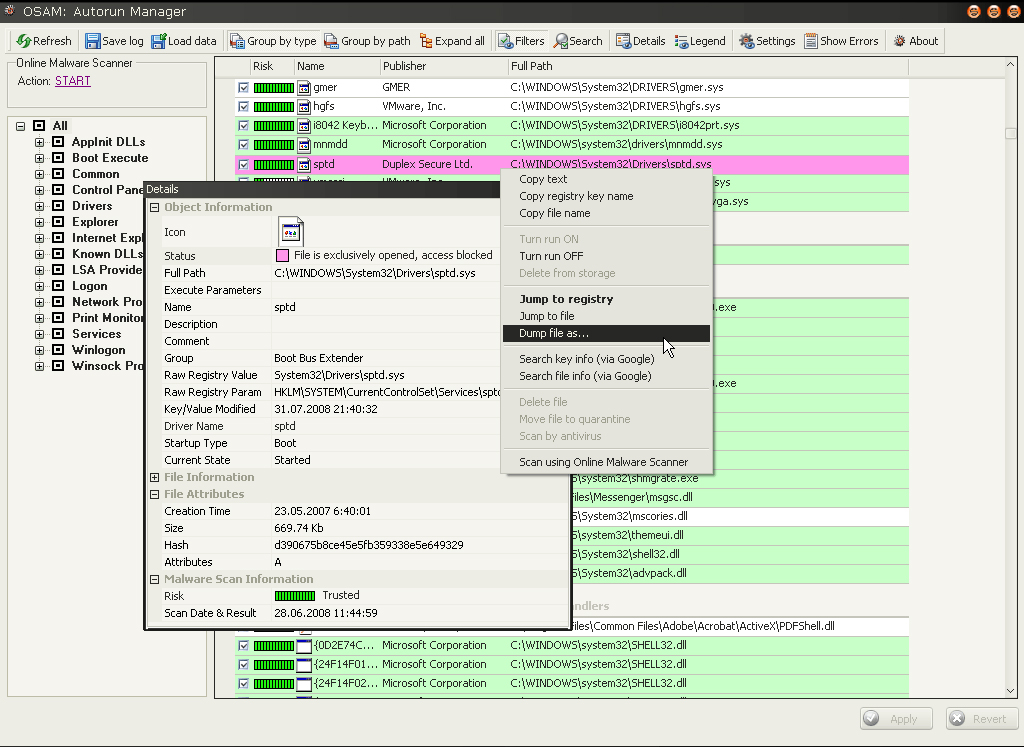
After accessing the server’s data, OSAM can tell you exactly whether the application is dangerous or not.

A convenient filtering system allows you to immediately calculate the “unwanted” applications.

The program is not only useful, it is free!
Compatibility:
* Microsoft Windows 2000
* Microsoft Windows XP
* Microsoft Windows 2003
* Microsoft Windows Vista
Official website: www.online-solutions.ru/osam_autorun_manager.php
Installation package: www2.online-solutions.ru/en/download_file.php?p = 65560
Portable version: www2.online-solutions.ru/en/download_file.php?p=65561
Update For those who doubt the danger www.virustotal.com/en/analisis/55e1af49343c2ea616e5d4709482f46c
