First impressions of Mandriva 2008
Here is my OS now:
Linux localhost 2.6.22.9-laptop-1mdv # 1 SMP Thu Sep 27 04:17:10 CEST 2007 i686 AMD Turion (tm) 64 Mobile Technology ML-37 GNU / Linux
(laptop is that, laptop version of the kernel? oh yes, I have the same laptop :)
As promised, a brief overview of Mandriva 2008 Free (dvd version). There will be no ideological flood here, only facts based on a 5-hour testing of the distribution kit with easy mockery of Windows users :)
A new convenient menu. Here are changes to simplify the hierarchy. It used to be "Multimedia> Sound / Graphics / Video> programs", and now - "Audio and video> programs", here. The “Training” section was brought into the light of day by God, very much by the way.

Network Center. Based on Ubuntu. Why done - it is not clear. PPP, modem or GPRS cannot be controlled from it. IMHO, since they called the center, so everything should be there. And network loading schedules, and management of all adapters and interfaces. And so - while a beautiful shell with a claim to the "center". In the 2008 distribe, many new interesting educational programs were added for schoolchildren, students and just curious people. I hope that thanks to this very strong side, Mandriva will become a worthy academic distribution in Russia. So as not to be unfounded about "education." Here is a guide to chemical elements.
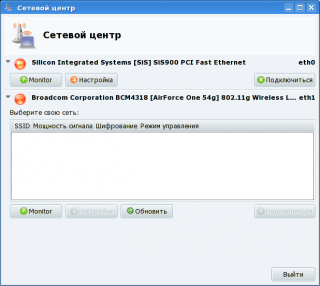
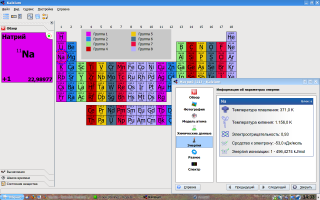
Here is the Celestia desktop planetarium (although there are not only planets, but practically the entire studied part of the Universe!) I apologize for the quality of the picture, not everything is displayed smoothly, my graphics are weak. Here is even a Latin training program. For mathematics lovers - an interactive plotter with all sorts of derivatives, integrals, antiderivatives. In fact, this is all the tip of the iceberg, there are also programs for building and emulating electrical circuits, DNA research, cellular automata, star maps (I recommend installing Stellarium with Celestia). Also, the distribution has a lot of programs for working with GPS-devices. Although I have successfully run GIS Russa under Wine.
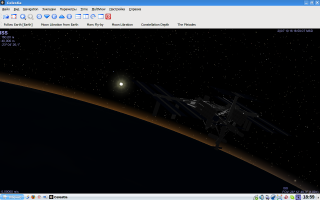
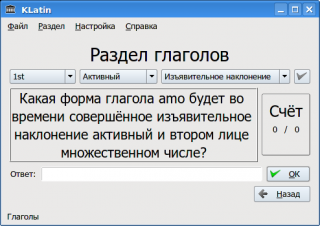
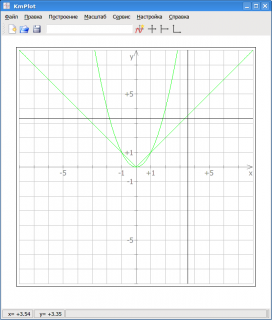
Control Center Changes. Although the menu items partially lost Russification, they became more streamlined. A very useful and necessary, I would even say, necessary utility for migrating “documents and settings” from Windows appeared. Links, documents, desktop wallpapers are being transferred ... In theory, this should help unfortunate Windows owners to transfer their modest belongings to Linux :) This utility of the control center has put me into a stupor. Is it possible to produce this? Look at the “Last Access Time” column. At the bottom is the "Send Statistics" button. Clicked. Something has gone somewhere. Redo, losers! As part of the installer, there are also minor improvements. For example, the user "in the forehead" is asked a question - KDE or Gnome, or he will configure everything himself with pens. I chose the latter, then followed the standard package selection procedure.
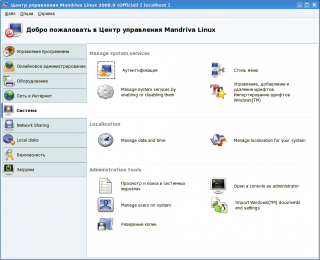
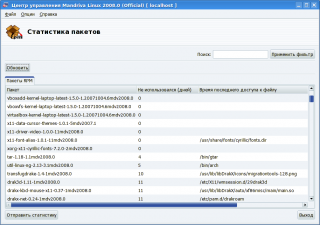
To summarize. On the whole, the system turned out to be evolutionary rather than revolutionary. It is felt that a lot of hard work and a file. Minor improvements in terms of look'n'feel (icons, cursors, pictures, etc.) - although this is more important than it seems at first glance, the overall impression of accuracy and completeness, the eyes of Windows users pampered by all sorts of amenities are used to it :) By the way, the first , what caught my eye after installation - the fonts became more neat and readable, Linux always had problems with this. Although, all of these improvements can be attributed to KDE 3.5.7. About CompizFusion - I won’t say anything, firstly it doesn’t go with me, and secondly, to argue about the taste of oysters ... In terms of performance, it seems like they started running applications faster, although this is probably because the system is fresh. Finally pleased with the transition to 2.6. 22 kernel branch. Prior to that, I was already sitting on the mandriva from the 9th version, it seems like there is something to compare and catch trends with. The rest is not so important, the main thing is that the system is ready to work on my laptop already ... 0 minutes after installation (I saved the home section from the previous 2007.1 version). At the same time - no updates, no drivers, no idiotic tooltips of the "Security Center", no Trojan cracks for left-handed programs, no frenetic installation of all-all-all super-necessary programs like Photoshop or total commander ... And someone else dares to say Linux would have more sex with the system. the main thing is that the system is ready to work on my laptop already ... 0 minutes after installation (saved the home section from the previous 2007.1 version). At the same time - no updates, no drivers, no idiotic tooltips of the "Security Center", no Trojan cracks for left-handed programs, no frenetic installation of all-all-all super-necessary programs like Photoshop or total commander ... And someone else dares to say Linux would have more sex with the system. the main thing is that the system is ready to work on my laptop already ... 0 minutes after installation (saved the home section from the previous 2007.1 version). At the same time - no updates, no drivers, no idiotic tooltips of the "Security Center", no Trojan cracks for left-handed programs, no frenetic installation of all-all-all super-necessary programs like Photoshop or total commander ... And someone else dares to say Linux would have more sex with the system.
I’m not going to talk about updates of amaroK, Krusader, K3b, Picasa, Skype, Wine ... - it's all like a clock, as it should be.
In general, a good system, take it!
PS - The text style is a bit rustic, it was written for its own, for LJ ...
Linux localhost 2.6.22.9-laptop-1mdv # 1 SMP Thu Sep 27 04:17:10 CEST 2007 i686 AMD Turion (tm) 64 Mobile Technology ML-37 GNU / Linux
(laptop is that, laptop version of the kernel? oh yes, I have the same laptop :)
As promised, a brief overview of Mandriva 2008 Free (dvd version). There will be no ideological flood here, only facts based on a 5-hour testing of the distribution kit with easy mockery of Windows users :)
A new convenient menu. Here are changes to simplify the hierarchy. It used to be "Multimedia> Sound / Graphics / Video> programs", and now - "Audio and video> programs", here. The “Training” section was brought into the light of day by God, very much by the way.

Network Center. Based on Ubuntu. Why done - it is not clear. PPP, modem or GPRS cannot be controlled from it. IMHO, since they called the center, so everything should be there. And network loading schedules, and management of all adapters and interfaces. And so - while a beautiful shell with a claim to the "center". In the 2008 distribe, many new interesting educational programs were added for schoolchildren, students and just curious people. I hope that thanks to this very strong side, Mandriva will become a worthy academic distribution in Russia. So as not to be unfounded about "education." Here is a guide to chemical elements.
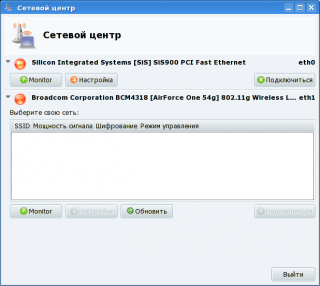
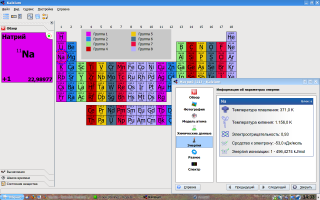
Here is the Celestia desktop planetarium (although there are not only planets, but practically the entire studied part of the Universe!) I apologize for the quality of the picture, not everything is displayed smoothly, my graphics are weak. Here is even a Latin training program. For mathematics lovers - an interactive plotter with all sorts of derivatives, integrals, antiderivatives. In fact, this is all the tip of the iceberg, there are also programs for building and emulating electrical circuits, DNA research, cellular automata, star maps (I recommend installing Stellarium with Celestia). Also, the distribution has a lot of programs for working with GPS-devices. Although I have successfully run GIS Russa under Wine.
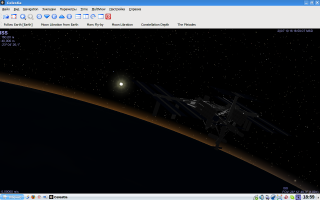
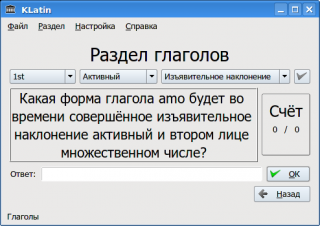
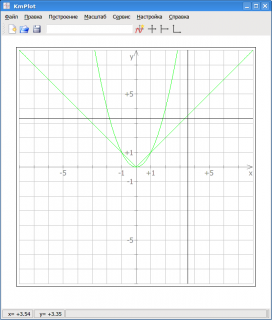
Control Center Changes. Although the menu items partially lost Russification, they became more streamlined. A very useful and necessary, I would even say, necessary utility for migrating “documents and settings” from Windows appeared. Links, documents, desktop wallpapers are being transferred ... In theory, this should help unfortunate Windows owners to transfer their modest belongings to Linux :) This utility of the control center has put me into a stupor. Is it possible to produce this? Look at the “Last Access Time” column. At the bottom is the "Send Statistics" button. Clicked. Something has gone somewhere. Redo, losers! As part of the installer, there are also minor improvements. For example, the user "in the forehead" is asked a question - KDE or Gnome, or he will configure everything himself with pens. I chose the latter, then followed the standard package selection procedure.
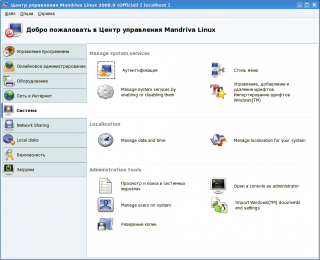
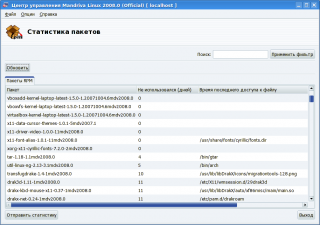
To summarize. On the whole, the system turned out to be evolutionary rather than revolutionary. It is felt that a lot of hard work and a file. Minor improvements in terms of look'n'feel (icons, cursors, pictures, etc.) - although this is more important than it seems at first glance, the overall impression of accuracy and completeness, the eyes of Windows users pampered by all sorts of amenities are used to it :) By the way, the first , what caught my eye after installation - the fonts became more neat and readable, Linux always had problems with this. Although, all of these improvements can be attributed to KDE 3.5.7. About CompizFusion - I won’t say anything, firstly it doesn’t go with me, and secondly, to argue about the taste of oysters ... In terms of performance, it seems like they started running applications faster, although this is probably because the system is fresh. Finally pleased with the transition to 2.6. 22 kernel branch. Prior to that, I was already sitting on the mandriva from the 9th version, it seems like there is something to compare and catch trends with. The rest is not so important, the main thing is that the system is ready to work on my laptop already ... 0 minutes after installation (I saved the home section from the previous 2007.1 version). At the same time - no updates, no drivers, no idiotic tooltips of the "Security Center", no Trojan cracks for left-handed programs, no frenetic installation of all-all-all super-necessary programs like Photoshop or total commander ... And someone else dares to say Linux would have more sex with the system. the main thing is that the system is ready to work on my laptop already ... 0 minutes after installation (saved the home section from the previous 2007.1 version). At the same time - no updates, no drivers, no idiotic tooltips of the "Security Center", no Trojan cracks for left-handed programs, no frenetic installation of all-all-all super-necessary programs like Photoshop or total commander ... And someone else dares to say Linux would have more sex with the system. the main thing is that the system is ready to work on my laptop already ... 0 minutes after installation (saved the home section from the previous 2007.1 version). At the same time - no updates, no drivers, no idiotic tooltips of the "Security Center", no Trojan cracks for left-handed programs, no frenetic installation of all-all-all super-necessary programs like Photoshop or total commander ... And someone else dares to say Linux would have more sex with the system.
I’m not going to talk about updates of amaroK, Krusader, K3b, Picasa, Skype, Wine ... - it's all like a clock, as it should be.
In general, a good system, take it!
PS - The text style is a bit rustic, it was written for its own, for LJ ...
