Lenovo Yoga Book: What's inside a beautiful white box?
Hello friends! We already told you about the Lenovo YogaBook during the IFA , and then we shared the results of detailed testing of this unusual gadget. That's just both times we had only the device itself - without the box and accessories that come in the kit.
Today we received the first sample with all the necessary: exactly in the form in which the buyers take it from the store. And there is something to see! We are glad to share with you the joy of unpacking a completely new YogaBook.

Here we are met with such a beautiful box, which is not much heavier than the one inside the computer. Recall that the YogaBook - the gadget is very light: it weighs only 690 grams. On the packaging is a cardboard pad listing the main features of the device.

On the reverse side there is a sticker with information about the specifications of YogaBook. In our case, this is a modification with Windows 10 Pro, and the older one: there is support for LTE and, therefore, a slot for a SIM card. There is also a version with Android, which should appear on the shelves of Russian stores in December.
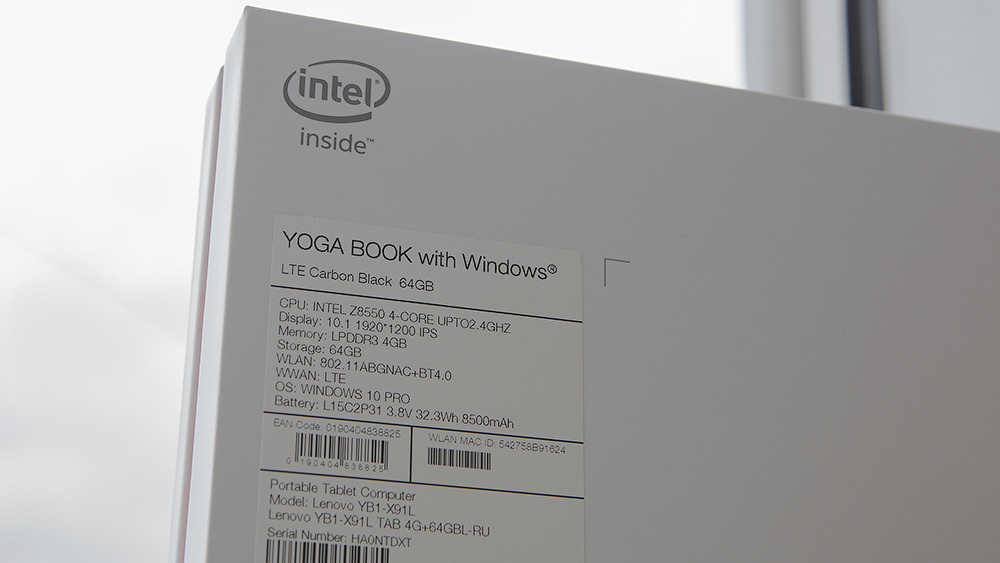
At the end of the box is a small reminder of the four possible modes of operation of the device and information about the display. Its diagonal is 10.1 inches, the resolution is 1920x1200 pixels, and it is built on the basis of the IPS matrix.

Remove the cardboard cover and admire the box before opening it.

Admired, and that's enough. Remove the round protective sticker and boldly lift the lid up. At first glance, inside the continuous minimalism: you can see only YogaBook in additional packaging and a separate box for the charger and USB-cord.

Under the device itself is another separate box for the BookPad notebook. Put them aside and see the bottom "layer" with accessories. There are two more mini-boxes.

A separate item of the program is such a short list of everything that should be inside the box:

Put the Yoga Book aside and once again look at all the mini-boxes with accessories before opening them too.

But we will not pull for a long time, I wonder what's inside!

With the first two boxes, everything is clear, but RealPen will be discussed in more detail. The accessory is already installed a rod with a plastic tip for drawing on the touch surface of YogaBook. But you can replace it at any time with an ink pen. There are three of them here.

Why do we need ink? To draw in a Notepad BookPad! Here, by the way, and he: lies in the last, fourth mini-box.

We take it out and see just such beauty. On the title page is drawn a small instruction on the use of a notebook.

At the base of the notebook is a magnetic substrate that easily “sticks” to the touchpad of the YogaBook. After that, you can draw with RealPen on paper, and the computer will recognize the actions and digitize all the lines.
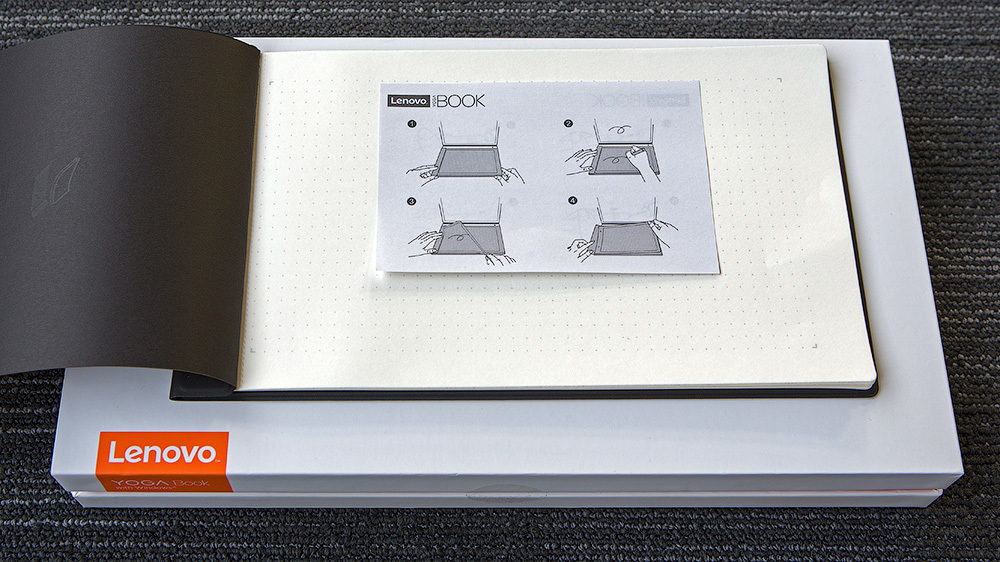
If you write a lot or draw a lot, the included paper sheets will run out quickly. There is no magic in them, so any alternative options will do. It is not necessary to search for a spare notebook, you can cut the standard A4 block sheet in half and fix it on the same two fixings.

With accessories seemed to be sorted out, now back to the computer. Open it and see the sticker that protects the touch pad.
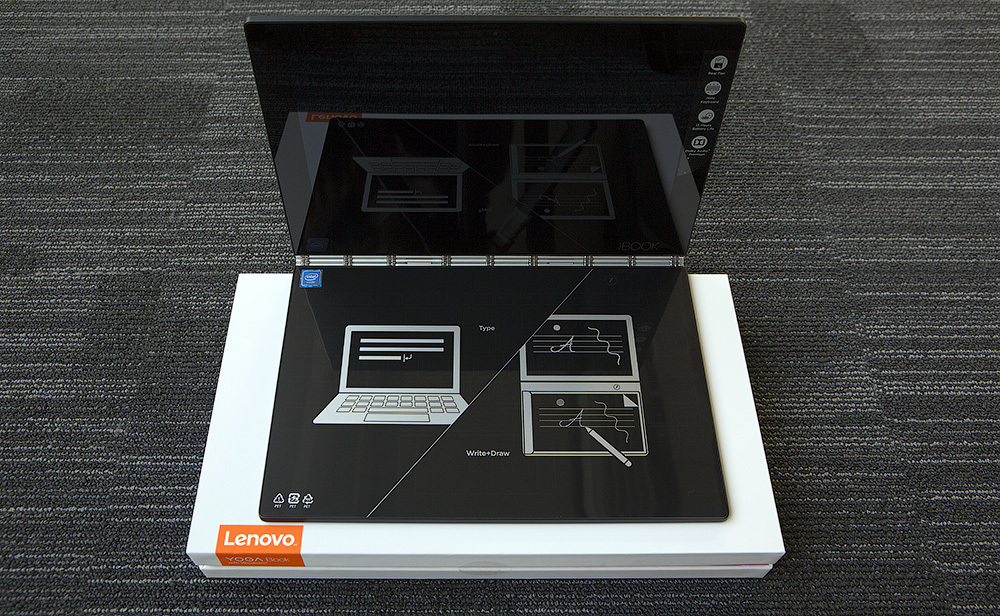
On the bottom (or back - here how to look) side - the logo of the Windows operating system and a sticker with information.
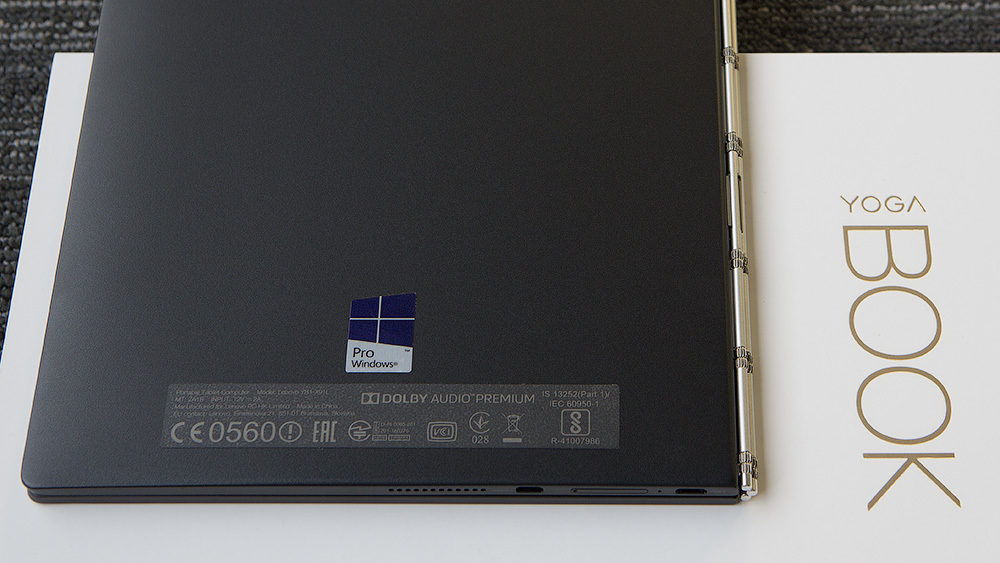
Taking this opportunity, we will once again show the hinge of the YogaBook, which “migrated” here from the line of Yoga notebooks. We like him very much. You hope so too.

The back cover can be tilted 360 degrees, turning the computer into a 2-in-1 tablet.
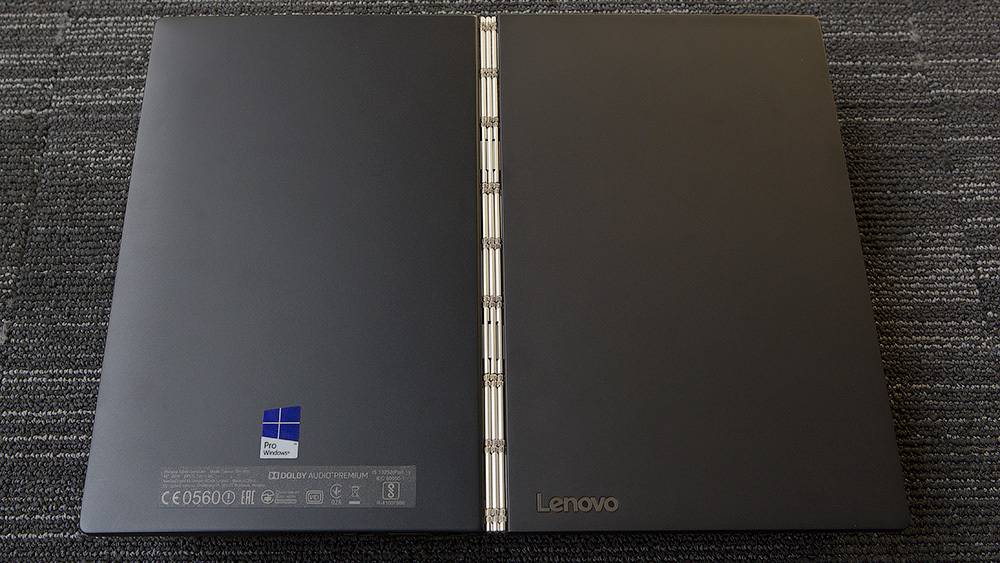
On this, apparently, everything. This is what Yoga Yoga, ready for work, looks like. It remains only to turn on, configure the system and begin to get acquainted with this amazing gadget.

We hope that you liked the unpacking of the Lenovo YogaBook, and the material was useful. Thanks for attention! If you have any questions about the gadget or the package, then feel free to ask them in the comments - be sure to answer.
Today we received the first sample with all the necessary: exactly in the form in which the buyers take it from the store. And there is something to see! We are glad to share with you the joy of unpacking a completely new YogaBook.

Here we are met with such a beautiful box, which is not much heavier than the one inside the computer. Recall that the YogaBook - the gadget is very light: it weighs only 690 grams. On the packaging is a cardboard pad listing the main features of the device.

On the reverse side there is a sticker with information about the specifications of YogaBook. In our case, this is a modification with Windows 10 Pro, and the older one: there is support for LTE and, therefore, a slot for a SIM card. There is also a version with Android, which should appear on the shelves of Russian stores in December.
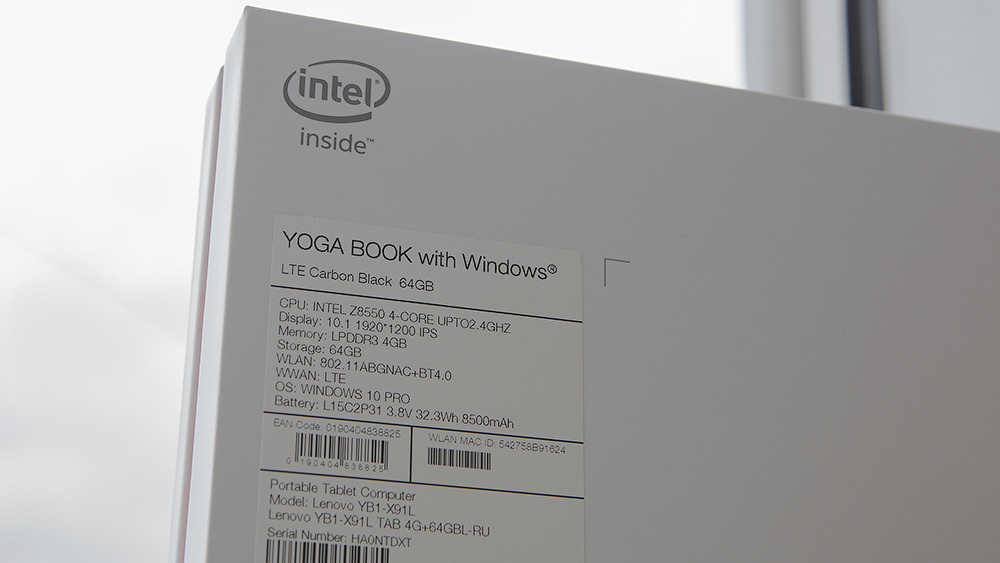
At the end of the box is a small reminder of the four possible modes of operation of the device and information about the display. Its diagonal is 10.1 inches, the resolution is 1920x1200 pixels, and it is built on the basis of the IPS matrix.

Remove the cardboard cover and admire the box before opening it.

Admired, and that's enough. Remove the round protective sticker and boldly lift the lid up. At first glance, inside the continuous minimalism: you can see only YogaBook in additional packaging and a separate box for the charger and USB-cord.

Under the device itself is another separate box for the BookPad notebook. Put them aside and see the bottom "layer" with accessories. There are two more mini-boxes.

A separate item of the program is such a short list of everything that should be inside the box:

Put the Yoga Book aside and once again look at all the mini-boxes with accessories before opening them too.

But we will not pull for a long time, I wonder what's inside!
- Box 1 (left): YogaBook charging adapter and USB-microUSB cable.
- Box 2 (in the middle): warranty card, brief instructions and a clip for opening the tray on the side of the computer - SIM and microSD are installed in it.
- Box 3 (right): RealPen pen with magnetic cap and interchangeable rods.

With the first two boxes, everything is clear, but RealPen will be discussed in more detail. The accessory is already installed a rod with a plastic tip for drawing on the touch surface of YogaBook. But you can replace it at any time with an ink pen. There are three of them here.

Why do we need ink? To draw in a Notepad BookPad! Here, by the way, and he: lies in the last, fourth mini-box.

We take it out and see just such beauty. On the title page is drawn a small instruction on the use of a notebook.

At the base of the notebook is a magnetic substrate that easily “sticks” to the touchpad of the YogaBook. After that, you can draw with RealPen on paper, and the computer will recognize the actions and digitize all the lines.
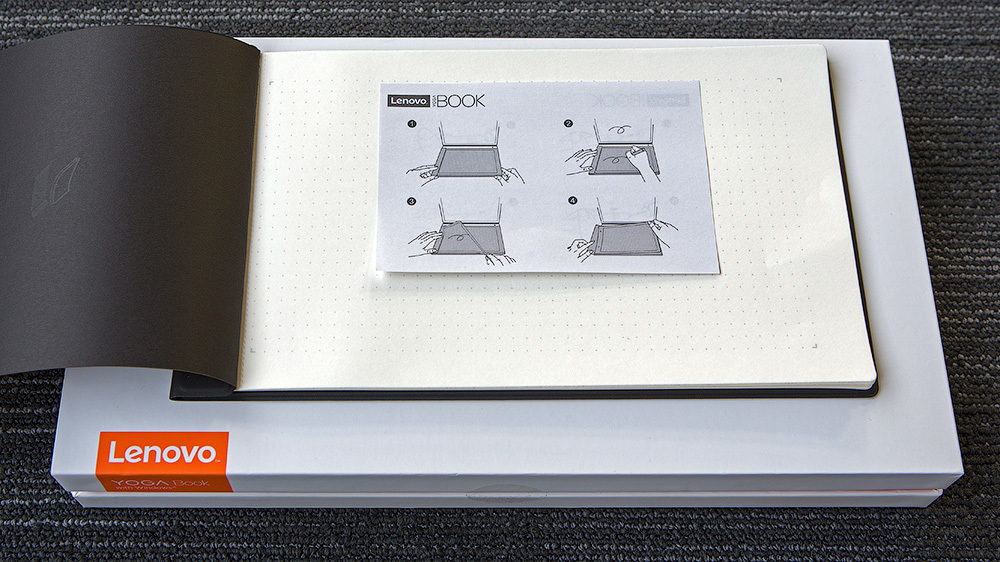
If you write a lot or draw a lot, the included paper sheets will run out quickly. There is no magic in them, so any alternative options will do. It is not necessary to search for a spare notebook, you can cut the standard A4 block sheet in half and fix it on the same two fixings.

With accessories seemed to be sorted out, now back to the computer. Open it and see the sticker that protects the touch pad.
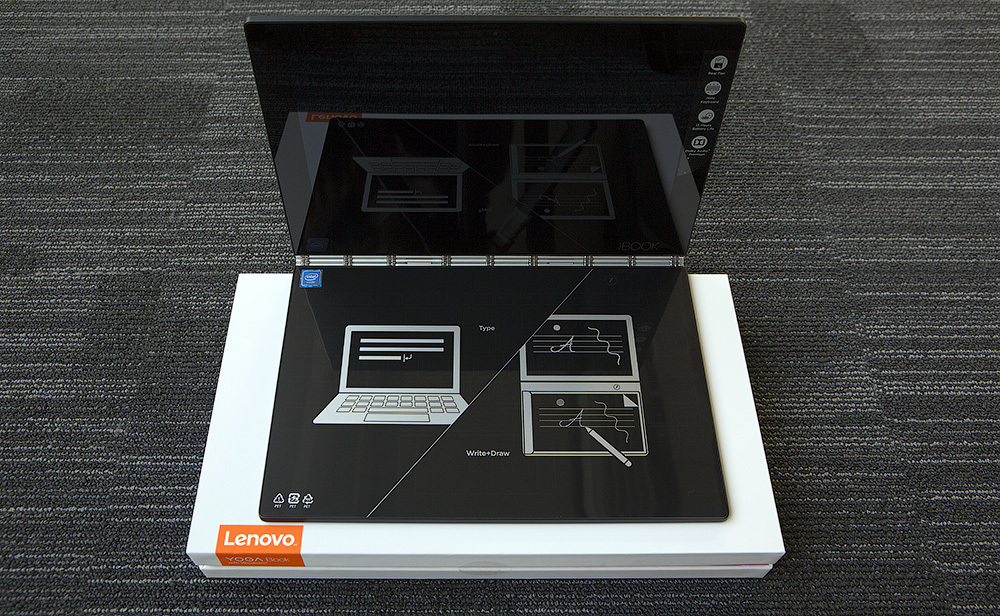
On the bottom (or back - here how to look) side - the logo of the Windows operating system and a sticker with information.
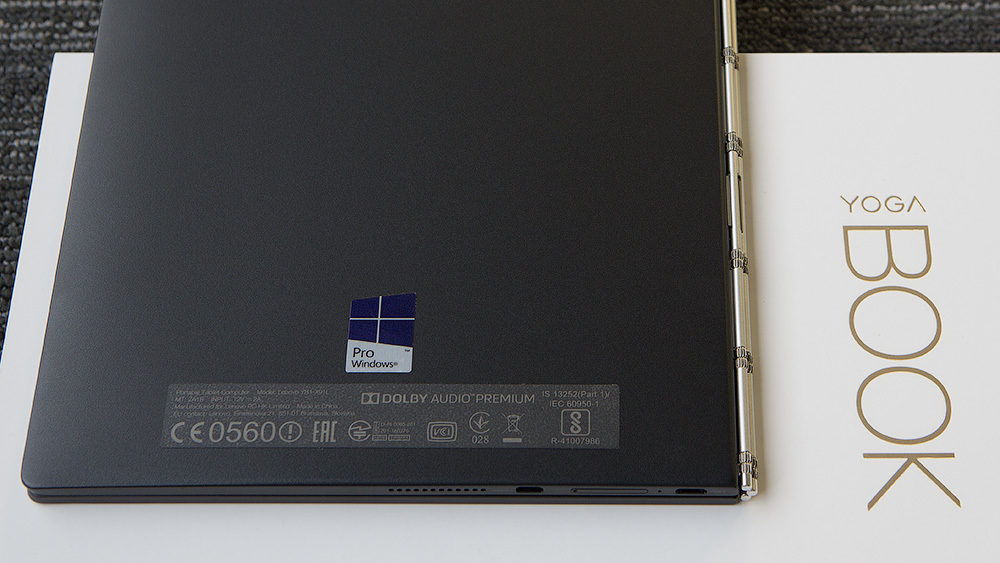
Taking this opportunity, we will once again show the hinge of the YogaBook, which “migrated” here from the line of Yoga notebooks. We like him very much. You hope so too.

The back cover can be tilted 360 degrees, turning the computer into a 2-in-1 tablet.
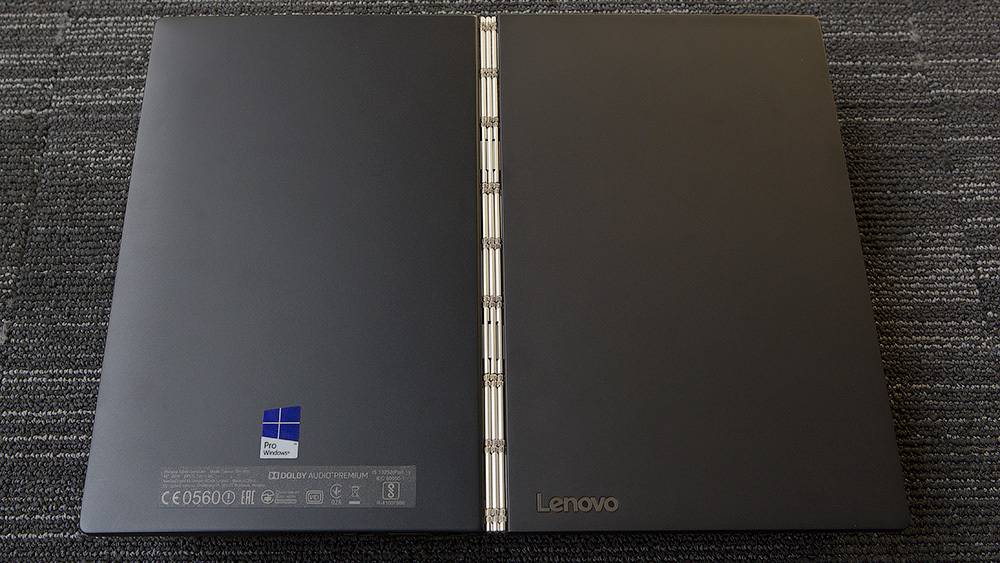
On this, apparently, everything. This is what Yoga Yoga, ready for work, looks like. It remains only to turn on, configure the system and begin to get acquainted with this amazing gadget.

We hope that you liked the unpacking of the Lenovo YogaBook, and the material was useful. Thanks for attention! If you have any questions about the gadget or the package, then feel free to ask them in the comments - be sure to answer.
