The real terms of the study of touch typing with low motivation
In the article, I will describe my purely subjective example of how much time it takes to learn the method of comfortable touch printing. This is taking into account the fact that this skill was not critical for me, but I have long wanted to have it.

I work as a programmer and completely blind ten-finger printing is not a critical skill, because programming is more about thinking, than about typing a lot of text. I could quickly print with my nearest fingers, the main attention was on the screen, and the main verbal combinations were tapped quickly on the machine. But I still felt a little discomfort. I had long ago studied Russian blind printing using the ten-finger method, but all hands did not reach English. And so I felt the difference between speed-dialing and speed-dialing with periodic snoops.
But the difference is huge. It's not about speed at all. Two, four, six fingers can also be typed quickly, and even faster than ten fingers. There is even a film “Love at your fingertips” [ 1], where a girl typing with two fingers wins the competition (feature film - I can’t vouch for reliability).
The most important plus is the complete release of thoughts from the typing process. You can not just stop looking at the keyboard, and see only the monitor, instantly noticing errors. During touch typing, you can think of something completely different, keep up a conversation with a colleague, and consider the next sentence in a paragraph.
So, I studied the English layout on a standard QWERTY keyboard with a standard finger layout on ASDF + JKL :. I measured the deadlines for completing the full training course, although in reality half is enough to switch to blind print. However, the full course allows you to practice with the entire set of keys, including the more rare ones (and for the more rare programmers, they become one of the most used).
I took courses in the offline version of the Solo on the Keyboard program [ 2 ], but I also have good impressions of other programs, for example, the Russian free Stamina [ 3 ]. And in general there are a lot of alternatives: [ 4]. Also, I don’t think it matters much in which language you are studying the layout and which particular finger scheme you have chosen. For me, the standard was the most convenient. This is probably critical for typesetters, but unlikely for the rest.

In my course I had 257 tasks (initially they showed 100 exercises, but some exercises had several tasks).
A total of 126.850 characters.
Tasks are aimed at the gradual training of individual keys: first, the simplest central row, then the lower and upper. For example, it can be a task with printing 6 lines of one letter (in old versions of the program there was a full hardcore with 15 long lines): Gradually, the tasks become more interesting: a set of separate repeating phrases from letters that the student has already learned, for example: Well, then the words go , sentences, short texts. In the end, the number of compound words increases. The most difficult and tricky tasks with set-ups fall on tasks after 60. For example:
Days in which I even progressed a little on the course: 45 (at least 15 minutes).
Real hours spent: 26 hours (the program shows 18 hours, but it doesn’t take everything into account)

And real days from the beginning of the course to its end took as much as 243 days.
As you can see from the graph, the casting of the course began about three weeks later. At this stage, about 40 exercises out of 100 were completed. And these skills were already enough to switch to blind typing. Still not very confident, but the need to peek has become very rare. Moreover, it was rather a kind of fusion of the new technique with the old.
The reason for this throwing is simple. This is boring, especially compared to the available alternatives. There is no urgency for speedy implementation. And abandoning halfway - this is generally a trifling matter. It seems that he missed just a couple of weeks, but bang, several months have passed.
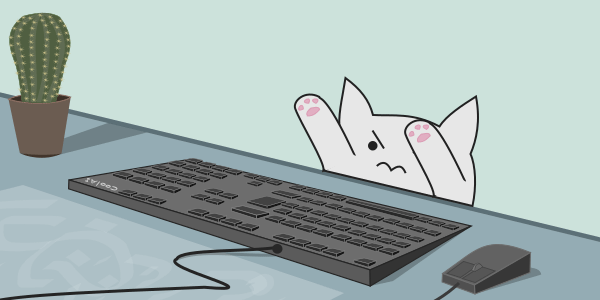
In addition, some tasks are a real plug, in which the limit for errors is triggered and you have to go through the exercise again. And once again reprinting the same cunning text is annoyingly boring.
But everything ended well.
Skill acquired.
It took hours - only 26. Of these, 6 hours were quite interesting, but the remaining 20 were very, very boring and annoying. It is worth noting that in these long breaks, I still tried to use the new method of printing at work, which also served to benefit the training and distorted statistics.
Thus, theoretically, full-course touch typing can be learned much faster than my 8 months. Especially if you really need it.
List of references

I work as a programmer and completely blind ten-finger printing is not a critical skill, because programming is more about thinking, than about typing a lot of text. I could quickly print with my nearest fingers, the main attention was on the screen, and the main verbal combinations were tapped quickly on the machine. But I still felt a little discomfort. I had long ago studied Russian blind printing using the ten-finger method, but all hands did not reach English. And so I felt the difference between speed-dialing and speed-dialing with periodic snoops.
But the difference is huge. It's not about speed at all. Two, four, six fingers can also be typed quickly, and even faster than ten fingers. There is even a film “Love at your fingertips” [ 1], where a girl typing with two fingers wins the competition (feature film - I can’t vouch for reliability).
The most important plus is the complete release of thoughts from the typing process. You can not just stop looking at the keyboard, and see only the monitor, instantly noticing errors. During touch typing, you can think of something completely different, keep up a conversation with a colleague, and consider the next sentence in a paragraph.
So, I studied the English layout on a standard QWERTY keyboard with a standard finger layout on ASDF + JKL :. I measured the deadlines for completing the full training course, although in reality half is enough to switch to blind print. However, the full course allows you to practice with the entire set of keys, including the more rare ones (and for the more rare programmers, they become one of the most used).
I took courses in the offline version of the Solo on the Keyboard program [ 2 ], but I also have good impressions of other programs, for example, the Russian free Stamina [ 3 ]. And in general there are a lot of alternatives: [ 4]. Also, I don’t think it matters much in which language you are studying the layout and which particular finger scheme you have chosen. For me, the standard was the most convenient. This is probably critical for typesetters, but unlikely for the rest.

In my course I had 257 tasks (initially they showed 100 exercises, but some exercises had several tasks).
A total of 126.850 characters.
Tasks are aimed at the gradual training of individual keys: first, the simplest central row, then the lower and upper. For example, it can be a task with printing 6 lines of one letter (in old versions of the program there was a full hardcore with 15 long lines): Gradually, the tasks become more interesting: a set of separate repeating phrases from letters that the student has already learned, for example: Well, then the words go , sentences, short texts. In the end, the number of compound words increases. The most difficult and tricky tasks with set-ups fall on tasks after 60. For example:
a a a a a a a a a a a a a a a a a a a a a a a a a a a a a a a a
a a a a a a a a a a a a a a a a a a a a a a a a a a a a a a a a
a a a a a a a a a a a a a a a a a a a a a a a a a a a a a a a a
a a a a a a a a a a a a a a a a a a a a a a a a a a a a a a a a
a a a a a a a a a a a a a a a a a a a a a a a a a a a a a a a a
a a a a a a a a a a a a a a a a a a a a a a a a a a a a a a a adada dada dada dada dada dada dada dada dada dada
dada dada dada dada dada dada dada dada dada dada
jag jag jag jag jag jag jag jag jag jag jag jag jag jag jag jag
jag jag jag jag jag jag jag jag jag jag jag jag jag jag jag jag
lad lad lad lad lad lad lad lad lad lad lad lad lad lad lad
lad lad lad lad lad lad lad lad lad lad lad lad lad lad lad
adds adds adds adds adds adds adds adds adds adds
adds adds adds adds adds adds adds adds adds addsA gob on duty somewhere in the Pacific
wrote home: "Dear Dad - gue$$ what
I need mo$t of all. That'$ right. $end
it along! Be$t wi$he$. Your $on Tom."Days in which I even progressed a little on the course: 45 (at least 15 minutes).
Real hours spent: 26 hours (the program shows 18 hours, but it doesn’t take everything into account)

And real days from the beginning of the course to its end took as much as 243 days.
As you can see from the graph, the casting of the course began about three weeks later. At this stage, about 40 exercises out of 100 were completed. And these skills were already enough to switch to blind typing. Still not very confident, but the need to peek has become very rare. Moreover, it was rather a kind of fusion of the new technique with the old.
The reason for this throwing is simple. This is boring, especially compared to the available alternatives. There is no urgency for speedy implementation. And abandoning halfway - this is generally a trifling matter. It seems that he missed just a couple of weeks, but bang, several months have passed.
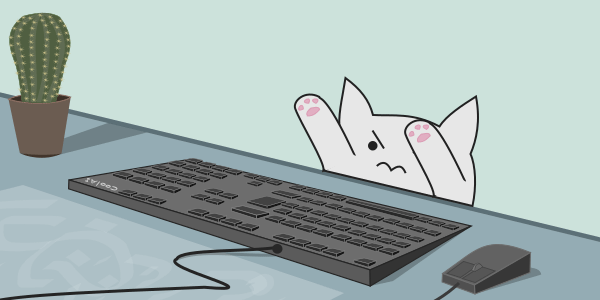
In addition, some tasks are a real plug, in which the limit for errors is triggered and you have to go through the exercise again. And once again reprinting the same cunning text is annoyingly boring.
But everything ended well.
Skill acquired.
It took hours - only 26. Of these, 6 hours were quite interesting, but the remaining 20 were very, very boring and annoying. It is worth noting that in these long breaks, I still tried to use the new method of printing at work, which also served to benefit the training and distorted statistics.
Thus, theoretically, full-course touch typing can be learned much faster than my 8 months. Especially if you really need it.
List of references
