Absolutely silent, compact fanless computer on a full-fledged desktop processor. DIY implementation

Once, once again doing the calculation of the “sunken” fan in the classic system unit, I thought about the topic of a noiseless ideal personal computer for myself. Result - on KDPV.
The main tasks that I perform on a PC are the development of simple things in CAD, editing documents in Word / Excel and viewing
0. Formation of TK for oneself and why even Excel needs a powerful silent PC
The most inhibitory part of any computer is always the user.
The user is tired of the sound of a computer - even noise levels at workplaces are prescribed in sanitary standards. Having walked through the company with a sound level meter program on a smartphone, I found that half of the engineering and office rooms do not meet the requirements for jobs for creative work , and the second half barely passes. And the reason for this is just the noisy classic system units. The perfect PC should be silent.
The user gets angry when programs open slowly. Yes, 3-4 seconds of Excel loading on a workday scale are negligible, but these seconds are the most annoying. The perfect PC should be responsive.That is, to cope with short-term peak loads.
And since the home workplace is in my kitchen, the computer must also be compact .
The user is tired of the sound of a computer - even noise levels at workplaces are prescribed in sanitary standards. Having walked through the company with a sound level meter program on a smartphone, I found that half of the engineering and office rooms do not meet the requirements for jobs for creative work , and the second half barely passes. And the reason for this is just the noisy classic system units. The perfect PC should be silent.
The user gets angry when programs open slowly. Yes, 3-4 seconds of Excel loading on a workday scale are negligible, but these seconds are the most annoying. The perfect PC should be responsive.That is, to cope with short-term peak loads.
And since the home workplace is in my kitchen, the computer must also be compact .
1. Outdoor implementation
Based on the requirements for computing power, processors such as Atom and Celeron have disappeared - a home laptop and work computers on them cause a solid negative.
In order for a full-fledged desktop processor to be cooled passively, it must emit little heat. The choice is obvious - Core i3 4130T with TDP = 35W. Initially, the selected small Titan cooler did not work - I had to replace it with a Zalman CNPS-10X.
For compactness, the motherboard format is mini ITX. To find a high-quality passive ATX power supply at a reasonable price is unrealistic. Therefore, the selected motherboard Gigabyte GA-H87TN, able to eat one constant voltage from 9 to 19V. The power supply to it is Mean Well RS-150-12, 150W, 12V. We have been using the products of this company for about ten years - and not one has failed.
Wi-fi module - Tp-Link PCI-E. In order not to make cuts under the bar - I simply unscrewed the bar. Laying holes for the antenna and indicator to the body.
8 gigabytes of RAM and 2.5 "by 120 gigabyte Crucial SSDs. Buying just such an SSD was a mistake - at that time I simply did not know about the msata standard that was present on the motherboard.
And another mistake was the decision to install a Seagate hard drive on 1 Tb.
In order for a full-fledged desktop processor to be cooled passively, it must emit little heat. The choice is obvious - Core i3 4130T with TDP = 35W. Initially, the selected small Titan cooler did not work - I had to replace it with a Zalman CNPS-10X.
For compactness, the motherboard format is mini ITX. To find a high-quality passive ATX power supply at a reasonable price is unrealistic. Therefore, the selected motherboard Gigabyte GA-H87TN, able to eat one constant voltage from 9 to 19V. The power supply to it is Mean Well RS-150-12, 150W, 12V. We have been using the products of this company for about ten years - and not one has failed.
Wi-fi module - Tp-Link PCI-E. In order not to make cuts under the bar - I simply unscrewed the bar. Laying holes for the antenna and indicator to the body.
8 gigabytes of RAM and 2.5 "by 120 gigabyte Crucial SSDs. Buying just such an SSD was a mistake - at that time I simply did not know about the msata standard that was present on the motherboard.
And another mistake was the decision to install a Seagate hard drive on 1 Tb.
2. Case: design, manufacture, assembly (+ pictures)
Since the selected power supply unit in shape / size is very far from ATX, it did not work to choose a ready-made compact case that can accommodate a processor cooler with a passport height of 152 mm. Well, it’s nice, because in fact its height is greater. I sat down for the design.
There were no questions to laser cutting - it turned out to be more difficult with a listogib. Our equipment can bend a minimum shelf of size “10mm + material thickness” and strictly with a bending radius of 1.5mm.
Since it was planned to install a hard disk, measures were taken to combat vibration. We do not have a coordinate punching machine, therefore there is nothing to form developed stiffening ribs in thin material. Recalling the American proverb “Bigger is better”, galvanized steel 1.5 mm thick was chosen as the material.
The power button - chiseled aluminum, legs - too. Anti-vibration silicone inserts in the legs. HDD - vertical arrangement, silicone suspensions. (how to make a mold for pouring silicone without a milling machine can be seen in the picture below).

Cooler ribs - vertically.
Power supply - flat on the back wall, so that heat transfers to the case.
The most interesting question was about the ventilation holes - which ones to do? From the course of physics and this article, it clearly follows that the outlet should be larger than the inlet.
In order not to cut several options for the upper and lower covers, it was decided to adjust the ratio of the height of the legs. Color - matte black. This is how it looked on the screen:

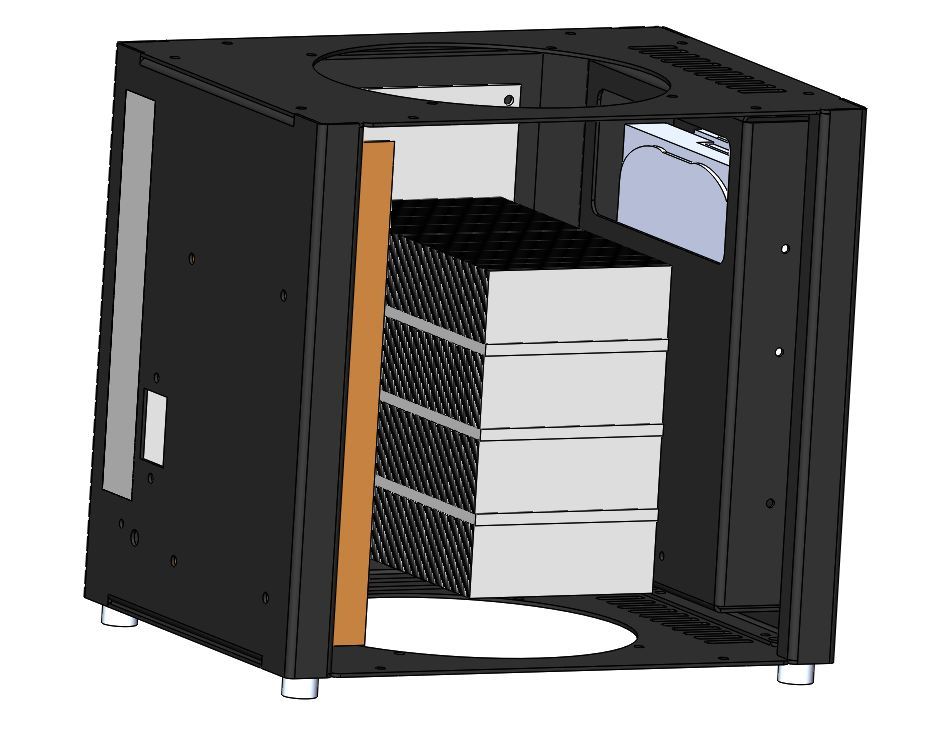
And here it is in iron:
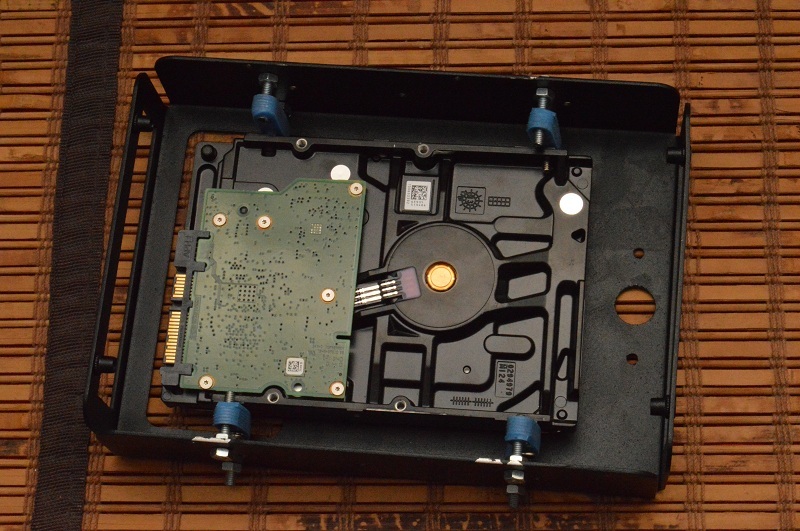
Unfortunate HDD with silicone suspensions. When connected, the suspensions completely remove vibration, but the noise remains. And if in a regular PC the noise of the HDD is hidden behind the fan noise, then here I had to turn it off.
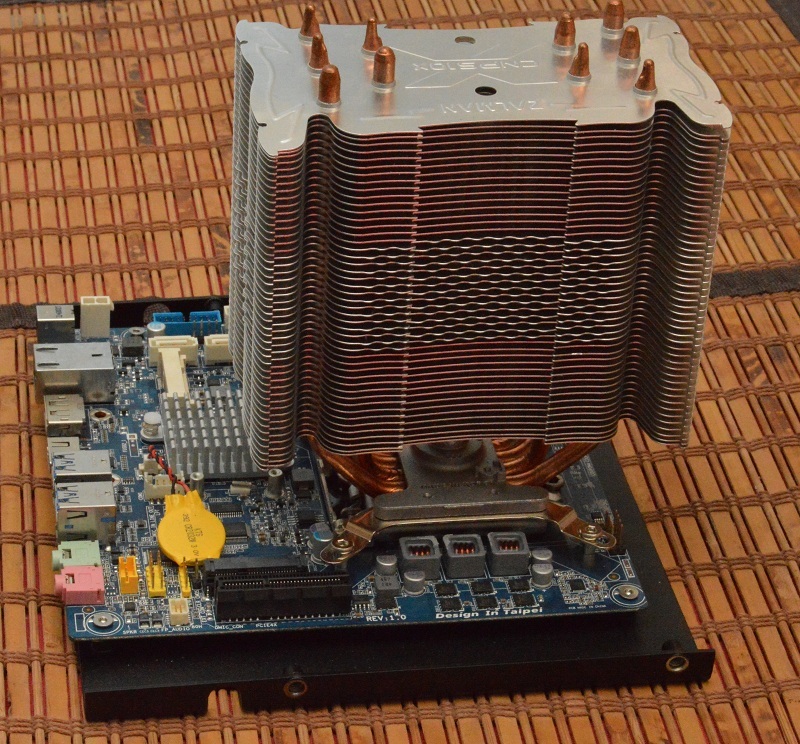
Motherboard on the bracket.
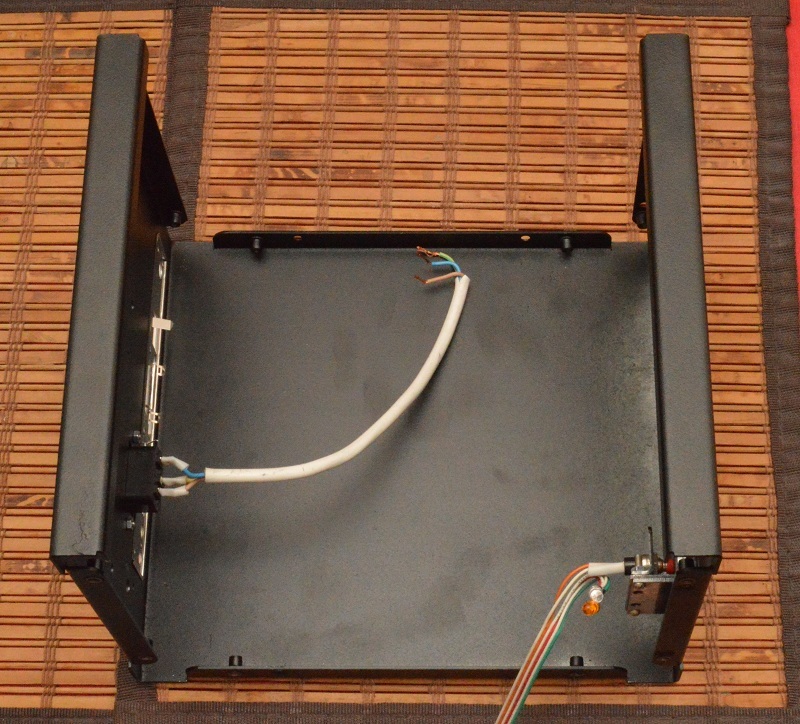
The main part is the casing. All connections in the product are made using rivet nuts.
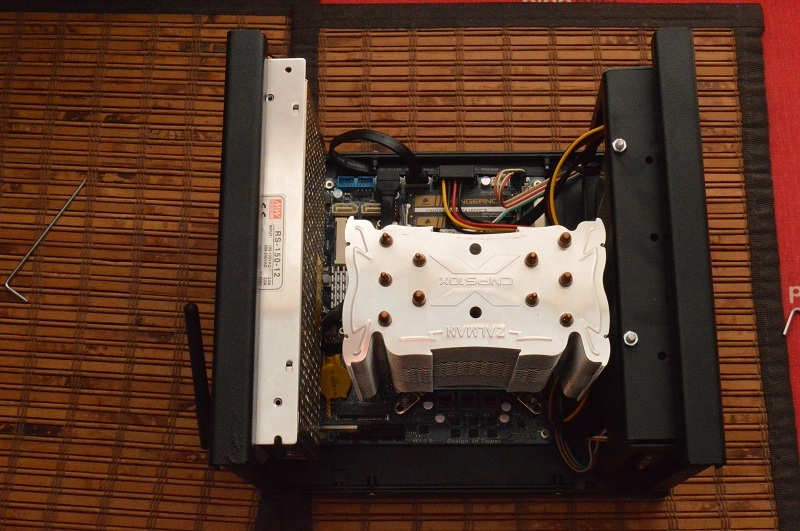
Here is the layout. The power supply is on the left, screwed to the rear wall and dumps heat on it.

I do not work in soda sales - a jar here for the scale.

And I don’t work for Apple (sorry).
8-inch tablet, silent system unit, ordinary system unit.


There were no questions to laser cutting - it turned out to be more difficult with a listogib. Our equipment can bend a minimum shelf of size “10mm + material thickness” and strictly with a bending radius of 1.5mm.
Since it was planned to install a hard disk, measures were taken to combat vibration. We do not have a coordinate punching machine, therefore there is nothing to form developed stiffening ribs in thin material. Recalling the American proverb “Bigger is better”, galvanized steel 1.5 mm thick was chosen as the material.
The power button - chiseled aluminum, legs - too. Anti-vibration silicone inserts in the legs. HDD - vertical arrangement, silicone suspensions. (how to make a mold for pouring silicone without a milling machine can be seen in the picture below).
Cooler ribs - vertically.
Power supply - flat on the back wall, so that heat transfers to the case.
The most interesting question was about the ventilation holes - which ones to do? From the course of physics and this article, it clearly follows that the outlet should be larger than the inlet.
In order not to cut several options for the upper and lower covers, it was decided to adjust the ratio of the height of the legs. Color - matte black. This is how it looked on the screen:
And here it is in iron:
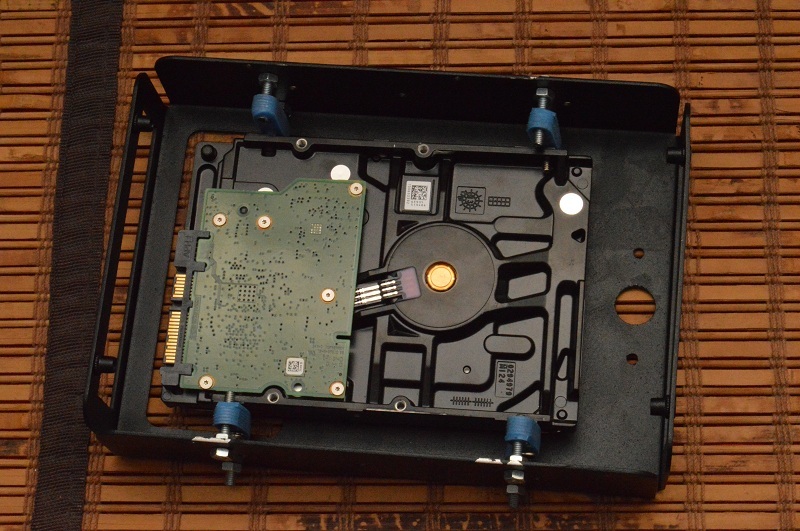
Unfortunate HDD with silicone suspensions. When connected, the suspensions completely remove vibration, but the noise remains. And if in a regular PC the noise of the HDD is hidden behind the fan noise, then here I had to turn it off.
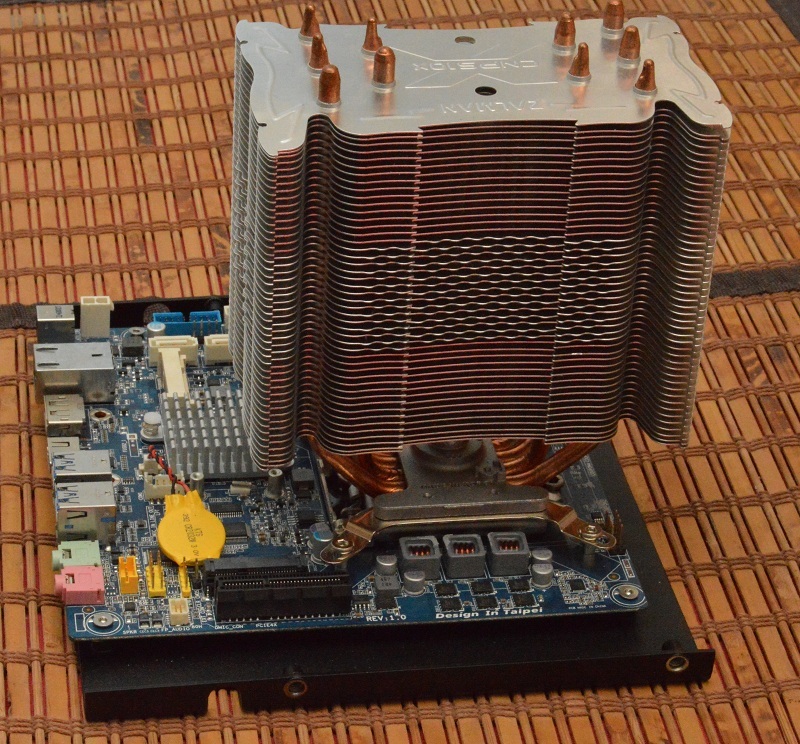
Motherboard on the bracket.
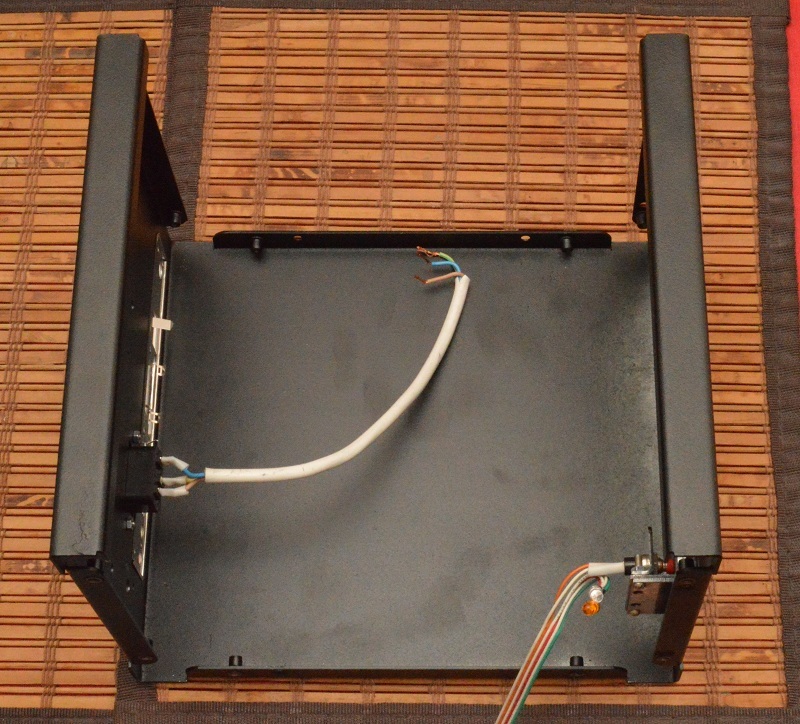
The main part is the casing. All connections in the product are made using rivet nuts.
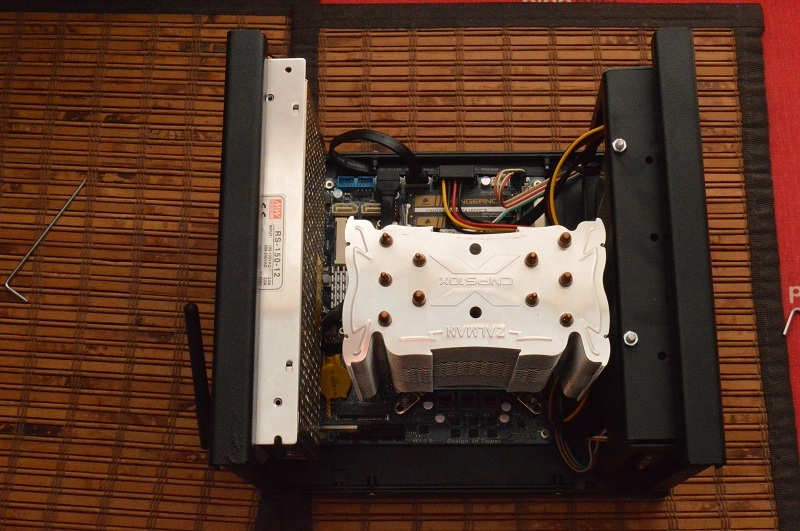
Here is the layout. The power supply is on the left, screwed to the rear wall and dumps heat on it.

I do not work in soda sales - a jar here for the scale.

And I don’t work for Apple (sorry).
8-inch tablet, silent system unit, ordinary system unit.
3. Current results, problems, prospects (+ pictures)
The result of all this action is the following:
There is enough productivity. Appearance is not a masterpiece, but it is not striking. Non-specialists take it as a serial product, experts see an error on the top cover.
The stress test linX confidently heats the processor to throttling. After the first day of normal work (installing software + the actual work), the maximum temperatures recorded by openhardwaremonitor are as follows:
Processor - 59 degrees
SSD - 39 degrees.
Idle time on SSD - 35 degrees, on the processor 37. (On an open stand, the processor warmed up to 40. That is, the concept of the “chimney” works.)
Problem 1: hard disk noise. At the local city "iron" forum, they offered a couple of options, I will try. Until I decide - the hard drive will be disconnected.
Problem 2: Theoretically, you still need to make protection against overheating. The layout is already there.
Problem 3: To tidy up the appearance of the top cover, you need to lengthen 8 slots by 1mm and increase 4 bends by 1mm. But for this, the case needs to be re-manufactured. All. Therefore, the question is postponed until the next update - I have the desire to add USB to the front panel and so, improve the appearance.
There is enough productivity. Appearance is not a masterpiece, but it is not striking. Non-specialists take it as a serial product, experts see an error on the top cover.
The stress test linX confidently heats the processor to throttling. After the first day of normal work (installing software + the actual work), the maximum temperatures recorded by openhardwaremonitor are as follows:
Processor - 59 degrees
SSD - 39 degrees.
Idle time on SSD - 35 degrees, on the processor 37. (On an open stand, the processor warmed up to 40. That is, the concept of the “chimney” works.)
Problem 1: hard disk noise. At the local city "iron" forum, they offered a couple of options, I will try. Until I decide - the hard drive will be disconnected.
Problem 2: Theoretically, you still need to make protection against overheating. The layout is already there.
Problem 3: To tidy up the appearance of the top cover, you need to lengthen 8 slots by 1mm and increase 4 bends by 1mm. But for this, the case needs to be re-manufactured. All. Therefore, the question is postponed until the next update - I have the desire to add USB to the front panel and so, improve the appearance.
Conclusion:
The main result is that I don’t hear a computer and it’s great. There is no longer a daily feeling of relief in the ears after the PC is turned off. Initially, an anodized aluminum case was planned, but most likely it will wait for the next versions. Man-hours and money spent a lot - probably would be enough for a Mac mini. Only the Mac Mini still has a laptop processor and fan. Most of the time, as usual, was spent on small things. For each detail had to travel to different parts of the city.
There is a saying in the industry: “the first sample - to understand how not to do it, the second sample - to understand how to do it, the third one - to do it right”.
This sample has completed its task. If someone is wondering what will happen next - stay tuned.
