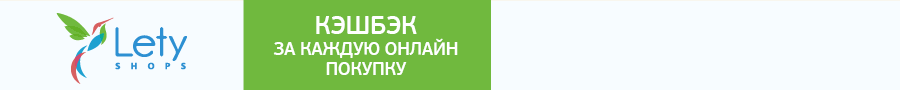8 devices for shooting video on a smartphone
 Now the creation of video reviews is becoming more popular. Everyone wants to try themselves in this unpretentious at first glance. But what if you do not have enough money for a professional camera? The answers to all these questions were discussed in this article. And in the end we have prepared for you a small gift. :) Well then, let's start?
Now the creation of video reviews is becoming more popular. Everyone wants to try themselves in this unpretentious at first glance. But what if you do not have enough money for a professional camera? The answers to all these questions were discussed in this article. And in the end we have prepared for you a small gift. :) Well then, let's start? In fact, if you have a smartphone, then you can go for it. Indeed, at the moment, modern phones are produced with cameras that make decent shooting, for example Xiaomi Mi4i ( * ), which has a 13 MP camera, which is quite enough for shooting in a fairly lit room.
In this article I will give some examples of things that can help you make a fairly decent video review using your phone.
1) To fix your smartphone, so that when shooting a video there is no hesitation of hands, you need a tripod. Depending on the place of shooting, it may be different. For example, for a home shoot of the opening of a package of a monitored product, it will be enough to purchase a small 13-18 cm trine ( * ). It can be put on the table and due to its small size, it will not take up much space.

An alternative to a desktop tripod is the universal flexibility holder for smartphones ( * ). With it, the shooting angle can be absolutely any, thanks to its elastic and bending leg in any direction.

For the street, a larger aluminum tripod 35-104 cm ( *) It is equipped with a handle, which will help to smoothly rotate the smartphone in any direction, removing everything you need without sudden movements. In principle, this is a standard tripod for photo and video shooting. Also suitable for fixing a conventional camera.

2) For shooting on the street, you may also need a “zoom”, like with more powerful cameras. An ordinary smartphone is unlikely to cope with this, the picture will be pixelated and blurry. But this problem can be solved by an optical lens with a 12x magnification ( * ). It will suit different models, as it has several holders.

You can certainly purchase a more versatile and budget option ( *), but with less "zoom." But it clings to the phone like a clothespin and is not tied to a specific position of the smartphone’s camera.

3) For remote rotation of the smartphone when shooting, you can use the interesting Bluetooth holder ( * ). Now you can stand at a distance using the remote control to start shooting a video, take a picture or smoothly rotate the angle by 360 degrees.

4) If you decide to remove yourself from the side, performing certain actions, and want the smartphone to move behind you, fixing the angle - this thing is for you. A lazy holder for your phone ( * ), invented to watch videos or read news from the screen of your gadget. But you can also fix it in a position convenient for you and do, for example, a report or a review without the help of an outsider, taking off your face.

5) If you do not have enough lighting for home or street photography, you can purchase a portable LED backlight ( *) Thanks to its leg it can be put or suspended in the place necessary for you. It costs a penny, so you can purchase a few pieces, create many light sources, illuminating the subject from all sides.

6) The flash component is an important component for taking photos or videos. But this problem was also solved with the help of an LED lamp for your smartphone ( * ). It can be fixed in any position on the phone, as it has a convenient mount and works autonomously, unlike its counterparts, which must be connected to the gadget in the headphone jack.

7) For a more convenient first-person shooting, you can use the forehead holder ( *), originally adapted for mounting an action camera, but having a special mount for a smartphone. You just fix the smartphone in front of you on a special bracket and click on rec. And the fact that he weighs the screen in front of your eyes, you can immediately see what is being removed at the moment.

8) And so that when recording video you do not have problems with memory, you can use special flash drives. They simply plug into the connector for your charging, and also have a usb plug on the other side. So you can quickly merge all of your accumulated material onto a computer without connecting a phone.
There is a micro usb version ( * ):

and a version for iOS devices ( * ):

That's all, I hope our becoming will be useful. And to simplify the implementation of our plans, we give you the promised gift - a Premium account on the best LetyShops cashback service. Thanks to him, you will save additional money by returning a significant percentage of the purchase amount.
ps * - links marked with an asterisk referral.
Our other publications:
- Quadrocopter classes - what are and what are used for
- Walkera Runner 250 video review - flying over the canyon
- Our little joys or how to please ourselves on a budget on February 23?
- Xiaomi company. Cheaper without compromising quality is no longer
- Chuwi Ilife V5 - a $ 99 robot vacuum cleaner or how to turn daily cleaning into fun
- NEJE Engraving Laser Review or Advanced Business Model
- The world's first pocket hexacopter for $ 18 - MJX X901