We teach Android to write in ancient Greek
Happy new year 2016, geektimes! As promised, I continue a series of publications about Android and ancient Greek symbols. If you, using the previous post , have become the proud owner of a device with support for the ancient Greek font, today your device will also be able to write in ancient Greek.
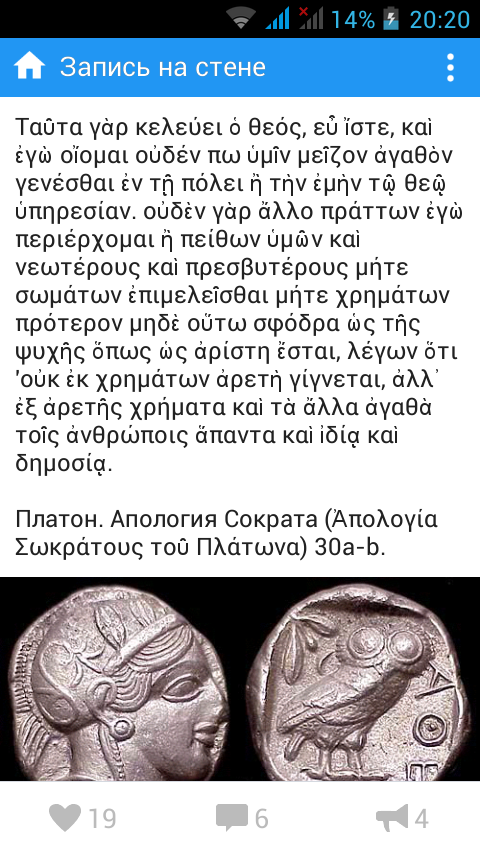
Let's start with a small digression. In order to display the Greek font (I ask readers to let me call ancient Greek Greek for brevity), we need to change the font. In a previous post, options for a new font were proposed, with which you will not feel any differences from Roboto or Droid. Today you will select and install the keyboard on Android.
The trend of a multilingual and comfortable keyboard for Android has arisen relatively recently, and in this trend the Multiling O keyboard is quite clearly presented .
So, download it to our device from Google Play and install. We go into the application.
Install our keyboard, go through the security confirmation. Turn on and select it.
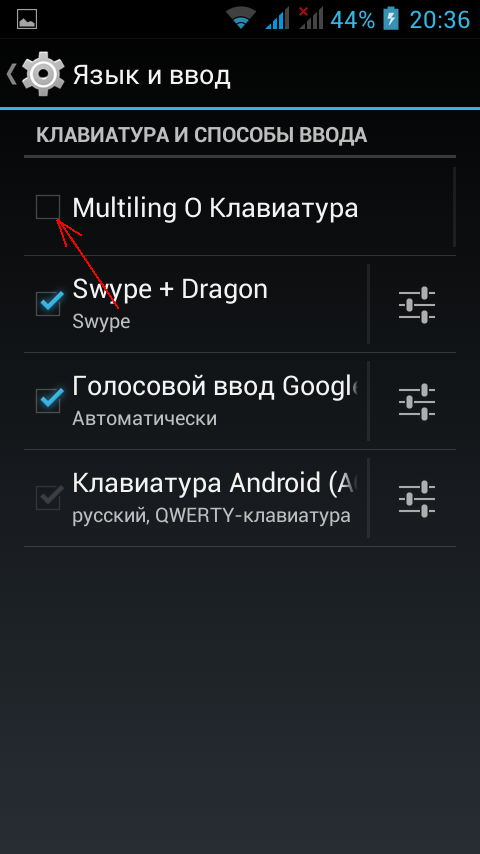
Click on “Install dictionaries / plugin”.
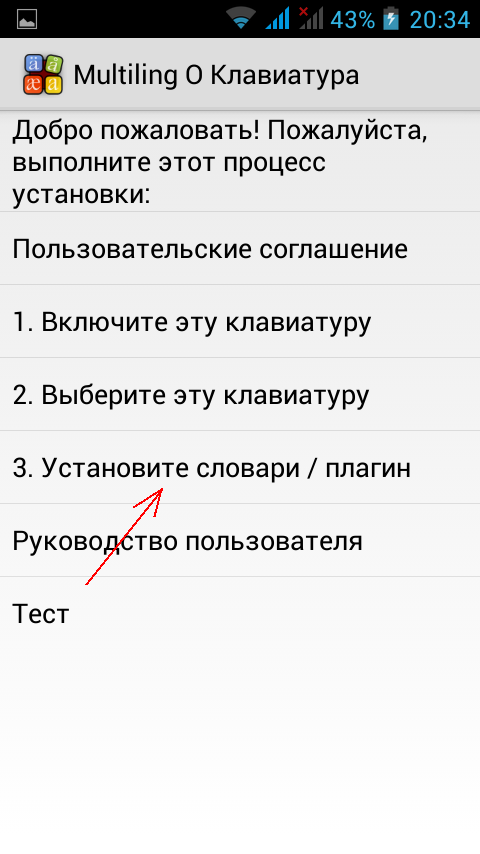
We are invited to choose a layout (plugin). Select "More."

We click on the picture with the image of the ancient Greek layout.
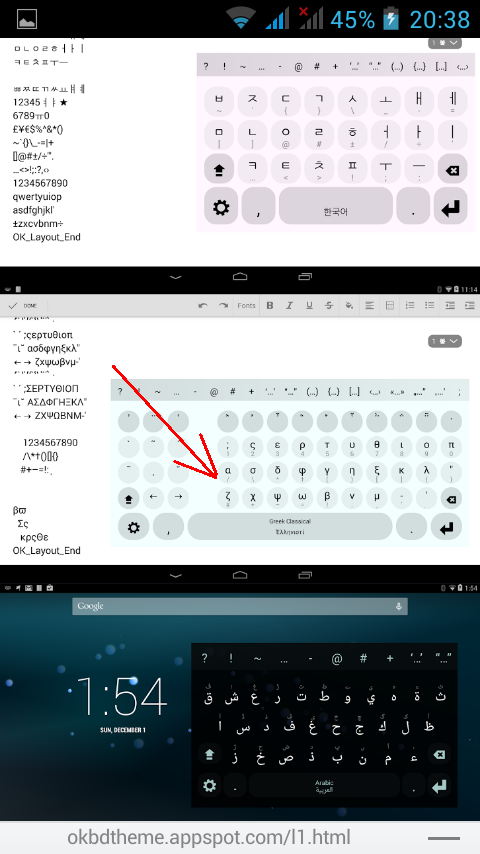
Select “Apply Theme”.
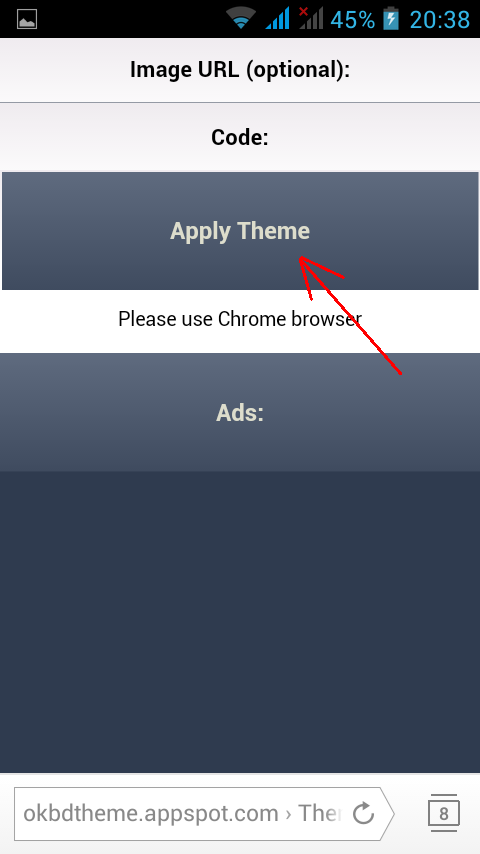
We confirm.
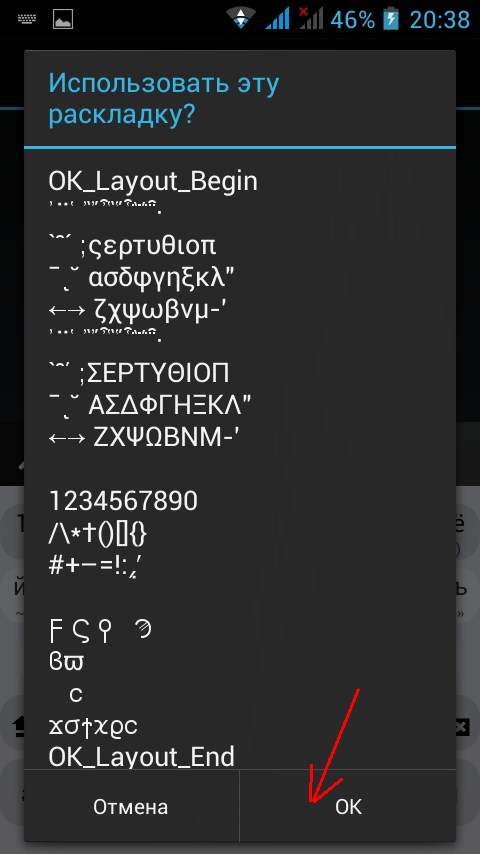
Now we have installed the layout.
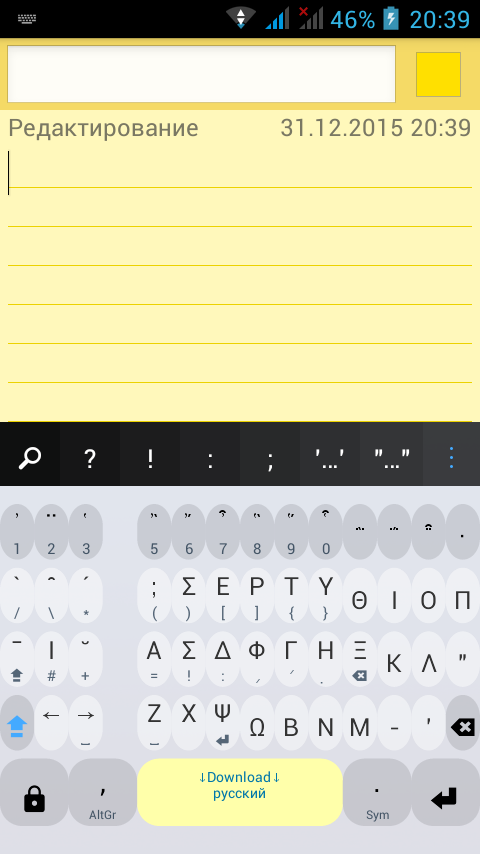
Let's try to write something in the Notes application.
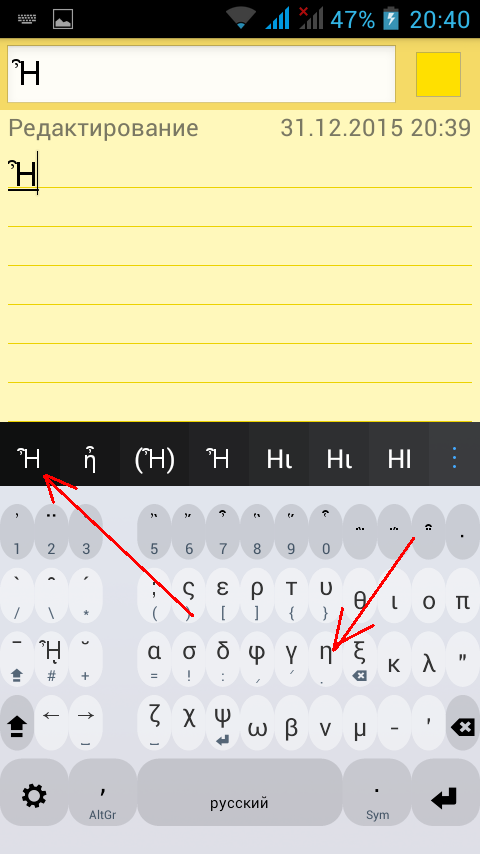
By clicking on the omega symbol, we get a choice of its different spelling - we select diacritical symbols from the bottom and top - oxia, varia, perismeny, iota subscript (examples of options are highlighted in black, what we choose in red).
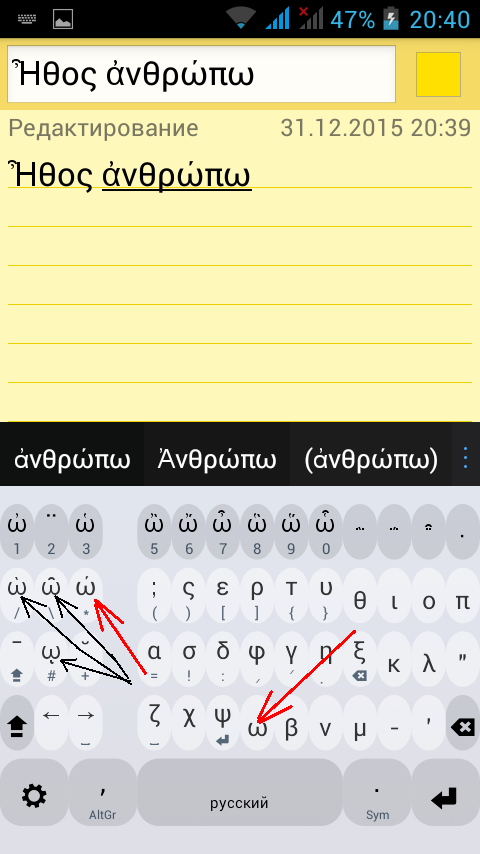

So, everyone with the new 2016th year! For health, use the Greek keyboard, good luck to everyone!
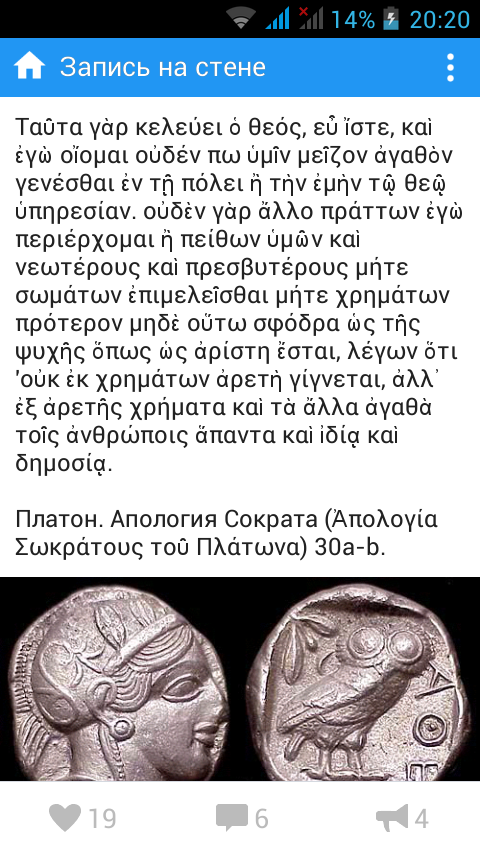
Let's start with a small digression. In order to display the Greek font (I ask readers to let me call ancient Greek Greek for brevity), we need to change the font. In a previous post, options for a new font were proposed, with which you will not feel any differences from Roboto or Droid. Today you will select and install the keyboard on Android.
Choose a keyboard
The trend of a multilingual and comfortable keyboard for Android has arisen relatively recently, and in this trend the Multiling O keyboard is quite clearly presented .
So, download it to our device from Google Play and install. We go into the application.
Keyboard setup
Install our keyboard, go through the security confirmation. Turn on and select it.
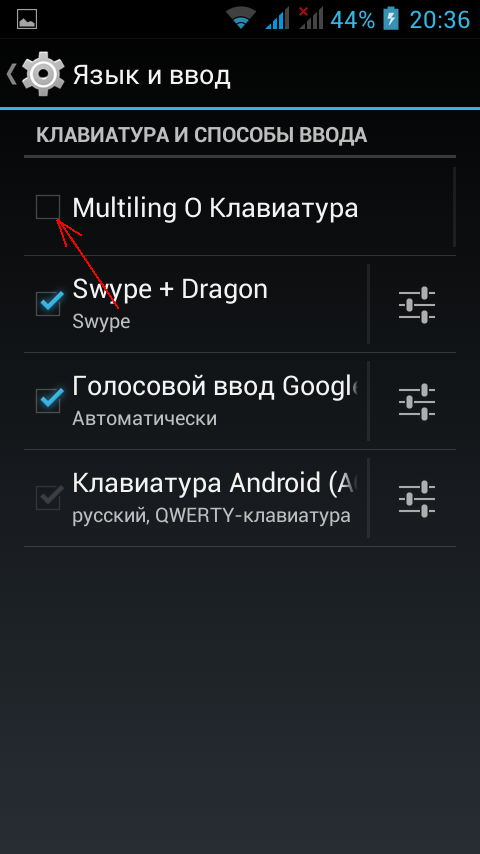
Click on “Install dictionaries / plugin”.
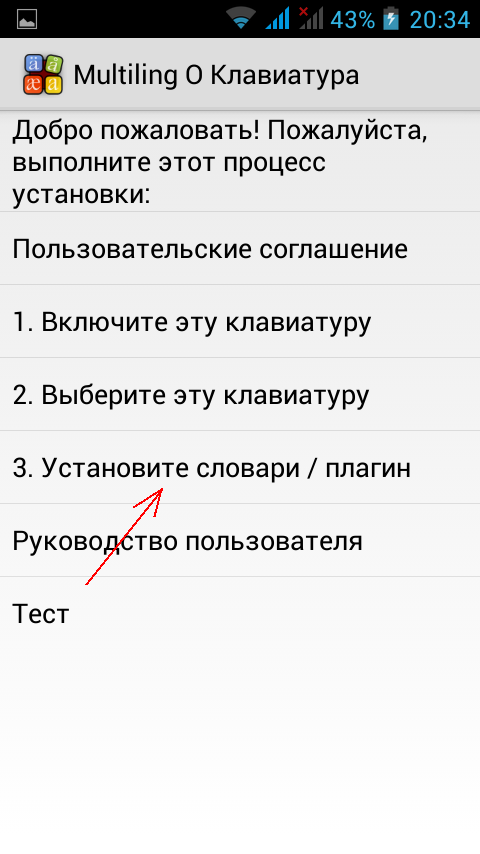
We are invited to choose a layout (plugin). Select "More."

We click on the picture with the image of the ancient Greek layout.
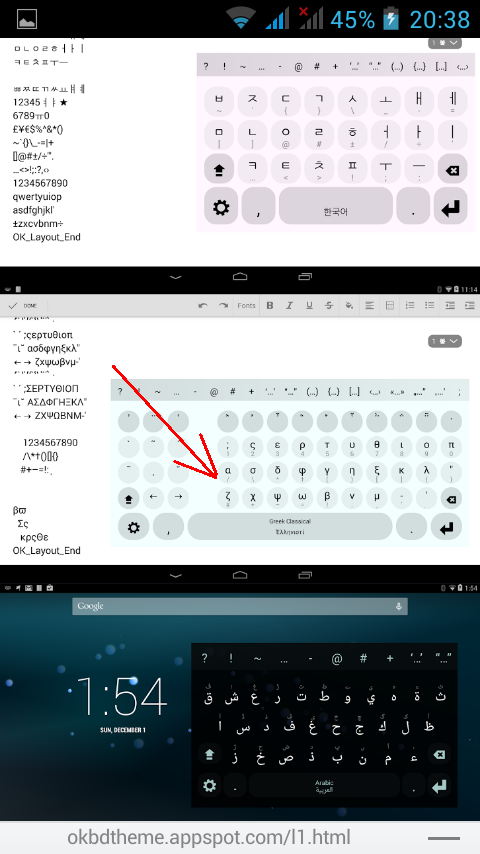
Select “Apply Theme”.
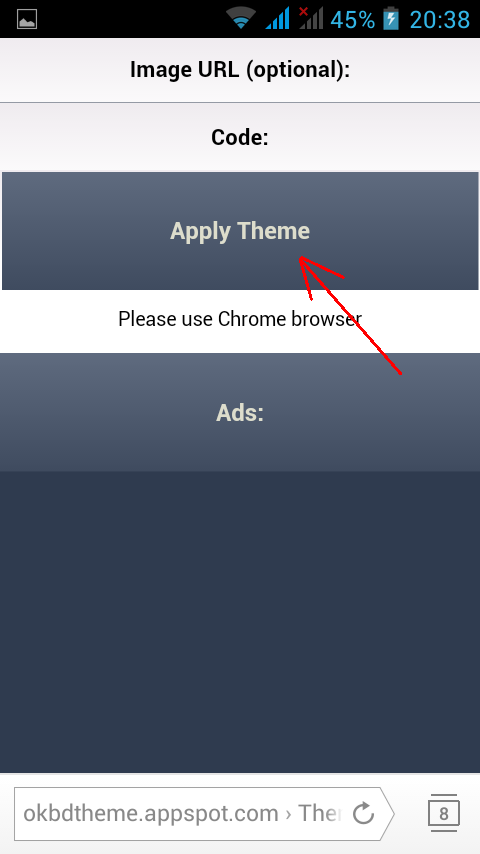
We confirm.
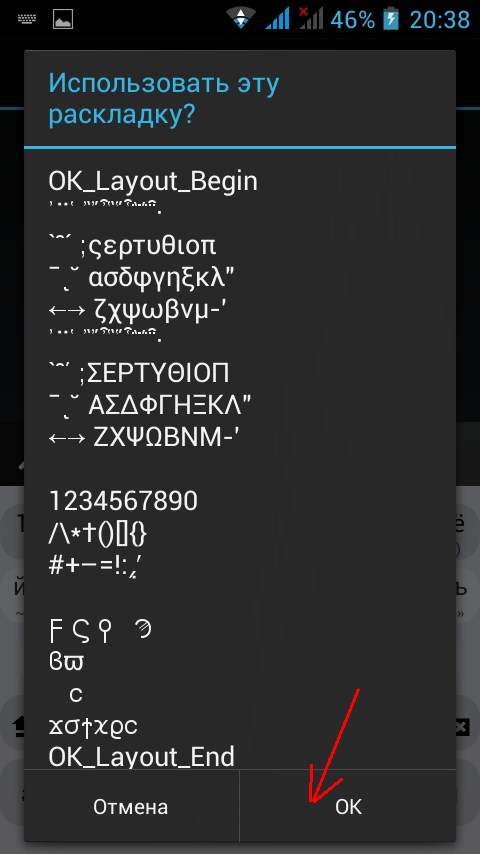
Now we have installed the layout.
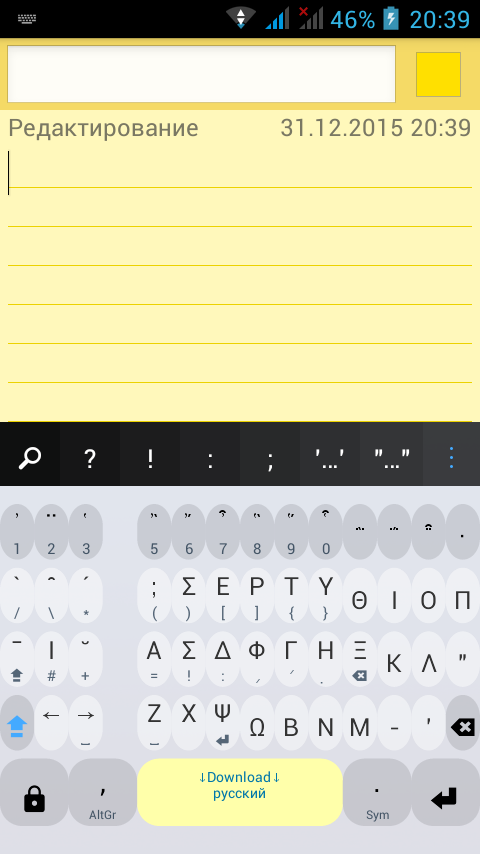
We use health
Let's try to write something in the Notes application.
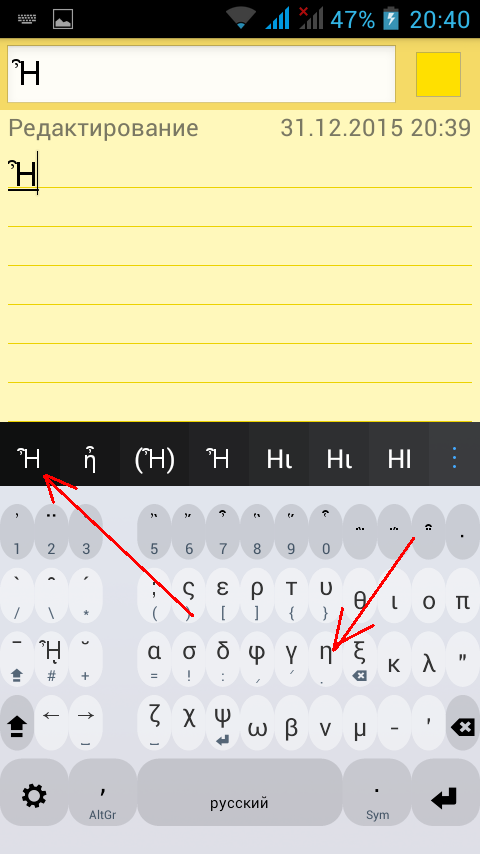
By clicking on the omega symbol, we get a choice of its different spelling - we select diacritical symbols from the bottom and top - oxia, varia, perismeny, iota subscript (examples of options are highlighted in black, what we choose in red).
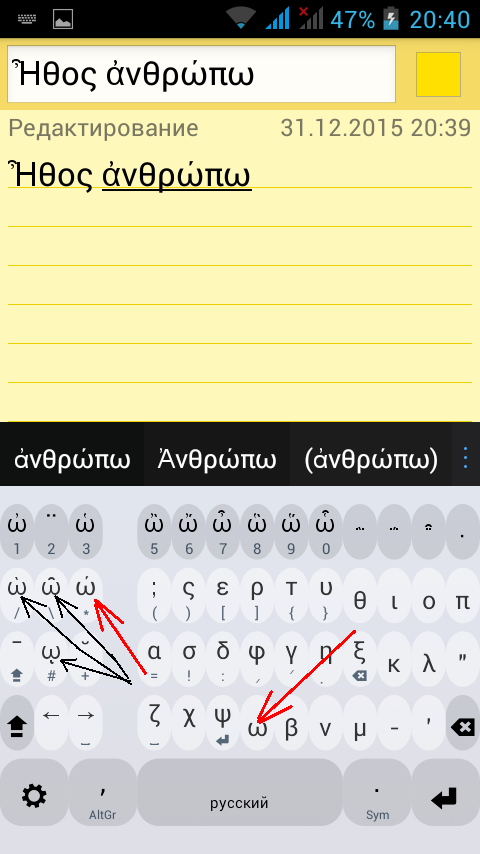

So, everyone with the new 2016th year! For health, use the Greek keyboard, good luck to everyone!
