The development of SD cards: how write speed has increased from 2 to 30 megabytes per second
Hello Giktayms! Currently, many gadgets with built-in flash drives are available, but memory cards are not collected at all. They are becoming faster and more capacious, and their sizes are approaching microscopic - even look, soon the tweezers will need to insert a card into a smartphone or camera. Does it make sense to overpay for a high-speed drive or for everyday tasks there is enough simpler option, what do the numbers in the circle mean and which card is needed to record video in 4K resolution - read under the cat. SD, aka Secure Digital

, - the main format of flash cards, which is used in most smartphones and cameras. It appeared at the sunset of the twentieth century - in 1999, Panasonic, Toshiba and SanDisk created a new type of memory card based on the then-young MultiMedia Card format. The standard turned out to be better in everything than the usual MMC, and also brought an important innovation - information protection, a special data recording protocol is used for this. Separately, the drive has a physical lock slider on the left. It is necessary to move it down, and the contents of the medium cannot be deleted, as well as writing something beyond the existing files.

Gradually, the developers of the standard introduced more compact options: microSD and miniSD. For the convenience of use, usually comes with a plastic adapter that gives the card a classic SD shape and allows you to use it in devices with connectors for the standard size of the card. But in general, there was a real war between microSD and miniSD for some time, we will talk about it in the next publication.
Like any standard, Secure Digital is constantly evolving and modernizing. Four generations have come out at the moment, they differ in the maximum possible volumes: SD 1.0 - up to 2 GB, SD 1.1 - up to 4 GB, SDHC - up to 32 GB and SDXC - up to 2 TB. With the advent of the SDHC format in 2006, cards completely switched to the FAT32 file system, while FAT 16/32 was previously used. The owners of the old devices had an unpleasant surprise: their smartphones and cameras did not support the updated standard. This is due to the transition in the SDHC to sector-by-sector addressing instead of byte-by-bit - from now on, the space was calculated directly as on hard disks, which allowed to increase the capacity bar to 32 GB. However, a number of gadgets came with updated firmware that opened up SDHC support for smartphones, in which it was originally provided at the hardware level.

Three years later, the SDXC standard was introduced to the world, which has been relevant for seven years now. Maps switched to exFAT file system. It was developed by Microsoft and is the same FAT32, but without a limit of 4 GB per volume of one file. The format is relatively new, and it works mainly with modern versions of the OS. Windows supports exFAT since upgrades for XP SP2, OS X - since update 10.6.5, Linux is also able to recognize this standard. Devices that work with the new standards can interact with older formats, but not vice versa. That is, an SDHC-compatible camcorder will work with SD and SDHC, but not SDXC.
In parallel with new formats and an increase in the volume of SD cards, the speed of writing and transmitting data increased. The increase in speed is a familiar feature that manufacturers always work on. It is not only really useful, but also has an excellent effect on the minds of consumers. Look at reviews of smartphones and tablets - sometimes it’s hardly possible to catch the difference in real use, and synthetic tests show that it’s time to put out forty thousand rubles for a gadget with a new generation processor right now. But back to flash cards: in some cases, the speed indicator becomes really significant, because the file size is constantly growing, and the trend is unlikely to change. Copying, say, a pair of music albums to your phone in any case does not take much time. That ten, that thirty seconds - not particularly critical. But when it comes to recording HD-video, the speed becomes really important. Indeed, you simply won’t be able to record video on a “slow” card - the drive will not have time to quickly enter the entire data stream into sectors.

In a word, speed is one of the most important characteristics that you should pay attention to when buying a flash drive, in addition to volume. SD Card Association, a non-profit organization that defines standards for SD cards, has streamlined speed classes. There are six of them: four refer to ordinary cards and are called Class 2, 4, 6, 10 - the figure indicates the minimum write speed in MB / s. The remaining two classes are assigned to cards with the UHS standard - Ultra High Speed. Notice that in the IT industry, it is an unhealthy craving to call everything with super / ultra / hyper consoles. This format includes the speed categories U1 (10 MB / s) and U3 (30 MB / s). For example: in one minute you will write 120, 240, 360, 1200 and 1800 MB to a C2, C4, C6, C10, U3 card, respectively. At the same time, despite the seemingly identical writing speed in C10 and U1, the last card will be faster, but how much depends on the specific model. As the comparison showed, (https://www.youtube.com/watch?v=a7IL_tH5wx8) in 15 seconds, a camera with a U1 drive takes 62 pictures, and with a C10 flash drive - only 40.
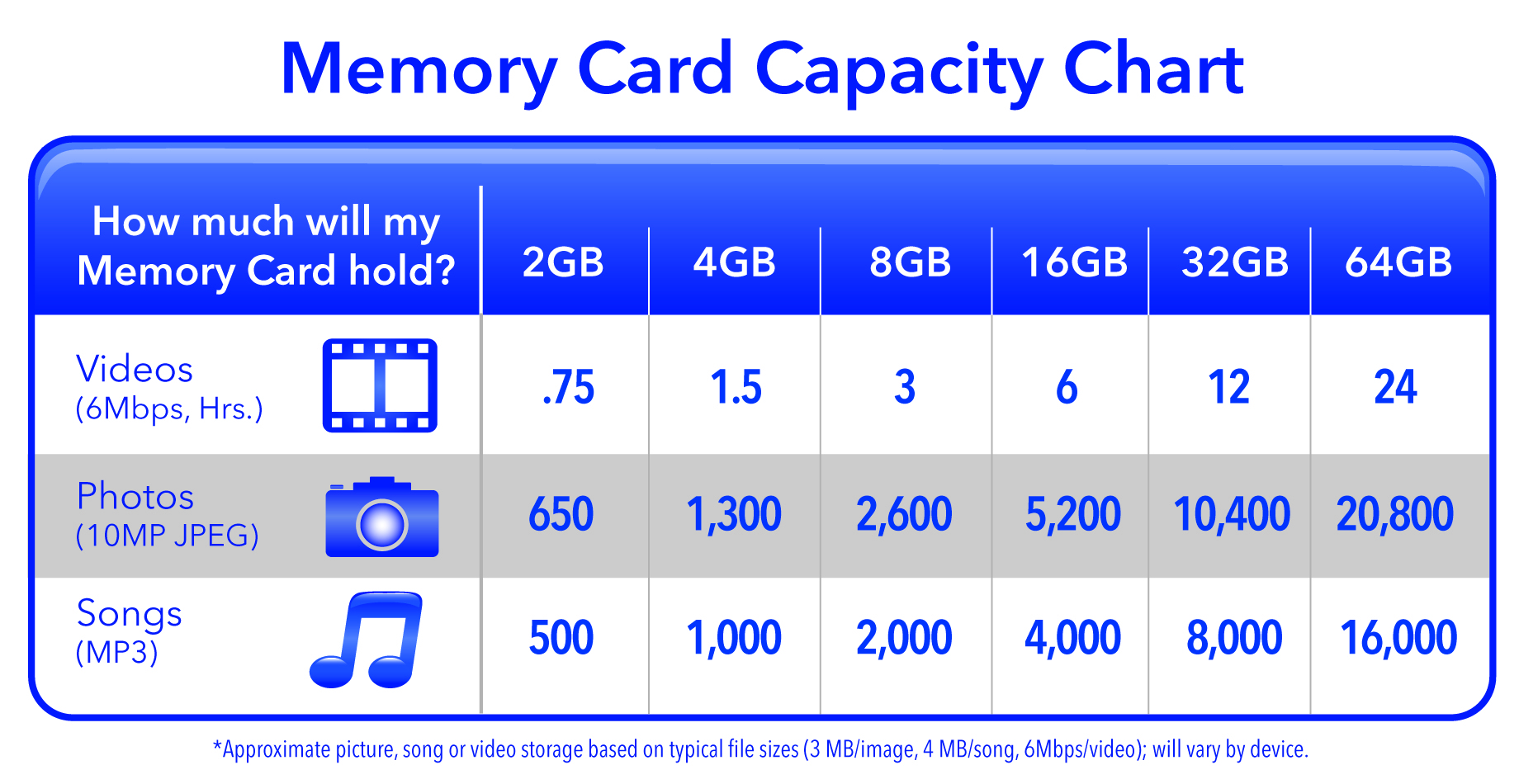
Actual write speed may be higher than specified, but lower - no, otherwise there will be a violation of certification. It is easy to determine the class of an SD card: often it is indicated directly on the card itself - a figure in the letter C or U. Also, manufacturers can write in more detail the speed in the form of a multiplier, where 1x is 150 KB / s. In practice, this means that 40x corresponds to the sixth grade, and, for example, 100x to the fifteenth. But sometimes companies can cheat and indicate in this way the read speed, which is sometimes more than twice as high as the record. Interfaces of versions 1.01 and 2.0 give out 12.5 MB / s and 25 MB / s, but now such cards are rare. They were replaced by much faster UHS-I (up to 104 MB / s) and UHS-II - the data exchange rate of the latter can reach an incredible 312 MB / s.

What do these classes really mean? The initial Class 2 allows you to create video through the camera in normal, not HD quality. Recording in HD can be done at a speed of 4 MB / s, and for Full HD it is better to use Class 6. If the card meets the standard Class 10 or U1, the operator will also be able to take pictures when recording video in 1080p. Finally, with the fastest U3 class, access to shooting in the desired 4K resolution is opened.

Thus, a file with a capacity of three gigabytes will be written to a card with a Class 10 index in about five minutes, while a drive with a Class 2 parameter will take about 25 minutes. The card of the fastest at the moment class U3 will spend a little more than a minute and a half on a similar procedure. In the case of volume is another matter. A 32 GB flash drive is enough for almost an hour of recording in 4K mode, and when you have an SD card with 512 GB of space, this will be enough for as much as fifteen hours of continuous shooting. If you are not thinking about shooting in 4K and can wait a couple of extra minutes while a voluminous file is being written to the drive, it makes no sense to overpay for a U3 class card.
File volumes are growing, and manufacturers are forced not only to meet the needs of consumers, but also to work ahead of the curve for those who are always few. The advent of even faster SD cards is only a matter of time. At the moment, 4K video is just getting ready to become widespread, but there is no doubt that this will happen within a few years. Given the volume of such files, the write speed will increase even faster. Are there any prerequisites for the fact that the SD format will lose its current popularity and give way to something new? Of course have! We drew attention to the comments on the previous article — The History of the Development of Flash Memory — and dwell on interesting topics in the next article.
Thanks for watching and stay with Kingston on the Guktime!
For more information on Kingston and HyperX products, visit the company's official website . A page with a visual aid will help you choose your HyperX kit .

, - the main format of flash cards, which is used in most smartphones and cameras. It appeared at the sunset of the twentieth century - in 1999, Panasonic, Toshiba and SanDisk created a new type of memory card based on the then-young MultiMedia Card format. The standard turned out to be better in everything than the usual MMC, and also brought an important innovation - information protection, a special data recording protocol is used for this. Separately, the drive has a physical lock slider on the left. It is necessary to move it down, and the contents of the medium cannot be deleted, as well as writing something beyond the existing files.

Gradually, the developers of the standard introduced more compact options: microSD and miniSD. For the convenience of use, usually comes with a plastic adapter that gives the card a classic SD shape and allows you to use it in devices with connectors for the standard size of the card. But in general, there was a real war between microSD and miniSD for some time, we will talk about it in the next publication.
House of cards
Like any standard, Secure Digital is constantly evolving and modernizing. Four generations have come out at the moment, they differ in the maximum possible volumes: SD 1.0 - up to 2 GB, SD 1.1 - up to 4 GB, SDHC - up to 32 GB and SDXC - up to 2 TB. With the advent of the SDHC format in 2006, cards completely switched to the FAT32 file system, while FAT 16/32 was previously used. The owners of the old devices had an unpleasant surprise: their smartphones and cameras did not support the updated standard. This is due to the transition in the SDHC to sector-by-sector addressing instead of byte-by-bit - from now on, the space was calculated directly as on hard disks, which allowed to increase the capacity bar to 32 GB. However, a number of gadgets came with updated firmware that opened up SDHC support for smartphones, in which it was originally provided at the hardware level.

Three years later, the SDXC standard was introduced to the world, which has been relevant for seven years now. Maps switched to exFAT file system. It was developed by Microsoft and is the same FAT32, but without a limit of 4 GB per volume of one file. The format is relatively new, and it works mainly with modern versions of the OS. Windows supports exFAT since upgrades for XP SP2, OS X - since update 10.6.5, Linux is also able to recognize this standard. Devices that work with the new standards can interact with older formats, but not vice versa. That is, an SDHC-compatible camcorder will work with SD and SDHC, but not SDXC.
On your marks
In parallel with new formats and an increase in the volume of SD cards, the speed of writing and transmitting data increased. The increase in speed is a familiar feature that manufacturers always work on. It is not only really useful, but also has an excellent effect on the minds of consumers. Look at reviews of smartphones and tablets - sometimes it’s hardly possible to catch the difference in real use, and synthetic tests show that it’s time to put out forty thousand rubles for a gadget with a new generation processor right now. But back to flash cards: in some cases, the speed indicator becomes really significant, because the file size is constantly growing, and the trend is unlikely to change. Copying, say, a pair of music albums to your phone in any case does not take much time. That ten, that thirty seconds - not particularly critical. But when it comes to recording HD-video, the speed becomes really important. Indeed, you simply won’t be able to record video on a “slow” card - the drive will not have time to quickly enter the entire data stream into sectors.

In a word, speed is one of the most important characteristics that you should pay attention to when buying a flash drive, in addition to volume. SD Card Association, a non-profit organization that defines standards for SD cards, has streamlined speed classes. There are six of them: four refer to ordinary cards and are called Class 2, 4, 6, 10 - the figure indicates the minimum write speed in MB / s. The remaining two classes are assigned to cards with the UHS standard - Ultra High Speed. Notice that in the IT industry, it is an unhealthy craving to call everything with super / ultra / hyper consoles. This format includes the speed categories U1 (10 MB / s) and U3 (30 MB / s). For example: in one minute you will write 120, 240, 360, 1200 and 1800 MB to a C2, C4, C6, C10, U3 card, respectively. At the same time, despite the seemingly identical writing speed in C10 and U1, the last card will be faster, but how much depends on the specific model. As the comparison showed, (https://www.youtube.com/watch?v=a7IL_tH5wx8) in 15 seconds, a camera with a U1 drive takes 62 pictures, and with a C10 flash drive - only 40.
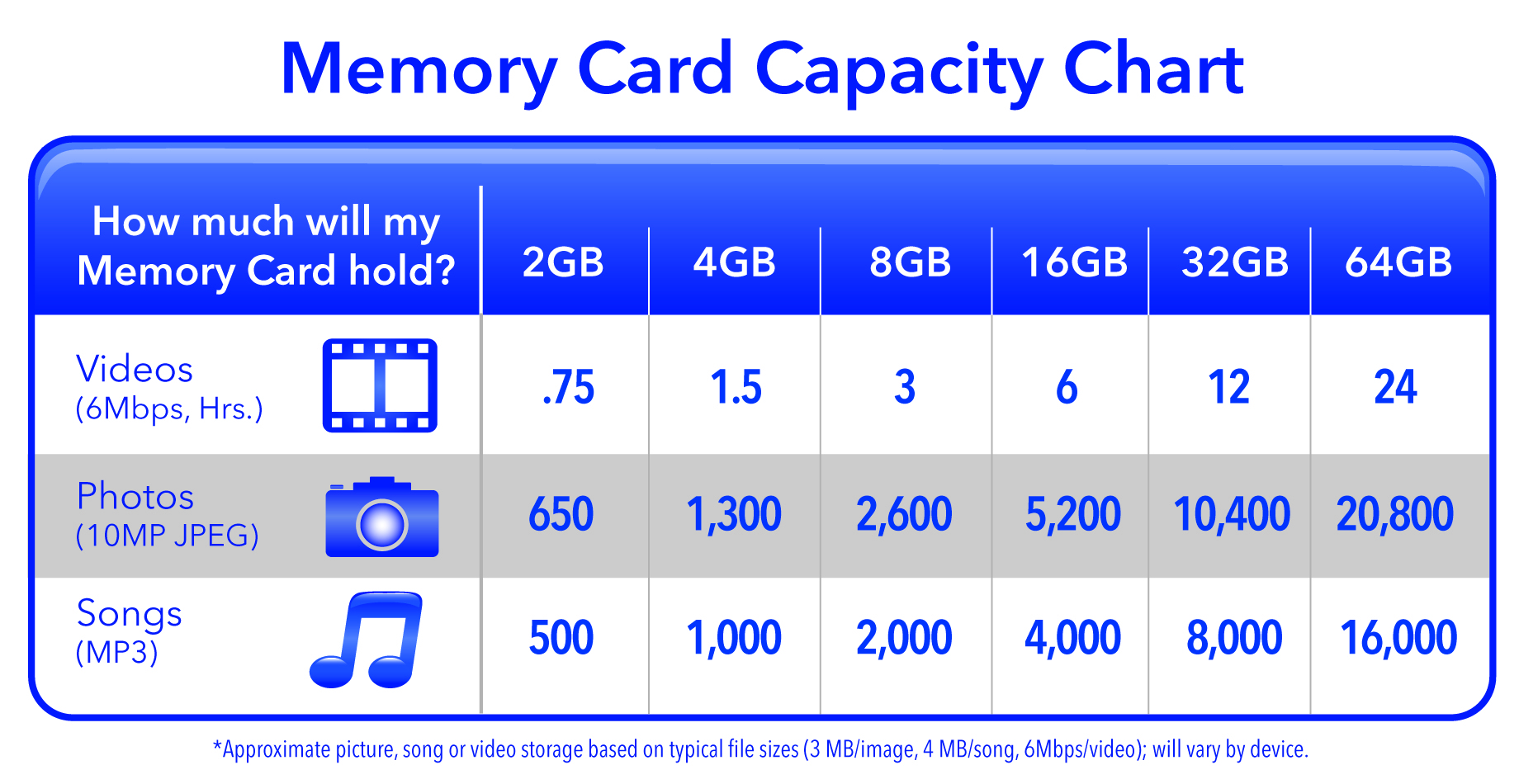
Actual write speed may be higher than specified, but lower - no, otherwise there will be a violation of certification. It is easy to determine the class of an SD card: often it is indicated directly on the card itself - a figure in the letter C or U. Also, manufacturers can write in more detail the speed in the form of a multiplier, where 1x is 150 KB / s. In practice, this means that 40x corresponds to the sixth grade, and, for example, 100x to the fifteenth. But sometimes companies can cheat and indicate in this way the read speed, which is sometimes more than twice as high as the record. Interfaces of versions 1.01 and 2.0 give out 12.5 MB / s and 25 MB / s, but now such cards are rare. They were replaced by much faster UHS-I (up to 104 MB / s) and UHS-II - the data exchange rate of the latter can reach an incredible 312 MB / s.

What do these classes really mean? The initial Class 2 allows you to create video through the camera in normal, not HD quality. Recording in HD can be done at a speed of 4 MB / s, and for Full HD it is better to use Class 6. If the card meets the standard Class 10 or U1, the operator will also be able to take pictures when recording video in 1080p. Finally, with the fastest U3 class, access to shooting in the desired 4K resolution is opened.

Thus, a file with a capacity of three gigabytes will be written to a card with a Class 10 index in about five minutes, while a drive with a Class 2 parameter will take about 25 minutes. The card of the fastest at the moment class U3 will spend a little more than a minute and a half on a similar procedure. In the case of volume is another matter. A 32 GB flash drive is enough for almost an hour of recording in 4K mode, and when you have an SD card with 512 GB of space, this will be enough for as much as fifteen hours of continuous shooting. If you are not thinking about shooting in 4K and can wait a couple of extra minutes while a voluminous file is being written to the drive, it makes no sense to overpay for a U3 class card.
* * *
File volumes are growing, and manufacturers are forced not only to meet the needs of consumers, but also to work ahead of the curve for those who are always few. The advent of even faster SD cards is only a matter of time. At the moment, 4K video is just getting ready to become widespread, but there is no doubt that this will happen within a few years. Given the volume of such files, the write speed will increase even faster. Are there any prerequisites for the fact that the SD format will lose its current popularity and give way to something new? Of course have! We drew attention to the comments on the previous article — The History of the Development of Flash Memory — and dwell on interesting topics in the next article.
Thanks for watching and stay with Kingston on the Guktime!
For more information on Kingston and HyperX products, visit the company's official website . A page with a visual aid will help you choose your HyperX kit .
