Watch movies / TV shows / TED in Anki
The bottom line is: with the help of the written program, I automatically break the film / series into separate fragments according to English subtitles. A tsv file is also automatically created for import into Anki ( http://ankisrs.net ), containing an English transcript and a Russian translation (if Russian subtitles were added) of each fragment.
Then I import into Anki and view the entire movie as follows:
An example of viewing in this way (all 4 steps) one card:
Since I do not yet perceive it so well by ear, I carry out the first two points almost always. The third - if after reading the English transcript there are incomprehensible phrases. Fourth - I try more often, but usually only on very complex and interesting fragments.
Problem or interesting cards (an interesting new word was found or it was difficult to perceive by ear) I note.
I usually break a film / series into phrases no longer than 1 min. For example, a series of Friends, where on average about 350 subtitles, is broken down into 50-60 cards somewhere (at first, because it was difficult to perceive by ear, I split it into shorter phrases, on average about 100-120 cards per series ) And an hour and a half series "The Adventures of the Royal Sharpshooter" - an average of 250 cards.
After watching the movie / series, I leave only the marked cards, all the remaining ones are deleted.
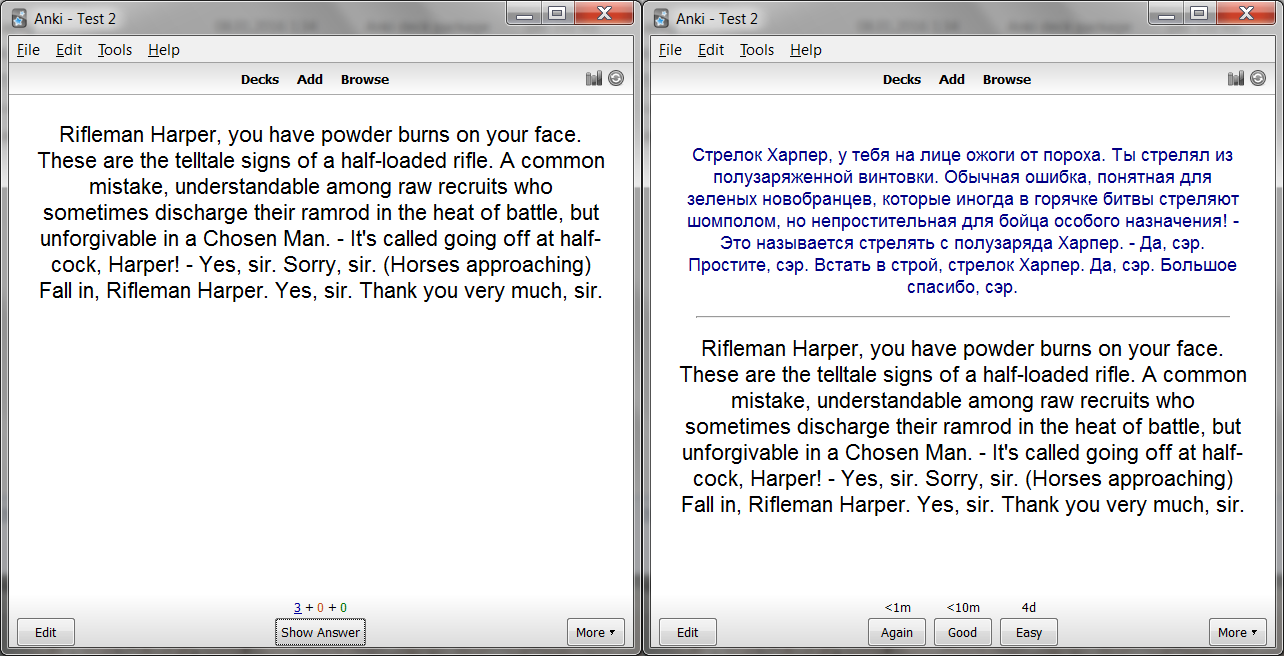
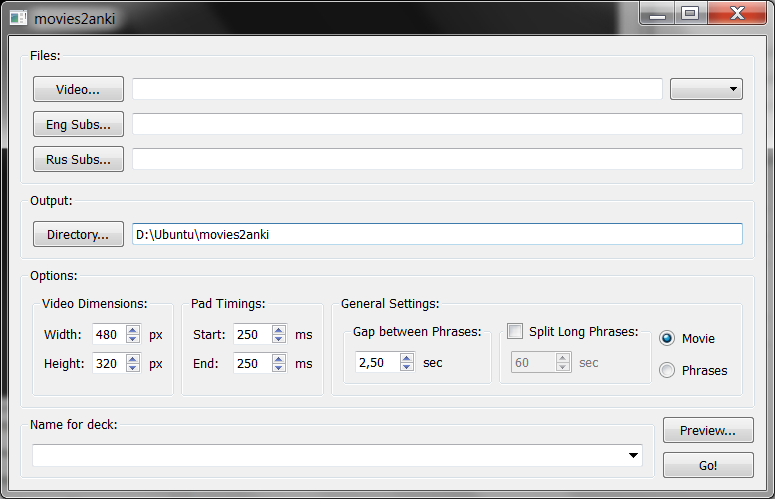
Instructions for the program and how to install / configure -> github.com/kelciour/movies2anki/wiki
Installation and configuration video for Windows 7 -> www.youtube.com/watch?v=Uu9oT5z08Is
There may be glitches / bugs in the program, perhaps something is not taken into account, perhaps the instruction is not entirely clear.
There is a version for Windows. To run on Linux, you must additionally install several programs (more details in the Wiki). Under MacOS, I think the situation is exactly the same as with Linux.
In general, this program is, in a way, just a lightened / truncated version of subs2srs , only with the preliminary combination of individual subtitles into phrases.
I use this method mainly to improve the perception of speech by ear and, more recently, to replenish a passive vocabulary.
Movies, TED, the series "Friends" I just watch, tagging interesting cards. I’m not reviewing the fragments yet.
The series "Agent Carter":
The plans are to try to see in Anki only phrases from the film, then to see already the entire film in the original on TV.
I look on the phone (AnkiDroid for Android), but, in principle, this option is also suitable for viewing on a computer. In this case, it may be worth adding a couple of settings to the configuration file for mplayer for easier viewing.
In general, can someone come in handy, enjoy and use.
Then I import into Anki and view the entire movie as follows:
- A video clip is being watched.
- Listens to audio while reading the English transcript.
- Listen to the audio again with the reading of a Russian translation or just look at the translation of unfamiliar phrases.
- The video clip is being re-viewed.
An example of viewing in this way (all 4 steps) one card:
Sharpe's Rifles (1993)
Shrek (2001)
Since I do not yet perceive it so well by ear, I carry out the first two points almost always. The third - if after reading the English transcript there are incomprehensible phrases. Fourth - I try more often, but usually only on very complex and interesting fragments.
Problem or interesting cards (an interesting new word was found or it was difficult to perceive by ear) I note.
I usually break a film / series into phrases no longer than 1 min. For example, a series of Friends, where on average about 350 subtitles, is broken down into 50-60 cards somewhere (at first, because it was difficult to perceive by ear, I split it into shorter phrases, on average about 100-120 cards per series ) And an hour and a half series "The Adventures of the Royal Sharpshooter" - an average of 250 cards.
After watching the movie / series, I leave only the marked cards, all the remaining ones are deleted.
Anki Card Template
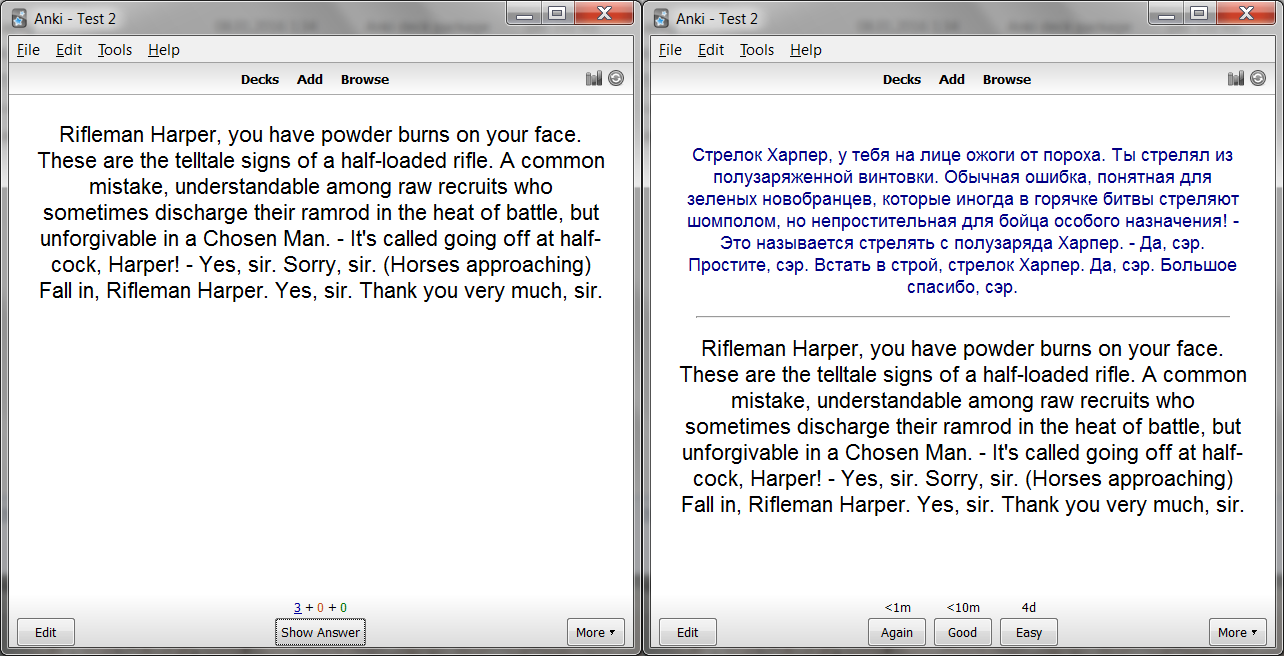
- The front side contains an English transcript and video clip.
- The back side contains a copy of the front side (i.e., English transcript and video fragment), audio fragment and Russian translation (if Russian subtitles were added).
Program interface
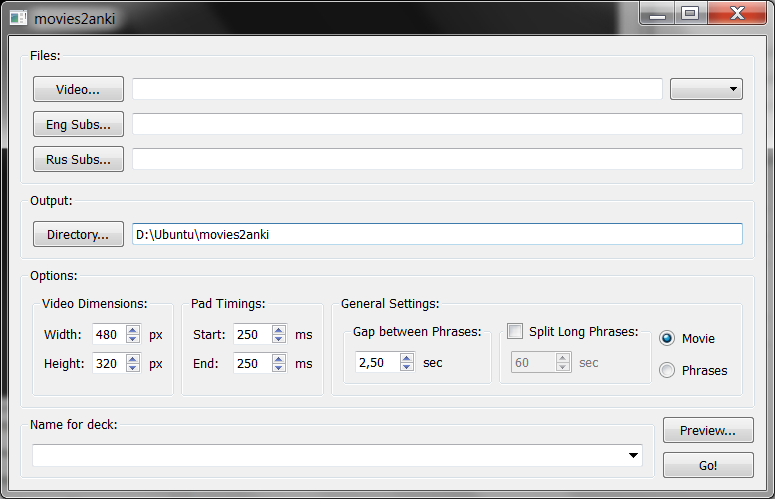
Instructions for the program and how to install / configure -> github.com/kelciour/movies2anki/wiki
Installation and configuration video for Windows 7 -> www.youtube.com/watch?v=Uu9oT5z08Is
There may be glitches / bugs in the program, perhaps something is not taken into account, perhaps the instruction is not entirely clear.
There is a version for Windows. To run on Linux, you must additionally install several programs (more details in the Wiki). Under MacOS, I think the situation is exactly the same as with Linux.
In general, this program is, in a way, just a lightened / truncated version of subs2srs , only with the preliminary combination of individual subtitles into phrases.
I use this method mainly to improve the perception of speech by ear and, more recently, to replenish a passive vocabulary.
Movies, TED, the series "Friends" I just watch, tagging interesting cards. I’m not reviewing the fragments yet.
The series "Agent Carter":
- First, I look in the original without subtitles on the TV, understanding 20-50% of what was said.
- Then I wait for Russian subtitles to appear, and I review in Anki, but not the entire film, but only phrases.
- Then I look at the marked cards, look at the meaning of incomprehensible phrases in the Longman Dictionary of Contemporary English, using the LDOCE5 Viewer , and the English-Russian Cambridge Learner's Dictionary and add them to the card in the Notes field, if necessary. Sometimes, I look in other dictionaries.
- Then I revise the marked cards.
The plans are to try to see in Anki only phrases from the film, then to see already the entire film in the original on TV.
I look on the phone (AnkiDroid for Android), but, in principle, this option is also suitable for viewing on a computer. In this case, it may be worth adding a couple of settings to the configuration file for mplayer for easier viewing.
In general, can someone come in handy, enjoy and use.
