GlobalSign Digital Signature Service Integrated with Adobe Document Cloud
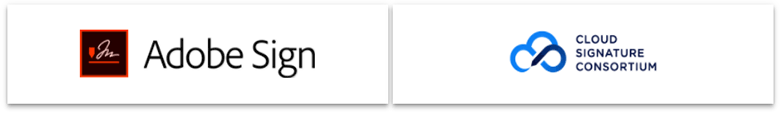
On April 10, 2018, GlobalSign announced it will join the Cloud Signature Consortium and the Adobe Cloud Signature Partner Program. Both agreements stipulate that the proprietary cloud-based Signing Service Digital Signing Service is now directly integrated with the Adobe Sign Signing Solution in the Adobe Document Cloud.
Adobe Document Cloud is a complete set of solutions for working with digital documents, accelerating and simplifying business processes by translating all paper work into a digital secure space. This includes Adobe Sign, Acrobat DC services, web and mobile applications that work offline or integrate into existing workflows. SystemIt is integrated and works fine with Microsoft, Salesforce, Workday, SAP Ariba, Dropbox and others, and the Adobe Sign service (now GlobalSign) is the preferred document signing service in Microsoft applications.
The main component of the document cloud is Adobe Acrobat DC, the latest version of the software for working with PDF (after Acrobat version XI). It supports a comprehensive set of functions for working with PDF documents on any device. Thanks to interaction with Document Cloud services, a unified Internet profile and a personal document center are created, which allows you to create, edit, sign, send and track documents on various desktop and mobile devices, as well as through a web browser.
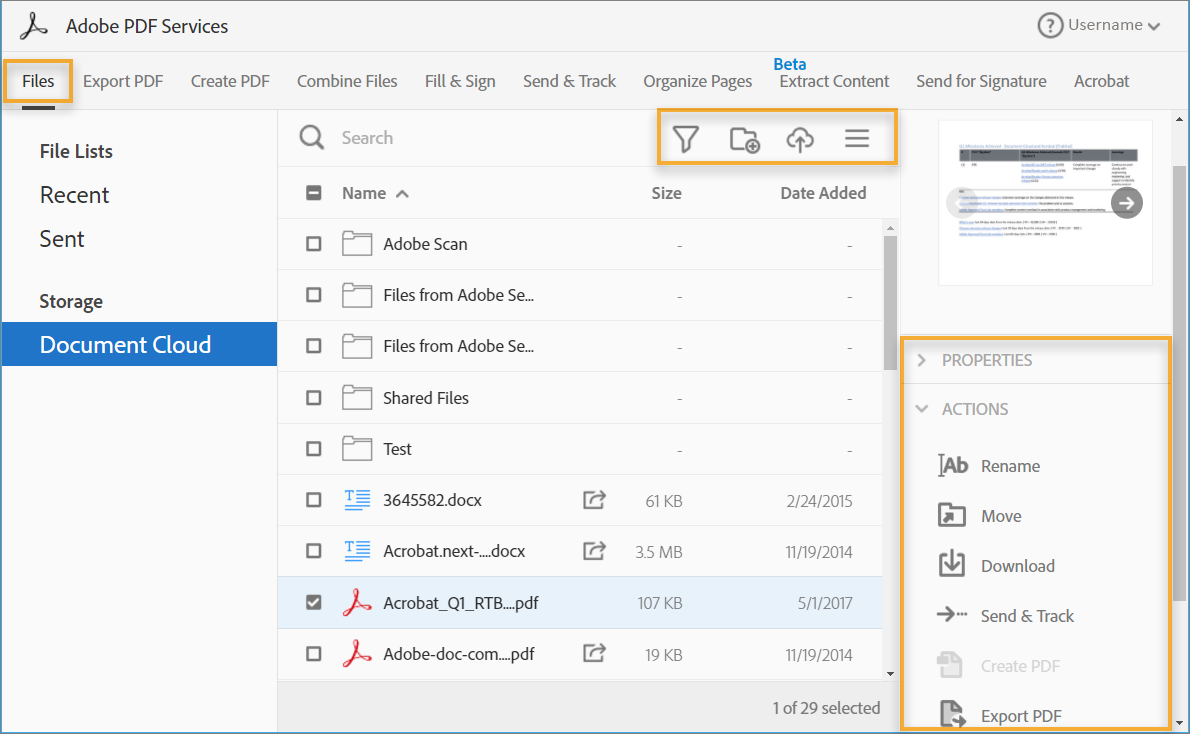
List of files in the Adobe Document Cloud
GlobalSign was the first global certification authority to join both of these programs, allowing organizations to seamlessly create reliable and compatible digital signatures with Adobe Sign. The cloud service processes all the cryptographic components needed to deploy digital signatures.
We have already talked about the advantages of a cloud service over our own digital signature platform , which is created within the organization. In both cases, the signature system is built into the organization’s internal workflow, but in the first case, such integration is much simpler. Ready-to-use embedding tools and APIs make it easy to incorporate electronic signing workflows into existing enterprise applications and registration systems.

In the Adobe cloud, you can create, edit and comment on documents from any device, including through a browser. The built-in service of electronic signatures is exactly what you need for an efficient paperless workflow in your organization. Here are just a few of the features available when you sign up for Acrobat Standard DC or Adobe Acrobat Pro DC:
- Combine multiple files into one PDF.
- Convert PDF documents to editable Microsoft Word, Excel, PowerPoint or RTF files.
- Using the camera of a mobile device to shoot a paper document and convert to PDF.
- Sending, tracking, controlling and saving signed documents thanks to the built-in Adobe Sign electronic signatures service is a replacement for conventional signatures.
- Tracking and confirmation of receipt of documents - instead of courier delivery of registered paper letters.
- Editing PDF documents on iPad.
- 100 GB storage for documents.
The transition to paperless technology implies that different organizations exchange documents in standard formats and trust each other's digital signatures. It is very important to develop uniform standard rules. Founded by Adobe in 2016, the Cloud Signature Consortium is an international group of experts representing industry and academia. The challenge is to develop a new, open standard for digital signatures from mobile devices and via the web.
An open standard for digital signatures will make life easier for companies and organizations that now comply with digital signatures such as eIDAS, which differ in different regions of the world.
Perhaps, thanks to open standards and cloud platforms, organizations can still come close to a long-standing goal - electronic document management, which will save a lot of money for companies and increase their efficiency. According to IDC research, disparate document management processes adversely affect all aspects of a business. Now more than 80% of documents are processed in paper form. Often, documents have to be repeatedly translated from electronic to paper and vice versa, especially when a document requires a signature. At the same time, time is lost every time, and for office workers more than a third of the working time is spent on administrative processes instead of the main work.
Integrating the GlobalSign digital signature service into the Adobe Document Cloud means seamless integration with Adobe Sign. Thus, organizations using Adobe Sign can easily obtain GlobalSign certificates (after proper verification) and create signatures that automatically gain trust on the Adobe Sign platform. This simplifies the management of signatures and the exchange of documents with other organizations.

