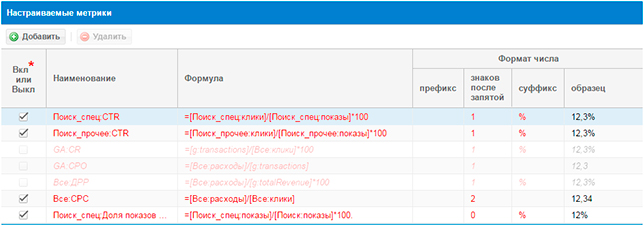10 useful web analytics tools

Kokoc Group compilation Notepad ++
text editor
Useful for analysts, contextual advertising professionals, and all those who work with large amounts of duplicate information. “Out of the box” (in the basic configuration) can delete duplicate lines, extra spaces, sort lines, change the encoding of texts. For any actions, there is support for macros: you can automate different sequences of work with text: for example, make complex sequential replacements and substitutions of text with regular expressions. In addition, Notepad ++ allows you to simultaneously view and edit several documents, each of which opens in a new tab. It is possible to mass search and replace text in all open documents at the same time or in documents from a specific folder. Also, through the search, you can bookmark the lines, and then work with them:
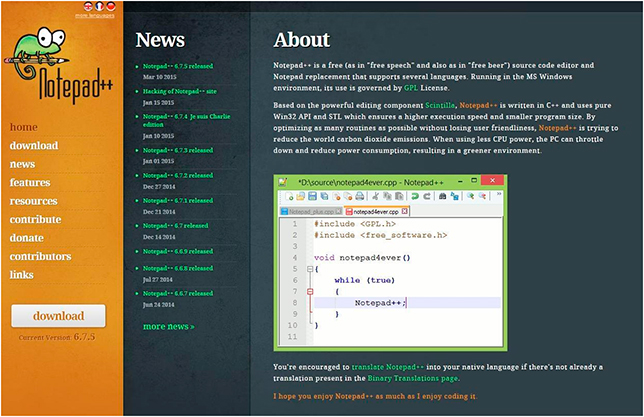
DevTools Developer Panel , integrated into the Chrome browser, and its counterparts in the browsers Firefox Developer Tools, Firebug, Opera DragonFly
Despite significant benefits and powerful functionality, this tool is underestimated. Using Developer Tools, you can quickly view and edit the code of a page, check which scripts are loaded on it, how they were loaded and loaded, get acquainted with the history of accessing any counters and analytics systems. And on the Network tab is the history of page access and scripts to external servers. In addition, the developer tools allow you to fully work with cookies: modify, add, delete, rename. Also in Devtools on the Console tab, you can execute JS scripts in the context of the page or any frame on the page. That is, it becomes possible to debug and edit scripts without reloading the page and without fixing the code on the server side. So, for debugging GTM, you can see
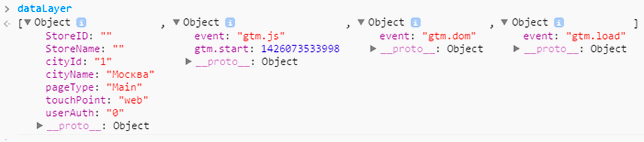
There is an excellent free course on all the features of DevTools.

EditThisCookie Extension
Allows you to add, delete, modify, search, block cookies using the pop-up panel. In fact, the same functionality is presented here as in one of the tabs in the DevTools panel, however, some analysts prefer to use the extension, since access to data can be obtained a little faster.

Tag Assistant Extension
A tool for verifying the correct operation of Google Analayics, Google Remarketing, Google Tag Manager, and almost all Google scripts that can appear on the site. It scans the resource page and shows which codes are installed on it, and also draws conclusions about their performance and gives recommendations for correcting errors.

R: Google Analytics Plugin Package
Allows you to collect data from Google Analytics, process it, and then display summary data or build graphs. At the same time, the tool is capable of processing large amounts of data, although such a task, if it had to be performed manually, would take considerable time from the analyst. Plugins are especially useful when you need custom, large and very complex reports.
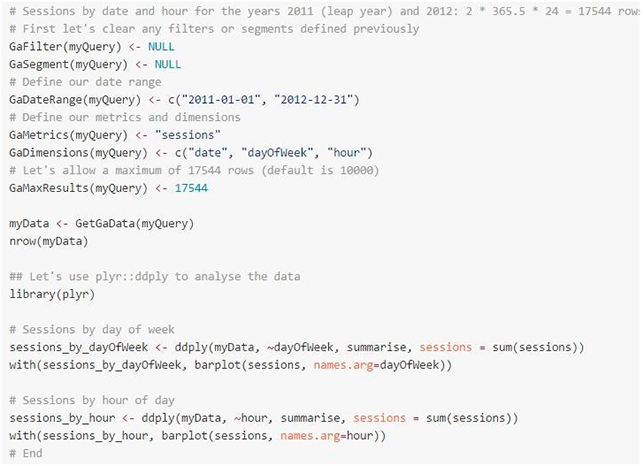
K50 plugin in Power Query
Uses a similar approach to the previous one and allows you to export data from the Yandex.Metrica API to Excel using the Power Query scripting language.
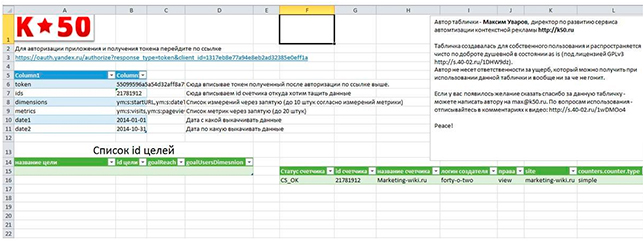
Ghostery and Wappalyzer
A group of plugins to find out what codes are installed on the site. Unlike Tag Assistant, they calculate not only Google scripts, but any third-party plugins. Thanks to them, having received a new site, you can look at what is installed on it, or analyze the resources of competitors. Plugins provide the ability to block scripts and pixels supplied by companies that you do not trust. Redirect Path
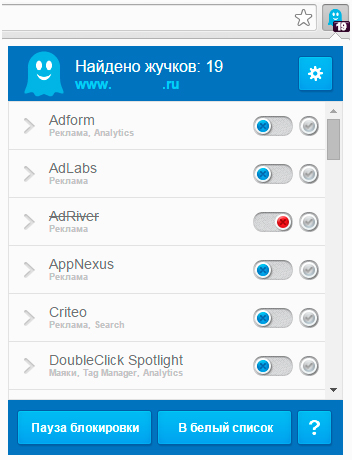
Extension
Shows all redirects from one URL to another. Once we faced a non-trivial problem: on one of the projects Google AdWords traffic in Google Analytics was not correctly tracked. We tried everything until, using the Redirect Path, we found out that when redirecting from one URL to another, the gclid label was automatically lowercase, so Google Analytics did not understand what the link was.

Roger Watcher , GA Debug , Event Tracking Tracker
A group of extensions for Google Chrome that allow you to analyze what information is sent to Google Analytics: for example, event, page view, transaction data. At the same time, the data is delivered in a more convenient form than in the “Developer Panel”.

K50 statistics
The free Yandex.Direct analytics system, which pulls together both site data (impressions, clicks, expenses) and information from Google Analytics (visits, transactions, income). You can calculate and display on the fly any metrics that interest the marketer, including DDR, SRO, ROI, AOV. It is noteworthy that Calltouch is supported in this analytics system, so you can analyze data on calls: for example, how many calls came from the special placement unit, and which came from guaranteed and dynamic impressions.