Internet Explorer: Switching to Edge Edge Live Mode is the Next Step for the Web to Just Work
- Transfer
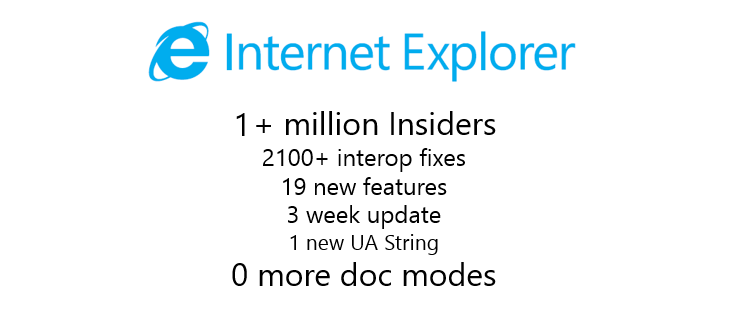
Today we are releasing a new build of the Windows 10 preview with a significant update to Internet Explorer in the area of interoperability. According to our plans , this update includes more than 2000 fixes for interoperability problems, adds support for 20 new features in the platform and brings new approaches to the IE architecture. We are pleased to share our progress in this direction in the early stages of development in order to collect the maximum number of reviews at this very moment. We also release this build for users of the RemoteIE service , available for Windows, Mac OS X, and other platforms.
Live Edge Document Mode
A key element of this Internet Explorer update is the “Edge” platform — a new document mode specifically designed with interoperability in mind. Introducing this mode, we are transferring the extremely successful Windows Phone 8.1 Update interoperability strategy to Windows 10.
As we announced in August 2013, we are consistently abandoning document modes starting with IE11. In our latest platform update, the need for legacy document modes is mostly limited by compatibility with corporate websites. With new architectural changes, these document modes will be isolated from changes in the “live” Edge mode, which will help us guarantee a much higher level of compatibility for users who depend on these modes, and at the same time, a greater speed of making changes to Edge . The next "big» IE version will take into account the document mode only in the Intranet site, the site in the compatibility list and using the Enterprise-mode.
Public Internet sites will be displayed in the new Edge mode, ignoring the X-UA-Compatible. Our goal is for Edge to be a "live" document mode and, from now on, no new document modes will appear. We need your help in testing this mode, so we enable it by default for a small number of Windows Insider users and those of you who will manually select these modes (see below).
Edge mode updates the User Agent line, designed to work with modern web content, avoiding the obsolete, created specifically for IE. Naturally, we try to make sure that IE behaves exactly as it is expected for modern sites.
In cases where the need for the same behavior with other browsers leads to deviations from the standards, we work with standardizing organizations and other browsers to update specifications and implementations.
New preview features
The Edge mode also adds early implementations of several new features that we are actively working on :
CSS Preserve-3D is a popular request from developers, this feature allows CSS transformations on many elements as part of a 3D scene instead of gluing them together.


Content Security Policy 1.0- CSP is the next step after introducing HTML5 Sandbox to prevent cross-site scripting. Pages can describe behavior through the Content-Security-Policy headers. This policy defines the sources from which it is allowed to load resources on the page (JS, CSS, plugins, images, etc.). Thus, additional protection appears in the prevention of the insertion of malicious content into pages. Resources blocked by CSP are displayed in a log accessible through F12 tools, and, optionally, information about them is sent back to the server.
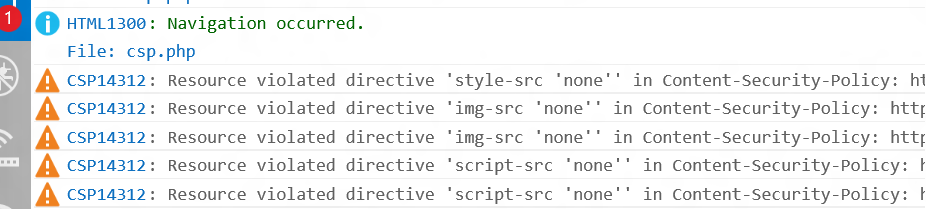
CSS Interaction Media Queries (Level 4) is a key component for responsive design, allowing you to flexibly consider input methods. We talked beforeabout adapting UX to various input types, this feature is an additional tool for web developers in this direction. Style sheets can now describe media queries for pointers and on hover in order to adapt the interface on the basis of how accurate the “mechanism” of clicking from the user’s side is (precise or rough) and whether the device supports pointer tracking on objects.
@media (pointer: coarse) {
button {
min-width: 40px;
min-height: 40px;
}
}
@media (hover: hover) {
.menu:hover .submenu {
display: block;
}
}
Gamepad API - we already wrote about the first implementations earlier this year, now the Gamepad API is available in the Windows 10 preview. Connect the joystick for your Xbox One or Xbox 360 to your computer and try our demo on GitHub .
WAV Audio - This audio format uses PCM to provide lossless quality. In this release, we added WAV support to the element and over time we will add support for it in Web Audio in future releases.
Selection API - we improve our interoperability for selection objects by implementing APIs such as Selection.extend (), containsNode () and setBaseAndExtent (). We also helped translate the W3C Selection API specification to the first public draft of the standard, now it includes all of these APIs.
ECMAScript 6 features
New language features from the latest draft of the ES6 “Harmony” specification:
- Classes is the syntax for defining classes in ES6.
- Promises is a lighter and cleaner code for asynchronous calls. Adds a Promise constructor, as well as utilitarian methods 'all' and 'race' for the language itself.
- Iterators - allows iterations over iterable objects (including arrays, array-like objects, iterators and generators), allowing you to make sequential queries on the values of all (different) properties of the object.
- Arrow Function - arrow (=>) is a short entry for the keyword “function” with the lexical binding “this”.
- Math , Number , Object , String - many new utility functions and properties for working with data.
- Object Literal Enhancements - adding computed properties, short definitions of methods, a short record of properties whose value is initialized by the same name variables.
- Spread - the ellipsis operator extends iterable expressions to separate arguments. For example, ab (... array) is about the same as abapply (a, array).
- Template Strings - writing strings that allows you to execute expressions and glue strings.
- Symbols - allows you to add properties to existing objects without the possibility of overlapping on existing properties, changes in visibility or other unintentional additions from other code.
- Proxies - Allows JavaScript developers to implement objects with new types of behavior.
- Weak Set - a set of such objects that they will be collected by the collector if there are no longer any links to them outside.
Experimental opportunities
This release also adds in the browser a new page of experimental features available on about: flags . Here you can enable support for our new experiments in the platform to try them early on. Future experiments may include the new standards we are working on, the interoperability fixes we are testing, new architectural approaches to improve performance or security, and more.
Given the large amount of changes in Edge mode, we are going to roll out the new mode gradually, choosing a random set of Windows Insider users, while the rest of the users will remain in IE11 document mode. Based on user reviews and anonymous telemetry, our engineering teams will manage the rolling process, while we will improve our platform.
If you, as a developer, need support for new functionality or want to test compatibility, you can simply go to the about: flags page and select the Edge mode explicitly by setting the “Enable Experimental Web Platform Features” flag to “Enabled” (“Automatic” will return you to the initial state, and “Disabled” will allow you to compare the behavior with IE11 document mode).
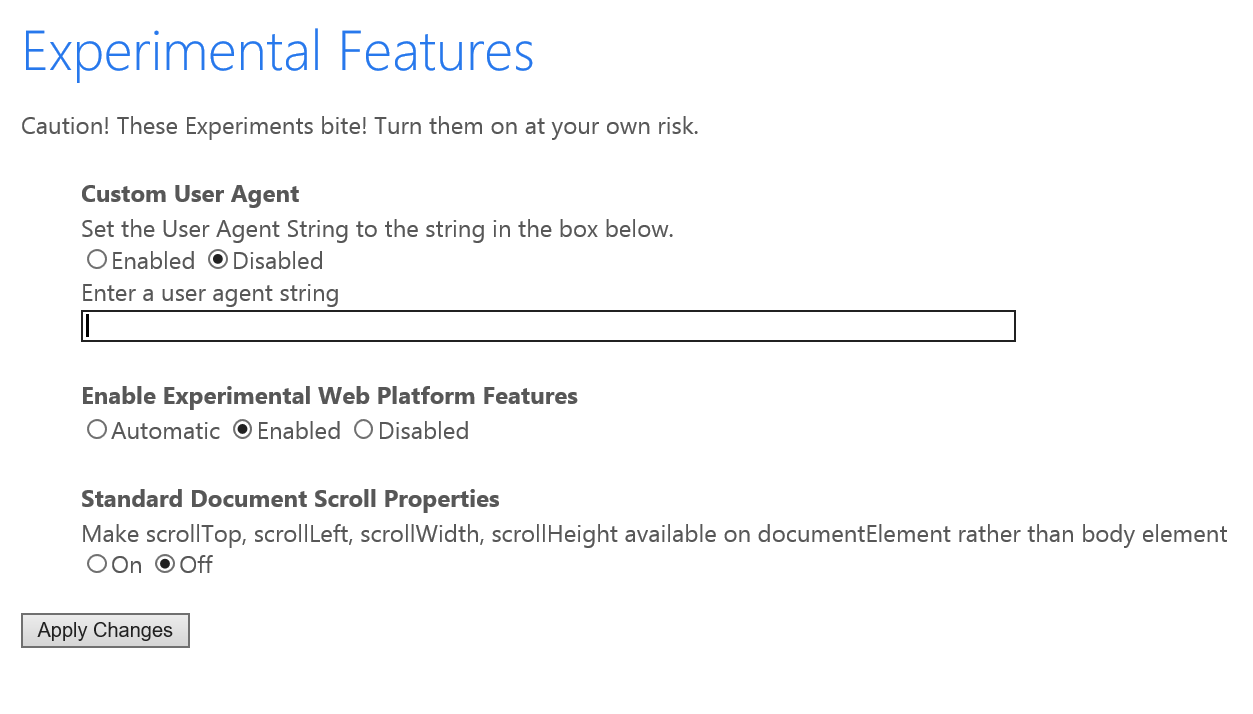
At any time, developers can determine the current page mode through the F12 tools. Note that dynamic switching between Edge mode and other document modes via F12 is not currently supported (as we said, we are experimenting!). Now for switching you should use about: flags.
Reviews
We share with you the planned changes earlier than ever before, in order to collect more feedback in the first stages. Last month, we introduced the IE Platform Suggestion Box at UserVoice, in which developers can submit suggestions and vote for improvements to the platform. In this release, we are adding a tool to leave feedback right in the interface.

Just click the emoticon to send your dissatisfaction with the problem encountered on the site. If the page is in Edge mode, you can also try reloading it in compatibility mode (IE11 behavior). As before, you can also send feedback about the problem through Connect or the Windows Feedback app in the first Windows 10.
