XFeatures - Useful Extension for ATMEL STUDIO 6
 For those who like to simplify their life with all sorts of shell extensions, I can offer the use of a nice extension for ATMEL STUDIO 6 .
For those who like to simplify their life with all sorts of shell extensions, I can offer the use of a nice extension for ATMEL STUDIO 6 . This extension is called XFeatures (current version 1.5, still labeled Beta). I will talk about the most useful, in my opinion, opportunities.
The whole charm of the extension is the color highlighting of important parts of the text.
I'll run a little ahead: for me one of the most useful was the XHighlighter option .
tq1) So, this extension can decorate the " Build Output " window with all the information about the successful compilation of the project: The
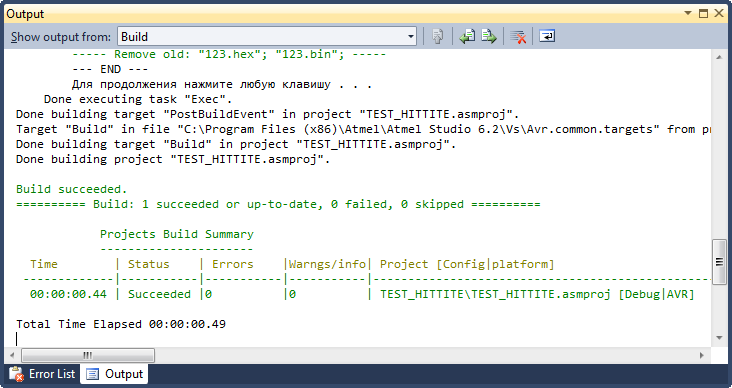
eyes immediately cling to the error messages:
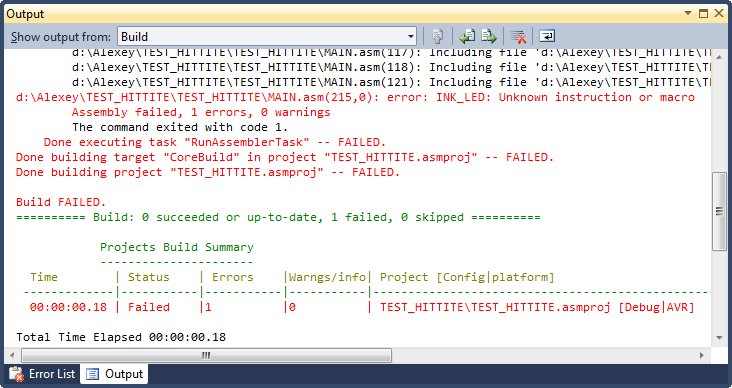
In addition, after compilation, the summary window about the compiled projects in the current solution is added to the output window.
For comparison: what was before using the extension:
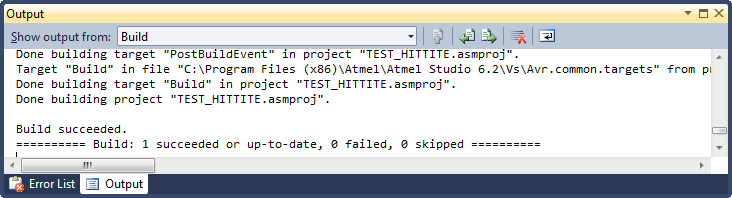
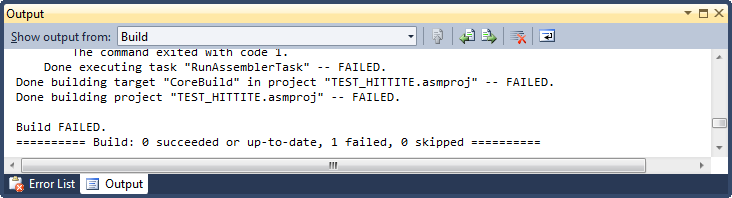
You can configure any color in the “Tools-> Options-> Fonts and Colors” section:
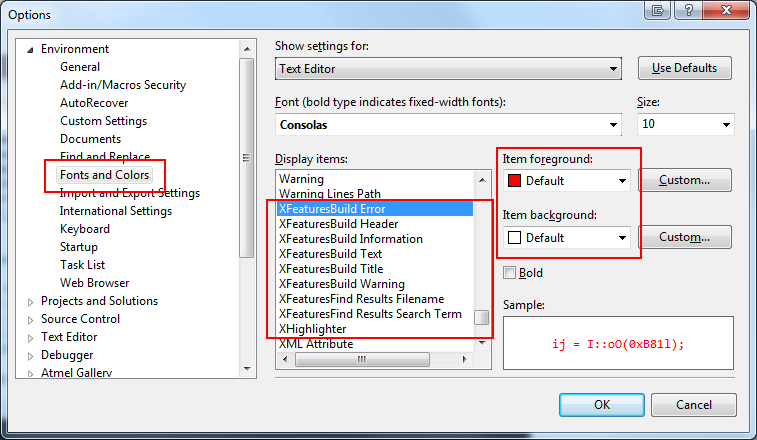
Compilation status can be seen in TaskBar:


If Atmel Studio is minimized in SystemTray, the status can be set with a special notification:
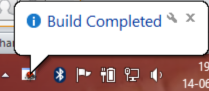
2 ) The extension allows you to "clean" everything that is in the OUTPUT folder from previous compilations, before a new compilation of the project (optional).
3) The highlight of the search word in the " Find Result " search dialog is particularly pleasing :
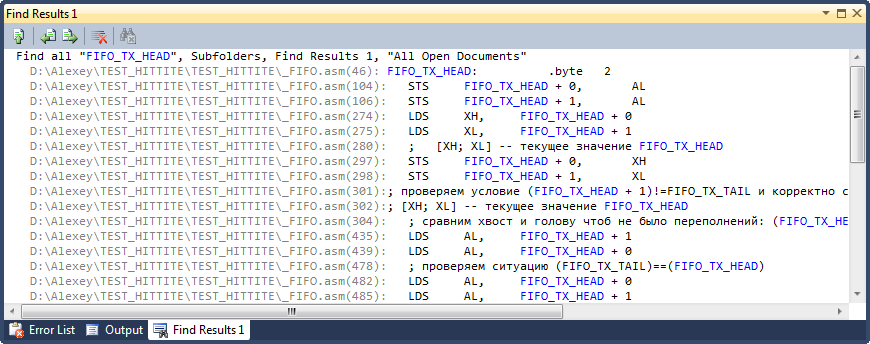
Colors, again, can be set arbitrarily.
Separately, you can use the useful “Multi Word Finder” option to search for several sequences at once (you can find it in “Edit-> Multi Word Finder” or by clicking CTRL + M, CTRL + F):
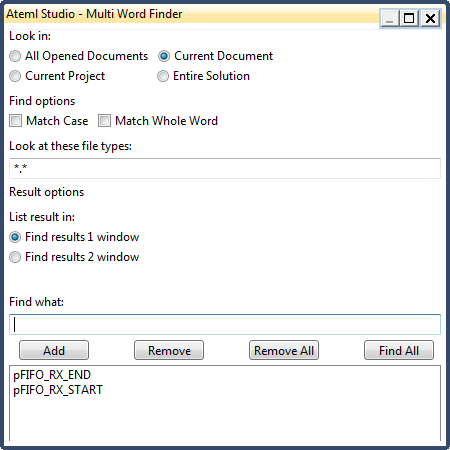
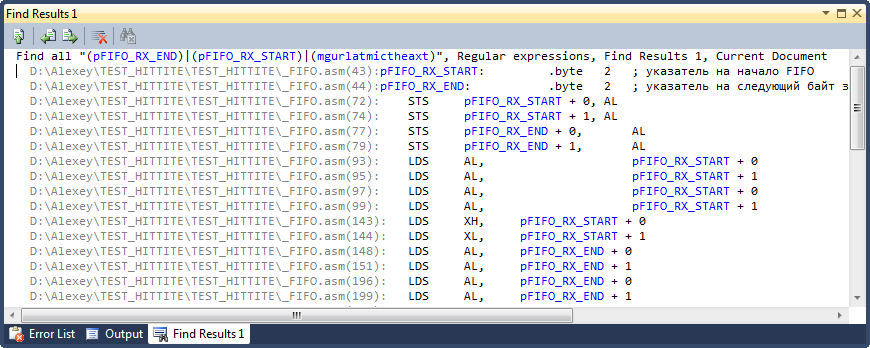
4) In addition to various color highlighting, this extension added functionality for the editor code (options are configured separately).
In bold, I’ll highlight what I especially lacked in the editor:
- Duplicate the selected text area (Alt + D):

- Highlight the current line:
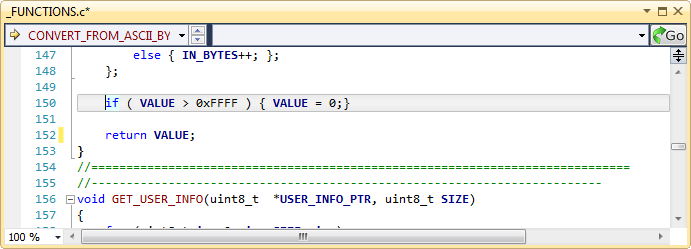
- Gradient text selection:
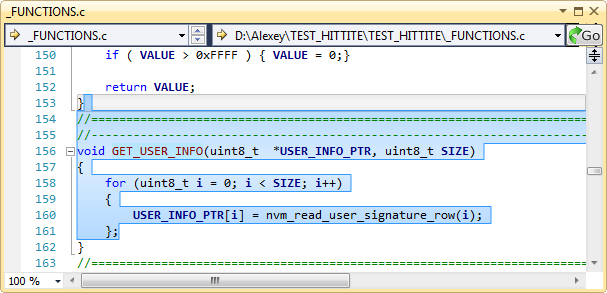
- Triple-click to select the entire text;
- Formatting comments with inclined text;
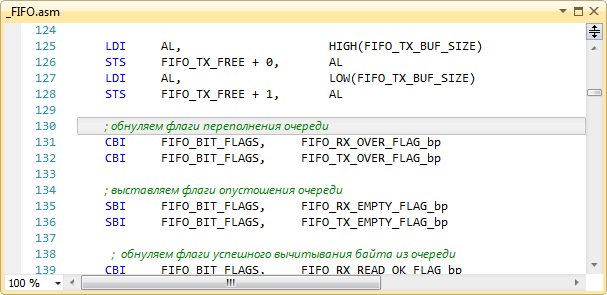
- Pressing the wheel allows you to scroll or “scroll” the program code window:
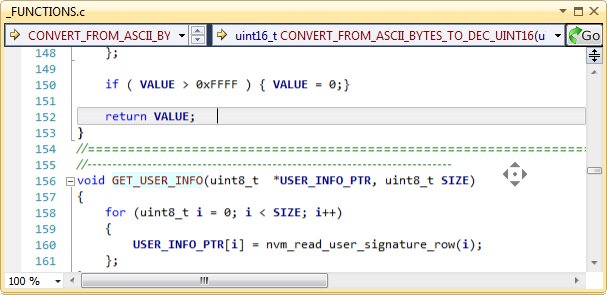
- Alignment of the code in the line by the position of the symbol '=' (Ctrl + Alt +]):
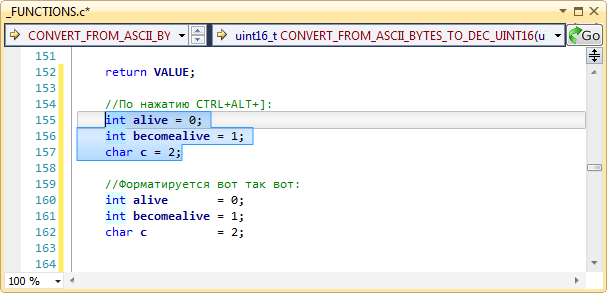
- Resizing text with the mouse wheel (CTRL + Scroll). And at the same time, synchronous resizing across all open documents.
- XHighlighter (the most enjoyable of all). Highlighting all matching elements (even if it's just one character) throughout the code in the current file with what is currently highlighted with the mouse or keyboard on the fly.
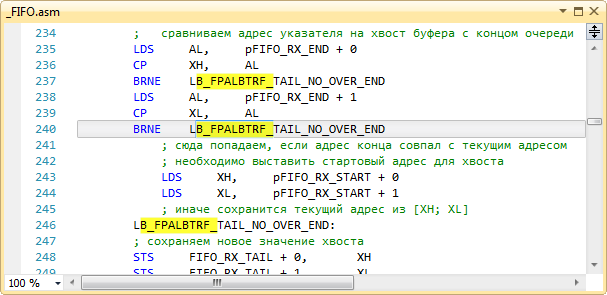
- Sending pieces of code to e-mail (by right-clicking);
- Search for the last of what has already been searched (CTRL + ALT + F, CTRL + ALT + T);
- Search for the same line where the cursor is (CTRL + ALT + F, CTRL + ALT + L);
- Insert a new block or frame the selected text with the lines " #ifdef #endif "
- Setting a breakpoint immediately on the function MAIN ();
- “Line To Top” Rewinds the screen to make the current line under the cursor at the top;
5) "Anything else."
- It is possible to add “Launch Atmel Studio” to a right-click on the desktop:

- View RSS;
- The ability to hide the Main menu , so as not to distract (if you need to return - just press ALT and move the mouse):
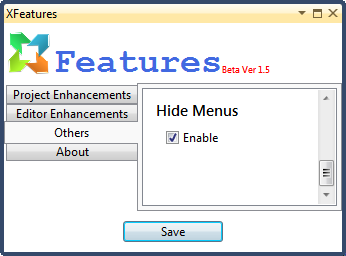
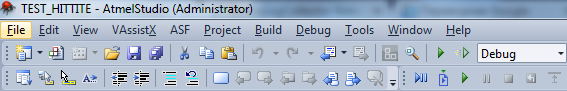
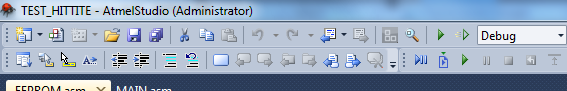
- There are some more options that you can familiarize yourself with during the work.
The extension is easy to find on the site with extensions for Atmel Sudio by its name. In order to download it, you must register. The “XFeatures.vsix” file is downloaded and it installs the extension.
Settings can be found in the section " the Tools-> XFeatures the Options " or through the ALT + the X .
I hope that such an extension will help someone to alleviate at least something in this difficult and harsh life, to enjoy the work or something else come in handy.
I post the review article with the permission of the developer of the Gramcha extension .
Thanks to him for useful and disinterested things.
Thank you for your patience.
