Another way to keep track of time at Redmine
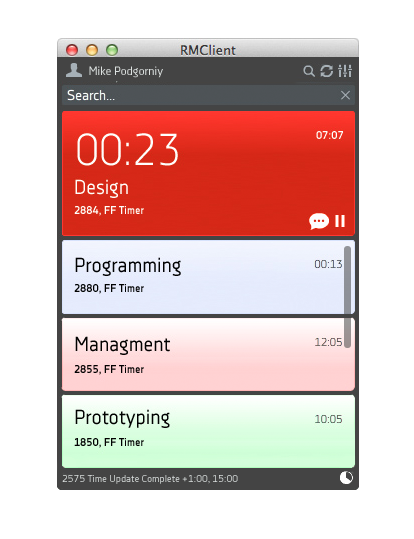
In this article we want to talk about the problem that many people face when managing their projects, and about the solution that came to us. The problem is the accounting and forecasting of working time when working on diverse tasks.
In our company we carried out multiple fairly large projects that require attention. And it often turns out that the same employees are in demand on different projects. Therefore, sometimes it is extremely necessary to know how much time this or that task takes! In the digital business, this problem is especially acute, because it is often difficult to make any forecasts, for example, when important edits from the client arrive at the last moment.
At our company, we use the Redmine project management system, which meets almost all of our project requirements. But one of the important minuses - the time spent in tasks is set by the performers themselves, which does not always give an accurate picture of what is happening.
To optimize the work of the entire team, it was necessary for us that the preliminary assessment of the task execution time coincided with the actual situation. After analyzing the statistics that we had, we decided that the permissible discrepancy between the estimate and the time actually spent was about 30%. If this indicator is exceeded, then it is necessary to find out what the problem is.
Therefore, we developed a timer for Redmine, working in real time. Redmine desktop client
applicationNow available for free to everyone after registering on the site. The interface is a timer with a list of tasks; its main function is accounting for runtime. When you start work on a task, you need to start the timer by double-clicking on the selected task in the list. Synchronization with redmine happens every minute, so the recorded time is always up to date.
To connect the timer to your Redmine account, you need to enter the server address and API key. The design is as simple and convenient as possible, there are only the most necessary functions:
- search by keywords and projects
- the ability to add a comment to the task
- time spent
One of the convenient features is pop-ups that appear each time a new task is added. And if you forget to turn off the timer, the program will note your absence at the computer and ask if you want to record downtime in the task.
Summing up, we can say that such a timer allowed us to solve many problems within the company, see where our time actually goes and more efficiently allocate resources between projects. Download and test!
http://rmclient.org
