.NET Server Core, cross-platform development, Visual Studio 2015 and other Microsoft Connect () announcements

Microsoft Connect () is hosting a conference in New York today to announce new products and technologies. The preliminary version of Visual Studio 2015, the special free edition of Visual Studio Community 2013, Visual Studio 2013 update 4, the source code for .NET Server Core is opened, the preliminary version of .NET 2015 is released, the cross-platform development tools based on Apache Cordova are updated, in Visual Studio Android emulator appeared. This is truly a new stage in the development of Microsoft development tools, and we are pleased to talk about the details.
Key news
- Открыт исходный код серверного стека .NETFramework, включая все основные компоненты Core Runtime а так же серверные технологии, такие как ASP.NET 5. Эта редакция в том числе будет выпущена для Linux и MacOSX.
- Выпущена VisualStudioCommunity 2013 – новая бесплатная редакция VisualStudio, доступная для загрузки уже сейчас. Это полноценный продукт по своим функциональным возможностям приближающийся к платной редакции Visual Studio 2013 Professional, в том числе позволяющая устанавливать расширения и дополнения.
- The preview edition of Visual Studio 2015 review and .NET 2015 Preview has been released . These products have many new features and capabilities for cross-platform and cloud development, the creation of applications for devices, and improvements in productivity.
- Visual Studio 2013 Update 4 is available for download now, and includes a number of improvements and fixes that will appeal to current users of this product.
- Visual Studio Online received new updates and now users of this service have the opportunity to manage releases using the Visual Studio Online Release Management service and Visual Studio Cloud Deployment Projects .
.NET Open Source
Today, the source code for the core components of the Core .NET Framework was opened . Additional components will be added in the coming months. All source code is published under the MIT license along with a special patent permission for free use of .NET for users. Developers can now see the source code at http://github.com/Microsoft/dotnet .
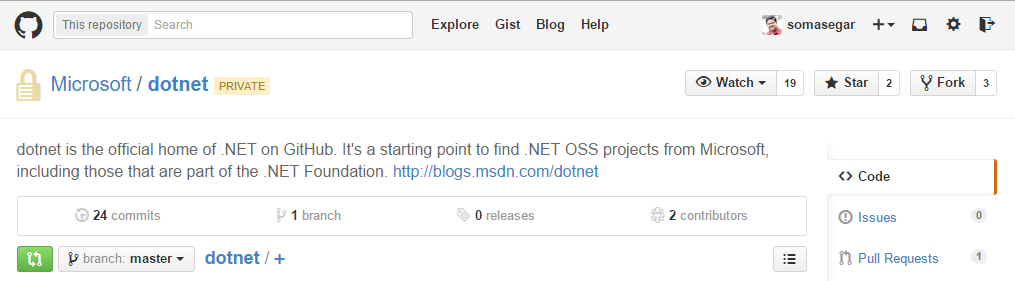
As part of this project, the release of the .NET Core Framework for Linux and Mac OS X operating systems was also announced. This will allow many .NET developers to expand their target platforms for application development.
Visual Studio Community 2013
Visual Studio Community 2013 is a new free edition that will allow developers to create solutions for many platforms and scenarios, including for the web, cloud, desktop or mobile devices. This edition is practically no different from the edition of Visual Studio Professional, including allowing you to connect additional extensions that you can download from the Microsoft website . For example, now you can install Visual Studio Tools for Unity , Node.js Tools for Visual Studio , Web Essentials for Visual Studio .
Visual Studio Community 2013 is free for any non-corporate use, including the development of commercial applications.
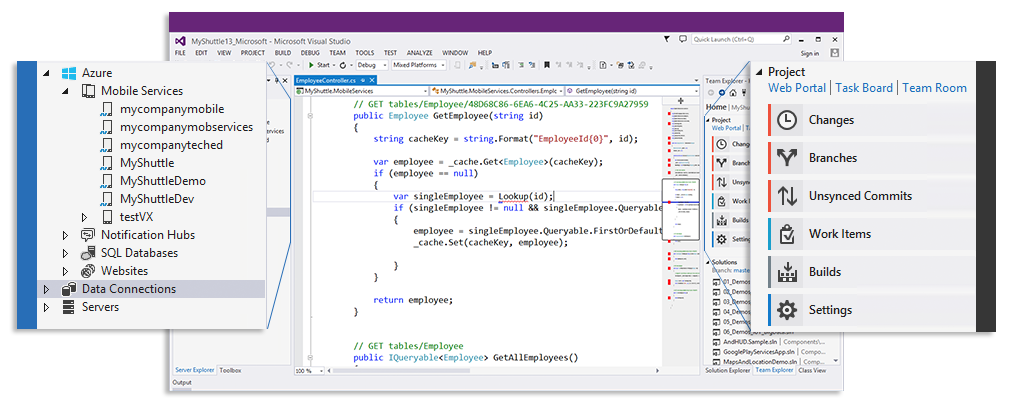
Developers can already use Visual Studio Community 2013 to develop desktop or mobile applications, create web and cloud solutions using Azure Free Trial with 10 free sites and mobile services. Also, you should not forget about Visual Studio Online which allows you to organize the work of the team, up to 5 people for free. You can start today and familiarize yourself with each of these three offers .
Visual Studio 2015 Preview and .NET 2015 Preview
The new editions of Visual Studio and .NET received a number of new features that will allow developers to be even more productive and expand the scenarios of developed solutions.
Productivity
Editing C # and VB code in Visual Studio 2015 reaches a new level by integrating with the Roslyn compiler platform. New features of the C # 6 language make it possible to simplify many routine actions, and new “light bulbs” suggesting options for improving your code will allow you to quickly make corrections to the necessary areas. Due to the extensibility of these mechanisms, developers will be able to release their code analysis packages based on Roslyn technology and connect them to Visual Studio.
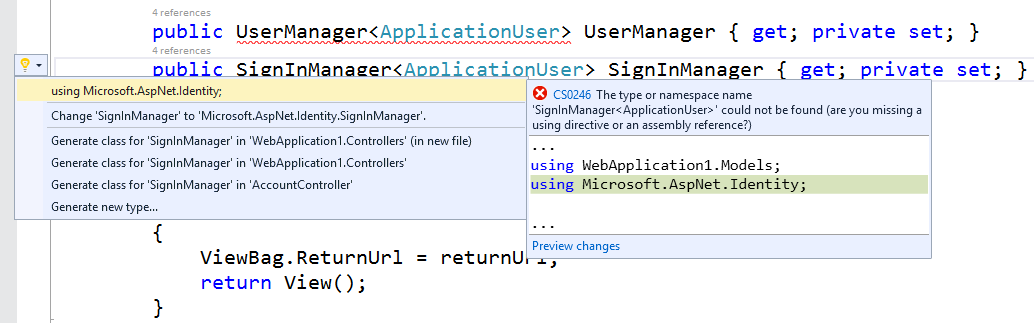
Visual Studio 2015 also received a number of new debugging enhancements. This includes a new system for configuring breakpoints , performance tips , debugging, and eval lambda functions in the variable viewer.
Also in Visual Studio 2015 appeared Smart Unit Tests technology, which is well known to Microsoft Pex users. Released from the walls of Microsoft Research, this technology allows you to generate unit tests for your code, while all the conditions for circumventing code branches will be created.
For developers of WPF-based desktop applications, there are also updates in the toolbox, including the Visual Studio Diagnostic Tool, Timeline Tool and the updated Blend editor. You can check out these new blog posts .
Cloud
Visual Studio 2015 is the most cloud-based development tool. Integration with Azure and Visual Studio Online allows you to get maximum productivity when creating cloud solutions.
.NET 2015 includes ASP.NET 5, the new composite framework for building web and cloud applications. ASP.NET 5 is a cross-platform technology that supports the ability to run applications of different versions within the same server.
In addition to server tools, special extensions were also created for popular code editors, for example, Sublime , in which you can use syntax highlighting and automatic tooltips in other operating systems:
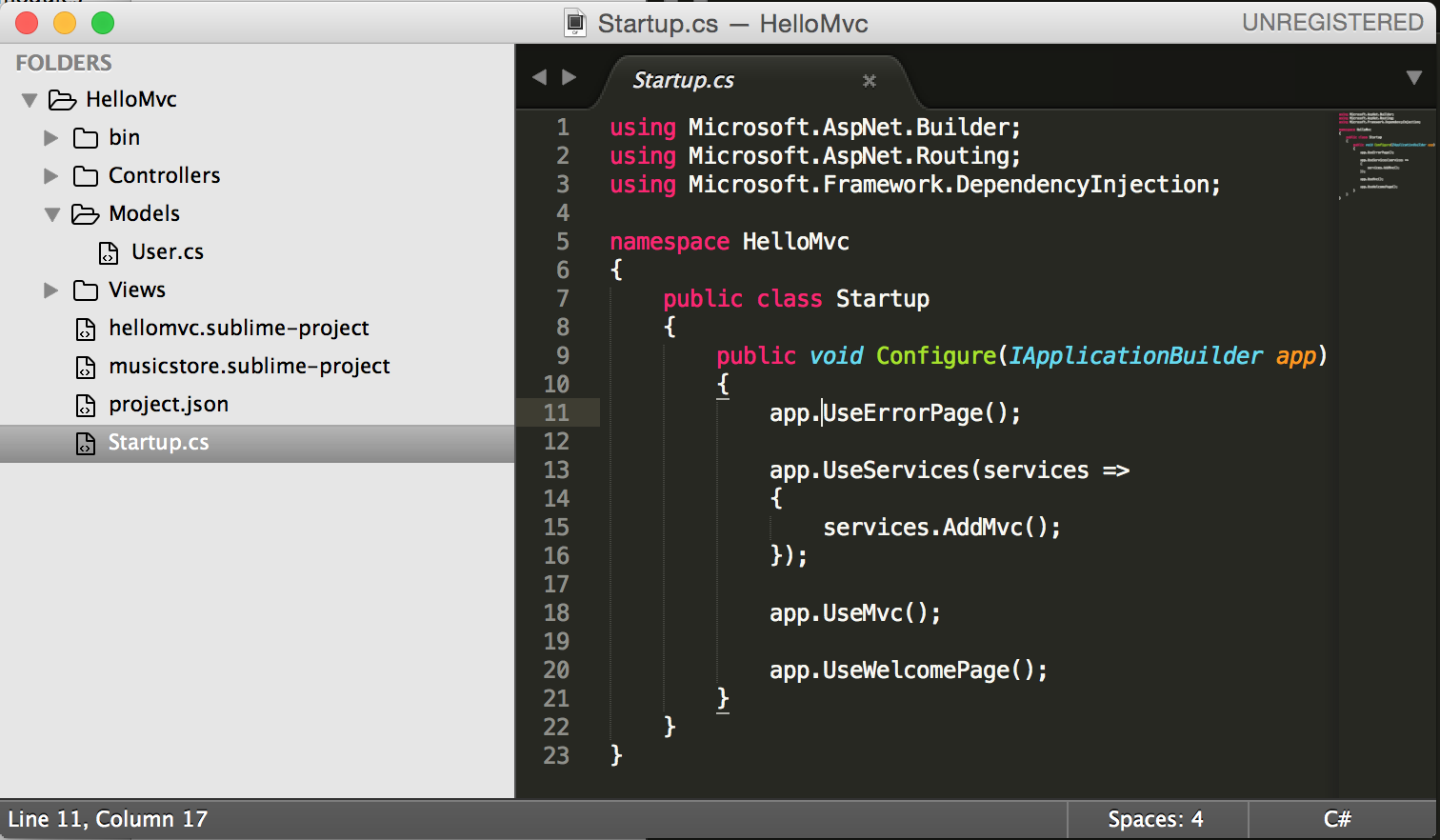
Visual Studio 2015 also updated the service manager, allowing you to conveniently manage your servers and cloud services, including on behalf of several accounts.
Office 365-based developers can take advantage of the API set included with Office Developer Tools for Visual Studio .
Cross-platform and mobile development
The Xamarin platform allows developers to create applications for multiple platforms right in Visual Studio. Our long-term partnership with Xamarin continues, and we are pleased to present new opportunities:
- For MSDN subscribers there is a discount on Xamarin Business and Enterprise .
- Improved integration between Visual Studio and Xamarin tools, including the ability to install Xamarin from within Visual Studio.
- Xamarin will add Xamarin Starter Edition support for Visual Studio Community users in the future, opening up cross-platform .NET development opportunities for more developers.
C ++
C ++ remains a leader in the development of high-performance applications. For mobile developers, C ++ is a key component in creating gaming applications and high-performance libraries that can run on a wide range of devices.
Together with the release of Visual Studio 2015, developers will receive a complete set of tools for cross-platform application development in C ++. These features include integration with the Clang platform, LLVM optimizer, and support for platforms such as Android and iOS. You can edit and debug C ++ code for the three main platforms, Windows, iOS and Android.
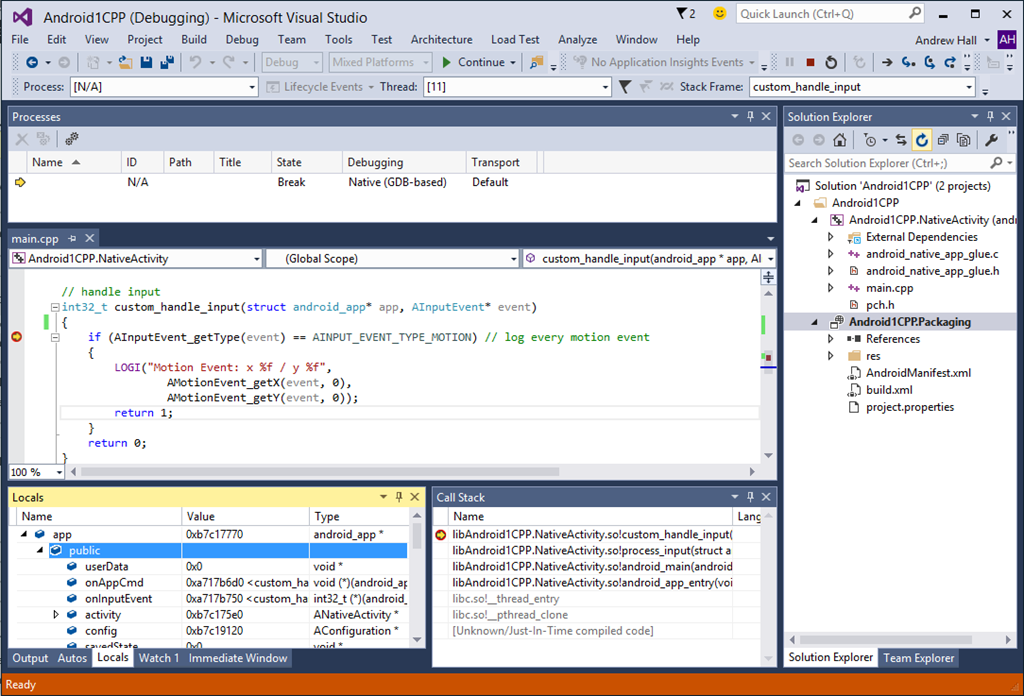
Visual Studio 2015 also has a number of new features for C ++ developers, including a new refactoring mode, an improved file search dialog, and an optimized incremental build mode, which greatly accelerates the assembly of large projects. At the same time, the compiler includes some new features for supporting the C ++ 11, C ++ 14 standards, and the preliminary edition of the C ++ 17 standard.
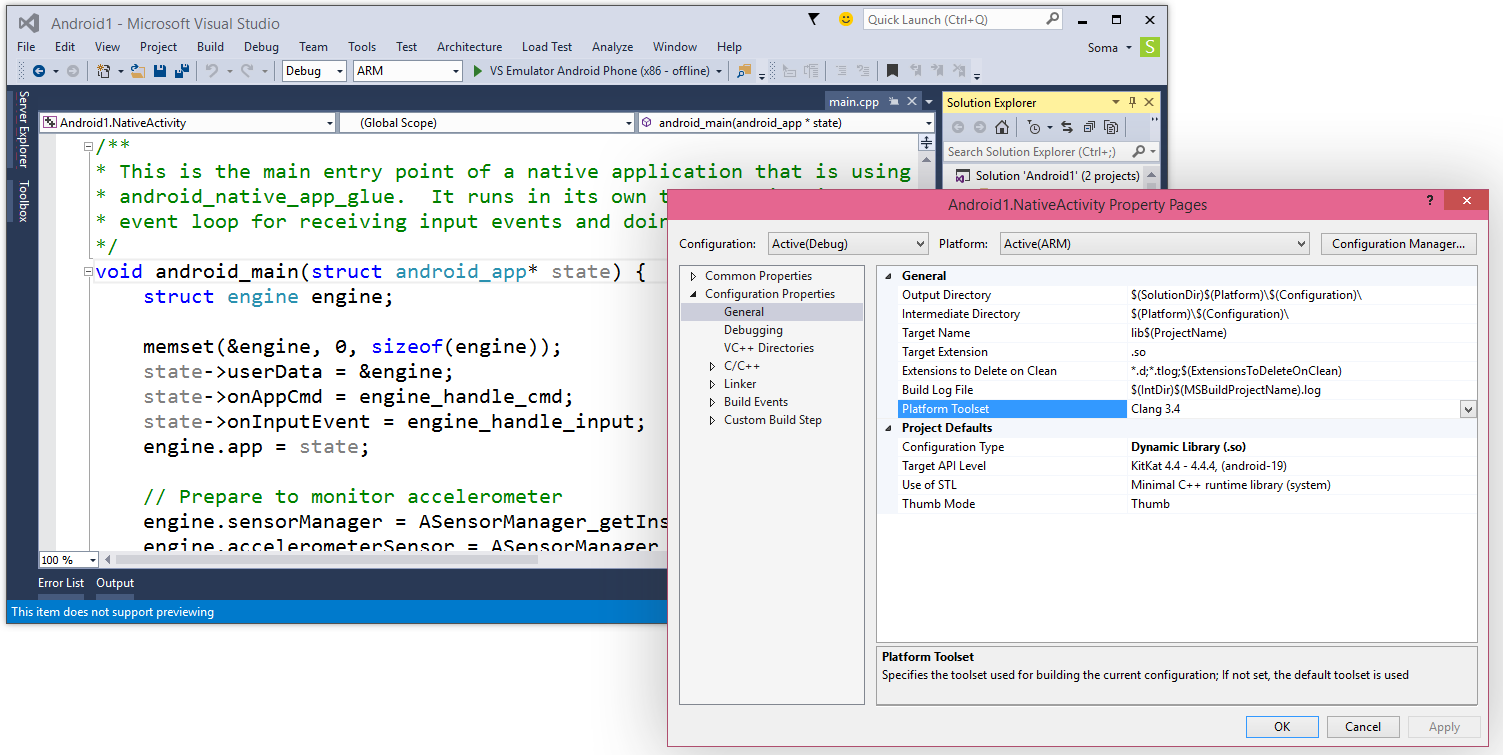
HTML / JavaScript and Apache Cordova
Mobile applications are increasingly being developed using HTML5 and JavaScript technologies. These are websites optimized for mobile devices and fully functional mobile applications based on Apache Cordova technology. Visual Studio 2015 includes a full range of tools for creating such applications.
The new release of Visual Studio Tools for Cordova includes support for Windows 8.1 and universal applications, debugging iOS applications directly from Visual Studio, and seamless integration with TypeScript.
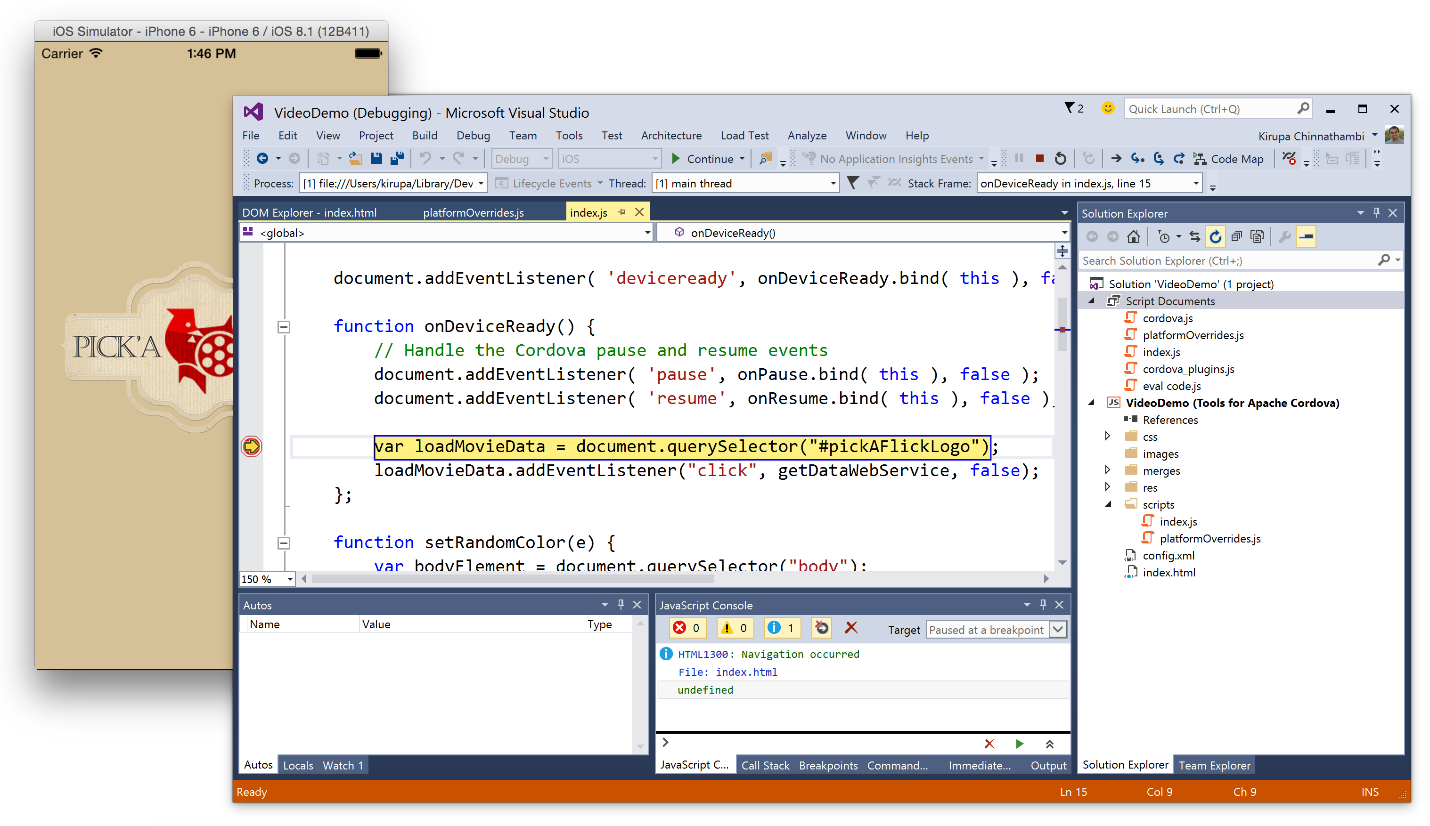
Android Emulator for Visual Studio
More and more developers are releasing applications for devices of various form factors. At the same time, it is critical to be able to emulate these devices to optimize the development cycle. Visual Studio 2015 includes a new component of Visual Studio Emulator for Android , a high-performance x86 emulator that supports the Android platform, and which supports emulation of the accelerometer, location sensors, network status.

Visual Studio 2013 Update 4
Parallel to the development of Visual Studio 2015, the DevDiv team did not forget about the current version - Visual Studio 2013. In a very short period of time 4 updates were released. Today, the new update is already available for download, and it includes a large number of new features, features, and fixes .
DevOps in Visual Studio Online
The integration between Dev and Ops is an important link in the implementation of the full life cycle of the development and operation of applications. Visual Studio Online, TFS, Azure allow you to implement full-fledged DevOps scripts and improve the quality of developed solutions.
New features such as Cloud Deployment Projects allow you to configure and then manage target deployment environments, enable diagnostic modes, and all this is possible directly from Visual Studio. Cloud Deployment Projects are part of the Azure SDK 2.5 and are available now.
Release Management for Visual Studio is also available from today as a preliminary version of the service. Release Management enables organizations to manage complex deployment environments and debug processes between development, testing, and operations. This allows you to often produce high-quality product releases, which means faster to achieve business goals.
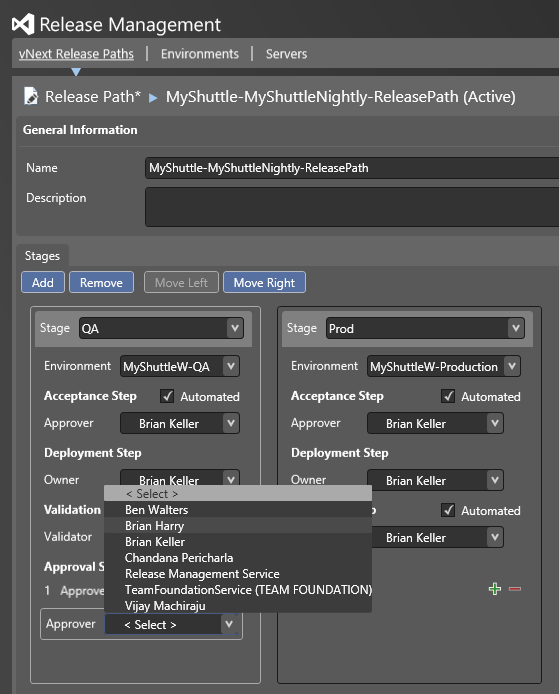
Time to program!
No matter who you are, a student, an enthusiast, an employee of a large company or a startup, an developer of open source solutions, Visual Studio will allow you to realize your endeavors productively and for many platforms and devices. Thanks to the services of Visual Studio Online, you can organize your work, use Azure to build the infrastructure of your solutions.
