How can a programmer draw a logo without being able to draw?
It so happens that the programmer is given an extraordinary task, which he can accomplish only thanks to his ingenuity, and not experience, which, in fact, does not exist in the field of the required task. And today I want to talk about how not a designer to draw a beautiful logo.

I will not torment the story of how it happened that the programmerfell so low and began to draw logos. And it’s better to tell you right away about all the tricks that made it possible to get a result that the customer ultimately approved.
The task was as follows:develop a logo for the optic network "Optic +". In principle, this is all the input that was available at the time of the adoption of the task. The client expressed his desire to draw a logo in a minimalist style, with simple and soft forms. Well, this is only at hand for us, since drawing something in a different style is already an impossible task, requiring at least some creative and design thinking and experience that we do not possess.
Our plan is as follows:
First, let's think about an idea and try to find associations that will allow us to come to something:
There are few ideas, and I don’t really want to climb into the jungle. We take the most decent of them - glasses.

For rendering, we will use the vector editor Corel Draw, which, as it seemed to me from the reviewed reviews, is much simpler and more intuitive than the main competitor - Adobe Illustrator.
Our main assistants will be simple geometric shapes: circles, rectangles and various blending modes (Intersect - intersection, Simplify - exception). Frankly, more than 5 hours of torment were spent to come to this decision. But, it seems to me, these tools are universal and with their help you can drawMona Lisa and more complex graphic designs.
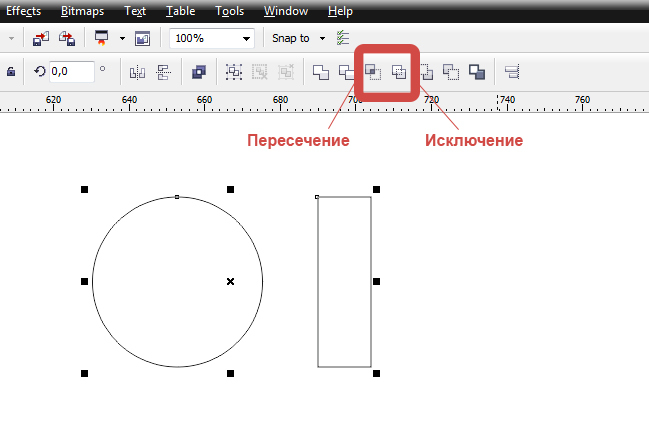
Glasses of glasses we will make of circles. To get a perfect circle, the same height and width, you need to stretch it and hold down the "Ctrl" key. The image will be scaled proportionally.

Now we make a hole where, according to the logic of things, there should be glass. To make it we need one more circle inscribed in the first, but smaller in diameter. Select both objects and apply the Simplify blending mode to them. The output is a neat “bagel”.
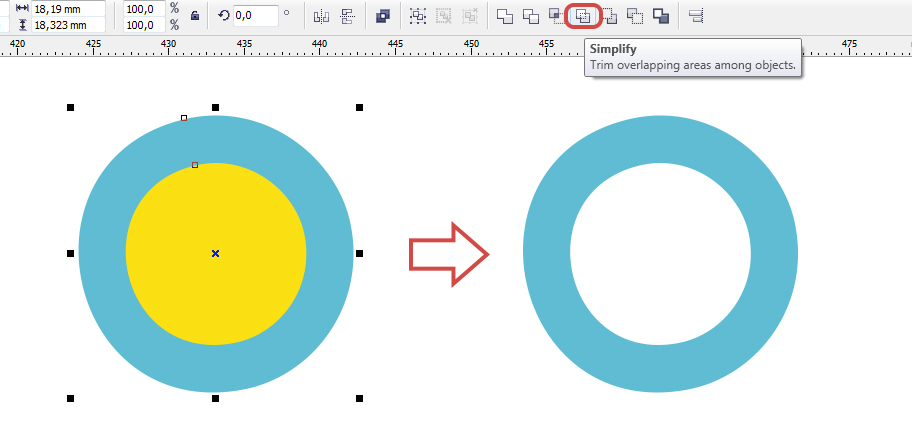
Duplicate our figure to make the second half of the points and begin to think about how to draw a smooth arc. Designers use Bezier curves to solve this problem.but for me personally they turned out to be overwhelming: the arc all the time turned out to be uneven and not neat and therefore we will use the inscribed circle familiar to us, the lower half of which we will simply delete.
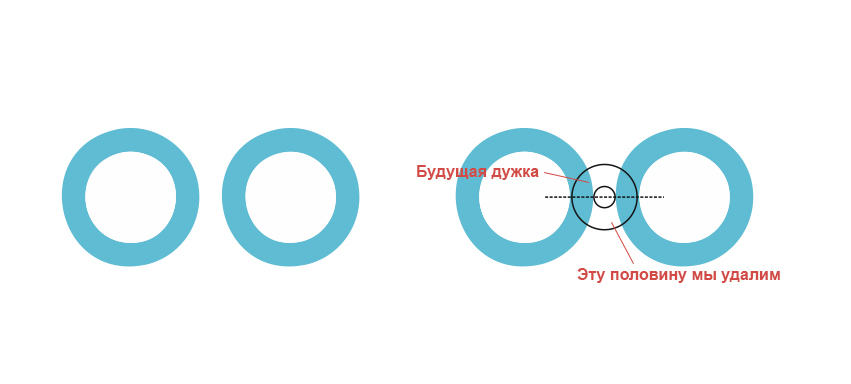
How can we rationally remove the lower half, we will not understand, and this is not so important, so we will use the rectangle to which we apply Simplify relative to our ring. Next, we will have a stroke of the element that we don’t need at all, we will set its parameter to “none”

Done. We pass to temples. To draw them, we take 2 rectangles, in which we set the necessary parameter for smoothing the corners. If we do not smooth out, then the earhooks will turn out to be too clumsy and will be knocked out of our overall design.
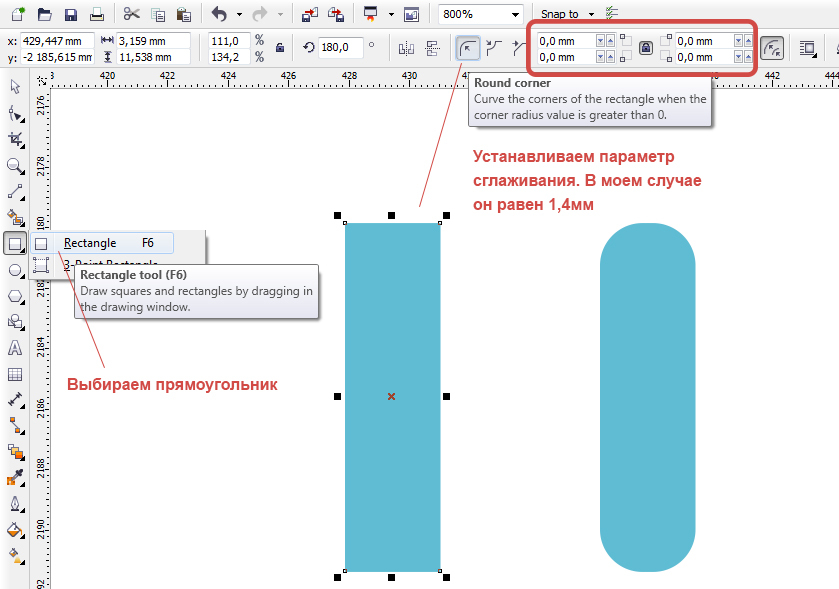
We duplicate the rectangle, twist it, rotate it, see how it will be better and choose the shape most pleasing to the eye.

It remains to add some zest. I decided to add eyebrows to emphasize once again that these are glasses, and not anything else.
And we will draw it, yes, yes, all using the same blending modes and a simple circle. Intersect mode allows you to create an object at the intersection of other objects; we will use it.

That's basically it. Add the font to taste and the logo is ready.

We demonstrate to the customer that he fully approves the idea and implementation. Profit ...
Thus, using simple ingenuity and minimal perseverance, you can solve simple design tasks without being a designer. Next time I’ll tell you how to easily and easily draw a spectacular website design using Axure RP, without using graphic editors.

I will not torment the story of how it happened that the programmer
The task was as follows:develop a logo for the optic network "Optic +". In principle, this is all the input that was available at the time of the adoption of the task. The client expressed his desire to draw a logo in a minimalist style, with simple and soft forms. Well, this is only at hand for us, since drawing something in a different style is already an impossible task, requiring at least some creative and design thinking and experience that we do not possess.
Our plan is as follows:
- Come up with an idea;
- Somehow draw it in a vector;
- Show to customer;
- Profit ...
First, let's think about an idea and try to find associations that will allow us to come to something:
- Glasses;
- Lenses;
- Frames;
- Glass;
- Botanist?
There are few ideas, and I don’t really want to climb into the jungle. We take the most decent of them - glasses.

For rendering, we will use the vector editor Corel Draw, which, as it seemed to me from the reviewed reviews, is much simpler and more intuitive than the main competitor - Adobe Illustrator.
Our main assistants will be simple geometric shapes: circles, rectangles and various blending modes (Intersect - intersection, Simplify - exception). Frankly, more than 5 hours of torment were spent to come to this decision. But, it seems to me, these tools are universal and with their help you can draw
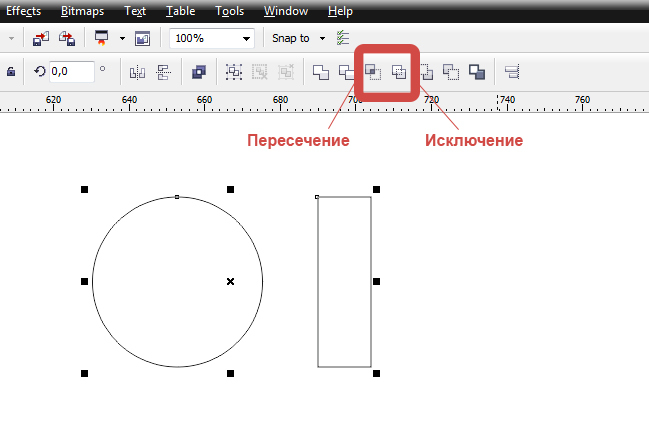
Glasses of glasses we will make of circles. To get a perfect circle, the same height and width, you need to stretch it and hold down the "Ctrl" key. The image will be scaled proportionally.

Now we make a hole where, according to the logic of things, there should be glass. To make it we need one more circle inscribed in the first, but smaller in diameter. Select both objects and apply the Simplify blending mode to them. The output is a neat “bagel”.
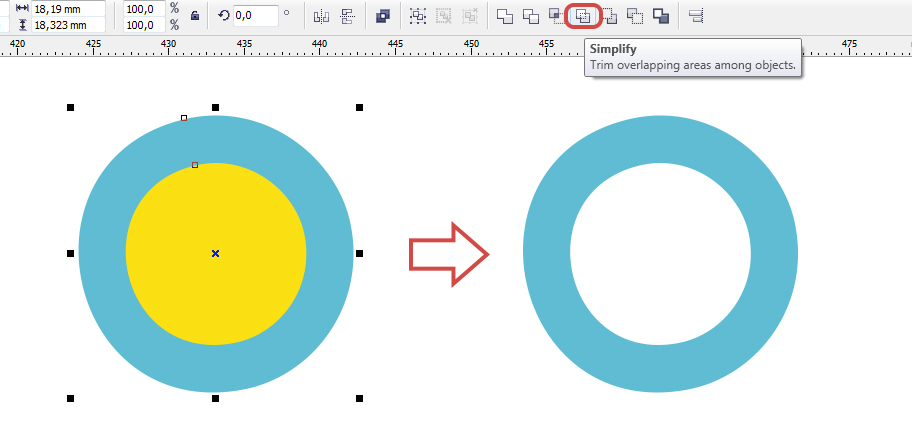
Duplicate our figure to make the second half of the points and begin to think about how to draw a smooth arc. Designers use Bezier curves to solve this problem.but for me personally they turned out to be overwhelming: the arc all the time turned out to be uneven and not neat and therefore we will use the inscribed circle familiar to us, the lower half of which we will simply delete.
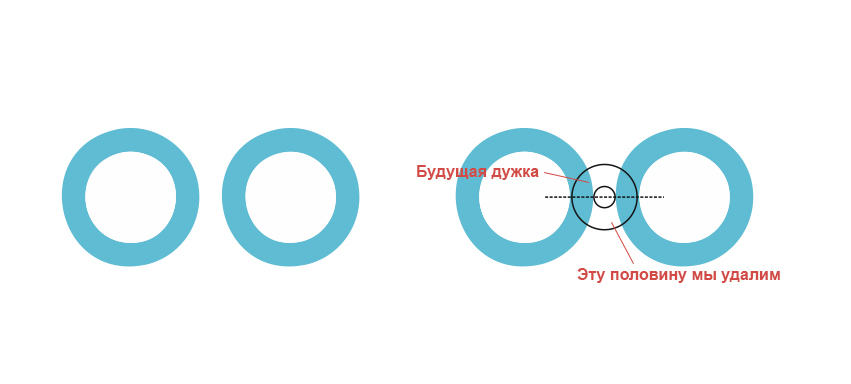
How can we rationally remove the lower half, we will not understand, and this is not so important, so we will use the rectangle to which we apply Simplify relative to our ring. Next, we will have a stroke of the element that we don’t need at all, we will set its parameter to “none”

Done. We pass to temples. To draw them, we take 2 rectangles, in which we set the necessary parameter for smoothing the corners. If we do not smooth out, then the earhooks will turn out to be too clumsy and will be knocked out of our overall design.
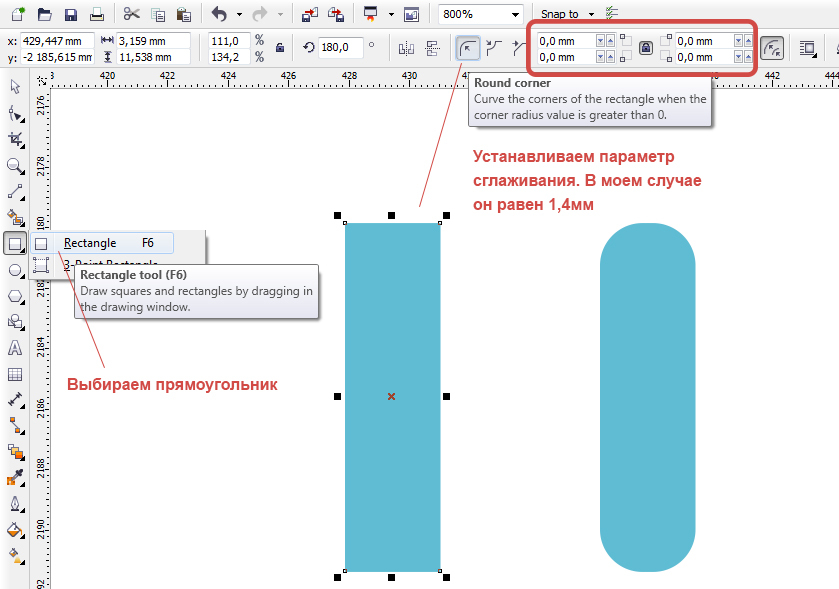
We duplicate the rectangle, twist it, rotate it, see how it will be better and choose the shape most pleasing to the eye.

It remains to add some zest. I decided to add eyebrows to emphasize once again that these are glasses, and not anything else.
And we will draw it, yes, yes, all using the same blending modes and a simple circle. Intersect mode allows you to create an object at the intersection of other objects; we will use it.

That's basically it. Add the font to taste and the logo is ready.

We demonstrate to the customer that he fully approves the idea and implementation. Profit ...
Thus, using simple ingenuity and minimal perseverance, you can solve simple design tasks without being a designer. Next time I’ll tell you how to easily and easily draw a spectacular website design using Axure RP, without using graphic editors.
