Free .me domain for a year in 15 minutes
The well-known domain name registrar Namecheap.com has announced the launch of the Namecheap for education campaign , which allows students in England, America and Canada (and the essence - to the owners of a box in the * .edu zone included in the white list) a domain in the .me zone for a year.
For those who do not really need .me , you can buy it at a cheap price .com , .io , .rocks and .link :
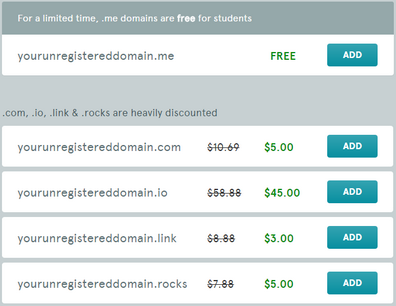
In addition, the bonus is the connection of an electric mail for the domain, an account on the github and a premium page on about.me, but this is us should be of little interest - it is more important to register a domain not a minute or being a Canadian student.
UPD: The loophole was closed. There is an option to search for open registrations in other universities
1. The trick starts right from the first point. On the site’s support page, one of the students asked to add a university that is not in the .edu zone and the developers agreed. We will use the mail server of this university. We go to the registration page of the University of Nottingham and fill out the questionnaire:
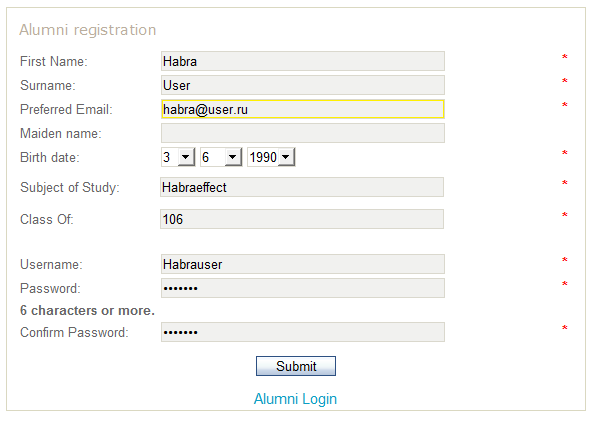
Registration without pre-moderation, so the data can be arbitrary (you can use Fakegenerator if you wish ), without forgetting just enter the digital value in the “Class of” field. We confirm the registration by clicking on the link in the letter.
2. In the Keep in Touch section there is an E-mail forwarding tab : We
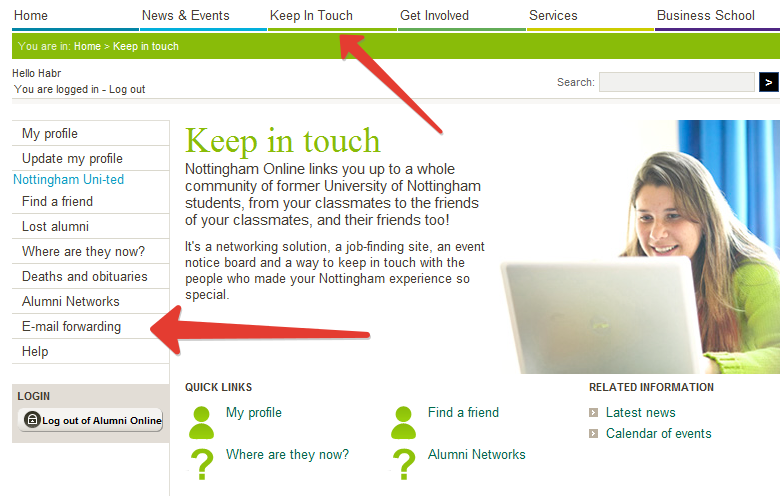
put a daw there and indicate the university’s mailing address and ours, to which letters will be sent:
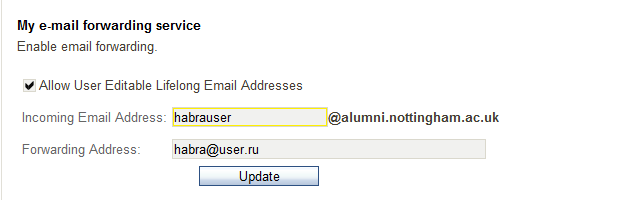
3. The point is small - register a domain. We go to the registrar's website , click “add”, after “Complete order”.

We specify in the settings where the page will be redirected initially when creating (About.me or github), if desired, enable mail hosting, indicate our mail from point 2 and click “Finish Up”.
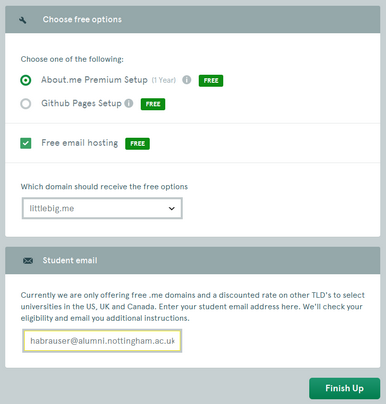
Almost ready.
4. Confirm the receipt of the letter and follow the link to create a new Namecheap account, or if you login to the old one:
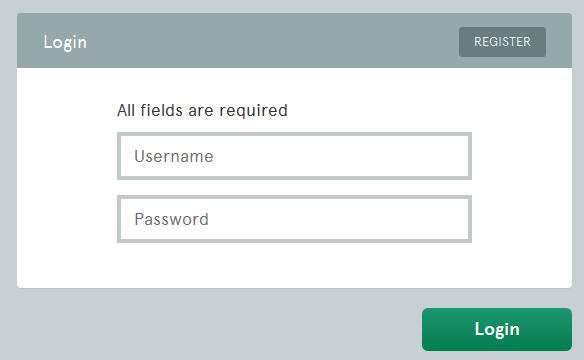
5. Next, Fakegenerator or fantasy will help us :

Fill in the standard fields and click on “Confirm order”. For paid domains, another payment step will appear.
6. That's all. To change the domain records, you must follow the link marked with a red arrow:
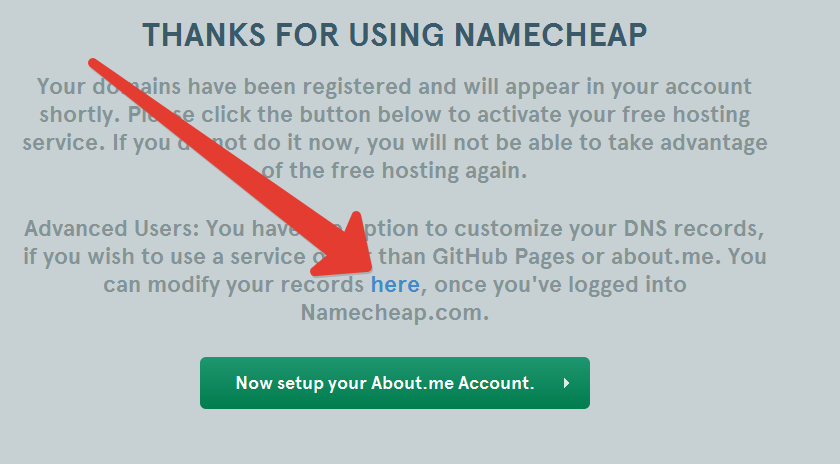
Typos, additions and threats please send to your personal mail. Mistakes may well be - 8 in the morning.
UPD: The loophole was closed. There is an option to search for open registrations in other universities
For those who do not really need .me , you can buy it at a cheap price .com , .io , .rocks and .link :
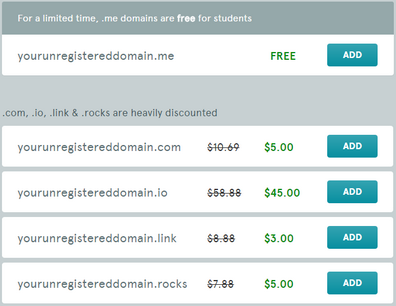
In addition, the bonus is the connection of an electric mail for the domain, an account on the github and a premium page on about.me, but this is us should be of little interest - it is more important to register a domain not a minute or being a Canadian student.
UPD: The loophole was closed. There is an option to search for open registrations in other universities
Instruction manual
1. The trick starts right from the first point. On the site’s support page, one of the students asked to add a university that is not in the .edu zone and the developers agreed. We will use the mail server of this university. We go to the registration page of the University of Nottingham and fill out the questionnaire:
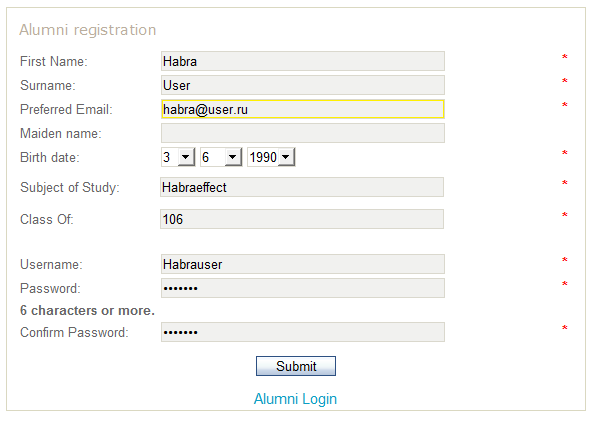
Registration without pre-moderation, so the data can be arbitrary (you can use Fakegenerator if you wish ), without forgetting just enter the digital value in the “Class of” field. We confirm the registration by clicking on the link in the letter.
2. In the Keep in Touch section there is an E-mail forwarding tab : We
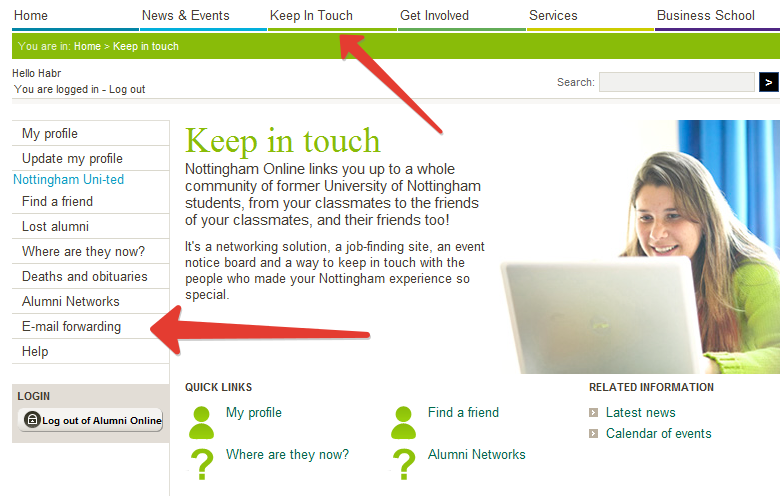
put a daw there and indicate the university’s mailing address and ours, to which letters will be sent:
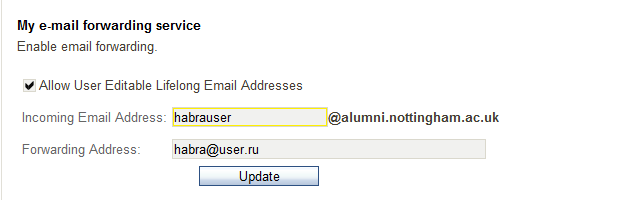
3. The point is small - register a domain. We go to the registrar's website , click “add”, after “Complete order”.

We specify in the settings where the page will be redirected initially when creating (About.me or github), if desired, enable mail hosting, indicate our mail from point 2 and click “Finish Up”.
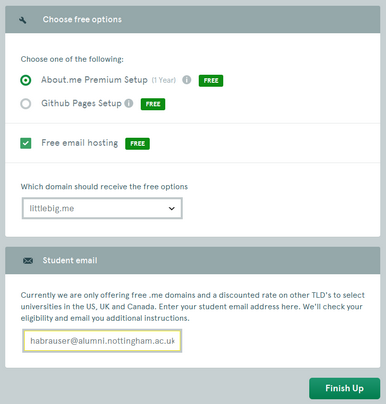
Almost ready.
4. Confirm the receipt of the letter and follow the link to create a new Namecheap account, or if you login to the old one:
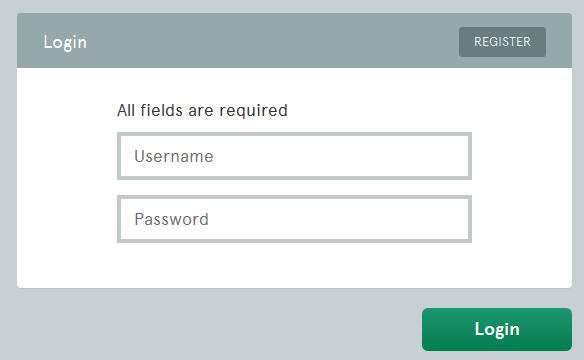
5. Next, Fakegenerator or fantasy will help us :

Fill in the standard fields and click on “Confirm order”. For paid domains, another payment step will appear.
6. That's all. To change the domain records, you must follow the link marked with a red arrow:
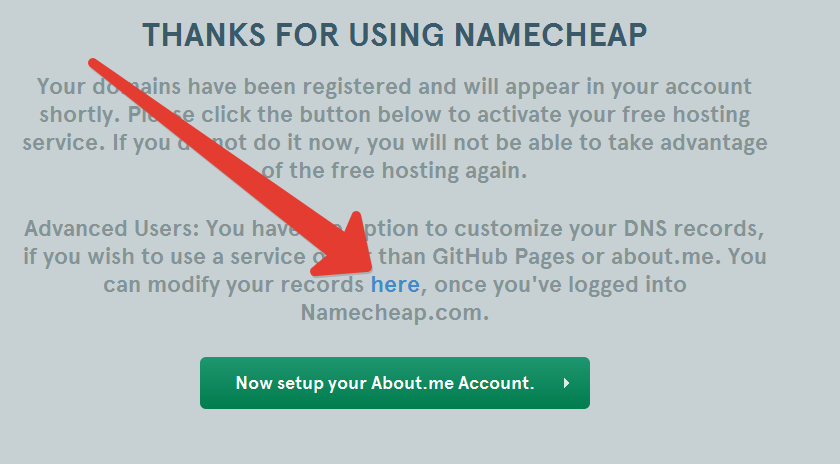
PS
Typos, additions and threats please send to your personal mail. Mistakes may well be - 8 in the morning.
UPD: The loophole was closed. There is an option to search for open registrations in other universities
