How to create a 3D character and not survive the mind
- Transfer
Character Аrtist Danil Solovyov reveals the mystery of creating 3D models on the example of the Heavy Archer unit for the game "Sparta: War of Empires".
Typically, a unit model from scratch creates a Character Аrtist, but this time they decided to work together with Сoncept Аrtist. So I got a bunch of concepts, of which we, together with the art director, selected and approved the one that was most suitable for this unit.

First of all, you need to understand how important the choice of silhouette, body movement (gesture) is and what a huge role the so-called S-curve and C-curve play, even at the stage of T-pose and disc. Many people think that these parameters can be set when the character is in a pose. This is partly true, but I hasten to note: in this case, the character will not turn out as smooth and dynamic as if we installed these characteristics in the character's blank (body) initially.

We had one body template for all units. It was developed by Vova Silkin, our Team Lead. Having a previously prepared sample, I began to sketch a low-poly 3D layout on it in order to quickly imagine the silhouette and design of the character.


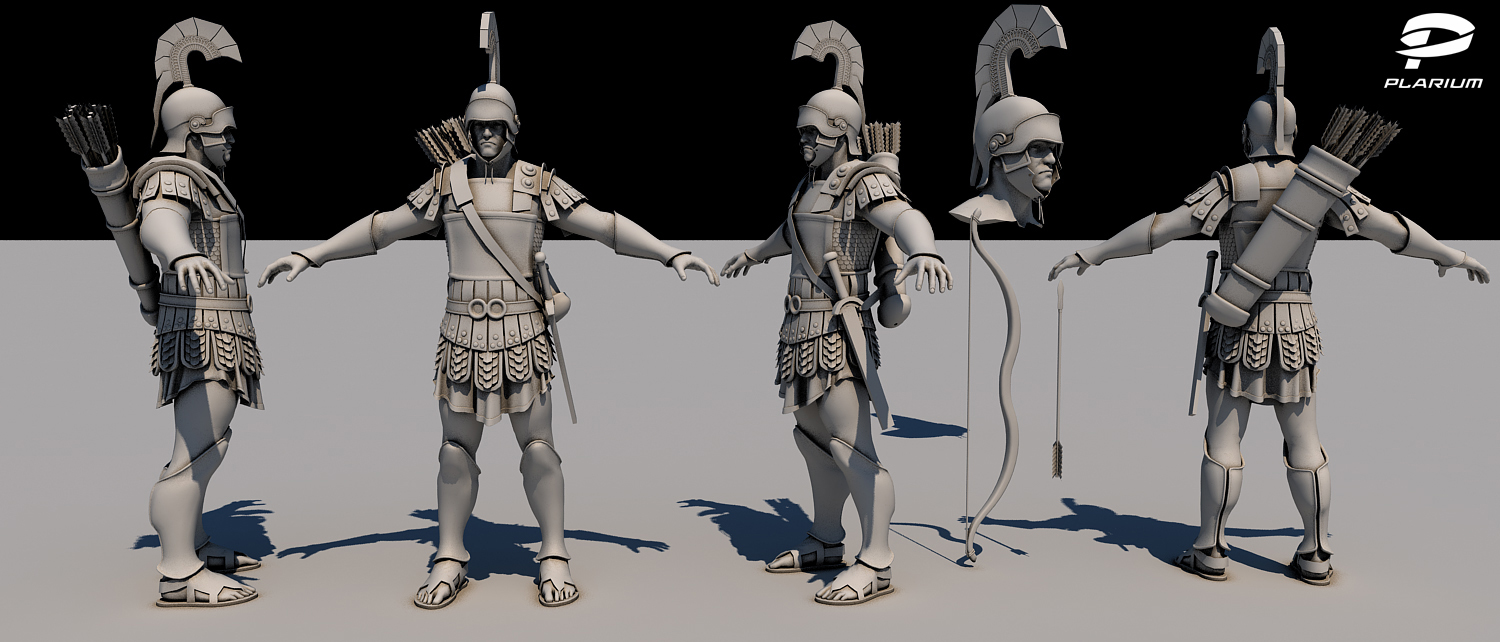

There were many such options, but there were most types of helmets, since the character’s head is a very important design element. After dancing with a tambourine, we nevertheless settled on this option, simultaneously completing the elements that already suited us.

Finally approved design! You can start working on the details!
Almost all the work on the character was done directly in the 3ds Max program. Since we are making illustrations, not models for game engines, I had an unlimited number of polygons and complete freedom in resolving texture maps.
As a result, I got 1.5 million polygons and 10 sets of maps (diffuse map, reflection map, specular map, normal map, displacement and opacity) with a resolution of 4096x4096. One set fell on almost every element of the character, which is why the scene was very “slowed down” at the end. In such cases, you need to disable the display of textures in the viewport.
Take, for example, a quiver hanging over your shoulder. It is leather, therefore, the texture of the quiver cannot be as perfectly smooth as we modeled it under Turbosmooth. To get rid of this drawback, we throw a Noise modifier to give a wrinkled surface effect.

Already looks more realistic. Since it is rough and thick skin, this option is quite suitable for us.
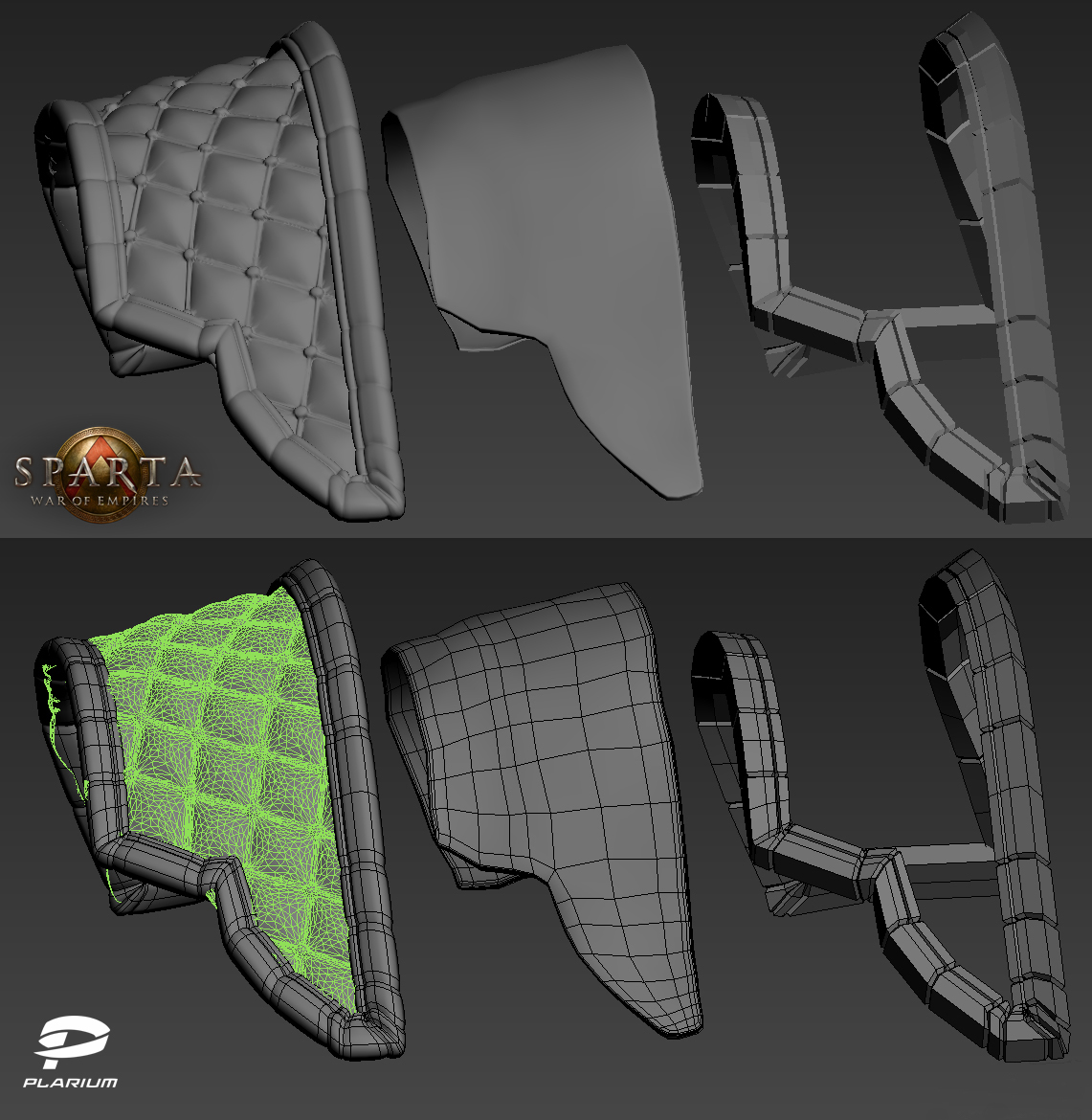
The folds on the leather edging were made by extruding the faces inward at the places where the folds might be. So I made leather trim on all parts of the armor.
Next is a blank under the quilted skin, which we drive into ZBrush (Fig. 1). In the same place, we deploy the blank using UV master in order to superimpose an alpha map on it. Then divide the model by the maximum number of polygons. Open Noise in the Surface rollout (Fig. 2), press the absolutely invisible Alpha on / off button to load your alpha map and turn on the UV button so that the map is projected by UV scanning. If the alpha-card lay crooked, then you need to align the scan and repeat the done. (fig. 3).
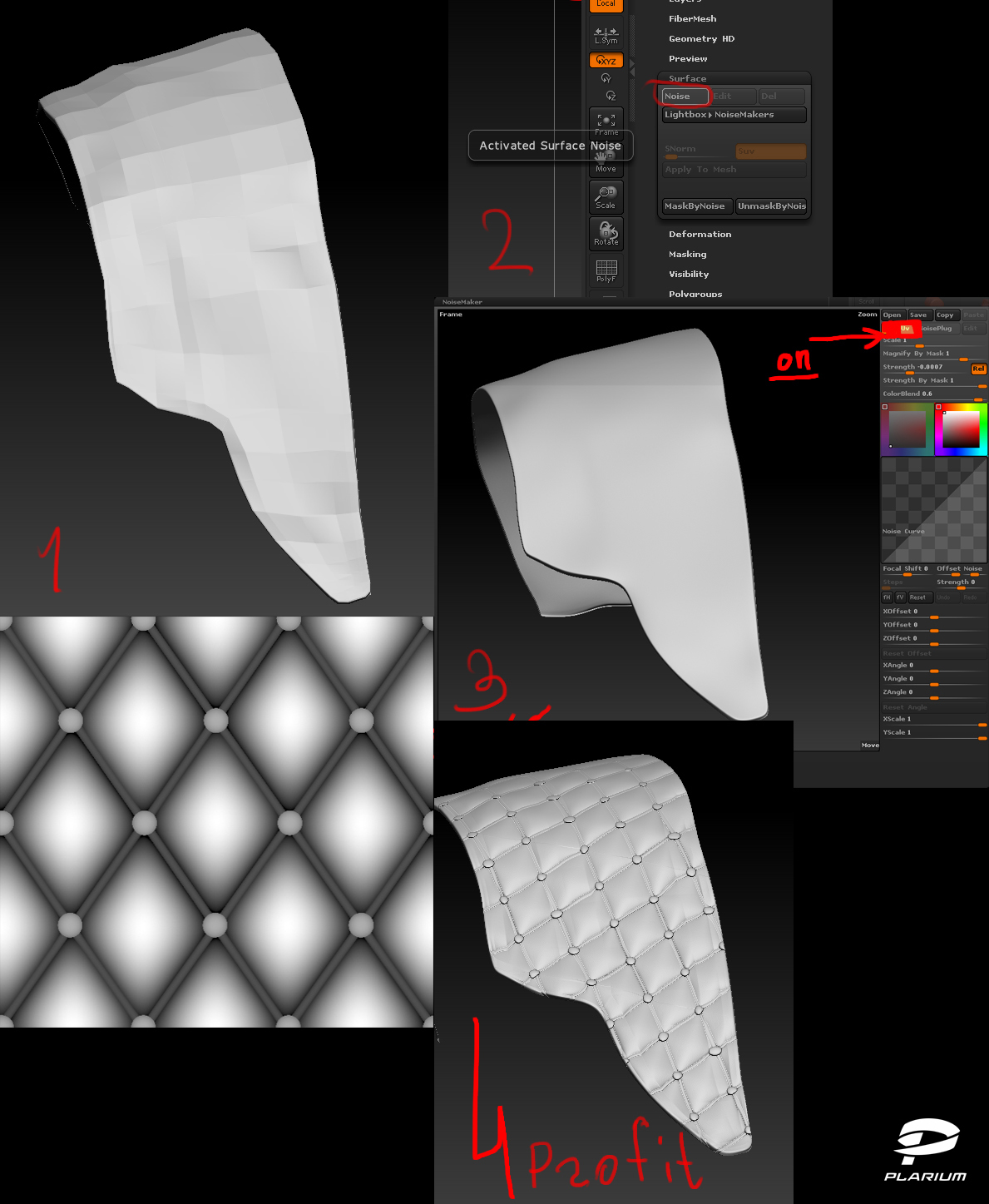
After that, align the UV scan so that the alpha map lies straight.
Now add the folds with the Dam-Standart brush.

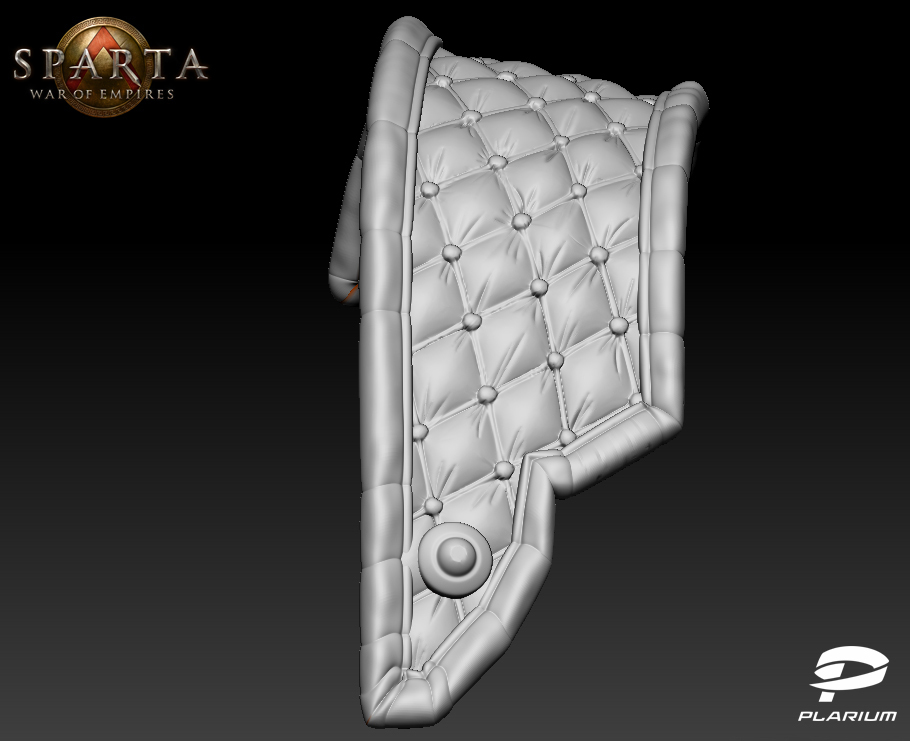
Bracelets and some details I made in ZBrush.
The texture of the metal was done in the same way, through Noise, only using a different card.
When I began to sculpt the face of a lion, I encountered a problem: the bracers are not symmetrical. Therefore, I had to sculpt without symmetry. After three unsuccessful attempts, I finally found an elementary solution for myself, recalling the drawing lessons. It was necessary to outline in this way:
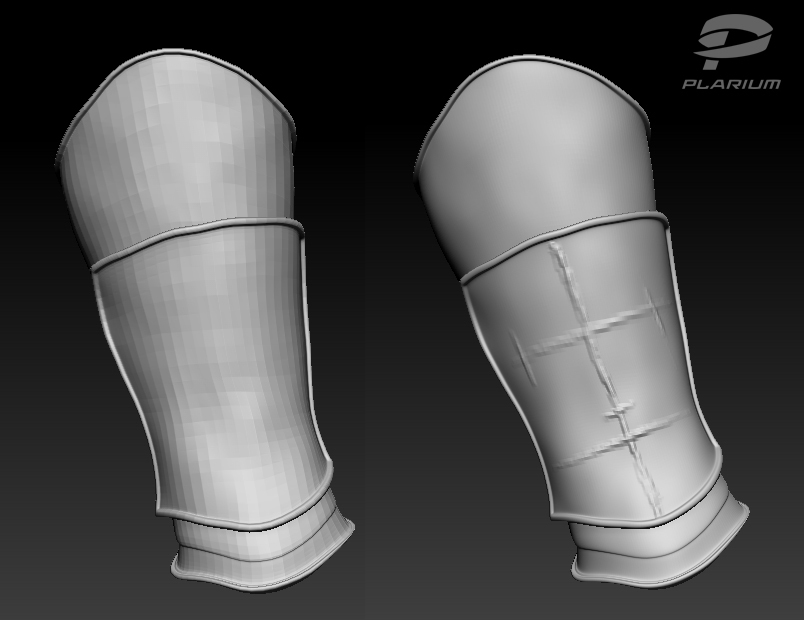
This situation once again proves how important it is to know and remember the basics of design. Perhaps designers accustomed to Activate Symmetry may also make such mistakes.
Consider the steps for creating a knee pad.
1. First, I model the blank in 3ds Max, covering the body. I see if I like its proportions and silhouette. This is enough at this stage.
2. I begin to choose the right design in ZBrush. In this case, relying on knowledge of human anatomy, repeating the directions of muscles and bones, we will get beautiful lines. So, in fact, the ancient Greeks did, and not only them.
3. Only after we make sure that we like the proportions and design, we begin to add small details. This method (from general to particular) is used everywhere.
4. Now that we have finished work on all the details, we can transfer the blank to 3ds Max back. I am making an illustration, respectively, this model has no restrictions in polygons and maps.
Therefore, I can afford ZRemesher autotopology, the new ZBrush feature. This option allows in a matter of seconds, by pressing just one button, to make a grid of 5k polygons from the millionth grid, such as in the picture below, which for 3ds Max is now absolutely non-lethal.

I can write little about texturing because it was done in the old-fashioned way: in Photoshop. And everyone has known everything about Photoshop for a long time. It was not without Mudbox after all: in it I just outlined masks for scratches and imported the model back into Photoshop. I find this method the most convenient lately.
All sweeps were done automatically using UV master in ZBrush.
In this work, I discovered two new things: Additional bump and the rules for applying patterns around the edges. Actually, they are interconnected.

I wanted to draw Greek patterns around the edges so that they protrude slightly above the fabric.
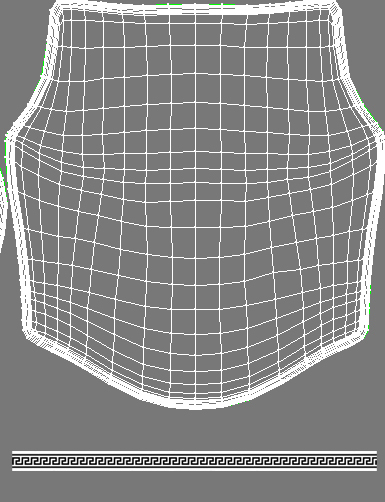
I did not know how to do this better, so I climbed to sculpt them in ZBrush. It turned out terribly crooked and long. After several more unsuccessful attempts, I eventually found a way out. So, we take a direct ornament.
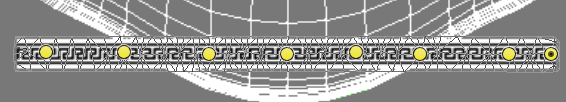
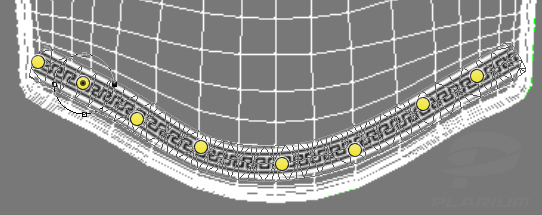
Apply Edit> Puppet Warp to it - a function in Photoshop that allows you to crush and bend the image to any desired shape.
We put reference points. And, pinching each of the points, we bend the ornament into the shape we need. Press Enter - and you're done.
As for the creation of materials, there is nothing military! Everything is regulated by cards, there are no tricky settings.
It is important to remember that some metals - gold, bronze - are cast in yellow-orange. Therefore, it is necessary to throw a card on Reflect with such a shade, and not the usual black and white. The picture shows the lighting scheme.


After rendering, we get here such a clean render without post-processing.
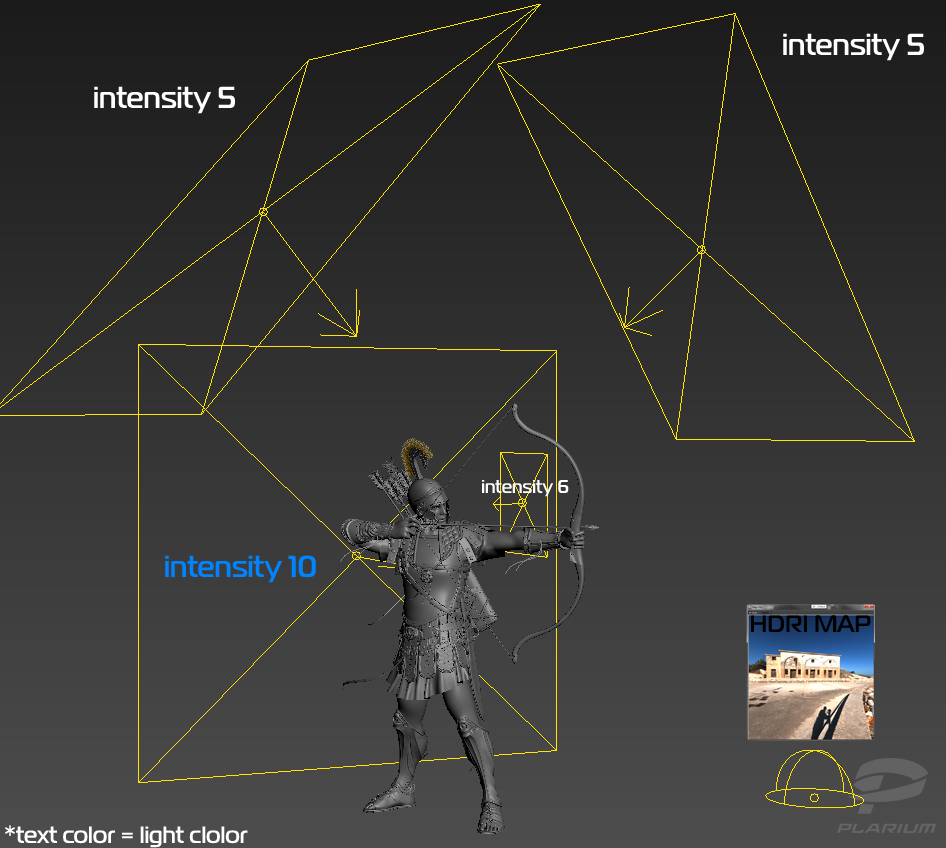
In this work, I was convinced that attention to even insignificant and almost imperceptible at first glance details is the key to successful work, a sign of professionalism and love for one's work. My recipe is this: do not rush and always move from the general to the particular!

Typically, a unit model from scratch creates a Character Аrtist, but this time they decided to work together with Сoncept Аrtist. So I got a bunch of concepts, of which we, together with the art director, selected and approved the one that was most suitable for this unit.

First of all, you need to understand how important the choice of silhouette, body movement (gesture) is and what a huge role the so-called S-curve and C-curve play, even at the stage of T-pose and disc. Many people think that these parameters can be set when the character is in a pose. This is partly true, but I hasten to note: in this case, the character will not turn out as smooth and dynamic as if we installed these characteristics in the character's blank (body) initially.

We had one body template for all units. It was developed by Vova Silkin, our Team Lead. Having a previously prepared sample, I began to sketch a low-poly 3D layout on it in order to quickly imagine the silhouette and design of the character.


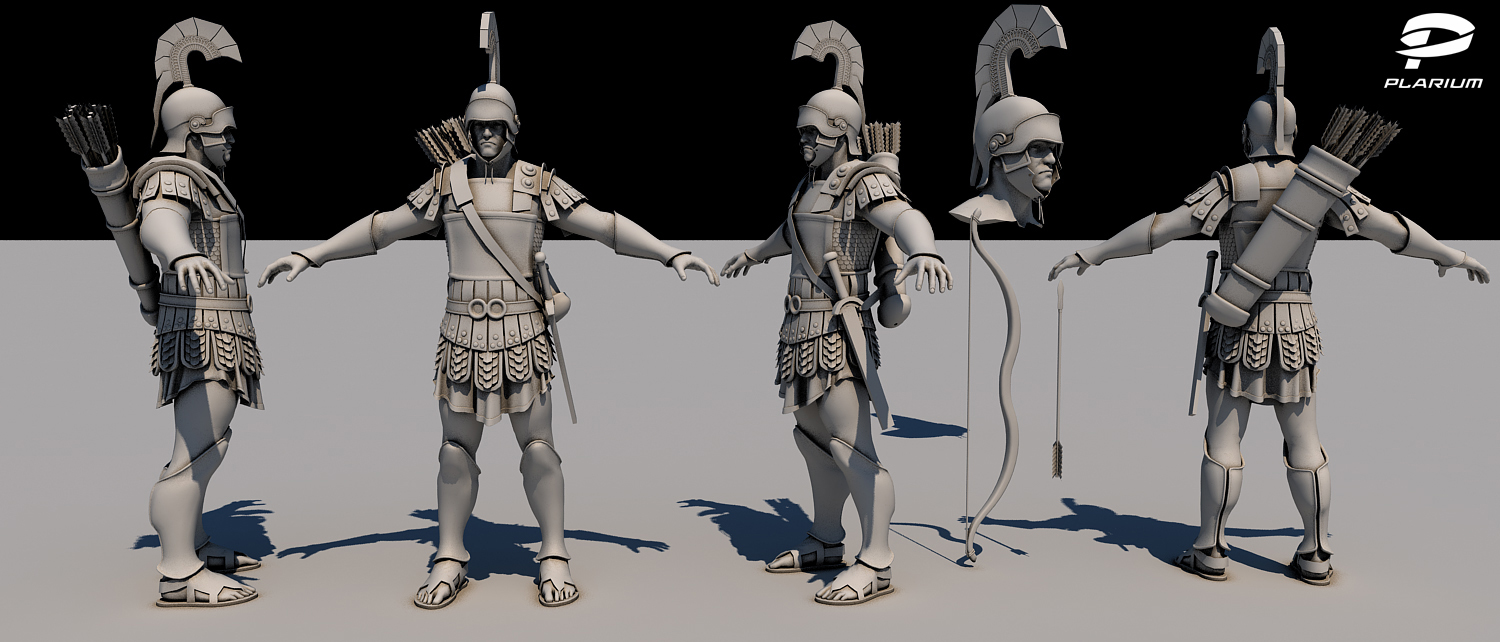

There were many such options, but there were most types of helmets, since the character’s head is a very important design element. After dancing with a tambourine, we nevertheless settled on this option, simultaneously completing the elements that already suited us.

Finally approved design! You can start working on the details!
Almost all the work on the character was done directly in the 3ds Max program. Since we are making illustrations, not models for game engines, I had an unlimited number of polygons and complete freedom in resolving texture maps.
As a result, I got 1.5 million polygons and 10 sets of maps (diffuse map, reflection map, specular map, normal map, displacement and opacity) with a resolution of 4096x4096. One set fell on almost every element of the character, which is why the scene was very “slowed down” at the end. In such cases, you need to disable the display of textures in the viewport.
Take, for example, a quiver hanging over your shoulder. It is leather, therefore, the texture of the quiver cannot be as perfectly smooth as we modeled it under Turbosmooth. To get rid of this drawback, we throw a Noise modifier to give a wrinkled surface effect.

Already looks more realistic. Since it is rough and thick skin, this option is quite suitable for us.
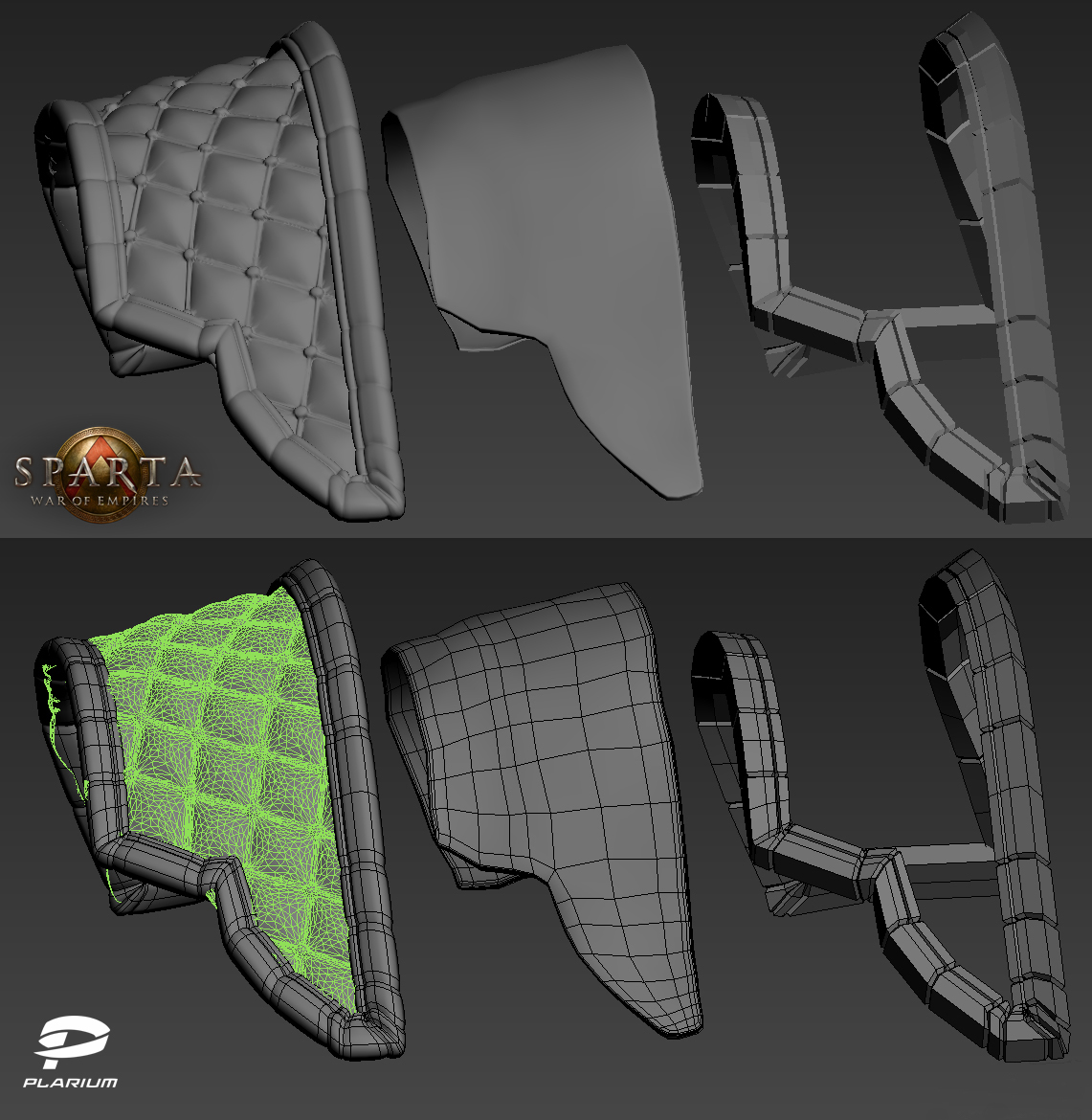
The folds on the leather edging were made by extruding the faces inward at the places where the folds might be. So I made leather trim on all parts of the armor.
Next is a blank under the quilted skin, which we drive into ZBrush (Fig. 1). In the same place, we deploy the blank using UV master in order to superimpose an alpha map on it. Then divide the model by the maximum number of polygons. Open Noise in the Surface rollout (Fig. 2), press the absolutely invisible Alpha on / off button to load your alpha map and turn on the UV button so that the map is projected by UV scanning. If the alpha-card lay crooked, then you need to align the scan and repeat the done. (fig. 3).
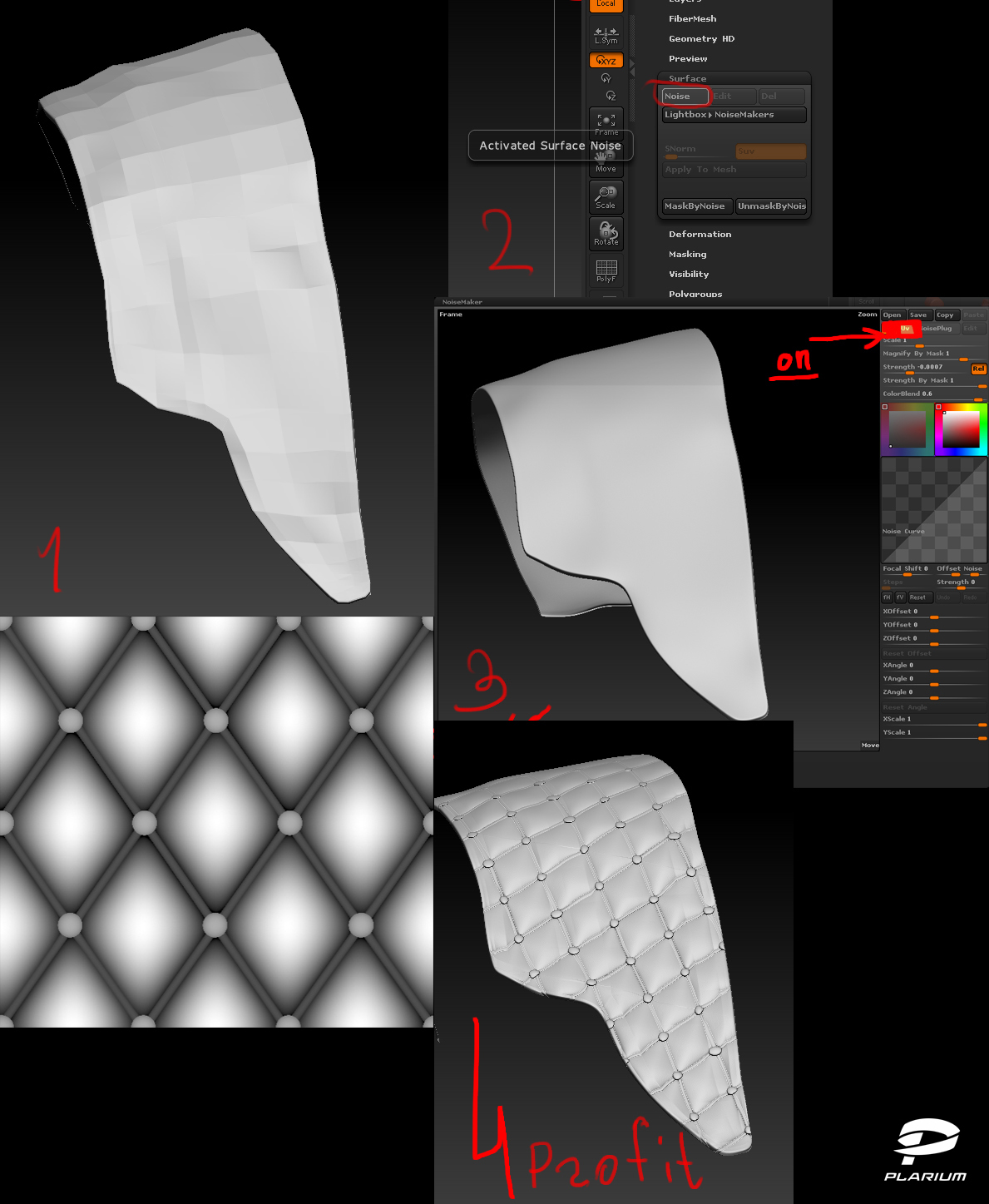
After that, align the UV scan so that the alpha map lies straight.
Now add the folds with the Dam-Standart brush.

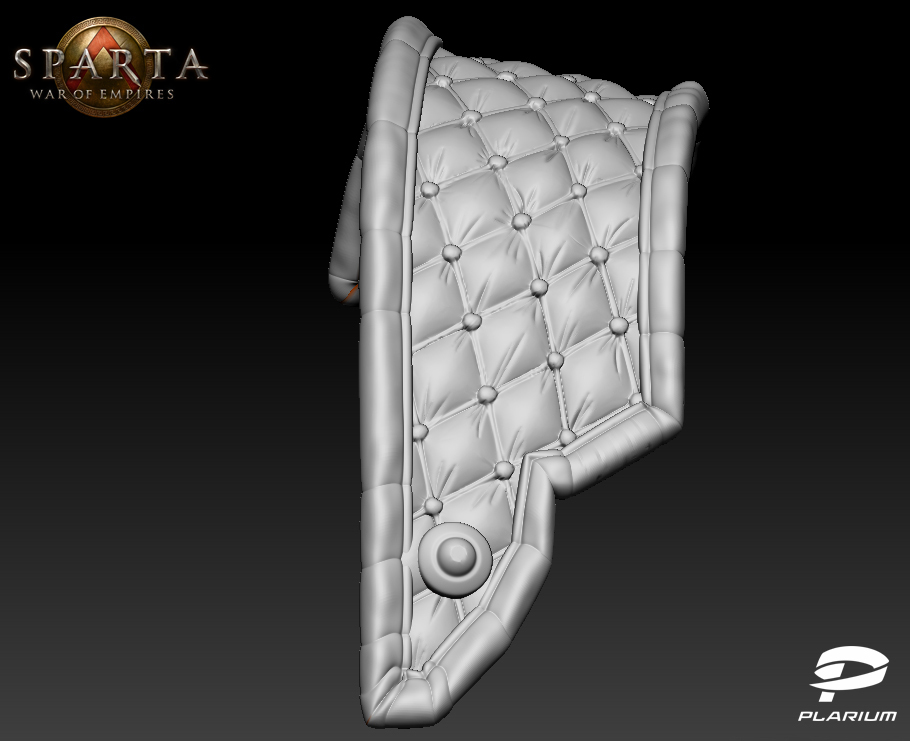
Bracelets and some details I made in ZBrush.
The texture of the metal was done in the same way, through Noise, only using a different card.
When I began to sculpt the face of a lion, I encountered a problem: the bracers are not symmetrical. Therefore, I had to sculpt without symmetry. After three unsuccessful attempts, I finally found an elementary solution for myself, recalling the drawing lessons. It was necessary to outline in this way:
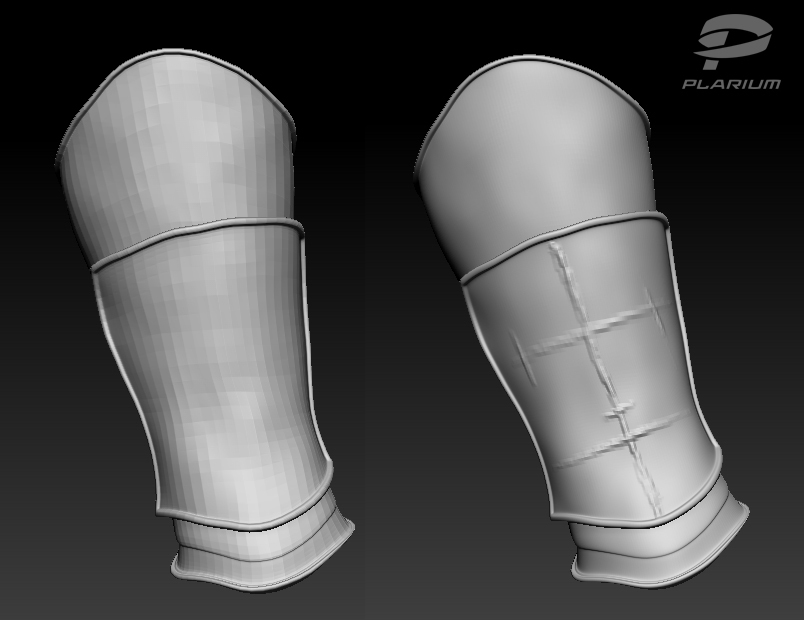
This situation once again proves how important it is to know and remember the basics of design. Perhaps designers accustomed to Activate Symmetry may also make such mistakes.
Consider the steps for creating a knee pad.
1. First, I model the blank in 3ds Max, covering the body. I see if I like its proportions and silhouette. This is enough at this stage.
2. I begin to choose the right design in ZBrush. In this case, relying on knowledge of human anatomy, repeating the directions of muscles and bones, we will get beautiful lines. So, in fact, the ancient Greeks did, and not only them.
3. Only after we make sure that we like the proportions and design, we begin to add small details. This method (from general to particular) is used everywhere.
4. Now that we have finished work on all the details, we can transfer the blank to 3ds Max back. I am making an illustration, respectively, this model has no restrictions in polygons and maps.
Therefore, I can afford ZRemesher autotopology, the new ZBrush feature. This option allows in a matter of seconds, by pressing just one button, to make a grid of 5k polygons from the millionth grid, such as in the picture below, which for 3ds Max is now absolutely non-lethal.

I can write little about texturing because it was done in the old-fashioned way: in Photoshop. And everyone has known everything about Photoshop for a long time. It was not without Mudbox after all: in it I just outlined masks for scratches and imported the model back into Photoshop. I find this method the most convenient lately.
All sweeps were done automatically using UV master in ZBrush.
In this work, I discovered two new things: Additional bump and the rules for applying patterns around the edges. Actually, they are interconnected.

I wanted to draw Greek patterns around the edges so that they protrude slightly above the fabric.
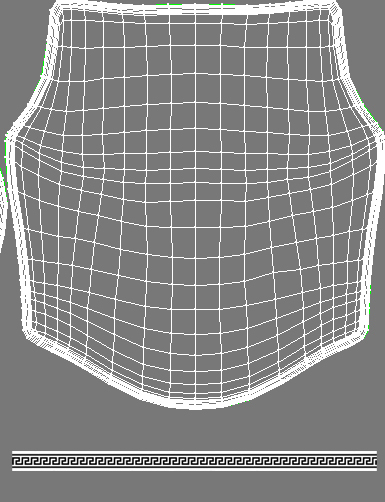
I did not know how to do this better, so I climbed to sculpt them in ZBrush. It turned out terribly crooked and long. After several more unsuccessful attempts, I eventually found a way out. So, we take a direct ornament.
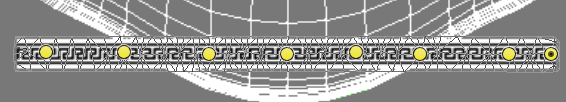
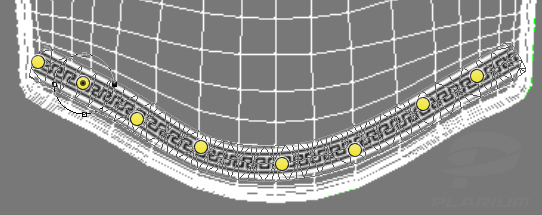
Apply Edit> Puppet Warp to it - a function in Photoshop that allows you to crush and bend the image to any desired shape.
We put reference points. And, pinching each of the points, we bend the ornament into the shape we need. Press Enter - and you're done.
As for the creation of materials, there is nothing military! Everything is regulated by cards, there are no tricky settings.
It is important to remember that some metals - gold, bronze - are cast in yellow-orange. Therefore, it is necessary to throw a card on Reflect with such a shade, and not the usual black and white. The picture shows the lighting scheme.


After rendering, we get here such a clean render without post-processing.
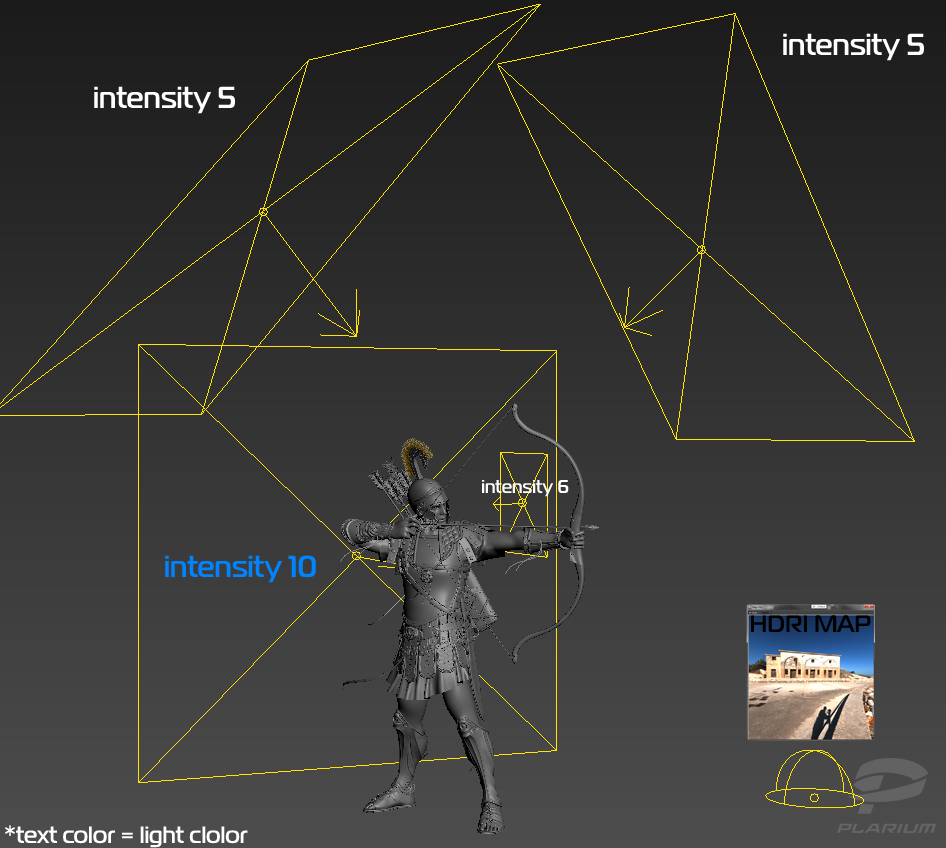
In this work, I was convinced that attention to even insignificant and almost imperceptible at first glance details is the key to successful work, a sign of professionalism and love for one's work. My recipe is this: do not rush and always move from the general to the particular!

