Putting in order playlist Torrent-TV ("Superwash")
- Tutorial
The torrent in the illegal service Torrent-TV (“Super Wash”) in the overwhelming majority are the original streams from the operators or from the satellite without clamping. These are mainly streams with interlaced video. Torrent-TV provides the highest possible quality, but low stability. Today there are only channels, not tomorrow. Today, some channels work well, tomorrow is bad. This service is not suitable for constant trouble-free use - for which you paid, i.e. not paid, then received. But it is great when you need to watch something with high quality (if the channel at that moment will work stably). Another problem is the formation of a convenient personal playlist. This is exactly what will be discussed in the article.
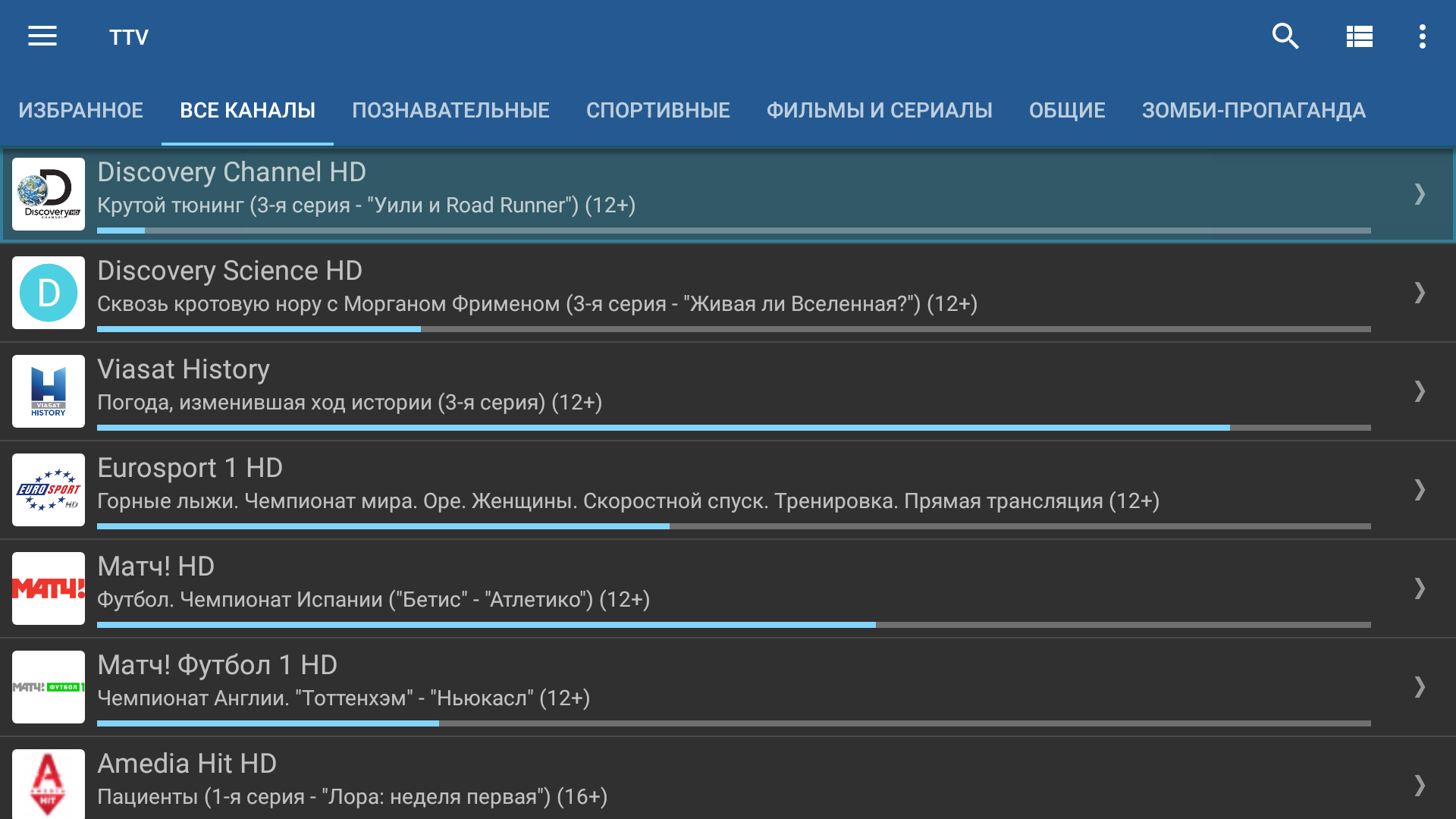
The basic playlist Torrent-TV ("Superwash") contains more than 1200 channels. All sorts of regional, different countries, duplicates of SD and HD, various garbage cans, etc. The Russian audience includes 200-300 channels. At the same time, not everyone is comfortable with the accepted channel grouping. It would seem that you can take a playlist from Torrent-TV, arrange it as required by the perfectionist soul. The problem is that AceStream-links to channels change periodically, and the prepared playlist will become useless. Those. You need to automatically generate a new current playlist in the form convenient for you. That is what we will do.
You will need:
This note does not address the questions:
We will use the program on the router, which, when requested by the link, download the current playlist Torrent-TV, form a new playlist from it and give it away:
Add a link to the playlist http://192.168.0.1:81/playlist.cgi (replace 192.168.0.1 with the internal address of your router) in your IPTV manager. Is done.
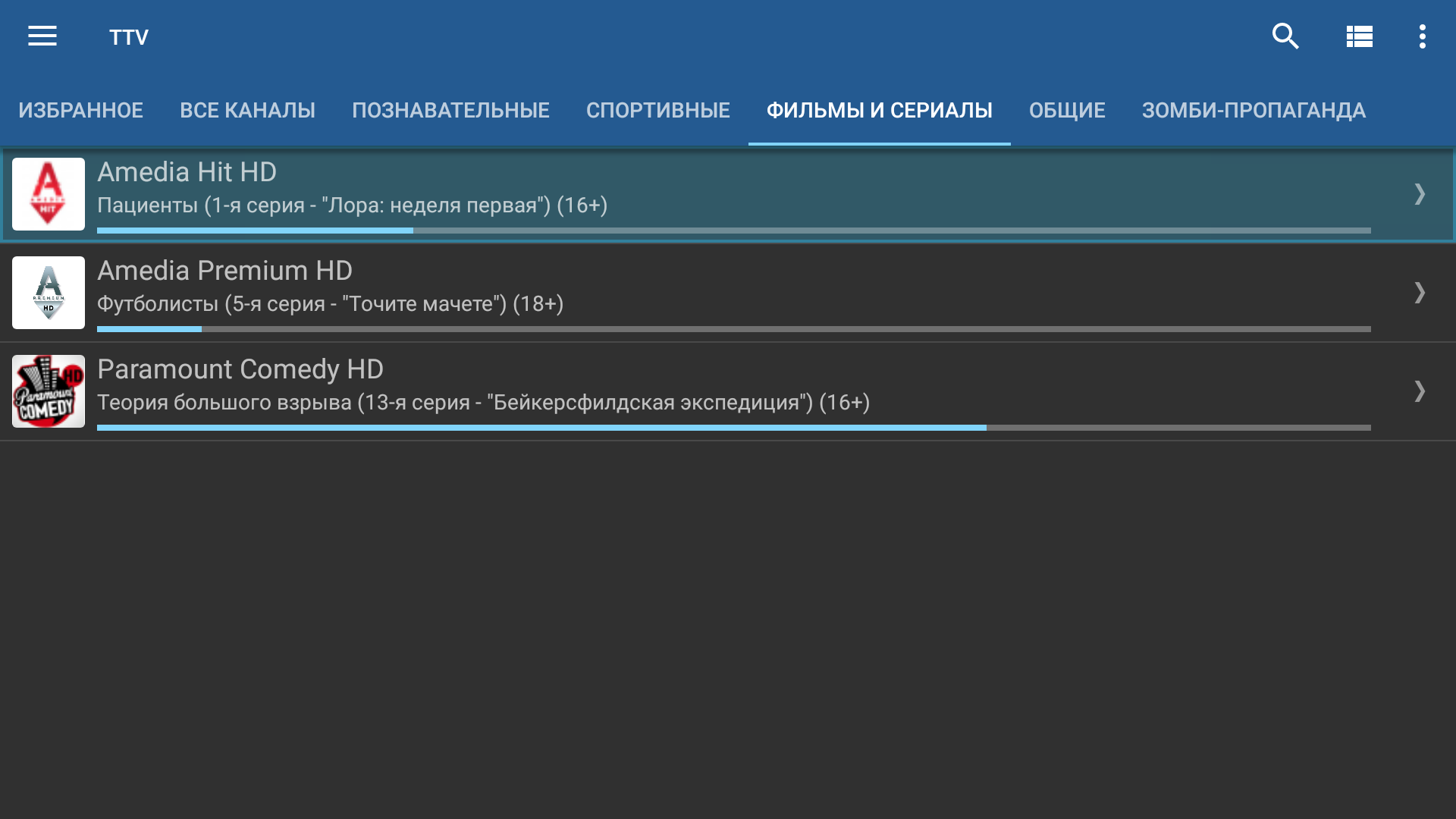
The principle of operation is very simple. The playlist.cgi script on the router launches the ttv.py program, which, based on the current Torrent-TV playlist (loaded at the time of access) and the specified list of favorite channels, generates a new playlist, and then it gives it away.
Connect via SSH to the router. In Windows, you can use the PuTTY client to connect the connection .
Install the necessary software:
wget is a program for downloading files. It is only needed for the initial setup.
ca-certificates - certificates for wget.
mc is the Midnight Commander file manager. It is needed only because of the convenient editor mcedit. If you are used to using another text editor, then you can not install mc.
python3 is a python interpreter.
lighttpd-mod-cgi - web server lighttpd.
I will tell about their appointment later, but for now I’ll just show you the contents. Don't be fooled by the Python code, until that moment I had never written anything in Python.
Open the /opt/etc/lighttpd/lighttpd.conf file :
To paste from the buffer, use Shift + Insert, save - F2, exit - F10.
Change the line # server.port = 80 to:
Open the /opt/etc/lighttpd/conf.d/30-cgi.conf file :
Change ".cgi" => "/ opt / bin / perl" to:
Start the web server:
Run the ttv.py program :
A template file template.txt will be created in the / opt / etc / ttv folder . This is a simple text file. It will always be relevant, i.e. when you start the program, it is overwritten with actual data. Each row in this file corresponds to one TV channel Torrent and has the form: NAZVANIE_KANALA / ZAMENA_KANALA / VASHE_NAZVANIE_KANALA / VASHE_NAZVANIE_KANALA_V_EPG / VASH_LOGOTIP / VASHA_GRUPPA example: Amedia Premium / Amedia Premium HD / Amedia Premium / Amedia Premium / Amedia Premium.png / 11_Filmy Amedia Premium HD / - / Amedia Premium HD / Amedia Premium HD / Amedia Premium HD.png / 11_Films Save this file on your computer for easy editing (for example, using WinSCP ). Rename it to favorites.txt.
Edit the file, leaving only those channels that you need.
NAME OF CHANNEL - the name of the channel in the original playlist.
CHANNEL REPLACEMENT - channel name in the original replacement playlist. Put "-" if replacement is not needed. By default, substitutions are automatically substituted in the template if the channel has an HD option. For example, in the original playlist there are Amedia Premium and Amedia Premium HD. In the final playlist will be only Amedia Premium HD.
YOUR_NAME_CHANNEL - the display name in the IPTV-manager. It can be any and affects only the display names in the IPTV manager. For example, the original channel has the name “Paramount Comedy HD (Russia)”, and you rename it to “Paramount Comedy HD”.
YOUR_NAME_CHANNAL_B_EPG- it is necessary for full compliance in the selected source EPG. For example, the original channel is called "Match TV HD." And in the EPG this channel is called “Match!”. Change this parameter to “Match!” And get full match for your EPG source. Thus, for all channels, you can bring the EPG match to 100%.
YOUR LOGO is the name of the logo file.
YOUR GROUP - the name of the channel group. You can use an index, a two-digit number, in front of the group name. This index determines the order of the groups in the final playlist (from the smallest to the largest). After sorting the index will be automatically removed from the group name.
Copy the prepared file favorites.txt to the / opt / etc / ttv folder on the router.
All is ready. You can pick up a playlist at http://192.168.0.1:81/playlist.cgi (replace 192.168.0.1 with the internal address of your router). Just specify the link in the IPTV manager and you will always have your current playlist. The playlist.cgi script runs the ttv.py program, which, based on the actual playlist Torrent-TV (loaded at the time of the call) and favorites.txt, generates a new playlist, and then gives this new playlist.
At the exit, if all channels are present in the current playlist (otherwise, the missing channels will be ignored), you will get such a neat playlist:
If necessary, you can change some parameters in the ttv.py program:
PLAYLIST_LOAD_URL - link to download the current playlist Torrent-TV.
TEMPLATE_SAVE_PATH - the path to save the template.
FAVORITES_LOAD_PATH - the path for downloading the list of favorite channels.
PLAYLIST_SAVE_PATH - the path to save the new playlist.
LOGOS_URL - link with channel logos.
STREAM_URL - type of link to the stream in the final playlist. This can be a direct link to Ace Stream or a link to Ace Stream Proxy. It depends on which IPTV manager you use.
EPG_LINKS- list of EPG links. All IPTV managers are different. There are those who do not know how to take a link to the EPG from the playlist. There are those that support only one EPG source from the playlist. There are those who do not know how to combine EPG from different sources.
You will be interested only in STREAM_URL, LOGOS_URL, EPG_LINKS, since the appearance of the final playlist depends on them. For them are given alternative examples in the file.
As a result, you get an up-to-date playlist of Torrent-TV (“Super-wash”) with its own channel list, with its own channel names, with its own groups and their arbitrary sorting, with its own logos, with its own EPG comparison, with the ability to eliminate duplicate HD / SD, with sorting channels within groups by HD / SD and title. You only need to set everything up once and create a file of your favorite channels once. And then all the devices in your home network will receive the desired playlist via the link, doing “everything is beautiful” right away without any additional settings.
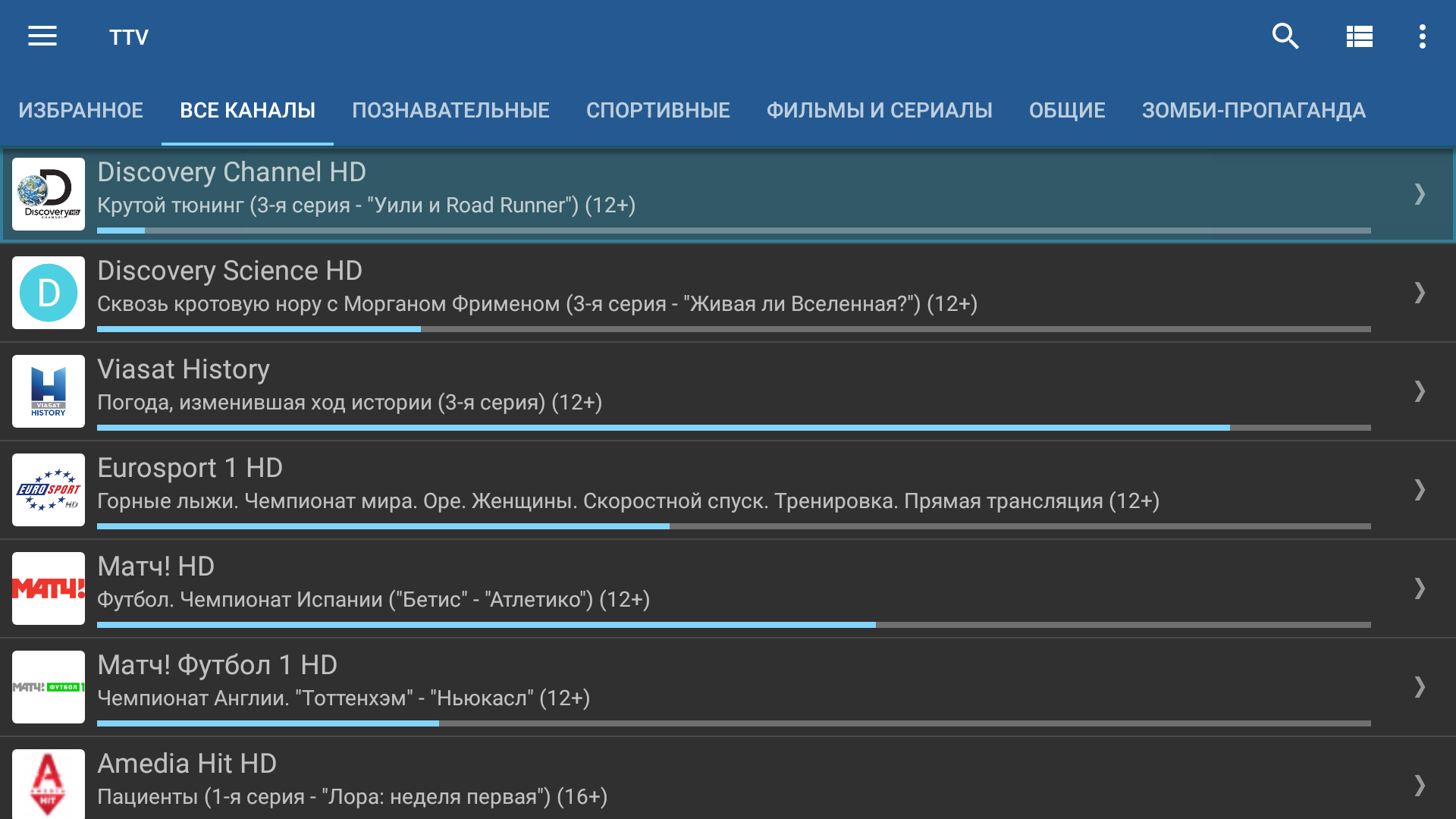
The basic playlist Torrent-TV ("Superwash") contains more than 1200 channels. All sorts of regional, different countries, duplicates of SD and HD, various garbage cans, etc. The Russian audience includes 200-300 channels. At the same time, not everyone is comfortable with the accepted channel grouping. It would seem that you can take a playlist from Torrent-TV, arrange it as required by the perfectionist soul. The problem is that AceStream-links to channels change periodically, and the prepared playlist will become useless. Those. You need to automatically generate a new current playlist in the form convenient for you. That is what we will do.
You will need:
- Experience setting up programs for watching Torrent-TV (“Super Wash”) and knowing what it is.
- A router with support for Entware (if necessary, and some skills, you can easily adapt the instructions for OpenWrt or Entware on the boxes themselves).
This note does not address the questions:
- Selecting and configuring an IPTV manager.
- System settings in general to view Torrent-TV.
- Features specific Android-boxes for working with interlaced video in general and Torrent-TV in particular.
We will use the program on the router, which, when requested by the link, download the current playlist Torrent-TV, form a new playlist from it and give it away:
- Your own channel list based on a prepared list of favorite channels.
- You can automatically exclude SD channels if there are HD matches for them.
- Sort groups and their names according to your desire.
- Displayed channel names as you wish.
- Sort channels in the group by HD / SD (primary) and name.
- Embedded links to EPG sources.
- The source of the logos (as well as the logos themselves) and the EPG compliance for the channels of your choice.
How will everything work after the setup?
Add a link to the playlist http://192.168.0.1:81/playlist.cgi (replace 192.168.0.1 with the internal address of your router) in your IPTV manager. Is done.
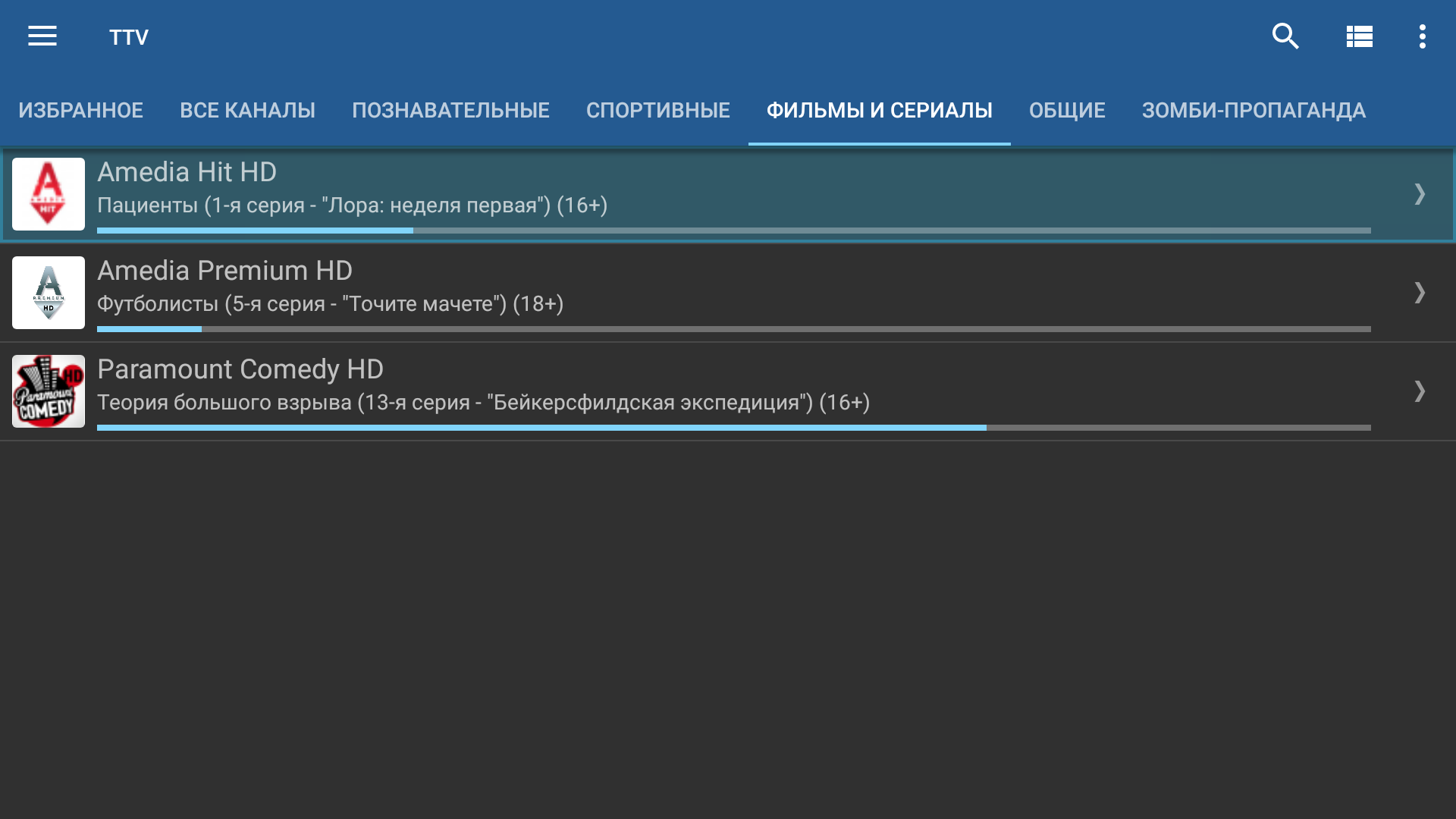
The principle of operation is very simple. The playlist.cgi script on the router launches the ttv.py program, which, based on the current Torrent-TV playlist (loaded at the time of access) and the specified list of favorite channels, generates a new playlist, and then it gives it away.
Installing the necessary software on the router
Connect via SSH to the router. In Windows, you can use the PuTTY client to connect the connection .
Install the necessary software:
opkg update
opkg install wget ca-certificates mc python3 lighttpd-mod-cgiwget is a program for downloading files. It is only needed for the initial setup.
ca-certificates - certificates for wget.
mc is the Midnight Commander file manager. It is needed only because of the convenient editor mcedit. If you are used to using another text editor, then you can not install mc.
python3 is a python interpreter.
lighttpd-mod-cgi - web server lighttpd.
Download the main files
mkdir -p /opt/etc/ttv
wget --no-check-certificate -O /opt/etc/ttv/ttv.py https://raw.githubusercontent.com/Kyrie1965/ttv/master/ttv.py
wget --no-check-certificate -O /opt/share/www/playlist.cgi https://raw.githubusercontent.com/Kyrie1965/ttv/master/playlist.cgi
chmod +x /opt/share/www/playlist.cgiI will tell about their appointment later, but for now I’ll just show you the contents. Don't be fooled by the Python code, until that moment I had never written anything in Python.
Content /opt/etc/ttv/ttv.py
PLAYLIST_LOAD_URL = "http://91.92.66.82/trash/ttv-list/ttv.all.tag.player.m3u"
TEMPLATE_SAVE_PATH = "/opt/etc/ttv/template.txt"
FAVORITES_LOAD_PATH = "/opt/etc/ttv/favorites.txt"
PLAYLIST_SAVE_PATH = "/opt/etc/ttv/playlist.m3u"
LOGOS_URL = "https://raw.githubusercontent.com/Kyrie1965/ttv/master/logos/{}"#LOGOS_URL = "{}"
STREAM_URL = "http://127.0.0.1:6878/ace/getstream?id={}&.mp4"#STREAM_URL = "acestream://{}"
EPG_LINKS = "https://teleguide.info/download/new3/xmltv.xml.gz"#EPG_LINKS = "https://teleguide.info/download/new3/xmltv.xml.gz,http://programtv.ru/xmltv.xml.gz,http://api.torrent-tv.ru/ttv.xmltv.xml.gz"import re
import urllib.request
import os
from operator import itemgetter as i
from functools import cmp_to_key
from urllib.parse import urlencode
defcmp(a, b):return (a > b) - (a < b)
defmultikeysort(items, columns):
comparers = [
((i(col[1:].strip()), -1) if col.startswith('-') else (i(col.strip()), 1))
for col in columns
]
defcomparer(left, right):
comparer_iter = (
cmp(fn(left), fn(right)) * mult
for fn, mult in comparers
)
return next((result for result in comparer_iter if result), 0)
return sorted(items, key=cmp_to_key(comparer))
defloadChannels(content):
lines = content.splitlines()
returnChannels = {}
pattern = re.compile("group-title=\"(.*?)\"")
channelName = ""
channelGroup = ""
channelStreamID = ""
waitURI = Falsefor line in lines:
if line.startswith("acestream"):
if waitURI:
channelStreamID = line[12:]
HD = Falseif ("HD"in channelName) or ("UHD"in channelName) or ("4K"in channelName):
HD = True
tmpDict = {"name": channelName, "group": channelGroup, "stream": channelStreamID, "hd": HD}
returnChannels[channelName.upper()] = tmpDict
waitURI = Falseelif line.startswith("#EXTINF"):
x = line.split("\",")
if (len(x) != 2):
continue
channelName = x[1]
match = pattern.search(x[0])
if match:
channelGroup = match.group(1)
else:
channelGroup = "Общие"
waitURI = Truereturn returnChannels
defsaveTemplate(content, channels, path):
lines = content.splitlines()
pattern = re.compile("group-title=\"(.*?)\"")
waitURI = False
channelName = ""
channelReplace = ""
channelNewName = ""
channelEPG = ""
channelGroup = ""
channelStreamID = ""
groupDict = {}
currentGroup = 1
template=""for line in lines:
if line.startswith("acestream"):
if waitURI:
channelStreamID = line[12:]
template += channelName
template += "/"
template += channelReplace
template += "/"
template += channelNewName
template += "/"
template += channelEPG
template += "/"
template += channelName + ".png"
template += "/"
template += channelGroup
template += "\n"
waitURI = Falseelif line.startswith("#EXTINF"):
x = line.split("\",")
if (len(x) != 2):
continue
channelName = x[1]
channelNewName = x[1]
channelEPG = x[1]
if (channels.get(channelName.upper() + " HD") != None):
channelReplace = channelName + " HD"else:
channelReplace = "-"
match = pattern.search(x[0])
if match:
channelGroup = match.group(1)
if (groupDict.get(channelGroup)):
channelGroup = groupDict.get(channelGroup)
else:
newGroupName = "{:02d}_{}".format(currentGroup, channelGroup)
currentGroup += 1
groupDict[channelGroup] = newGroupName
channelGroup = newGroupName
else:
channelGroup = "00_Unsigned"
waitURI = True
file = open(path,'w', encoding='utf-8')
file.write(template)
file.close()
returndefloadFavorites(content):
returnChannels = {}
lines = content.splitlines()
for line in lines:
parts = line.split('/')
if len(parts) == 6:
tmpDict = {"name": parts[0], "replace": parts[1], "newName": parts[2], "EPG": parts[3], "logo": parts[4], "group": parts[5]}
returnChannels[parts[0].upper()] = tmpDict
elif len(parts) == 5: #совместимость с предыдущим вариантом
tmpDict = {"name": parts[0], "replace": parts[1], "newName": parts[2], "EPG": parts[3], "group": parts[4], "logo": parts[0] + ".png"}
returnChannels[parts[0].upper()] = tmpDict
return returnChannels
defsavePlaylist(channels, favorites, path):
returnChannels = []
currentChannels = set()
for key, chDict in favorites.items():
if chDict["replace"] != "-":
if favorites.get(chDict["replace"].upper()) != Noneand channels.get(chDict["replace"].upper()) != None:
currentChannels.add(chDict["replace"])
elif channels.get(chDict["name"].upper()) != None:
currentChannels.add(chDict["name"])
elif channels.get(chDict["name"].upper()) != None:
currentChannels.add(chDict["name"])
for ch in currentChannels:
chFromFavorites = favorites.get(ch.upper())
chFromChannels = channels.get(ch.upper())
tmpDict = {"name": chFromFavorites.get("newName"), "oldName": chFromFavorites.get("name"), "EPG": chFromFavorites.get("EPG"), "group": chFromFavorites.get("group"), "logo": chFromFavorites.get("logo"), "stream": chFromChannels.get("stream"), "hd": chFromChannels.get("hd")}
returnChannels.append(tmpDict)
result = multikeysort(returnChannels, ['group', '-hd', 'name'])
template=""
template += "#EXTM3U url-tvg="
template += "\""
template += EPG_LINKS
template += "\""
template += "\n"for n in result:
group = n.get("group")
if group.find("_", 2, 3) != -1:
group = group[3:]
template += "#EXTINF:-1 tvg-name=\"{}\" tvg-logo=\"{}\" group-title=\"{}\" ,{}".format(n.get("EPG"), LOGOS_URL.format(urllib.parse.quote(n.get("logo"))), group, n.get("name"))
template += "\n"
template += STREAM_URL.format(n.get("stream"))
template += "\n"
file = open(path,'w', encoding='utf-8')
file.write(template)
file.close()
return result
response = urllib.request.urlopen(PLAYLIST_LOAD_URL)
content = response.read().decode("utf-8")
channels = loadChannels(content)
if channels == Noneor (len(channels.keys()) == 0):
exit()
saveTemplate(content, channels, TEMPLATE_SAVE_PATH)
exists = os.path.isfile(FAVORITES_LOAD_PATH)
if exists:
file = open(FAVORITES_LOAD_PATH,'r', encoding='utf-8')
content = file.read()
favorites = loadFavorites(content)
savePlaylist(channels, favorites, PLAYLIST_SAVE_PATH)Content /opt/share/www/playlist.cgi
#!/bin/sh
PATH=/opt/sbin:/opt/bin:/opt/usr/sbin:/opt/usr/bin:/usr/sbin:/usr/bin:/sbin:/bin
python3 /opt/etc/ttv/ttv.py
echo"Content-Type: text/plain; charset=UTF-8"echo""echo"$(cat /opt/etc/ttv/playlist.m3u)"Web server configuration and launch
Open the /opt/etc/lighttpd/lighttpd.conf file :
mcedit /opt/etc/lighttpd/lighttpd.confTo paste from the buffer, use Shift + Insert, save - F2, exit - F10.
Change the line # server.port = 80 to:
server.port = 81Open the /opt/etc/lighttpd/conf.d/30-cgi.conf file :
mcedit /opt/etc/lighttpd/conf.d/30-cgi.confChange ".cgi" => "/ opt / bin / perl" to:
".cgi" => "/bin/sh"Start the web server:
/opt/etc/init.d/S80lighttpd startCreate a list of favorite channels
Run the ttv.py program :
python3 /opt/etc/ttv/ttv.pyA template file template.txt will be created in the / opt / etc / ttv folder . This is a simple text file. It will always be relevant, i.e. when you start the program, it is overwritten with actual data. Each row in this file corresponds to one TV channel Torrent and has the form: NAZVANIE_KANALA / ZAMENA_KANALA / VASHE_NAZVANIE_KANALA / VASHE_NAZVANIE_KANALA_V_EPG / VASH_LOGOTIP / VASHA_GRUPPA example: Amedia Premium / Amedia Premium HD / Amedia Premium / Amedia Premium / Amedia Premium.png / 11_Filmy Amedia Premium HD / - / Amedia Premium HD / Amedia Premium HD / Amedia Premium HD.png / 11_Films Save this file on your computer for easy editing (for example, using WinSCP ). Rename it to favorites.txt.
Edit the file, leaving only those channels that you need.
NAME OF CHANNEL - the name of the channel in the original playlist.
CHANNEL REPLACEMENT - channel name in the original replacement playlist. Put "-" if replacement is not needed. By default, substitutions are automatically substituted in the template if the channel has an HD option. For example, in the original playlist there are Amedia Premium and Amedia Premium HD. In the final playlist will be only Amedia Premium HD.
YOUR_NAME_CHANNEL - the display name in the IPTV-manager. It can be any and affects only the display names in the IPTV manager. For example, the original channel has the name “Paramount Comedy HD (Russia)”, and you rename it to “Paramount Comedy HD”.
YOUR_NAME_CHANNAL_B_EPG- it is necessary for full compliance in the selected source EPG. For example, the original channel is called "Match TV HD." And in the EPG this channel is called “Match!”. Change this parameter to “Match!” And get full match for your EPG source. Thus, for all channels, you can bring the EPG match to 100%.
YOUR LOGO is the name of the logo file.
YOUR GROUP - the name of the channel group. You can use an index, a two-digit number, in front of the group name. This index determines the order of the groups in the final playlist (from the smallest to the largest). After sorting the index will be automatically removed from the group name.
Here is an example of an edited file named favorites.txt.
Amedia Premium/Amedia Premium HD/Amedia Premium/Amedia Premium/Amedia Premium.png/11_Фильмы и сериалы
Amedia Premium HD/-/Amedia Premium HD/Amedia Premium HD/Amedia Premium HD.png/11_Фильмы и сериалы
Дождь/Дождь HD/Дождь/Дождь/Дождь.png/12_Общие
Дождь HD/-/Дождь HD/Дождь HD/Дождь HD.png/12_Общие
Viasat History/-/Viasat History/Viasat History/Viasat History.png/01_Познавательные
Discovery Channel/Discovery Channel HD/Discovery Channel/Discovery Channel/Discovery Channel.png/01_Познавательные
Discovery Channel HD/-/Discovery Channel HD/Discovery Channel HD/Discovery Channel HD.png/01_Познавательные
Discovery Science/Discovery Science HD/Discovery Science/Discovery Science/Discovery Science.png/01_Познавательные
Discovery Science HD/-/Discovery Science HD/Discovery Science HD/Discovery Science HD.png/01_Познавательные
Amedia Hit/Amedia Hit HD/Amedia Hit/Amedia Hit/Amedia Hit.png/11_Фильмы и сериалы
Amedia Hit HD/-/Amedia Hit HD/Amedia Hit HD/Amedia Hit HD.png/11_Фильмы и сериалы
Матч ТВ/Матч ТВ HD/Матч!/Матч!/Матч ТВ.png/03_Спортивные
Матч ТВ HD/-/Матч! HD/Матч!/Матч ТВ HD.png/03_Спортивные
Eurosport 1/Eurosport 1 HD/Eurosport 1/Eurosport 1/Eurosport 1.png/03_Спортивные
Eurosport 1 HD/-/Eurosport 1 HD/Eurosport 1 HD/Eurosport 1 HD.png/03_Спортивные
Paramount Comedy HD (Россия)/-/Paramount Comedy HD/Paramount Comedy HD (Россия)/Paramount Comedy HD (Россия).png/11_Фильмы и сериалы
Матч! Футбол 1/Матч! Футбол 1 HD/Матч! Футбол 1/Матч! Футбол 1/Матч! Футбол 1.png/03_Спортивные
Матч! Футбол 1 HD/-/Матч! Футбол 1 HD/Матч! Футбол 1 HD/Матч! Футбол 1 HD.png/03_Спортивные
Россия 1/Россия HD/Россия 1/Россия 1/Россия 1.png/13_Зомби-пропаганда
Россия HD/-/Россия HD/Россия HD/Россия HD.png/13_Зомби-пропагандаCopy the prepared file favorites.txt to the / opt / etc / ttv folder on the router.
All is ready. You can pick up a playlist at http://192.168.0.1:81/playlist.cgi (replace 192.168.0.1 with the internal address of your router). Just specify the link in the IPTV manager and you will always have your current playlist. The playlist.cgi script runs the ttv.py program, which, based on the actual playlist Torrent-TV (loaded at the time of the call) and favorites.txt, generates a new playlist, and then gives this new playlist.
At the exit, if all channels are present in the current playlist (otherwise, the missing channels will be ignored), you will get such a neat playlist:
Playlist
#EXTM3U url-tvg="https://teleguide.info/download/new3/xmltv.xml.gz"
#EXTINF:-1 tvg-name="Discovery Channel HD" tvg-logo="https://raw.githubusercontent.com/Kyrie1965/ttv/master/logos/Discovery%20Channel%20HD.png" group-title="Познавательные" ,Discovery Channel HD
http://127.0.0.1:6878/ace/getstream?id=da1232435c2d54cebdd114fb8e9632b4d8a2977e&.mp4
#EXTINF:-1 tvg-name="Discovery Science HD" tvg-logo="https://raw.githubusercontent.com/Kyrie1965/ttv/master/logos/Discovery%20Science%20HD.png" group-title="Познавательные" ,Discovery Science HD
http://127.0.0.1:6878/ace/getstream?id=03fb28986da9168dd56ec6891253bcc496c13eb5&.mp4
#EXTINF:-1 tvg-name="Viasat History" tvg-logo="https://raw.githubusercontent.com/Kyrie1965/ttv/master/logos/Viasat%20History.png" group-title="Познавательные" ,Viasat History
http://127.0.0.1:6878/ace/getstream?id=fca01ece6298f5ada1e26b0ab0236fa213312bea&.mp4
#EXTINF:-1 tvg-name="Eurosport 1 HD" tvg-logo="https://raw.githubusercontent.com/Kyrie1965/ttv/master/logos/Eurosport%201%20HD.png" group-title="Спортивные" ,Eurosport 1 HD
http://127.0.0.1:6878/ace/getstream?id=001be3c7f3a83322c57627d2ce12c563f37c7ab9&.mp4
#EXTINF:-1 tvg-name="Матч!" tvg-logo="https://raw.githubusercontent.com/Kyrie1965/ttv/master/logos/%D0%9C%D0%B0%D1%82%D1%87%20%D0%A2%D0%92%20HD.png" group-title="Спортивные" ,Матч! HD
http://127.0.0.1:6878/ace/getstream?id=8f33256291e7136bfdb1b0ab5a84717dff8e9a31&.mp4
#EXTINF:-1 tvg-name="Матч! Футбол 1 HD" tvg-logo="https://raw.githubusercontent.com/Kyrie1965/ttv/master/logos/%D0%9C%D0%B0%D1%82%D1%87%21%20%D0%A4%D1%83%D1%82%D0%B1%D0%BE%D0%BB%201%20HD.png" group-title="Спортивные" ,Матч! Футбол 1 HD
http://127.0.0.1:6878/ace/getstream?id=63dea7ffffdfeadca5a7cb50fd66bd1433de8d19&.mp4
#EXTINF:-1 tvg-name="Amedia Hit HD" tvg-logo="https://raw.githubusercontent.com/Kyrie1965/ttv/master/logos/Amedia%20Hit%20HD.png" group-title="Фильмы и сериалы" ,Amedia Hit HD
http://127.0.0.1:6878/ace/getstream?id=3f6a960f2051914b07b9ffc931b2e0b1b1d6a968&.mp4
#EXTINF:-1 tvg-name="Amedia Premium HD" tvg-logo="https://raw.githubusercontent.com/Kyrie1965/ttv/master/logos/Amedia%20Premium%20HD.png" group-title="Фильмы и сериалы" ,Amedia Premium HD
http://127.0.0.1:6878/ace/getstream?id=f78faf23a6339f4a13412178b4675c931d5fba08&.mp4
#EXTINF:-1 tvg-name="Paramount Comedy HD (Россия)" tvg-logo="https://raw.githubusercontent.com/Kyrie1965/ttv/master/logos/Paramount%20Comedy%20HD%20%28%D0%A0%D0%BE%D1%81%D1%81%D0%B8%D1%8F%29.png" group-title="Фильмы и сериалы" ,Paramount Comedy HD
http://127.0.0.1:6878/ace/getstream?id=a9023adab9228b8aa7f1b508b553140b69cecd80&.mp4
#EXTINF:-1 tvg-name="Дождь" tvg-logo="https://raw.githubusercontent.com/Kyrie1965/ttv/master/logos/%D0%94%D0%BE%D0%B6%D0%B4%D1%8C.png" group-title="Общие" ,Дождь
http://127.0.0.1:6878/ace/getstream?id=1bd74f323ca46413efa97ad77d1579e00eb0b79f&.mp4
#EXTINF:-1 tvg-name="Россия HD" tvg-logo="https://raw.githubusercontent.com/Kyrie1965/ttv/master/logos/%D0%A0%D0%BE%D1%81%D1%81%D0%B8%D1%8F%20HD.png" group-title="Зомби-пропаганда" ,Россия HD
http://127.0.0.1:6878/ace/getstream?id=7d5f9b63186bc7bbb9475f6a48fb8b2152f247c8&.mp4Познавательные:
Discovery Channel HD
Discovery Science HD
Viasat History
Спортивные:
Eurosport 1 HD
Матч! HD
Матч! Футбол 1 HD
Фильмы и сериалы:
Amedia Hit HD
Amedia Premium HD
Paramount Comedy HD
Общие:
Дождь
Зомби-пропаганда:
Россия HDIf necessary, you can change some parameters in the ttv.py program:
mcedit /opt/etc/ttv/ttv.pyParameters that can be changed
PLAYLIST_LOAD_URL = "http://91.92.66.82/trash/ttv-list/ttv.all.tag.player.m3u"
TEMPLATE_SAVE_PATH = "/opt/etc/ttv/template.txt"
FAVORITES_LOAD_PATH = "/opt/etc/ttv/favorites.txt"
PLAYLIST_SAVE_PATH = "/opt/etc/ttv/playlist.m3u"
LOGOS_URL = "https://raw.githubusercontent.com/Kyrie1965/ttv/master/logos/{}"
#LOGOS_URL = "{}"
STREAM_URL = "http://127.0.0.1:6878/ace/getstream?id={}&.mp4"
#STREAM_URL = "acestream://{}"
EPG_LINKS = "https://teleguide.info/download/new3/xmltv.xml.gz"
#EPG_LINKS = "https://teleguide.info/download/new3/xmltv.xml.gz,http://programtv.ru/xmltv.xml.gz,http://api.torrent-tv.ru/ttv.xmltv.xml.gz"PLAYLIST_LOAD_URL - link to download the current playlist Torrent-TV.
TEMPLATE_SAVE_PATH - the path to save the template.
FAVORITES_LOAD_PATH - the path for downloading the list of favorite channels.
PLAYLIST_SAVE_PATH - the path to save the new playlist.
LOGOS_URL - link with channel logos.
STREAM_URL - type of link to the stream in the final playlist. This can be a direct link to Ace Stream or a link to Ace Stream Proxy. It depends on which IPTV manager you use.
EPG_LINKS- list of EPG links. All IPTV managers are different. There are those who do not know how to take a link to the EPG from the playlist. There are those that support only one EPG source from the playlist. There are those who do not know how to combine EPG from different sources.
You will be interested only in STREAM_URL, LOGOS_URL, EPG_LINKS, since the appearance of the final playlist depends on them. For them are given alternative examples in the file.
Conclusion
As a result, you get an up-to-date playlist of Torrent-TV (“Super-wash”) with its own channel list, with its own channel names, with its own groups and their arbitrary sorting, with its own logos, with its own EPG comparison, with the ability to eliminate duplicate HD / SD, with sorting channels within groups by HD / SD and title. You only need to set everything up once and create a file of your favorite channels once. And then all the devices in your home network will receive the desired playlist via the link, doing “everything is beautiful” right away without any additional settings.
