Business Cards 2.0: Add Some NFC Magic
- Tutorial
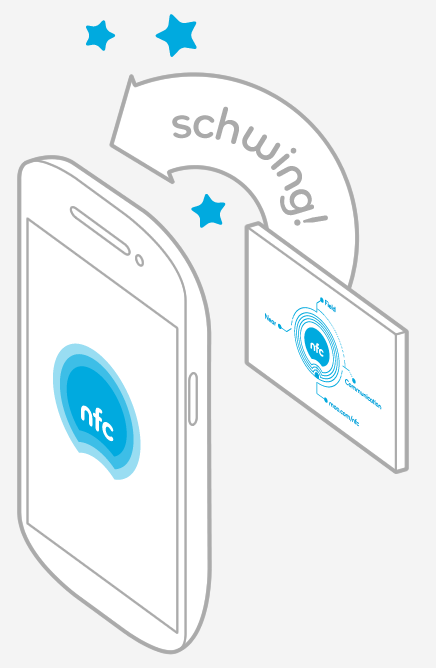 Business cards are just as familiar a part of a business as email or telephone. Many have long been predicting death for them due to the "progress" of QR codes, social networks and file transfers, but they are still alive than all living things. We still cannot do without paper cards to transfer contact information to our customers and partners. QR codes did not become popular, as they required the installation of additional applications, good lighting and were too bulky to store all the necessary data. Not all are registered in social networks and it is sometimes inadmissible luxury to store personal data there. And file transfer using various technologies such as AirDrop, Alljoyn or Beam, we will be honest, while not convenient enough and widespread.
Business cards are just as familiar a part of a business as email or telephone. Many have long been predicting death for them due to the "progress" of QR codes, social networks and file transfers, but they are still alive than all living things. We still cannot do without paper cards to transfer contact information to our customers and partners. QR codes did not become popular, as they required the installation of additional applications, good lighting and were too bulky to store all the necessary data. Not all are registered in social networks and it is sometimes inadmissible luxury to store personal data there. And file transfer using various technologies such as AirDrop, Alljoyn or Beam, we will be honest, while not convenient enough and widespread.Nevertheless, there is a way to add a little magic to your paper business cards and quickly transfer your contact details directly to your partner’s phone book. I am talking about NFC.
Actually, it’s clear what to do with paper business cards: we scan and recognize it using ABBYY Business Card Reader and save it to contacts. But in order to add "IT" and some charm to business cards, you need something extra. In this role, the NFC tag will play perfectly.
I admit honestly that NFC is still supported by devices on Android, Blackberry and Windows Phone (no iPad and iPhone), but some sources indicate that perhaps iPhone 6 will still interrupt Apple's contempt for this technology and support for the standard will be introduced.
In any case, even now the list is pretty impressive:
NFC-enabled devices
Acer
E320 Liquid Express
Liquid Glow
Cloudmobile
Liquid E1
Liquid S2
Adlink
IMX-2000
Alcatel
One Touch 922 *
One Touch 996 *
Vodafone Smart 861
One Touch 998 * One Touch 818/828
*
One Touch 828
One Touch 5035Y / 5035D / 5035E / X ' Pop
Asmaitha
Sruta 7 ″ tablet
Asus
PadFone 2
PadFone infinity
Vivo Tab
Vivo Tab RT
VivoTab Smart
Axia
A206
BBK
Vivo Xplay *
Benq
T80
BlackBerry
9900 Bold *
9930
9350 **
9360 *
9370
9790 ***
9380 ***
Q5 *
Z10 *
Q10 *
Q5 *
Z30 *
Porsche 'Design P' 9982
BWC
ToughSlate 7 ″ *
C-mii
1
3
Carpad
TAB t5 max
TAB T6 max
TAB t6 S
Casio
Medias X-06E
G'zOne 201L
G'zOne C811
NE-201A1A
IT-800
DT-X8
Commando G'zOne CA-201L / G'zOne 201L
CoolPad
8870
9970 / Grand 4 / Magview 4 / Daguan 4
DLI
9000
FAEA
F1 Penguin
F2 Penguin
F2S
Fly
IQ285 Turbo
Fujitsu
Arrows NX F-06E
Arrows A
Arrows X
Arrows ef
Arrows V
Arrows Kiss
Arrows Tab
201F
Arrow S eM01F
Arrows A
Arrows A-301F
Arrows NX F01F
Softbank
202F
Disney Mobile
F-07E
G.To
N800
GEAK
Eye
Mars
Gentag
GT-601
GT-601v2
Google
Nexus 4
Nexus 5*
Nexus 7*
Hike
X1
X1D
HP
Elitebook Revolve
Elitepad 900
HTC
Incredible E
Amaze 4G*
One X
One VX*
One SV *
Stunning
Evo 4G LTE *
Droid Incredible 4G LTE *
Droid DNA *
Desire C *
Windows Phone 8X *
J Butterfly *
Desire 600 *
8XT
Desire 606w *
Desire 608t *
J One HTL22 *
First
ONE
DLX
Butterfly S *
Butterfly X920E *
Ruby / Amaze 4G *
Mini
HTX21 / iida Infobar A02
E1
Desire 609d
ONE Max
Huawei
Sonic U8650 / Turkcell T20 *
Ascend Y201
Ascend G600
Ascend G300 U8818 China
Y200 U8655 / MTC 965
T8950N *
Ascend G510
Ascend Mate
Ascend P2
IceMobile
Shine
JiaYu
S1
Jolla
Jolla
Karbonn
Titanium X
Infobar
A02
Kuoziro
FT701W NFC Tablet
Kyocera
Digno S
Urbano L01
Hydro Elite
Torque
Lava
Xolo X900
Lenovo
K800
ThinkPad Tablet 2
LG
G2*
Optimus F5*
Optimus F6*
Optimus F3*
Optimus it L-05E
Optimus GK*
Google Nexus 4*
Spectrum 2
Prada 3*
EGO T530*
Optimus LTE / Optimus Vu
Optimus LTE Tag
Optimus 3D Cube
4X HD*
Viper 4G LTE
Optimus G *
Optimus G Pro *
Optimus 3D MAX
Optimus LTE 2
Optimus Elite
Optimus Net
Mach *
Optimus L5 *
Optimus L5 II *
Optimus L7 *
Optimus L7 II *
Optimus L9 *
Escape P870 *
Eclipse *
GT540 Optimus
Optimus Optimus F7
DS 1203 G2 L-01F
G Flex
Nexus 5
Vu 3 F300L
Lumigon
T2
M3
Android NFC Communicator
Maxon
X-Tremer X1
Megafon
Mint
Meizu
MX3
Mobiwire
Cosyphone *
Mogu
M5
Motorola
Moto X
Droid mini *
Droid maxx *
Droid ultra *
XT890 Razr *
XT905 Razr M *
XT907 Droid Razr M *
XT919 D3 *
XT920 *
XT923 Droid Razr HD *
XT925 Razr HD *
Razr D3 *
Razr i *
Droid Razr M *
Droid Razr *
MC75A
Droid Razr Maxx HD *
Photon Q 4G LTE
Droid Razr M 4G LTE *
MC75A HF
Razr i / MT788 *
MTS
975 *
965
NEC
Terrain
Nokia
Lumia 1020 *
Lumia 925 *
Lumia 928 *
Lumia 720 *
Lumia 920 *
Lumia 820/822 *
C7 Astound *
Oro *
N9
603 *
700
701
801T
808 PureView *
Lumia 610 *
Lumia 620 *
Lumia 1520
Lumia 2520
Nuu
Nu1
N-pass N & W series
N100 + / Anytab W1 / Anytab W2
Oppo
Find 5
N1
Orange
San Diego *
Medfield *
Infinity 996 *
Orient
Phone P6 +
Panasonic
Eluga P P-03E
Eluga Power
Eluga
Eluga X P-02E
BizPad
Pantech
Discover
Sky Vega LTE
Sky Vega Racer
Vega No 5
Vega LTE M IM-A810S SKY
Vega LTE EX IM-A820L
Vega Racer 2 -IM-A830L
Vega S5
Vega ptl21
Vega R3 IM-A850L
Vega N.6
ADR930L / Perception
Vega iron
Pomp
C6
Philips
Xenium W336 *
Porsche
Design P'9981
Sagem
Cozy Phone *
Samsung
Windows RT Ativ Tablet
Galaxy Premier *
Rugby Pro
Galaxy Relay 4G
Galaxy Nexus **
Galaxy Axiom *
Galaxy Exhilarate *
Galaxy Express *
Galaxy Express 2 *
Galaxy S II *
Wave M *
Wave Y *
Galaxy Note
Nexus S
Wave 578 *
S5260p, player city, star2 *
S5230, star, tocco lite, *
SHW-A170K *
SHV E120L *
Galaxy SII Plus
Galaxy Ace 2 *
Galaxy Mini 2 *
Galaxy S Advance *
Galay SBlaze 4G *
Galaxy S III *
Galaxy S III Mini *
Galaxy R Style *
Galaxy Victory *
Galaxy Note 2 *
Galaxy Note 3 *
Stratosphere II *
Ativ Odyssey *
Ativ S Neo *
Galaxy Grand *
Galaxy Pop *
Odyssey CA LTE *
Fortius
SGH-A187
Galaxy Ace 3 *
Galaxy S4 Zoom *
Galaxy S4 Active *
Galaxy S4 mini Blue Tick *
Galaxy S4 mini (LTE version only) *
Midas
Galaxy Young *
Galaxy Superior *
Galaxy Mega 6.3 *
Galaxy S4 SC-04E *
Galaxy S4 LTE *
Galaxy S4 *
Galaxy Fame *
WP8 Ativ S
GT-8110 NFC Tablet / (Google) Nexus 10
Galaxy core plus
Galaxy Light
Galaxy Round G910S
Galaxy J SC02-F
GT-i8240
Odyssey CA LTE / Ativ Odysee
S4 mini Blue Tick
Sharp
Aquos Phone xx 206SH *
Aquos Phone xx 203SH *
Aquos Phone si SH-07E *
Aquos Phone Zeta SH-06E *
Aquos Phone EX SH-04E *
Aquos Phone serie SHL22 *
Aquos Phone serie SHL21 *
Aquos Phone Zeta SH-02E *
Aquos Phone isw16sh *
RW-T107 NFC Tablet
RW-T110 NFC Tablet
Aquos Phone SH80F
Aquos Phone Xx302SH
Aquos Phone Zeta SH-01F Dragon Quest
Sky (Pantech)
Vega Racer *
Vega No. 5 *
Vega LTE
Vega ptl21
ADR930L
Vega S5
Vega R3 *
Vega Racer 2 *
Vega LTE EX
Discover
No 6 *
LTE M
Perception
Sonim
XP1301 Core NFC
Xpand NFC
Sony
Xperia Z1 *
Xperia Z Ultra *
Xperia M *
Xperia M dual *
Xperia UL *
Xperia ZQ *
Xperia ZR *
Xperia A SO-04E *
Xperia L *
Xperia SP *
Xperia Z *
Xperia ZL *
Xperia T / TL / TX *
Xperia ion ***
Xperia Sola * / ***
Xperia P ***
Xperia S * / ***
Xperia SL *
Xperia Acro S
Xperia VL *
Xperia V *
Xperia AX SO-01E *
Xperia Tablet Z
Vaio Fit
TazTag
TPH-ONE *
TazPad
TPH-One
Take
LTE
Tachy
Tecmobile
Opal 800
Toughshield
R-500
Turkcell
T11 Maxiphone *
T20 Maxiphone *
MaxiPLUS5 *
MaxiPRO5 *
T40
Umi
X2S
Cross
Vertu
Ti *
Constellation *
Vivo
Xplay *
Vodafone
Smart III NFC *
Smart 861 *
Smart 2 *
Staraddict 2
Smart 4G / Coolpad 8860U
Staraddict 3 / Coolpad U8861
Xiaomi
MI2A
Mi3
Xolo
X900
Yulong
Coolpad 8870 NFC
ZTE
Warp 4G *
Blade II
Nubia Z5 *
Grand X IN *
Sprint Flash *
U807N *
Sprint Vital *
Sprint Force (Aurora) *
Grand era *
Orbit *
PF200
GoTa 4G GH800
R233
E320 Liquid Express
Liquid Glow
Cloudmobile
Liquid E1
Liquid S2
Adlink
IMX-2000
Alcatel
One Touch 922 *
One Touch 996 *
Vodafone Smart 861
One Touch 998 * One Touch 818/828
*
One Touch 828
One Touch 5035Y / 5035D / 5035E / X ' Pop
Asmaitha
Sruta 7 ″ tablet
Asus
PadFone 2
PadFone infinity
Vivo Tab
Vivo Tab RT
VivoTab Smart
Axia
A206
BBK
Vivo Xplay *
Benq
T80
BlackBerry
9900 Bold *
9930
9350 **
9360 *
9370
9790 ***
9380 ***
Q5 *
Z10 *
Q10 *
Q5 *
Z30 *
Porsche 'Design P' 9982
BWC
ToughSlate 7 ″ *
C-mii
1
3
Carpad
TAB t5 max
TAB T6 max
TAB t6 S
Casio
Medias X-06E
G'zOne 201L
G'zOne C811
NE-201A1A
IT-800
DT-X8
Commando G'zOne CA-201L / G'zOne 201L
CoolPad
8870
9970 / Grand 4 / Magview 4 / Daguan 4
DLI
9000
FAEA
F1 Penguin
F2 Penguin
F2S
Fly
IQ285 Turbo
Fujitsu
Arrows NX F-06E
Arrows A
Arrows X
Arrows ef
Arrows V
Arrows Kiss
Arrows Tab
201F
Arrow S eM01F
Arrows A
Arrows A-301F
Arrows NX F01F
Softbank
202F
Disney Mobile
F-07E
G.To
N800
GEAK
Eye
Mars
Gentag
GT-601
GT-601v2
Nexus 4
Nexus 5*
Nexus 7*
Hike
X1
X1D
HP
Elitebook Revolve
Elitepad 900
HTC
Incredible E
Amaze 4G*
One X
One VX*
One SV *
Stunning
Evo 4G LTE *
Droid Incredible 4G LTE *
Droid DNA *
Desire C *
Windows Phone 8X *
J Butterfly *
Desire 600 *
8XT
Desire 606w *
Desire 608t *
J One HTL22 *
First
ONE
DLX
Butterfly S *
Butterfly X920E *
Ruby / Amaze 4G *
Mini
HTX21 / iida Infobar A02
E1
Desire 609d
ONE Max
Huawei
Sonic U8650 / Turkcell T20 *
Ascend Y201
Ascend G600
Ascend G300 U8818 China
Y200 U8655 / MTC 965
T8950N *
Ascend G510
Ascend Mate
Ascend P2
IceMobile
Shine
JiaYu
S1
Jolla
Jolla
Karbonn
Titanium X
Infobar
A02
Kuoziro
FT701W NFC Tablet
Kyocera
Digno S
Urbano L01
Hydro Elite
Torque
Lava
Xolo X900
Lenovo
K800
ThinkPad Tablet 2
LG
G2*
Optimus F5*
Optimus F6*
Optimus F3*
Optimus it L-05E
Optimus GK*
Google Nexus 4*
Spectrum 2
Prada 3*
EGO T530*
Optimus LTE / Optimus Vu
Optimus LTE Tag
Optimus 3D Cube
4X HD*
Viper 4G LTE
Optimus G *
Optimus G Pro *
Optimus 3D MAX
Optimus LTE 2
Optimus Elite
Optimus Net
Mach *
Optimus L5 *
Optimus L5 II *
Optimus L7 *
Optimus L7 II *
Optimus L9 *
Escape P870 *
Eclipse *
GT540 Optimus
Optimus Optimus F7
DS 1203 G2 L-01F
G Flex
Nexus 5
Vu 3 F300L
Lumigon
T2
M3
Android NFC Communicator
Maxon
X-Tremer X1
Megafon
Mint
Meizu
MX3
Mobiwire
Cosyphone *
Mogu
M5
Motorola
Moto X
Droid mini *
Droid maxx *
Droid ultra *
XT890 Razr *
XT905 Razr M *
XT907 Droid Razr M *
XT919 D3 *
XT920 *
XT923 Droid Razr HD *
XT925 Razr HD *
Razr D3 *
Razr i *
Droid Razr M *
Droid Razr *
MC75A
Droid Razr Maxx HD *
Photon Q 4G LTE
Droid Razr M 4G LTE *
MC75A HF
Razr i / MT788 *
MTS
975 *
965
NEC
Terrain
Nokia
Lumia 1020 *
Lumia 925 *
Lumia 928 *
Lumia 720 *
Lumia 920 *
Lumia 820/822 *
C7 Astound *
Oro *
N9
603 *
700
701
801T
808 PureView *
Lumia 610 *
Lumia 620 *
Lumia 1520
Lumia 2520
Nuu
Nu1
N-pass N & W series
N100 + / Anytab W1 / Anytab W2
Oppo
Find 5
N1
Orange
San Diego *
Medfield *
Infinity 996 *
Orient
Phone P6 +
Panasonic
Eluga P P-03E
Eluga Power
Eluga
Eluga X P-02E
BizPad
Pantech
Discover
Sky Vega LTE
Sky Vega Racer
Vega No 5
Vega LTE M IM-A810S SKY
Vega LTE EX IM-A820L
Vega Racer 2 -IM-A830L
Vega S5
Vega ptl21
Vega R3 IM-A850L
Vega N.6
ADR930L / Perception
Vega iron
Pomp
C6
Philips
Xenium W336 *
Porsche
Design P'9981
Sagem
Cozy Phone *
Samsung
Windows RT Ativ Tablet
Galaxy Premier *
Rugby Pro
Galaxy Relay 4G
Galaxy Nexus **
Galaxy Axiom *
Galaxy Exhilarate *
Galaxy Express *
Galaxy Express 2 *
Galaxy S II *
Wave M *
Wave Y *
Galaxy Note
Nexus S
Wave 578 *
S5260p, player city, star2 *
S5230, star, tocco lite, *
SHW-A170K *
SHV E120L *
Galaxy SII Plus
Galaxy Ace 2 *
Galaxy Mini 2 *
Galaxy S Advance *
Galay SBlaze 4G *
Galaxy S III *
Galaxy S III Mini *
Galaxy R Style *
Galaxy Victory *
Galaxy Note 2 *
Galaxy Note 3 *
Stratosphere II *
Ativ Odyssey *
Ativ S Neo *
Galaxy Grand *
Galaxy Pop *
Odyssey CA LTE *
Fortius
SGH-A187
Galaxy Ace 3 *
Galaxy S4 Zoom *
Galaxy S4 Active *
Galaxy S4 mini Blue Tick *
Galaxy S4 mini (LTE version only) *
Midas
Galaxy Young *
Galaxy Superior *
Galaxy Mega 6.3 *
Galaxy S4 SC-04E *
Galaxy S4 LTE *
Galaxy S4 *
Galaxy Fame *
WP8 Ativ S
GT-8110 NFC Tablet / (Google) Nexus 10
Galaxy core plus
Galaxy Light
Galaxy Round G910S
Galaxy J SC02-F
GT-i8240
Odyssey CA LTE / Ativ Odysee
S4 mini Blue Tick
Sharp
Aquos Phone xx 206SH *
Aquos Phone xx 203SH *
Aquos Phone si SH-07E *
Aquos Phone Zeta SH-06E *
Aquos Phone EX SH-04E *
Aquos Phone serie SHL22 *
Aquos Phone serie SHL21 *
Aquos Phone Zeta SH-02E *
Aquos Phone isw16sh *
RW-T107 NFC Tablet
RW-T110 NFC Tablet
Aquos Phone SH80F
Aquos Phone Xx302SH
Aquos Phone Zeta SH-01F Dragon Quest
Sky (Pantech)
Vega Racer *
Vega No. 5 *
Vega LTE
Vega ptl21
ADR930L
Vega S5
Vega R3 *
Vega Racer 2 *
Vega LTE EX
Discover
No 6 *
LTE M
Perception
Sonim
XP1301 Core NFC
Xpand NFC
Sony
Xperia Z1 *
Xperia Z Ultra *
Xperia M *
Xperia M dual *
Xperia UL *
Xperia ZQ *
Xperia ZR *
Xperia A SO-04E *
Xperia L *
Xperia SP *
Xperia Z *
Xperia ZL *
Xperia T / TL / TX *
Xperia ion ***
Xperia Sola * / ***
Xperia P ***
Xperia S * / ***
Xperia SL *
Xperia Acro S
Xperia VL *
Xperia V *
Xperia AX SO-01E *
Xperia Tablet Z
Vaio Fit
TazTag
TPH-ONE *
TazPad
TPH-One
Take
LTE
Tachy
Tecmobile
Opal 800
Toughshield
R-500
Turkcell
T11 Maxiphone *
T20 Maxiphone *
MaxiPLUS5 *
MaxiPRO5 *
T40
Umi
X2S
Cross
Vertu
Ti *
Constellation *
Vivo
Xplay *
Vodafone
Smart III NFC *
Smart 861 *
Smart 2 *
Staraddict 2
Smart 4G / Coolpad 8860U
Staraddict 3 / Coolpad U8861
Xiaomi
MI2A
Mi3
Xolo
X900
Yulong
Coolpad 8870 NFC
ZTE
Warp 4G *
Blade II
Nubia Z5 *
Grand X IN *
Sprint Flash *
U807N *
Sprint Vital *
Sprint Force (Aurora) *
Grand era *
Orbit *
PF200
GoTa 4G GH800
R233
So, if your client or partner has one of these devices by adding an NFC tag to your business card, you can immediately and magically transfer your full contact details to the device simply by attaching the business card to your phone (of course, NFC must be turned on). But there are some features.
The richness and diversity of the inner world of NFC tags
When I tried to learn more about technology, I noticed that, as a matter of fact, the current market was not there. There are a number of small wholesale sellers, there is AliExpress, there are a couple of stores, as well as tags from Samsung and Sony, which in principle are available in a large number of places, but there is practically no way to just pick up and buy the desired tag in several copies. There are, of course, manufacturers of business cards with tags already embedded inside, but they are inadequately expensive + they also come from Europe and the USA. This, for example, www.nfcbusinesscards.us and us.moo.com/nfc

A more interesting solution is NFC tags that can be pasted onto a business card, but which, as it turned out, are also different.
First of all, through search engines I found an NFC-tag store, which, apparently, is a subsidiary of i-Free and another strange store.
And it seems like everything is fine. Here you have both flat and voluminous, and trinkets, and cards, and you can buy 1 piece.

But ...
They all inside themselves contain an NFC chip NTAG203 ... Which, of course, is supported by almost all possible devices, but it makes it possible to record only 144 bytes of data. In fact, only a full name, company name and telephone number (field names and service symbols are also needed). Which already brings us closer to the point, but somehow you won’t get away with it ...
Finding any other chips turned out to be really difficult. Topaz 512, which holds 450 bytes and is supported by all devices, can only be ordered from the Chinese. Therefore, I decided to go through the "branded" manufacturers and look carefully at Sony SmartTags and Samsung Tectiles .
By the way, a convenient tablet on the characteristics and applicability lies here.
It turned out that Sony has a simple and also slightly compatible MiFare Ultralight chip (up to 60 bytes in total).

And with Samsung everything turned out to be more interesting.
In general, Tectiles of the 1st version contained the Mifare Classic 1K chip, which had a fairly decent capacity (716 bytes is what you need), but the largest manufacturer of chips and equipment NXP, which created this chip, moved away from the standards and zafigachil it Support only for NXP hardware. And therefore, Nexus 4, Nexus 10, Nexus 7 2013, LG G2, HTC One and, most strange, even the Samsung Galaxy S4 and S5 were not supported and always perceived the label as empty, without the ability to read or write anything due to use another chip - from Broadcom. Naturally, it would be very strange for Samsung to issue branded chips without the support of their top-end devices. And thank God a solution was found.
Samsung has released a new version of Samsung Tectiles 2 with a chip that supports the NFC Type 4 standard, which means it is compatible with many devices, which is also sold in almost any large mobile store (they were in Megaphone, Euroset, Svyaznoy).
So, I bought Samsung Tectiles 2 - 5 chips for 500 rubles (100 rubles per chip, a little expensive, but taking into account the difficulties with the search - I was glad to give at least someone this money for the result):



Nfc software
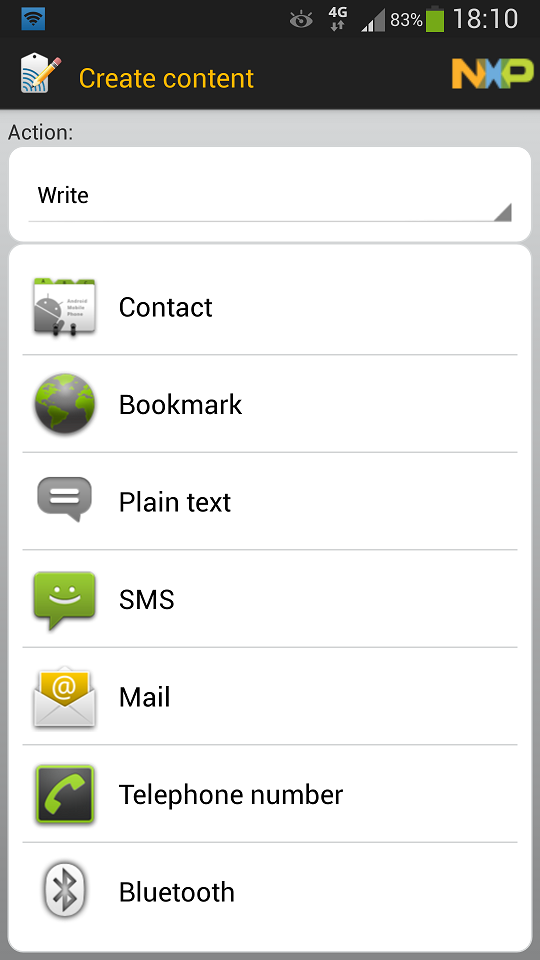 Next, it was necessary to find the right software to record the maximum possible contact information on the "magic business card." I tried every possible set from Google play and settled on the program from the chip manufacturer (NXP) - TagWriter .
Next, it was necessary to find the right software to record the maximum possible contact information on the "magic business card." I tried every possible set from Google play and settled on the program from the chip manufacturer (NXP) - TagWriter . In addition to reading and writing, it can temporarily or completely make a read-only tag, copy tags, read full data from a chip, and so on. In addition, it records the maximum possible business card, and not just pre-recorded data types.
What information can be written on the label in principle?
- business card;
- link to the site;
- just text;
- SMS (and you can record the number and message);
- Email (address, subject, message);
- telephone number;
- Bluetooth data for automatic connection to the device;
- coordinates;
- file link on the device’s file system or on the Internet;
- launch the application on the phone.
Pretty good list. In other applications, NFC recording came across exotic options, for example, recording data for access to a Wi-Fi network or automatically sending SMS to a specific number with text, but for normal situations this set is enough.
We select a business card and select our contact from the address book (having previously created it), which may include a name, a surname, various phones, email addresses, websites, a physical address, date of birth, notes. In theory, you can also take a photograph, but of course it will not fit in a kilobyte business card.
We save the data on the label plus add the launch of the “Contacts” application.

Paste it on the business card.

Check on Samsung S4 and Nexus 4. We bring the card - the magic works, the contact is created automatically!

Now, if you get to a conference where there will be not only iOS devices (for example, I used the “magic business card” on Google IO this way), you can easily let your “augmented business card” be attached to the device and immediately save your contact in the visitor’s address book . WOW effect provided. And taking into account the likely support for NFC in the new iPhone, the area of use is expanding significantly.
By the way, there is another way to use NFC tags, including used ones (for example, old metro maps): record the sequence of actions when a tag with this ID is found next to it. Leader in the Field - Trigger App(former NFC Task Launcher, which added support for Wi-Fi, Bluetooth triggers, coordinates, time, battery percentages). You can, for example, put a tag at home, in the car and at work to connect / disconnect wi-fi, data transfer, bluetooth, silent mode, send messages, launch navigation or work applications, start playing music, etc. A very cool way to automate familiar activities. You can read more in the article on the hub.
As a result, with the help of a physical tag, you can add charm to your business card and easily "register" in your partner’s notebook using "NFC magic".
Igor Akimov,
Mobile & Lingvo Department
