Streamline your business process with a simulator
- Tutorial
Process optimization has a difficult fate. In the middle of the two thousandths it was even forbidden to mention this word as compromised by the implication of useless activity. Until now, people are trying to use synonyms such as reengineering, improvement, performance, etc. Nevertheless, improving efficiency is one of the goals of business process management. The basis for optimization is the result of the analysis of data on the environment and the content of the process. In the absence of the possibility of collecting statistical data (for example, when designing a new process), they are generated by BP simulators.
In one of the previous posts on Habré I toldabout bpsimulator.com online business process simulation service. Today, we will try to solve it with a specific task to improve work efficiency, for example, the process of retail lending to a bank.
One of the mistakes is to start optimization for the sake of optimization, but we are there, we have an introductory one: a point of sale of a competing bank offering a similar product has opened near the bank’s branch. The technology and the product cannot be changed, it is necessary to reduce the time from the moment of application submission to the issuance of a loan to create a competitive advantage.
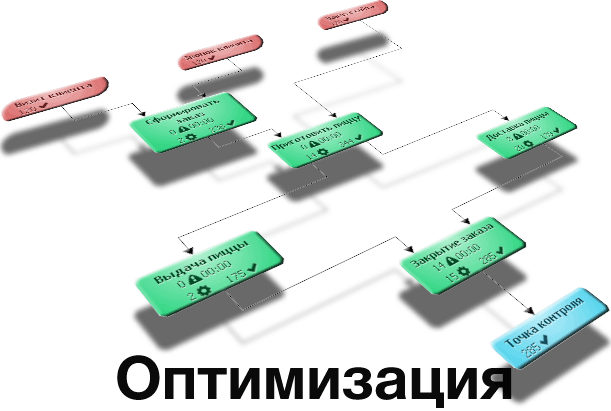
To begin with, it is necessary to collect data on the necessary functions, their sequence and executors:
List of functions
1. “Processing a loan application” is performed by the “Operator” in 15-30 minutes
2. “Data verification” is performed by the “Verifier” in 5-15 minutes
3. " Risk determination ”is performed by“ Scoring (automatically) ”in 1 minute
4.“ Security audit ”is performed by“ Security officer ”in 10-15 minutes
5“ Decision making ”is performed by“ Credit manager ”in 5-10 minutes, approval rate (Approval Rate ) AR = 0.1
6. "Informing the client" is performed by the "Call Center Operator" in 5 minutes
7. " omission of rejection ”is performed by“ SMS-gateway (automatically) ”in 30 seconds
8.“ Registration of credit ”is performed by“ Operationist ”in 10-20 minutes
9. “Crediting of funds” is performed by “ABS (automatically)” in 1 minute.
Composition of organizational structures
1. Operator: 2 employees in 10 additional offices
2. Verifier: 6 employees in the branch
3. SB employee: 10 employees in the branch
4. Credit manager : 5 employees in the branch
5. KC operator: 2 KC employees
External factors
1. On average, 32 visitors visit the department per day, evenly throughout the working day
We go to the service, launch the application and select the Russian language and create a new model. By right-clicking on the name, change it to “1.0.0 Retail lending in the bank of OJSC JSCB“ XXX ”.
The only thing that is still in the workspace is the control panel with sections: Model, Design, Simulation and View. In the Design section, click “Add Generator” - this is a task generator, in our case it is a generator of bank visitors who want to get a loan. The “Add function” button is also located next to us; we need them 9. Place these objects on the model with the mouse, sequentially from top to bottom.
Each object has an “entrance” - the upper part and an “exit” - the lower one. To connect the objects, click on the “+” in the “exit” area of the parent object and then on the “+” of the subordinate (or any other). So there will be a connection with the arrow from the output of one object to the input of another.

Double-clicking on an object opens its properties window. There you need to change the default values to the data that we collected about the process.

To change the position of the contractor, double-click on the line with the resource (marked with the number 3 in the figure). The resource manager window opens. You must change the name of the position and click on the “Save resource” checkbox in the same place, then the name will change in all functions where this specialist is involved. For the function “Loan processing” in the drop-down list, select the “Operationist” that we have already created, and delete the extra line. At the end of the simulation, the “Resource Management” window looks as follows (I deleted one unused automatically created post):

Two decisions must be made for the Decision Making function, one for the Informing function and one for the Denial of Notification. Thus, at the output of this function, a rule of distribution of the course of the process, logical “OR”, is formed (either a positive decision on the loan will be made and you need to invite the client to the office -10%, or it will be enough to inform the client about the negative decision -90%). The properties of the function should look like this: We
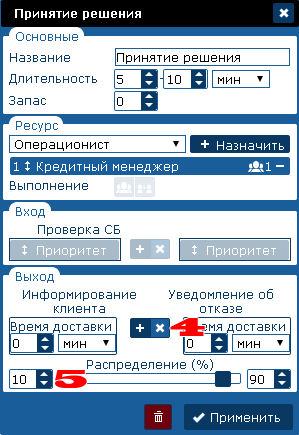
call the generator “Customer Contact”, in the “Working hours” section, double-clicking on the line “09: 00-18: 00” allows you to edit the number of clients during the working day.
At this stage, the simulation usually ends, our model is as follows:
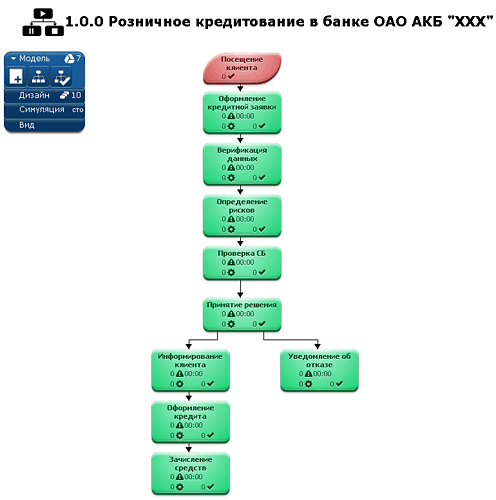
The model will pass the test for correctness, but will not pass the test for adequacy. At our office, the middle office of the branch serves another 9 departments' applications, and this must be simulated to obtain adequate results.
We add one more task generator with the title “Application processing in another BEFORE” and the number of tasks 32 * 9 = 288 during the working day. The output of the generator is fed to the input of the “Data Verification” function. Between informing the client and applying for a loan, you need to put a filter so that the applications of the second generator do not go to one branch. We put the “Control Point” object between the “Design” section between them and in its properties you need to click “Allow” the generator with the name “Customer Address” - only those applications that this operator has drawn up will go on. The final model is:

Now you can run.
On the toolbar in the “Simulation” section, click “Start” - the simulation will start, the numbers on the model objects will reflect the state of the process in a time scale. 1 second of real time is 1 minute of the process time. The simulation will stop after a day of process time, i.e. after 24 minutes real. This is a long time, so you can click the next “Accelerate” button - then it will take only 24 seconds to calculate the day. At the end of the simulation, we will collect all the data on the state of the process, tasks, functions and workload of employees during the entire simulation period.
In the “View” section of the toolbar there is a button for opening the “Statistics” window, in it tabs are located graphs of the process status. Since our goal is to reduce the time it takes to complete tasks, we look at the tab “Tasks”: the

average operating time is about an hour. We will need to somehow reduce this value. The first thing that comes to mind is to increase the number of employees in the most stressed areas. On the tab “Pers. resources “it is clear that verifiers work at the limit of their forces.

In the “View” section of the toolbar there is a “Resources” button for opening the “Resource Manager” window, we will increase the number of verifiers from 6 to 8 people (do not forget to click the checkbox to save the resource)

The operational time for working on tasks has not practically changed, but the verifiers have too much free time. So you need to dig in a different direction, for example, at the time of the execution of a critical function. The “Data Verification” function has a maximum execution time of 15 minutes, three times the minimum 5 minutes. But what if you manage to reduce the maximum verification time to 10 minutes? To test the hypothesis, we return the number of verifiers -6, and set the execution time of the “Data Verification” function to 6-10 minutes. Run the simulation.

Operating time decreased by 15 minutes, i.e. by 25%, and on some runs this result reaches 50%, which is a fact that it makes sense to carry out further optimization at the level of a specific function.
As you can see, to start using and getting practical results of simulation, readily available data, a simple tool and unprofessional qualifications are quite enough. Everyone will be able to solve their problems of optimizing business processes, testing hypotheses on making changes, standardizing the number of employees. If you are wondering why the rest of the function settings fields are needed and in which cases you need to apply them, you can see the service’s help guide , and I’ll be happy to comment on questions and suggestions.
In one of the previous posts on Habré I toldabout bpsimulator.com online business process simulation service. Today, we will try to solve it with a specific task to improve work efficiency, for example, the process of retail lending to a bank.
Optimization goal
One of the mistakes is to start optimization for the sake of optimization, but we are there, we have an introductory one: a point of sale of a competing bank offering a similar product has opened near the bank’s branch. The technology and the product cannot be changed, it is necessary to reduce the time from the moment of application submission to the issuance of a loan to create a competitive advantage.
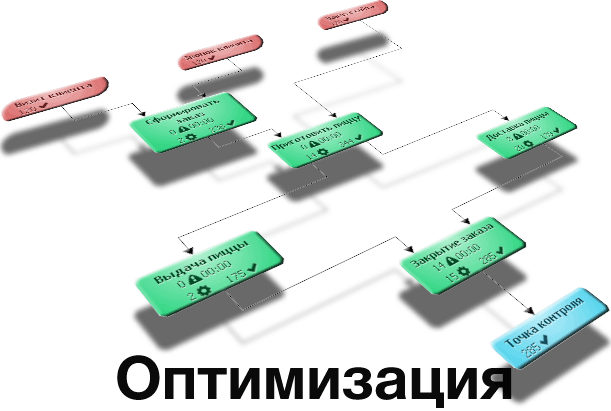
Business Process Data Collection
To begin with, it is necessary to collect data on the necessary functions, their sequence and executors:
List of functions
1. “Processing a loan application” is performed by the “Operator” in 15-30 minutes
2. “Data verification” is performed by the “Verifier” in 5-15 minutes
3. " Risk determination ”is performed by“ Scoring (automatically) ”in 1 minute
4.“ Security audit ”is performed by“ Security officer ”in 10-15 minutes
5“ Decision making ”is performed by“ Credit manager ”in 5-10 minutes, approval rate (Approval Rate ) AR = 0.1
6. "Informing the client" is performed by the "Call Center Operator" in 5 minutes
7. " omission of rejection ”is performed by“ SMS-gateway (automatically) ”in 30 seconds
8.“ Registration of credit ”is performed by“ Operationist ”in 10-20 minutes
9. “Crediting of funds” is performed by “ABS (automatically)” in 1 minute.
Composition of organizational structures
1. Operator: 2 employees in 10 additional offices
2. Verifier: 6 employees in the branch
3. SB employee: 10 employees in the branch
4. Credit manager : 5 employees in the branch
5. KC operator: 2 KC employees
External factors
1. On average, 32 visitors visit the department per day, evenly throughout the working day
Visitors do not walk evenly, the operator has a dozen tasks in other processes, tasks are distributed to the verifier only once a day, AR depends on the product, the second operator is on maternity leave, etc. This is crucial for the next step, but today we will learn from a simple example.
Visual modeling of a business process
We go to the service, launch the application and select the Russian language and create a new model. By right-clicking on the name, change it to “1.0.0 Retail lending in the bank of OJSC JSCB“ XXX ”.
This will seem reasonable in the future when colleagues see the screen of your monitor.
The only thing that is still in the workspace is the control panel with sections: Model, Design, Simulation and View. In the Design section, click “Add Generator” - this is a task generator, in our case it is a generator of bank visitors who want to get a loan. The “Add function” button is also located next to us; we need them 9. Place these objects on the model with the mouse, sequentially from top to bottom.
Each object has an “entrance” - the upper part and an “exit” - the lower one. To connect the objects, click on the “+” in the “exit” area of the parent object and then on the “+” of the subordinate (or any other). So there will be a connection with the arrow from the output of one object to the input of another.

Double-clicking on an object opens its properties window. There you need to change the default values to the data that we collected about the process.

To change the position of the contractor, double-click on the line with the resource (marked with the number 3 in the figure). The resource manager window opens. You must change the name of the position and click on the “Save resource” checkbox in the same place, then the name will change in all functions where this specialist is involved. For the function “Loan processing” in the drop-down list, select the “Operationist” that we have already created, and delete the extra line. At the end of the simulation, the “Resource Management” window looks as follows (I deleted one unused automatically created post):

Two decisions must be made for the Decision Making function, one for the Informing function and one for the Denial of Notification. Thus, at the output of this function, a rule of distribution of the course of the process, logical “OR”, is formed (either a positive decision on the loan will be made and you need to invite the client to the office -10%, or it will be enough to inform the client about the negative decision -90%). The properties of the function should look like this: We
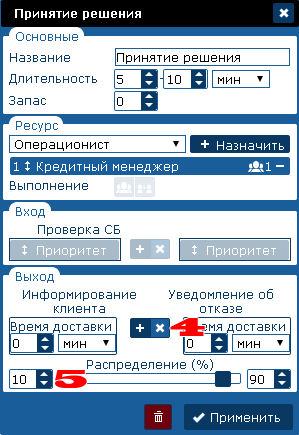
call the generator “Customer Contact”, in the “Working hours” section, double-clicking on the line “09: 00-18: 00” allows you to edit the number of clients during the working day.
At this stage, the simulation usually ends, our model is as follows:
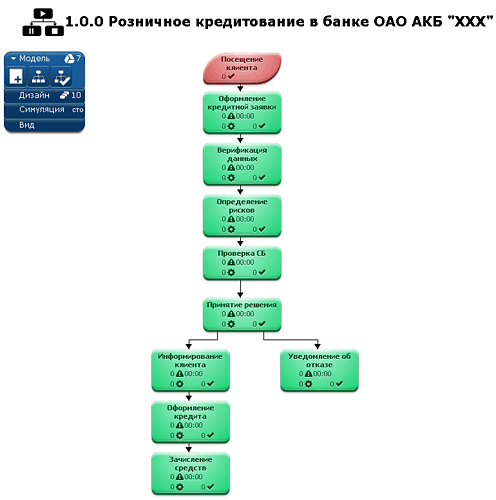
The model will pass the test for correctness, but will not pass the test for adequacy. At our office, the middle office of the branch serves another 9 departments' applications, and this must be simulated to obtain adequate results.
Of course, you can merge all the operation officers into one abstract department, but then if three visitors came to the office with two operation officers, then the latter would queue for service, and a free specialist from another city would “accept” him in the abstract back office. And if you divide the number of branch employees by the number of branches, it will be funny and not adequate.
It is possible to duplicate the generators and functions of the operator on the model another 9 times, it will turn out clearly, but cumbersome.
We add one more task generator with the title “Application processing in another BEFORE” and the number of tasks 32 * 9 = 288 during the working day. The output of the generator is fed to the input of the “Data Verification” function. Between informing the client and applying for a loan, you need to put a filter so that the applications of the second generator do not go to one branch. We put the “Control Point” object between the “Design” section between them and in its properties you need to click “Allow” the generator with the name “Customer Address” - only those applications that this operator has drawn up will go on. The final model is:

Now you can run.
Business Process Simulation
On the toolbar in the “Simulation” section, click “Start” - the simulation will start, the numbers on the model objects will reflect the state of the process in a time scale. 1 second of real time is 1 minute of the process time. The simulation will stop after a day of process time, i.e. after 24 minutes real. This is a long time, so you can click the next “Accelerate” button - then it will take only 24 seconds to calculate the day. At the end of the simulation, we will collect all the data on the state of the process, tasks, functions and workload of employees during the entire simulation period.
Business process analysis
In the “View” section of the toolbar there is a button for opening the “Statistics” window, in it tabs are located graphs of the process status. Since our goal is to reduce the time it takes to complete tasks, we look at the tab “Tasks”: the

average operating time is about an hour. We will need to somehow reduce this value. The first thing that comes to mind is to increase the number of employees in the most stressed areas. On the tab “Pers. resources “it is clear that verifiers work at the limit of their forces.

In the “View” section of the toolbar there is a “Resources” button for opening the “Resource Manager” window, we will increase the number of verifiers from 6 to 8 people (do not forget to click the checkbox to save the resource)

The operational time for working on tasks has not practically changed, but the verifiers have too much free time. So you need to dig in a different direction, for example, at the time of the execution of a critical function. The “Data Verification” function has a maximum execution time of 15 minutes, three times the minimum 5 minutes. But what if you manage to reduce the maximum verification time to 10 minutes? To test the hypothesis, we return the number of verifiers -6, and set the execution time of the “Data Verification” function to 6-10 minutes. Run the simulation.

Operating time decreased by 15 minutes, i.e. by 25%, and on some runs this result reaches 50%, which is a fact that it makes sense to carry out further optimization at the level of a specific function.
Conclusion
As you can see, to start using and getting practical results of simulation, readily available data, a simple tool and unprofessional qualifications are quite enough. Everyone will be able to solve their problems of optimizing business processes, testing hypotheses on making changes, standardizing the number of employees. If you are wondering why the rest of the function settings fields are needed and in which cases you need to apply them, you can see the service’s help guide , and I’ll be happy to comment on questions and suggestions.
