Templates for creating services for Virtual Machine Manager 2012 R2
Hello everyone, dear colleagues, ladies and gentlemen, enthusiasts!
We have New Year on our nose, and we all continue to delight you with new and interesting stories about the private cloud and server systems - System Center 2012 R2 and Windows Server 2012 R2 .
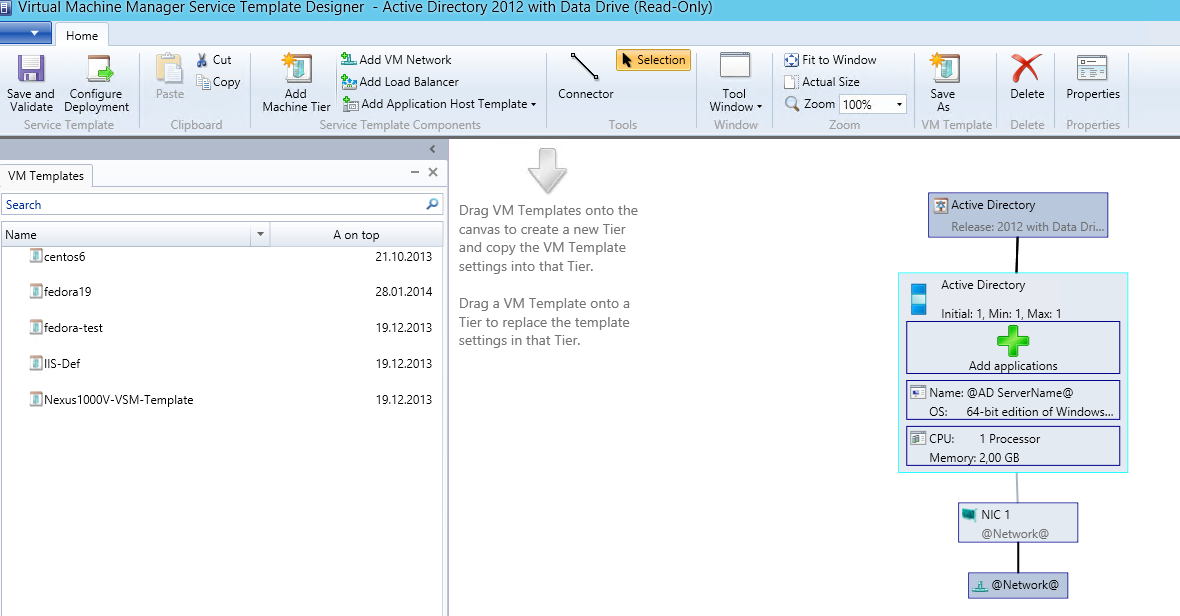
Today I would like to tell you about another interesting feature of Virtual Machine Manager 2012 R2 - creating and working with service templates. Let's take a closer look at the points related to this topic.
First of all, let's figure out what a service is in the context of the cloud and System Center in particular.
A service is, in fact, one or more VMs that are necessary for the execution of an application, which is provided as a service (service). However, services are not only applications: for example, a service can be of an infrastructural nature, i.e. it may be the same VM, but it emulates some kind of hardware device — for example, a Cisco Nexus 1000V virtual switch . The service is also presented as a VM, but it performs the function of the infrastructure level in the field of communication and data exchange.
However, a more classic example of the service will be the most ordinary web store - as a rule, it is a three-level service, which consists of the following levels or tiers - a web server (user interaction interface), DBMS (data storage location) and business level -logics (BI, the application itself, its logic and function).
It is important to note that the cloud must have elasticity - and from the point of view of the structure of services, each individual level, the shooting gallery must be able to scale, i.e. change the number of working VMs at a certain level and increase / decrease them, provided that they are located behind the load balancer or in the cluster - due to which continuity is achieved when scaling the service.
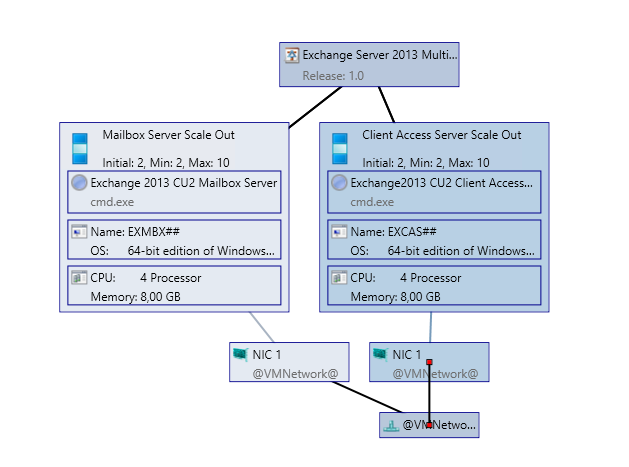
Figure 1. Example of a two-tier Microsoft Exchange 2013 CU2 service with the Mailbox and Client Access roles.
It is also worth noting that service templates, in turn, are made up of a combination of virtual machine templates (in fact, a virtual machine profile with resources), an OS template (settings for deploying a guest OS, inclusion in a domain, setting roles and features, etc.) and an application template (web application, script application, SQL application, and App-V virtualized application).
Naturally, the process of consistent and repeatable deployment of the service can be ensured through automation through the use of templates. And here the question arises: “OK, templates are cool! But where to get them, what is their format and if something is prepared so that you can watch it? ” Well, let's talk about everything in order.
The template itself is essentially an XML file in OVF ( O pen V irtualization Format) - that is, it is an open, vendor-neutral format for describing the structure of service templates - the number of VMs, their characteristics and other necessary objects) that are imported into the cloud management system - in our case, System Center 2012 R2 VMM. In fact, having figured out the description format, you can independently make ready-made templates from multi-level components for further use. Well, for example, you can deploy Active Directory or Exchange 2013 and Lync 2013 at the template level - well, don’t forget about SQL Server, SharePoint and third-party solutions - Oracle DB can also be deployed from the template.
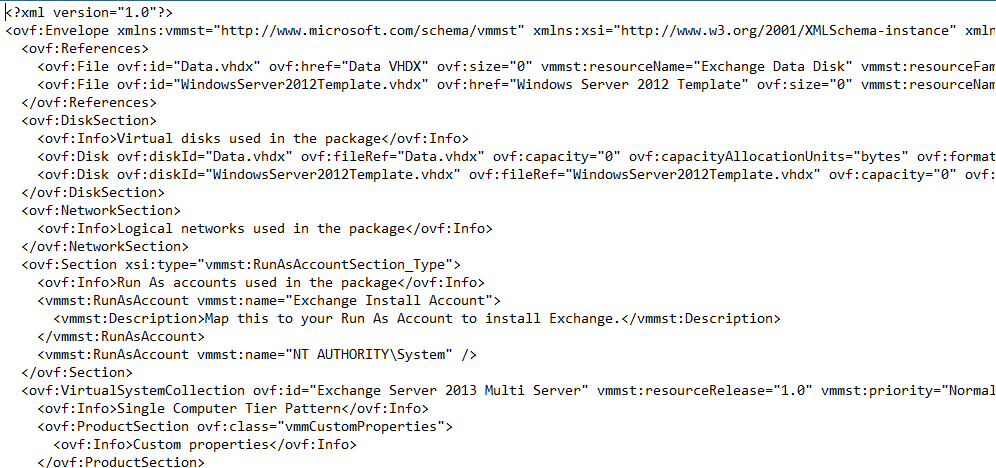
Figure 2. An example of an XML description of a template in OVF format.
Well, I see how everyone's eyes lit up with phrases about the automatic deployment of AD or Exchange and others - because this can really come in handy for many, especially in a multi-tenant (multi-tenant) environment. And here STEK (Service Template Example Kit) comes to our aid- a ready-made set of templates for the most common applications and services (to be precise - the ones I mentioned above. Actually clicking on a little higher will bring you to a page with an accessible list of templates. I recommend that you familiarize yourself with these templates and try to deploy the corresponding services. After mastering it is quite possible to independently describe a service that will include the sequential deployment of a domain controller and the subsequent deployment of services such as Exchange or Lync - I personally thought this process was fascinating and interesting - I learned to deploy MS-services automatically, and also to operate with the description of templates in OVF - not bad, I'll tell you I pumped!
And finally, it remains to talk about the fact that each template has its own version, and with support for versioning, i.e. changes in the composition and structure of the service, you can update it and publish the corrected / updated / updated versions of your application without stopping the user’s work with the current version of the service. It is obligatory to indicate the version of the application in an increasing digital format, based on this information, and versioning is monitored - it is indicated when creating / updating the template.

Figure 3. The version of the template is responsible for the process of updating the service.
Well, in fact, the version of the service depends on the changes occurring with the application itself. Those. just point to the new version of the application, its assembly or package, set a new version of the release and publish the service. If the service is already deployed by the user - then after some time (relatively small) he will receive a notification about the availability of a new version of the service - and will be able to upgrade to it.
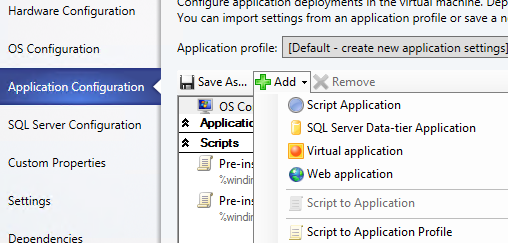
Figure 4. Types of applications for deployment based on a service template.
Well, before publishing a service in general, I strongly recommend that you test its performance and try deploying it by clicking on the “Configure Deployment” button - this will make sure that the application or service is deploying and working as it should, as well as that he has all the necessary conditions and resources for work.
After that, you can publish it and give end users the opportunity to receive your applications and services automatically through the self-service portal. This can be done by using the App Controller 2012 R2 self-service portal, which is also part of the System Center package.
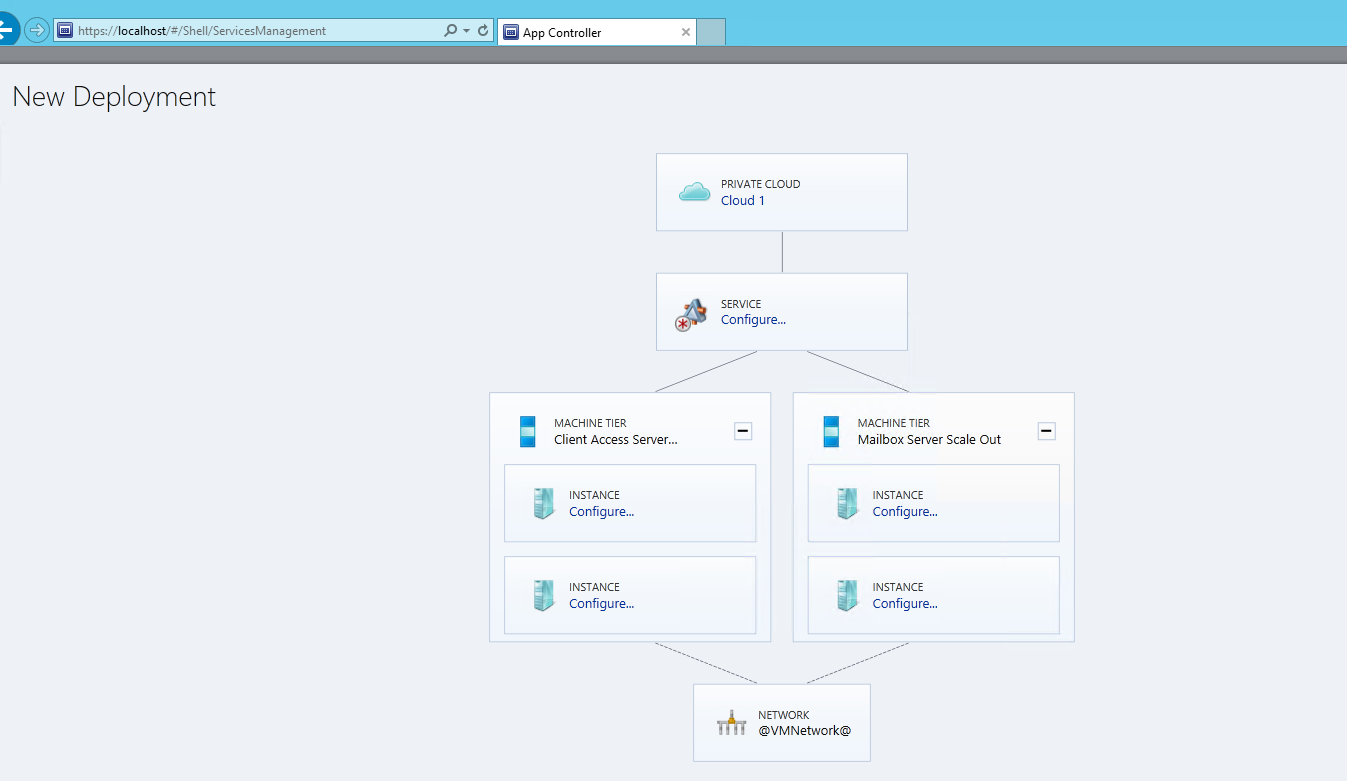
Figure 5. Deploying a service using the App Controller self-service portal.
You can download the latest versions of our products here:
Windows Server 2012 R2 - technet.microsoft.com/en-US/evalcenter/dn205286
System Center 2012 R2 - technet.microsoft.com/en-RU/evalcenter/dn205295
Thank you all very much for your attention,
hope it was helpful!
See you soon,
Fireman,
George A. Hajiyev.
We have New Year on our nose, and we all continue to delight you with new and interesting stories about the private cloud and server systems - System Center 2012 R2 and Windows Server 2012 R2 .
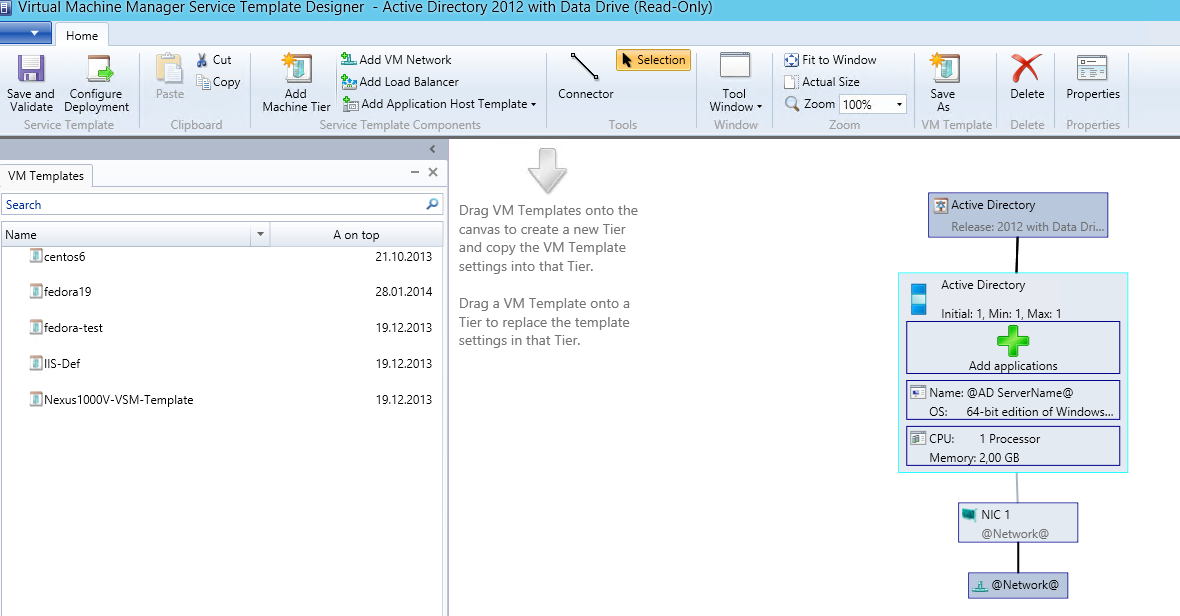
Today I would like to tell you about another interesting feature of Virtual Machine Manager 2012 R2 - creating and working with service templates. Let's take a closer look at the points related to this topic.
Service and Cloud
First of all, let's figure out what a service is in the context of the cloud and System Center in particular.
A service is, in fact, one or more VMs that are necessary for the execution of an application, which is provided as a service (service). However, services are not only applications: for example, a service can be of an infrastructural nature, i.e. it may be the same VM, but it emulates some kind of hardware device — for example, a Cisco Nexus 1000V virtual switch . The service is also presented as a VM, but it performs the function of the infrastructure level in the field of communication and data exchange.
However, a more classic example of the service will be the most ordinary web store - as a rule, it is a three-level service, which consists of the following levels or tiers - a web server (user interaction interface), DBMS (data storage location) and business level -logics (BI, the application itself, its logic and function).
It is important to note that the cloud must have elasticity - and from the point of view of the structure of services, each individual level, the shooting gallery must be able to scale, i.e. change the number of working VMs at a certain level and increase / decrease them, provided that they are located behind the load balancer or in the cluster - due to which continuity is achieved when scaling the service.
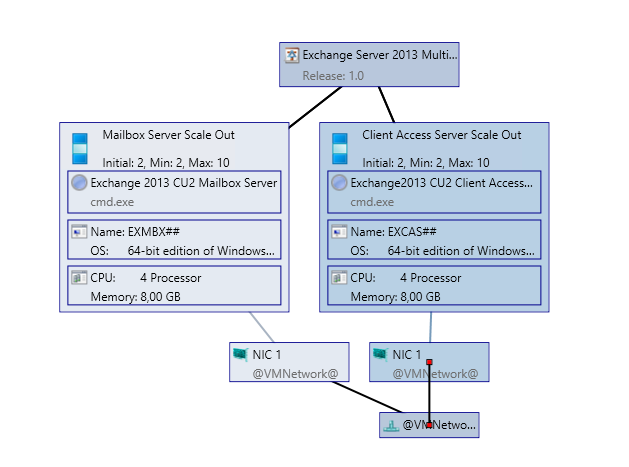
Figure 1. Example of a two-tier Microsoft Exchange 2013 CU2 service with the Mailbox and Client Access roles.
It is also worth noting that service templates, in turn, are made up of a combination of virtual machine templates (in fact, a virtual machine profile with resources), an OS template (settings for deploying a guest OS, inclusion in a domain, setting roles and features, etc.) and an application template (web application, script application, SQL application, and App-V virtualized application).
Service Templates
Naturally, the process of consistent and repeatable deployment of the service can be ensured through automation through the use of templates. And here the question arises: “OK, templates are cool! But where to get them, what is their format and if something is prepared so that you can watch it? ” Well, let's talk about everything in order.
The template itself is essentially an XML file in OVF ( O pen V irtualization Format) - that is, it is an open, vendor-neutral format for describing the structure of service templates - the number of VMs, their characteristics and other necessary objects) that are imported into the cloud management system - in our case, System Center 2012 R2 VMM. In fact, having figured out the description format, you can independently make ready-made templates from multi-level components for further use. Well, for example, you can deploy Active Directory or Exchange 2013 and Lync 2013 at the template level - well, don’t forget about SQL Server, SharePoint and third-party solutions - Oracle DB can also be deployed from the template.
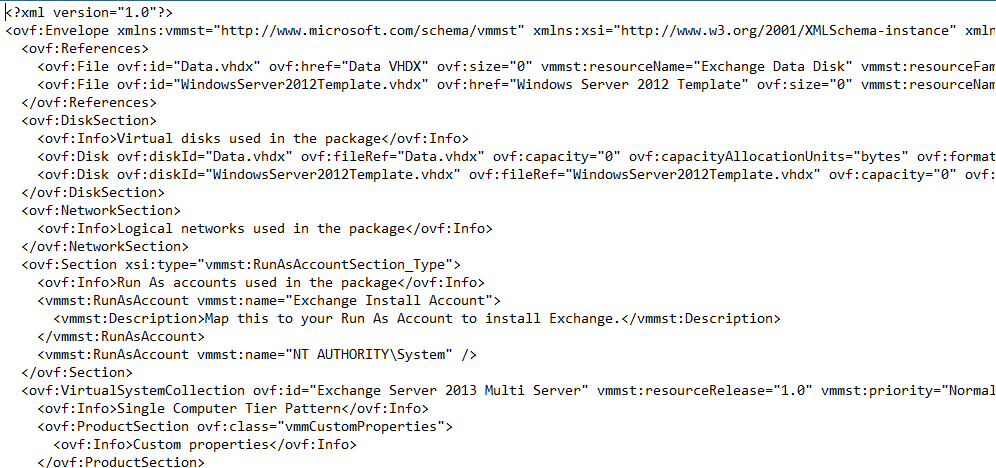
Figure 2. An example of an XML description of a template in OVF format.
STEK - Service Template Example Kit
Well, I see how everyone's eyes lit up with phrases about the automatic deployment of AD or Exchange and others - because this can really come in handy for many, especially in a multi-tenant (multi-tenant) environment. And here STEK (Service Template Example Kit) comes to our aid- a ready-made set of templates for the most common applications and services (to be precise - the ones I mentioned above. Actually clicking on a little higher will bring you to a page with an accessible list of templates. I recommend that you familiarize yourself with these templates and try to deploy the corresponding services. After mastering it is quite possible to independently describe a service that will include the sequential deployment of a domain controller and the subsequent deployment of services such as Exchange or Lync - I personally thought this process was fascinating and interesting - I learned to deploy MS-services automatically, and also to operate with the description of templates in OVF - not bad, I'll tell you I pumped!
Template as a tool for managing the life cycle of a service and application
And finally, it remains to talk about the fact that each template has its own version, and with support for versioning, i.e. changes in the composition and structure of the service, you can update it and publish the corrected / updated / updated versions of your application without stopping the user’s work with the current version of the service. It is obligatory to indicate the version of the application in an increasing digital format, based on this information, and versioning is monitored - it is indicated when creating / updating the template.

Figure 3. The version of the template is responsible for the process of updating the service.
Well, in fact, the version of the service depends on the changes occurring with the application itself. Those. just point to the new version of the application, its assembly or package, set a new version of the release and publish the service. If the service is already deployed by the user - then after some time (relatively small) he will receive a notification about the availability of a new version of the service - and will be able to upgrade to it.
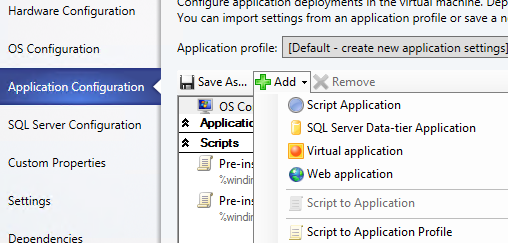
Figure 4. Types of applications for deployment based on a service template.
Well, before publishing a service in general, I strongly recommend that you test its performance and try deploying it by clicking on the “Configure Deployment” button - this will make sure that the application or service is deploying and working as it should, as well as that he has all the necessary conditions and resources for work.
After that, you can publish it and give end users the opportunity to receive your applications and services automatically through the self-service portal. This can be done by using the App Controller 2012 R2 self-service portal, which is also part of the System Center package.
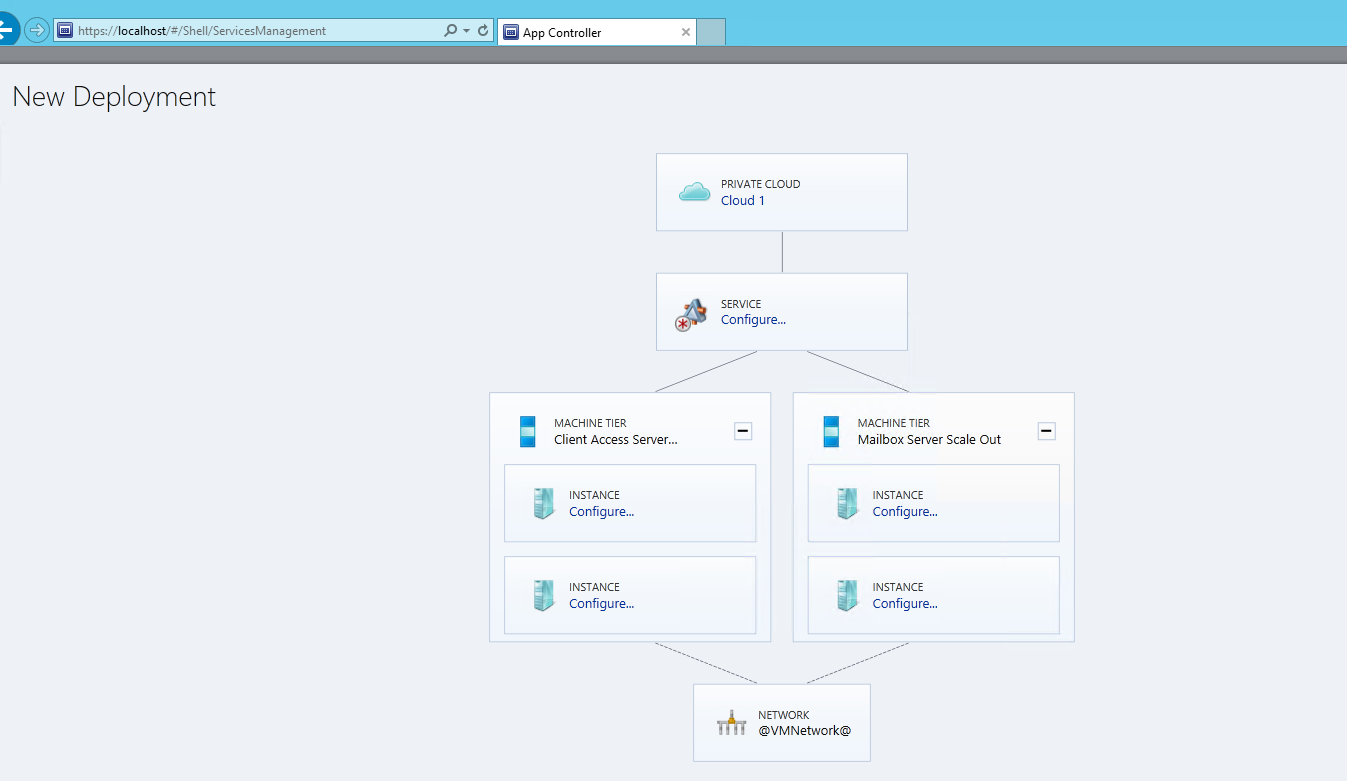
Figure 5. Deploying a service using the App Controller self-service portal.
You can download the latest versions of our products here:
Windows Server 2012 R2 - technet.microsoft.com/en-US/evalcenter/dn205286
System Center 2012 R2 - technet.microsoft.com/en-RU/evalcenter/dn205295
Thank you all very much for your attention,
hope it was helpful!
See you soon,
Fireman,
George A. Hajiyev.
