Restoring PlexConnect for Apple TV
Introduction
On August 27, an update arrived that broke the algorithm for playing the video from this article on Apple TV through PlexConnect. What was remarkable about this algorithm was that it even worked on Apple TV 3 for which there is no jailbreak. Its main principle was to replace the data of the Trailers application, so that it was possible to play the Plex library.
So on August 27th Apple updated this app. This update was made without any requests in quiet mode. Now "Trailers" are forced to work through a secure connection. A simple PlexConnect script update does not solve the situation.
The way out was found by Paul Keher. The proposed method worked for me.
We need:
1) Apple Configurator (Available only on OS X 10.7+.)
2) Micro-USB cable
3) Latest version of PlexConnect
Certificate Creation
Now you need to create a certificate.
We start one by one in the terminal:
openssl req -new -nodes -newkey rsa:2048 -out ~/Desktop/trailers.pem -keyout ~/Desktop/trailers.key -x509 -days 7300 -subj "/C=US/CN=trailers.apple.com"openssl x509 -in ~/Desktop/trailers.pem -outform der -out ~/Desktop/trailers.cer && cat ~/Desktop/trailers.key >> ~/Desktop/trailers.pemTotal we have three files: trailers.key, trailers.pem and trailers.key on the desktop.
Profile Creation
Apple Configurator Method (Mac OS Only)
After starting the program, set everything as in the screenshot:
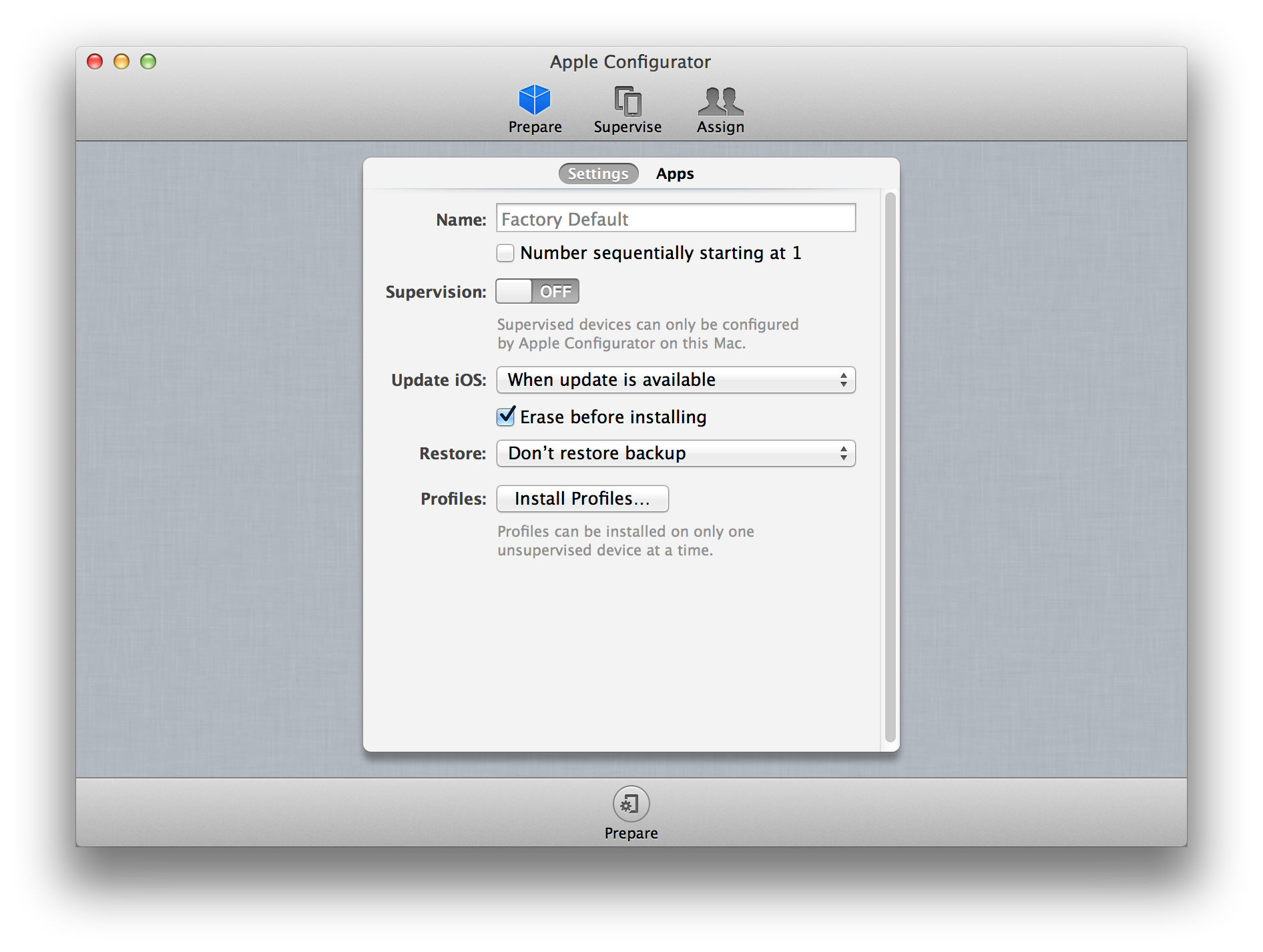
Now click "install Profiles ...". We connect Apple TV via Micro-USB. After the program has identified it, click “Next”.
Now you need to create a profile. Click the button "New ...".
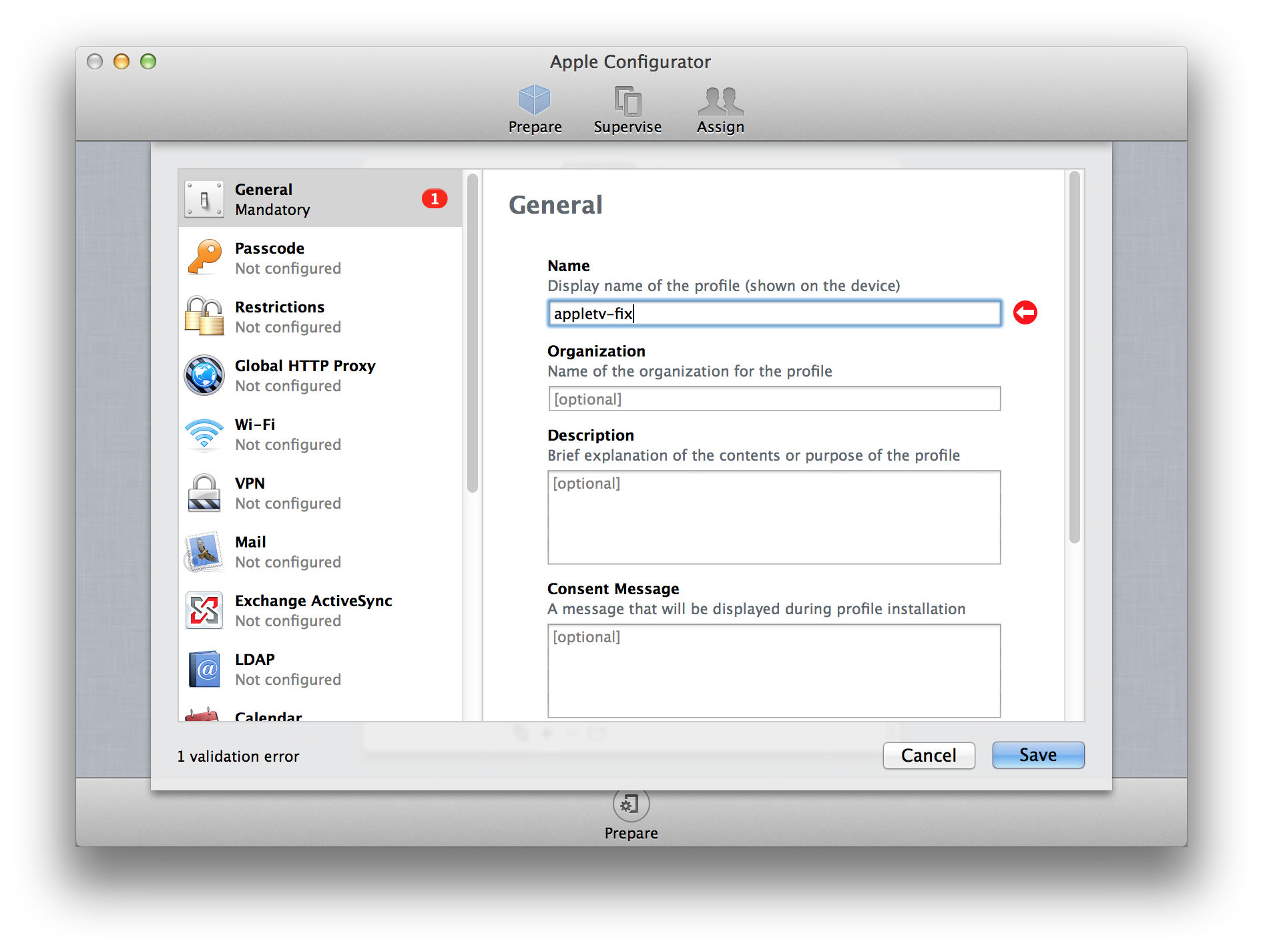
On the “General” tab, enter the name in the “Name” field, say “atv-fix”.
On the “Certificate” tab, click the “Configure” button and select the “trailers.cer” certificate created earlier.
Now click on the “Save” button.
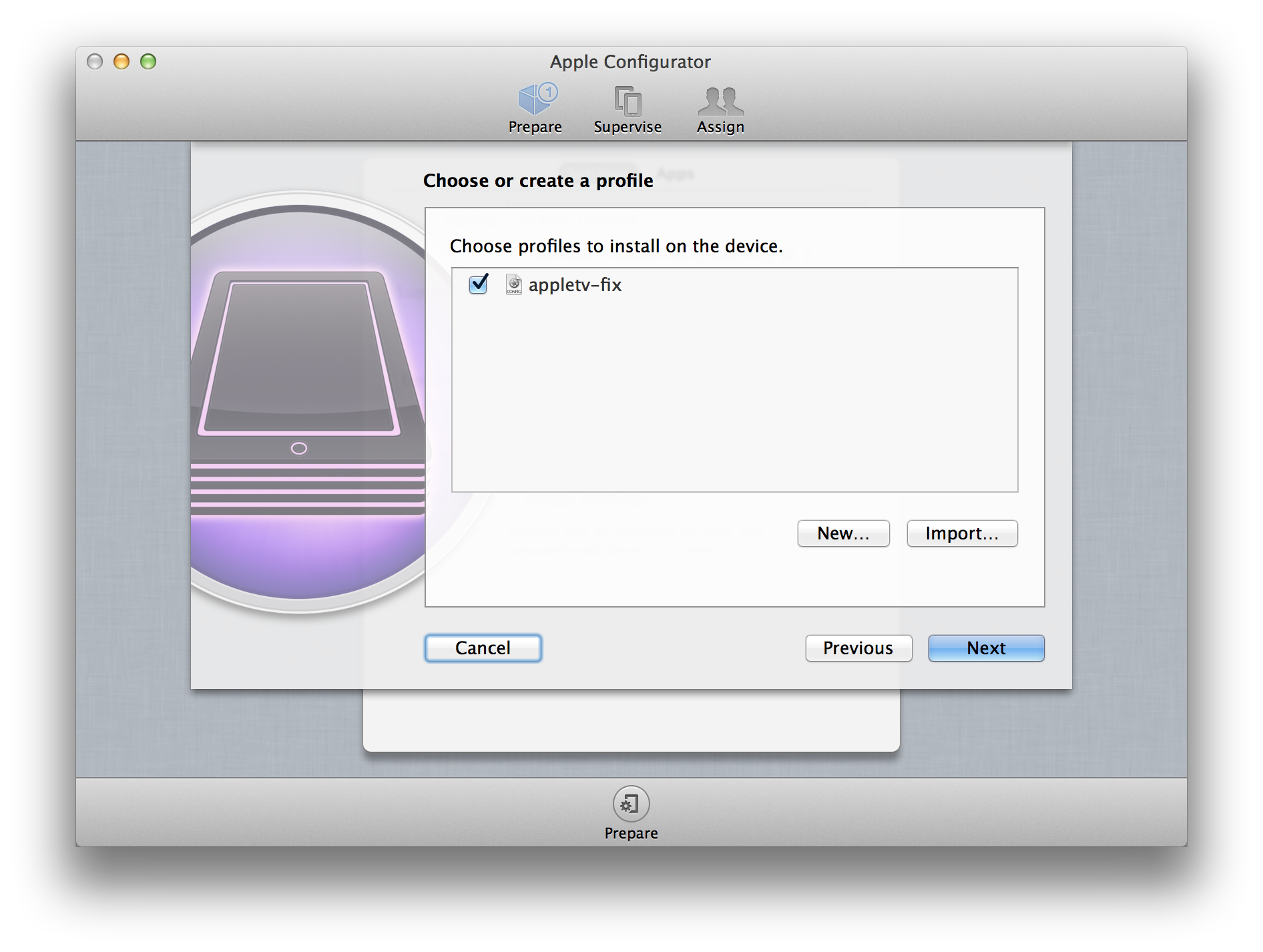
We mark our created profile and click “Next”.
Plexconnect Preparation
Now you need to move the trailers.pem file to the assets / certificates folder.
Done. You can now start PlexConnect.
