Predictive Interfaces
In the past few years, large web services (Google, Yandex, Amazon, etc.) have been deliberately moving towards providing users with personalized content based on an analysis of the history of requests and some other metrics, for example, location. Together with recent events related to the PRISM project, Snowden and the security of personal data, in certain circles this approach even began to provoke hysteria, the main points of which can be reduced to the following:
Companies and victims of hysteria are increasingly talking about personalized content, when each user is offered information that is most relevant to his needs, which were analyzed by the system. The next step in this direction from the point of view of customer experience should be a model of predictive interfaces, in which not only the content is personalized, but also the way it is presented. As a result, for two different users the same software may look different.
We’ll talk about this.
To begin with, I want to share one interesting note with the Habra community: PREDICTIVE APPS ARE THE NEXT BIG THING IN APP DEVELOPMENT
We abstract from big words. We will not beat ourselves in the chest and say that predictive interfaces are the future. This is just another option for solving problems and achieving goals, which has both advantages and disadvantages. Let's try to speculate a bit about how this can work.
The classical structure of software (desktop program, Internet resource, mobile application, etc.) is static and, as a rule, displays the hierarchy of sections in its functionality. For example, in Microsoft Word sections of the program are divided into:
Any interface blocks are also static. The menu will always be on top, the workspace in the middle, the status bar of the document at the bottom. The interface itself is "intuitive" because You saw it on a variety of other software of a similar type: the central workspace and the multi-level hierarchical menu at the top (although many people could not get used to the same ribbon menu, since it was just different from the classic drop-down lists). Regardless of who the user is, for all Microsoft Word looks the same, if the user himself will not just customize it for himself. But do you know a lot of accountants or secretaries who personalize the settings of office programs for themselves ?! The main idea here is that for all such software users have to adapt to it, and not vice versa.
The static interface in such software is the same as a store with commodity shelves and fixed prices. It is designed to serve the large traffic of customers who have to adapt to the internal routine of the store, even if they came to buy only one magazine. All the same, poor buyers will have to go through all the departments with fish, meat, wine, manufactured goods to go to the cashier and buy their favorite magazine, participating along the way in the great sacrament of consumption, stimulated by the sales methods of the business owner. And no one will ask the client of such a store what he needs: a magazine or go through the entire store, maybe something else will grab ?! In such a supermarket, the client must service himself: go to it, find what is needed, bring it to the cashier and buy it. It doesn’t sound very nice, but that’s our reality.
Imagine a different picture. You enter the store, a polite store employee runs up to you and unobtrusively asks what interests you. You answer him that you would like to buy your favorite magazine. And he is like - “How so! How so! Of course, I remember, Ivan Ivanitch, only yesterday a new issue was released! By the way, the same publishing house began to publish a new magazine on the same topic, but only with a more scientific presentation of the material! ” And you are like this: “Wow! Thanks so much buddy! Wrap two at once - I'll give it to a friend. ” And go away happy and satisfied. Got what he wanted right away. Without various preludes, such as putting things in a storage room, traveling through a huge complex with shelves of goods and waiting in line for the ticket office. A smiling worker is always with you. He is not intrusive, but is ready to answer any of your questions and fulfill your every whim. Where will customer loyalty be higher? And where will the conversion be higher?
Here many must argue - well, how so? Indeed, the meaning of IKEA's labyrinths is that the customer should buy not only what he needs, but also something else. And we will not argue. These are two different models. One is effective in one case, the other in another. But just one thing. The store should work for the client, and then the client will work for the store. Any software is just a means of achieving certain goals of users, a tool for implementing business requirements, a bridge for communication between a buyer and a seller. Current software is trying to be “everything for everyone”, from version to version it expands its functionality, increasing its capabilities, and, as a result, complicating the interface. It turns out to be very overloaded things that you don’t understand right away, and 90% of the functionality that users simply don’t use, because they do not need it. In the end, we get something like this:
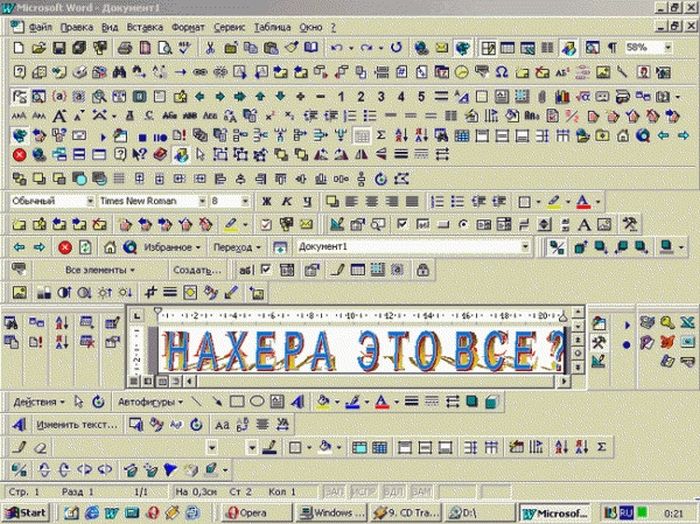
So, we have two completely different approaches: function-oriented, when the interface structure is set rigidly and cannot be changed, or can be changed in a very narrow sense, and client-oriented, when the interface structure is dynamic, depends on the context and is completely defined user goals. Truth, as always, is in the middle.
Let's go back to the shopping example. In the second case, with an unobtrusive but helpful sales assistant, many buyers, as a rule, cannot decide. When you offer the buyer to choose, he cannot make this choice. Because the average buyer does not know what he wants until he sees it. This is how the human psyche works and there’s no getting around it. This will tell you as any designer who redraws the logo for the fifth time, as well as any seller demonstrating the seventh model of shoes. A man needs to “catch on” for something, he needs an anchor, a starting point from which he will go.
The predictive interface in the same way should provide its user with a minimal set of functions from which the user will start. This minimal interface is designed to enter the user into the context. Suppose we want to implement some business and have decided that for this we need some software. Because we know a little about business analysis, we have identified the main user groups and their characteristics and goals. For each of the goals, we determined exactly which functionality it will close, and also took steps to use this functionality to achieve the goals of users. Functionality is presented in the form of a certain set of different interface primitives, be it forms, areas with information, menus, tips, etc. Eventually, we got a number of interfaces and a roadmap for providing it, depending on the chosen goal. Note that we did not make the interface structure of the software, we made sets of interfaces and the sequence of their display to the user.
At the beginning of the application, we provide the user with only those interface forms that are introductory for each of its goals. Interacting with primary forms, the user identifies his needs and goals, which the system should recognize based on a previous analysis of user profiles and offer a further set of interfaces according to the roadmap of the identified goal. Thus, the main path of the software user can be built. Additional sets of interfaces have already been hung on this path to increase certain microconversions, such as the example with a journal of similar subjects.
Why can this work? For example, we have a restaurant search site. We know that our users are primarily interested in where near them there are restaurants, top restaurants, as well as restaurant promotions. Do you think they really need an interface similar to restoclub.ru ?! I'm sure not. Many software developers do not understand this. As a result, many users change the software, perhaps for the worst in functionality, but more responsive to their goals and requirements. This is the meaning of UX. This is a business philosophy. First you work for the client, then - he is for you.
The predictive approach is especially relevant in software with a complex interface and / or several groups of users with different goals. Providing functionality by context, we save the user’s time to work with the functionality, reduce the time it takes to study it and increase customer loyalty to us for a long time. I assume that with the development of big data along with social networks, the number of applications that adhere to the customer-oriented approach will only increase. Probably, predictive interfaces can affect the concept of satisfying user requirements by changing the model from program-as-a-product to function-as-a-product.
- the Internet has ceased to be the same for everyone;
- users can now show only what they need, without the right to choose;
- all of us are being watched.
Companies and victims of hysteria are increasingly talking about personalized content, when each user is offered information that is most relevant to his needs, which were analyzed by the system. The next step in this direction from the point of view of customer experience should be a model of predictive interfaces, in which not only the content is personalized, but also the way it is presented. As a result, for two different users the same software may look different.
We’ll talk about this.
To begin with, I want to share one interesting note with the Habra community: PREDICTIVE APPS ARE THE NEXT BIG THING IN APP DEVELOPMENT
We abstract from big words. We will not beat ourselves in the chest and say that predictive interfaces are the future. This is just another option for solving problems and achieving goals, which has both advantages and disadvantages. Let's try to speculate a bit about how this can work.
The classical structure of software (desktop program, Internet resource, mobile application, etc.) is static and, as a rule, displays the hierarchy of sections in its functionality. For example, in Microsoft Word sections of the program are divided into:
- Basic for working with text
- Font
- Paragraph
- Styles
- etc.
- Content insertion
- Tables
- Artwork
- Multimedia
- References
- etc.
- Page layout
- Page settings
- Paragraph
- Streamlining
- etc.
- Workspace with document
- etc.
Any interface blocks are also static. The menu will always be on top, the workspace in the middle, the status bar of the document at the bottom. The interface itself is "intuitive" because You saw it on a variety of other software of a similar type: the central workspace and the multi-level hierarchical menu at the top (although many people could not get used to the same ribbon menu, since it was just different from the classic drop-down lists). Regardless of who the user is, for all Microsoft Word looks the same, if the user himself will not just customize it for himself. But do you know a lot of accountants or secretaries who personalize the settings of office programs for themselves ?! The main idea here is that for all such software users have to adapt to it, and not vice versa.
The static interface in such software is the same as a store with commodity shelves and fixed prices. It is designed to serve the large traffic of customers who have to adapt to the internal routine of the store, even if they came to buy only one magazine. All the same, poor buyers will have to go through all the departments with fish, meat, wine, manufactured goods to go to the cashier and buy their favorite magazine, participating along the way in the great sacrament of consumption, stimulated by the sales methods of the business owner. And no one will ask the client of such a store what he needs: a magazine or go through the entire store, maybe something else will grab ?! In such a supermarket, the client must service himself: go to it, find what is needed, bring it to the cashier and buy it. It doesn’t sound very nice, but that’s our reality.
Imagine a different picture. You enter the store, a polite store employee runs up to you and unobtrusively asks what interests you. You answer him that you would like to buy your favorite magazine. And he is like - “How so! How so! Of course, I remember, Ivan Ivanitch, only yesterday a new issue was released! By the way, the same publishing house began to publish a new magazine on the same topic, but only with a more scientific presentation of the material! ” And you are like this: “Wow! Thanks so much buddy! Wrap two at once - I'll give it to a friend. ” And go away happy and satisfied. Got what he wanted right away. Without various preludes, such as putting things in a storage room, traveling through a huge complex with shelves of goods and waiting in line for the ticket office. A smiling worker is always with you. He is not intrusive, but is ready to answer any of your questions and fulfill your every whim. Where will customer loyalty be higher? And where will the conversion be higher?
Here many must argue - well, how so? Indeed, the meaning of IKEA's labyrinths is that the customer should buy not only what he needs, but also something else. And we will not argue. These are two different models. One is effective in one case, the other in another. But just one thing. The store should work for the client, and then the client will work for the store. Any software is just a means of achieving certain goals of users, a tool for implementing business requirements, a bridge for communication between a buyer and a seller. Current software is trying to be “everything for everyone”, from version to version it expands its functionality, increasing its capabilities, and, as a result, complicating the interface. It turns out to be very overloaded things that you don’t understand right away, and 90% of the functionality that users simply don’t use, because they do not need it. In the end, we get something like this:
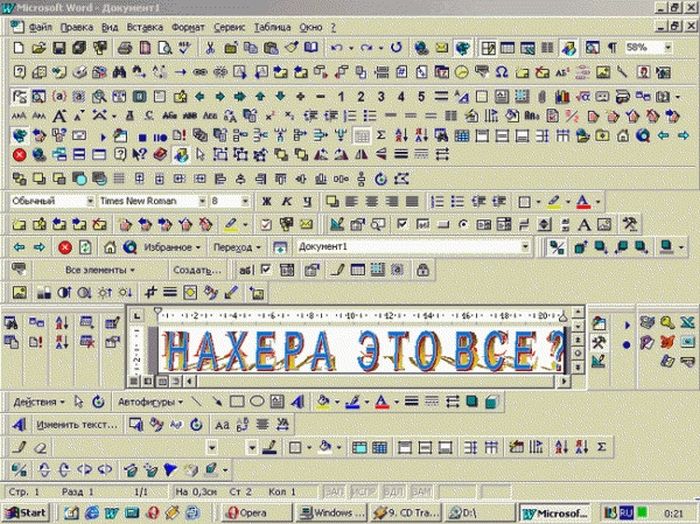
So, we have two completely different approaches: function-oriented, when the interface structure is set rigidly and cannot be changed, or can be changed in a very narrow sense, and client-oriented, when the interface structure is dynamic, depends on the context and is completely defined user goals. Truth, as always, is in the middle.
Let's go back to the shopping example. In the second case, with an unobtrusive but helpful sales assistant, many buyers, as a rule, cannot decide. When you offer the buyer to choose, he cannot make this choice. Because the average buyer does not know what he wants until he sees it. This is how the human psyche works and there’s no getting around it. This will tell you as any designer who redraws the logo for the fifth time, as well as any seller demonstrating the seventh model of shoes. A man needs to “catch on” for something, he needs an anchor, a starting point from which he will go.
The predictive interface in the same way should provide its user with a minimal set of functions from which the user will start. This minimal interface is designed to enter the user into the context. Suppose we want to implement some business and have decided that for this we need some software. Because we know a little about business analysis, we have identified the main user groups and their characteristics and goals. For each of the goals, we determined exactly which functionality it will close, and also took steps to use this functionality to achieve the goals of users. Functionality is presented in the form of a certain set of different interface primitives, be it forms, areas with information, menus, tips, etc. Eventually, we got a number of interfaces and a roadmap for providing it, depending on the chosen goal. Note that we did not make the interface structure of the software, we made sets of interfaces and the sequence of their display to the user.
At the beginning of the application, we provide the user with only those interface forms that are introductory for each of its goals. Interacting with primary forms, the user identifies his needs and goals, which the system should recognize based on a previous analysis of user profiles and offer a further set of interfaces according to the roadmap of the identified goal. Thus, the main path of the software user can be built. Additional sets of interfaces have already been hung on this path to increase certain microconversions, such as the example with a journal of similar subjects.
Why can this work? For example, we have a restaurant search site. We know that our users are primarily interested in where near them there are restaurants, top restaurants, as well as restaurant promotions. Do you think they really need an interface similar to restoclub.ru ?! I'm sure not. Many software developers do not understand this. As a result, many users change the software, perhaps for the worst in functionality, but more responsive to their goals and requirements. This is the meaning of UX. This is a business philosophy. First you work for the client, then - he is for you.
The predictive approach is especially relevant in software with a complex interface and / or several groups of users with different goals. Providing functionality by context, we save the user’s time to work with the functionality, reduce the time it takes to study it and increase customer loyalty to us for a long time. I assume that with the development of big data along with social networks, the number of applications that adhere to the customer-oriented approach will only increase. Probably, predictive interfaces can affect the concept of satisfying user requirements by changing the model from program-as-a-product to function-as-a-product.
