Replacing Dropbox with BitTorrent Sync + Raspberry Pi

For Raspberry Pi found another useful application. The mini-computer does an excellent job of backup and file synchronization between various devices. You can connect an external drive or a large flash drive to it, and RPi is ready to work around the clock, synchronizing files from computers, laptops and Android devices (the iOS client will be released soon). There is no need to pay for a cloud service if you can make the same convenient “cloud” at home, and for free.
American programmer Jack Minardi has published step-by-step instructions on how to run BitTorrent Sync on the Raspberry Pi.
First you need to install Linux on the Raspberry Pi, there are several suitable distributions, for example, Raspbian Wheezy . Then we connect the computer to the network and install the ARM build on it BitTorrent Sync.
mkdir ~/.btsync && cd ~/.btsync
wget http://btsync.s3-website-us-east-1.amazonaws.com/btsync_arm.tar.gz
tar -xfv btsync_arm.tar.gzWe mount an external drive or flash drive, formatting it for EXT4.
df -h # здесь название диска, например, `sda1`
sudo umount /dev/sda1 # заменить sda1 на своё название
sudo mkfs.ext4 /dev/sda1 -L BTSync # заменить sda1 на своё названиеAfter that, run the program.
cd ~/.btsync
sudo ./btsync # выключается командой `sudo killall btsync`From the computer, go to the btsync web interface at the IP address IP-address-Rspberry-Pi: 8888 / gui - and add folders for synchronization, immediately generate a secret key.
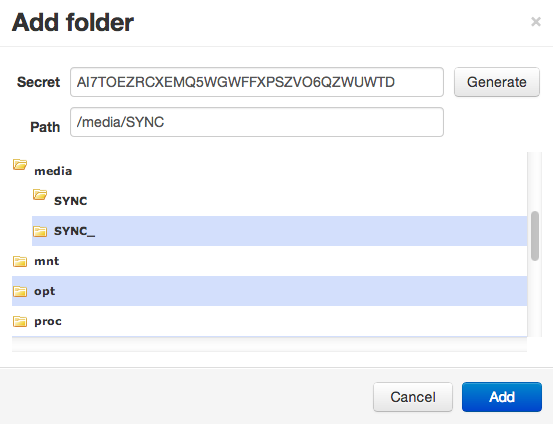
To add other devices to the personal cloud, you also need to install the BitTorrent Sync client on them and enter the same secret key.
Now our files are synchronized from any devices on the local network and via the Internet.
It is also advisable to register btsync in RPi startup and protect the web interface with a password if you open it on the Internet.
