PHPShop PriceLoader: batch processing of price lists and uploading images to the online store. Part 2
In the previous article, we talked about the possibility of batch processing of images and price-providers using the free utility PriceLoader.
Recall that the utility allows, based on the price list of Excel, to create a sql file for subsequent upload to the database of the online store. The sql file contains commands for updating and creating goods based on data such as price, warehouse, description, article number. In the new version of PriceLoader, we have added several useful options for the user.
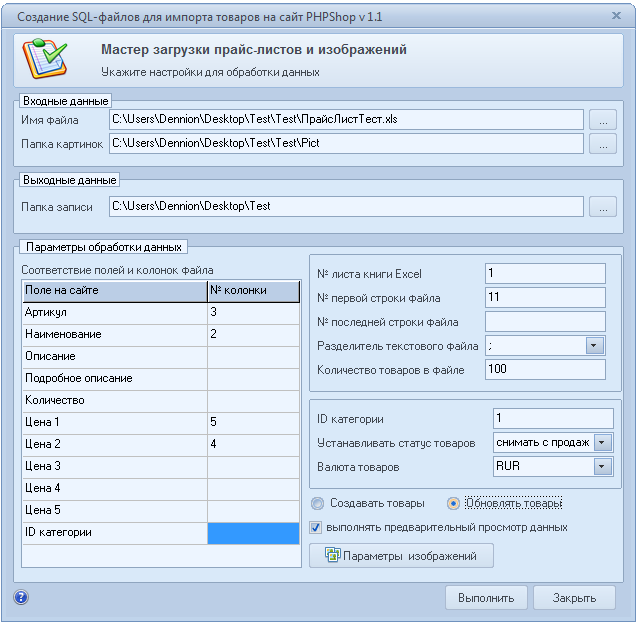
The new version of PHPShop PriceLoader supports the tracking of product statuses . Based on the imported data from the Excel file, you can select the desired action with the product:
We have made even the currency of goods on the basis of international ISO currency codes , which allows you to enter goods in different currencies from different price lists.
Recall that processed images, if there are more than one, are added to the photo gallery database of your online store. Now added the ability to add new images to the photo gallery and update them. In addition, images can be processed - resize images to fit your design, apply watermark.
In order not to create unnecessary load on the server, due to the large number of images in one folder, you can specify the desired recording directory of the processed images.
Now in the settings you can specify how to search for images:
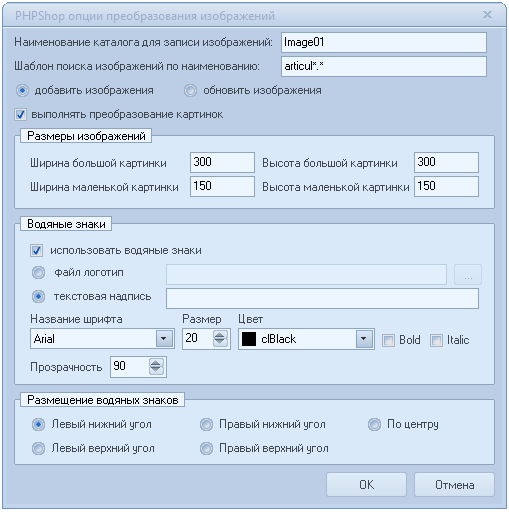
After processing, the resulting sql files are downloaded through the phpMyAdmin database control panel or through the administration panel of the PHPShop online store menu "Database - Download SQL file". It remains only to upload the received folders with processed images to the ftp of your store in the / UserFiles / Image / folder, and the images will appear on the outside of your store in the necessary goods.
Thanks to PriceLoader, and even more than 20 useful utilities, you will simplify the work with the online store as much as possible, avoid routine operations. PHPShop provides these solutions absolutely free for all its users, despite the fact that similar price list analysis programs are distributed on a commercial basis.
See also: " Uploading price lists of suppliers to the online store through 1C"," Transfer of product images from the online store in 1C . "
Recall that the utility allows, based on the price list of Excel, to create a sql file for subsequent upload to the database of the online store. The sql file contains commands for updating and creating goods based on data such as price, warehouse, description, article number. In the new version of PriceLoader, we have added several useful options for the user.
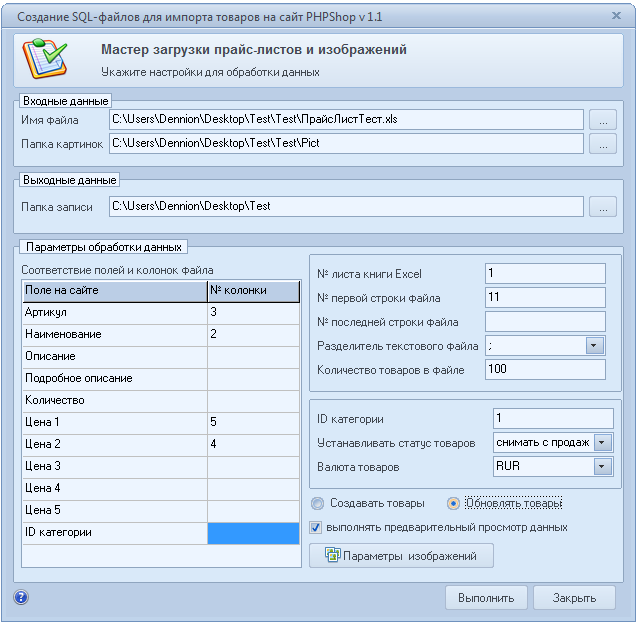
Accounting for product statuses
The new version of PHPShop PriceLoader supports the tracking of product statuses . Based on the imported data from the Excel file, you can select the desired action with the product:
- Ignore - the status ignores the availability of goods in the warehouse and does not turn off its display on the site
- Remove from sale - if the value of the warehouse is negative, the product is removed from display in the online store
- On order - with a negative value of the warehouse, the product remains in the output on the site, but it cannot be ordered, but only notified
Accounting for multiple currencies
We have made even the currency of goods on the basis of international ISO currency codes , which allows you to enter goods in different currencies from different price lists.
Batch Image Processing
Recall that processed images, if there are more than one, are added to the photo gallery database of your online store. Now added the ability to add new images to the photo gallery and update them. In addition, images can be processed - resize images to fit your design, apply watermark.
In order not to create unnecessary load on the server, due to the large number of images in one folder, you can specify the desired recording directory of the processed images.
Now in the settings you can specify how to search for images:
- Search for images whose file names correspond to the article numbers of the goods indicated in the corresponding fields of the data file. For example, if the product with the article number “A0001” is indicated in the data file, then the names of the image files may look like: “A0001.jpg” or “A0001_1.jpg, A000_2.jpg”.
- Search for catalogs whose names correspond to product numbers. In the case of a successful search, all image files included in the found directory are considered to belong to the current product.
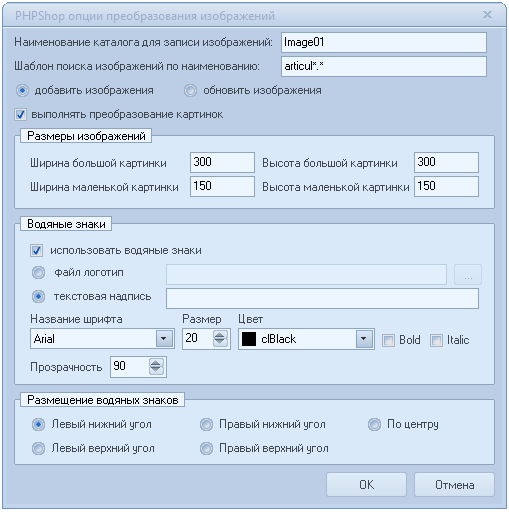
After processing, the resulting sql files are downloaded through the phpMyAdmin database control panel or through the administration panel of the PHPShop online store menu "Database - Download SQL file". It remains only to upload the received folders with processed images to the ftp of your store in the / UserFiles / Image / folder, and the images will appear on the outside of your store in the necessary goods.
Thanks to PriceLoader, and even more than 20 useful utilities, you will simplify the work with the online store as much as possible, avoid routine operations. PHPShop provides these solutions absolutely free for all its users, despite the fact that similar price list analysis programs are distributed on a commercial basis.
See also: " Uploading price lists of suppliers to the online store through 1C"," Transfer of product images from the online store in 1C . "
