Office Printing Optimization

I have met quite a few large and very large companies, whose perks have dozens of MFPs, and the monthly print volume is> tens or even hundreds of thousands of pages per month. Everyone remembers the recent crisis, and many IT departments were tasked with optimization, including printing, because many are familiar with this picture at the end of the working day:
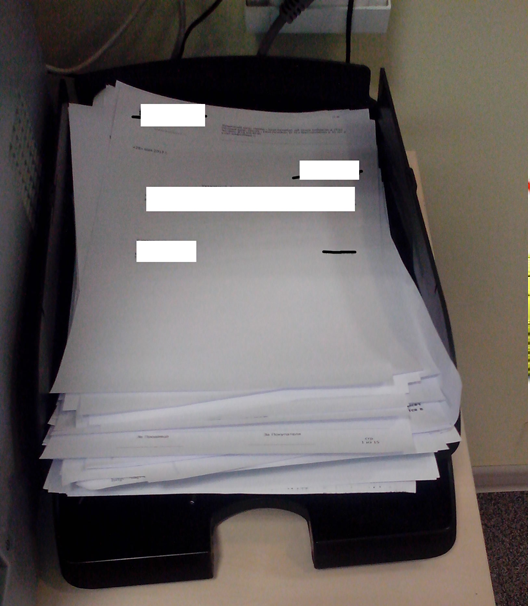
(in fact, they managed to print so much extra in 3 hours of the working day)
And how do you ask?
The IT department was tasked with reducing costs.
Due to what? - due to monitoring, limiting, generating reports, reducing the cost of purchasing paper.
And so - smoothly approach the solution. Whoever heard of Ysoft? So, they have a SafeQ hardware and software solution. SafeQ is a software for accounting and distribution of work related to printing, scanning and copying documents by users, to optimize the printing process
within the organization and to differentiate access to printers.
What this system is built on:
The working scheme is as follows:
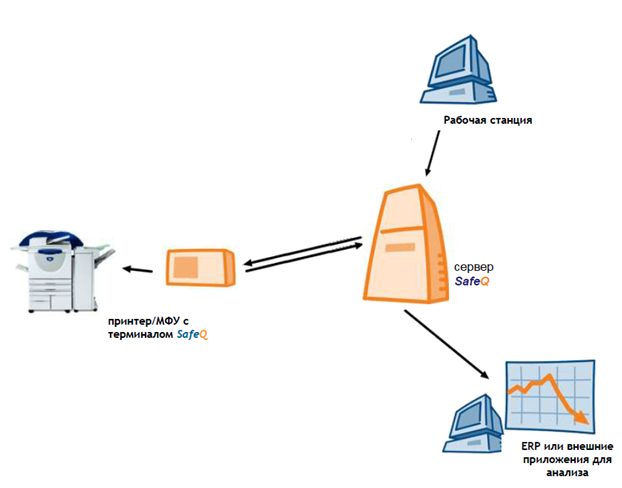
Briefly - the central link, this is the SafeQ server which is responsible for the interaction of users, printers, terminals
- The user sends a print
job from the workstation.
The job is sent to the SafeQ server.
-User approaches the
printer and
identifies.
-SafeQ sends the job to the
printer.
-User controls
print.
- Work data is stored on the
accounting server.
How does it all look and how does it work?
1. Terminal
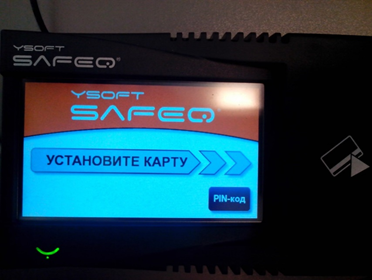
2. We carry out a card or enter a PIN code

3. Choose a mode of operation
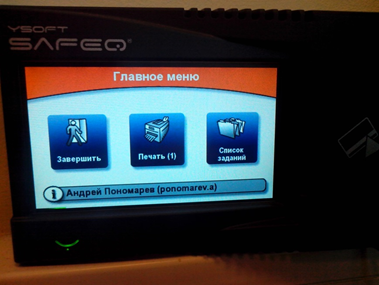
4. We receive a printed document
Just as 123 and 4.
What we get:
- Security! The document will not be printed until the user passes verification on the terminal at the printer. The information security department is just happy))))
- Fault tolerance of the printing system (the user has only 1 printer), and he can print on any printer equipped with the SafeQ terminal
- Reducing printing costs (it used to be like this - they send the page contract for 30 so they go to the printer and he’s busy !? No question, I’ll print it right away ...)
- The monitoring and reporting system for cost centers made it possible to control and optimize printing.
- Redistribution of print queues depending on the load of printers and their availability
- and much more!
The video shows how authorization and printing on several MFPs takes place
Original article here
