Odroid U2 and Odroid X2 miniature boards
Not so long ago (~ 13.02.2012), deliveries of miniature Odroid U2 and X2 boards, similar in size to the Raspberry Pi, but equipped with a filling that allows you to use them as a regular computer, began. Without hesitation, I ordered myself 2 boards: Odroid U2 and Odroid X2.
A small overview of the boards under the cut.
Odroid U2 Board- at a size of 48 x 52 mm (less than a credit card), the board is equipped with a four-core Samsung Exynos 4412 Prime 1.7GHz processor (ARM Cortex-A9), a Mali-400 video accelerator (Quad-core, 440MHz, support for 1080p video decoding) and 2 GB of RAM. Of the connectors, there is a 3.5 mm audio output, a digital microphone, 10 / 100Mbps Ethernet, 2 USB 2.0 ports, one microUSB port, a UART port, a microHDMI port (1920x1080), a microSD card slot and an eMMC module socket. As a software filling, Android 4.0.4 and 4.1.x, Ubuntu 12.11 (Not officially OpenSuSE 12.2, Fedora 18) are offered. The cost of the device is 89 dollars.
Odroid X2 Board- more than U2 about 1.5 times. Dimensions 90 x 94 mm, equipped with a four-core Samsung Exynos 4412 1.7GHz processor (ARM Cortex-A9), a Mali-400 video accelerator (Quad-core, 440MHz, support for 1080p video decoding) and 2 GB of RAM. Of the connectors, 3.5 mm audio output + microphone input, 10 / 100Mbps Ethernet, 2 USB 2.0 Host ports and 4 USB ADB / Mass storage ports, one microUSB port, UART port, microHDMI port (1920x1080), 50 pin IO port with interfaces are noted LCD / I2C / UART / SPI / ADC / GPIO, a MIPI-CAM port (MIPI-CSI 2 lanes) for the camera, a slot for a full-sized SD card and a socket for an eMMC module. As a software filling, Android 4.0.4 and 4.1.x, Ubuntu 12.11 (Not officially OpenSuSE 12.2, Fedora 18) are offered. The cost of the device is 135 dollars.
All specifications and circuit boards are open and available onofficial website . On the forum you can find a lot of useful information about installing a particular OS.
So, on February 14, 2013 I ordered a kit from:
ODROID-X2 - $ 135.00
ODROID-U2 - $ 89.00
16GB eMMC Module X2 - $ 39.00
16GB eMMC Module U2 - $ 39.00
USB-UART Module Kit - 2 x $ 15.00
5V / 2A Adapter - $ 9.00
IO Board - $ 15.00
Total: $ 406.00 (Of which $ 50 for delivery)
After 2 days, manufacturers contacted me and explained that they could only send my order on March 6th. I told Okay, and started to wait. On March 6, we received a letter from FedEx indicating the departure number and tracking address. March 14, I received an order in Chelyabinsk.
Here is such a small box:

Inside, what I ordered:

In the picture from top left to right:
1. Odroid U2
board 2. Odroid X2 board
Below from left to right:
1. Power supply, I want to note right away that it has a 2 mm thick plug ., I haven’t found one in our stores since the first raid, so it was easier to buy ready-made one.
2. USB-UART Module Kit - on the Odroid boards there are 1.8V levels, and I had an adapter with 5V and 3.3V levels, I did not want to solder the new converter, so I was ready to order it. Drivers can be downloaded here .
3. IO Board - I / O board, built on the basis of pic18f45k50. Drivers, firmware sources, examples of use in Android and Ubuntu can be found here and here .
4. 16GB eMMC Module U2 - memory module for Odroid U2 with preinstalled Android 4.0.4
5. 16GB eMMC Module X2 - memory module for Odroid X2 with preinstalled Android 4.0.4
6. eMMC Module Reader - adapter for connecting eMMC modules to the standard connector microSD card reader for subsequent uploading firmware to them.
7. A set of pins for USB-UART Module Kit
8. USB to microUSB
cables I would also like to note that the Odroid boards use a microHDMI connector, so I bought the corresponding cable in advance, the price is 200 r.
The fact that you can boot the OS either from the eMMC module or from the microSD card is also pleasing, on the Odroid X2 there is a jumper to select the boot device, the Odroid U2 selects the boot device automatically (priority for eMMC).
We collect everything, connect the wireless keyboard and mouse, turn on the power, wait a few seconds and we see the familiar Android screen.
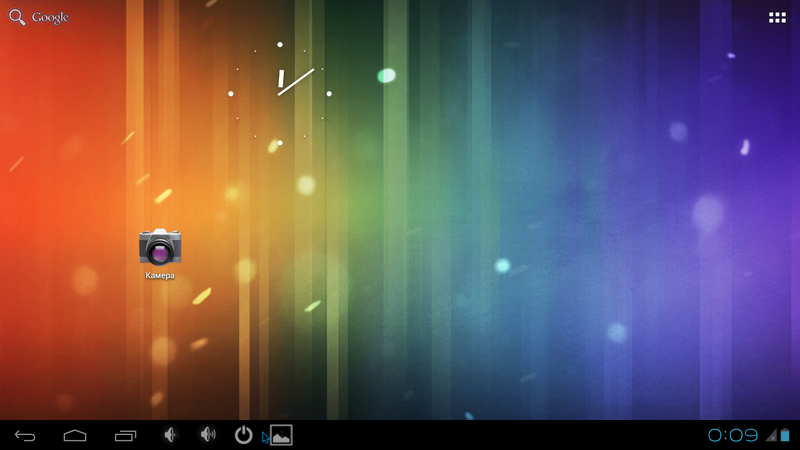
The set of applications is rather scarce.

There are no Google applications in the set, but there is a video player, browser, terminal - enough for a start.
System and memory information:
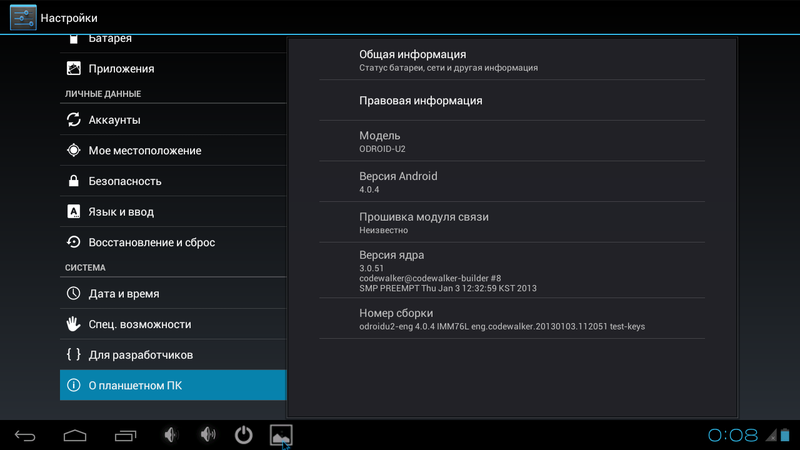
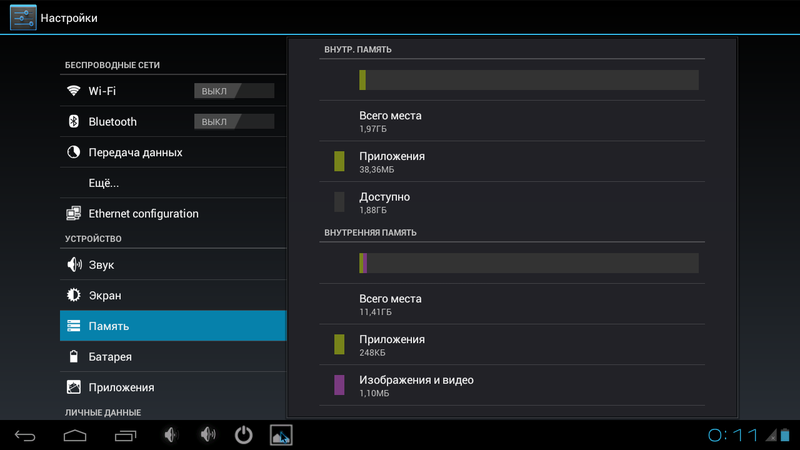
First of all, we go to the terminal, look at dmesg (I don’t show the entire download log, too many screenshots):
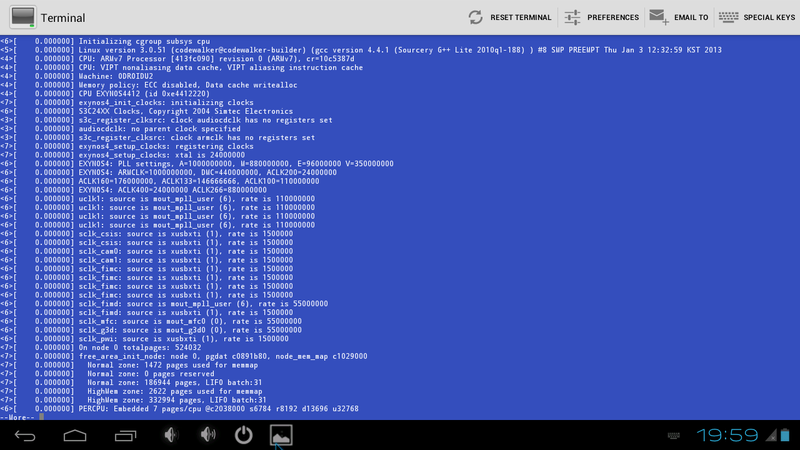
Well, finally we launch the video player, try to connect to the home computer and play some video.
I immediately wanted to try harder, launched the Tron in 3D HD.
No slowdowns and glitches were noticed, the picture went smoothly and evenly, the sound was clear, without delays or jerks. The processor power is more than enough for decoding HD video, which I was very happy about.

That's all for today, the general impressions of the 2 boards are only positive.
In the next review I will try to describe the installation process of Ubuntu, work with input-output ports and other aspects.
A small overview of the boards under the cut.
Odroid U2 Board- at a size of 48 x 52 mm (less than a credit card), the board is equipped with a four-core Samsung Exynos 4412 Prime 1.7GHz processor (ARM Cortex-A9), a Mali-400 video accelerator (Quad-core, 440MHz, support for 1080p video decoding) and 2 GB of RAM. Of the connectors, there is a 3.5 mm audio output, a digital microphone, 10 / 100Mbps Ethernet, 2 USB 2.0 ports, one microUSB port, a UART port, a microHDMI port (1920x1080), a microSD card slot and an eMMC module socket. As a software filling, Android 4.0.4 and 4.1.x, Ubuntu 12.11 (Not officially OpenSuSE 12.2, Fedora 18) are offered. The cost of the device is 89 dollars.
Odroid X2 Board- more than U2 about 1.5 times. Dimensions 90 x 94 mm, equipped with a four-core Samsung Exynos 4412 1.7GHz processor (ARM Cortex-A9), a Mali-400 video accelerator (Quad-core, 440MHz, support for 1080p video decoding) and 2 GB of RAM. Of the connectors, 3.5 mm audio output + microphone input, 10 / 100Mbps Ethernet, 2 USB 2.0 Host ports and 4 USB ADB / Mass storage ports, one microUSB port, UART port, microHDMI port (1920x1080), 50 pin IO port with interfaces are noted LCD / I2C / UART / SPI / ADC / GPIO, a MIPI-CAM port (MIPI-CSI 2 lanes) for the camera, a slot for a full-sized SD card and a socket for an eMMC module. As a software filling, Android 4.0.4 and 4.1.x, Ubuntu 12.11 (Not officially OpenSuSE 12.2, Fedora 18) are offered. The cost of the device is 135 dollars.
All specifications and circuit boards are open and available onofficial website . On the forum you can find a lot of useful information about installing a particular OS.
So, on February 14, 2013 I ordered a kit from:
ODROID-X2 - $ 135.00
ODROID-U2 - $ 89.00
16GB eMMC Module X2 - $ 39.00
16GB eMMC Module U2 - $ 39.00
USB-UART Module Kit - 2 x $ 15.00
5V / 2A Adapter - $ 9.00
IO Board - $ 15.00
Total: $ 406.00 (Of which $ 50 for delivery)
After 2 days, manufacturers contacted me and explained that they could only send my order on March 6th. I told Okay, and started to wait. On March 6, we received a letter from FedEx indicating the departure number and tracking address. March 14, I received an order in Chelyabinsk.
Here is such a small box:

Inside, what I ordered:

In the picture from top left to right:
1. Odroid U2
board 2. Odroid X2 board
Below from left to right:
1. Power supply, I want to note right away that it has a 2 mm thick plug ., I haven’t found one in our stores since the first raid, so it was easier to buy ready-made one.
2. USB-UART Module Kit - on the Odroid boards there are 1.8V levels, and I had an adapter with 5V and 3.3V levels, I did not want to solder the new converter, so I was ready to order it. Drivers can be downloaded here .
3. IO Board - I / O board, built on the basis of pic18f45k50. Drivers, firmware sources, examples of use in Android and Ubuntu can be found here and here .
4. 16GB eMMC Module U2 - memory module for Odroid U2 with preinstalled Android 4.0.4
5. 16GB eMMC Module X2 - memory module for Odroid X2 with preinstalled Android 4.0.4
6. eMMC Module Reader - adapter for connecting eMMC modules to the standard connector microSD card reader for subsequent uploading firmware to them.
7. A set of pins for USB-UART Module Kit
8. USB to microUSB
cables I would also like to note that the Odroid boards use a microHDMI connector, so I bought the corresponding cable in advance, the price is 200 r.
The fact that you can boot the OS either from the eMMC module or from the microSD card is also pleasing, on the Odroid X2 there is a jumper to select the boot device, the Odroid U2 selects the boot device automatically (priority for eMMC).
We collect everything, connect the wireless keyboard and mouse, turn on the power, wait a few seconds and we see the familiar Android screen.
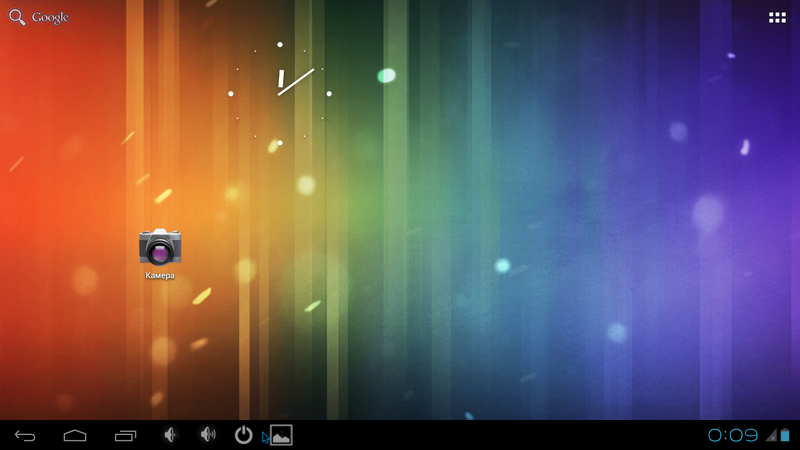
The set of applications is rather scarce.

There are no Google applications in the set, but there is a video player, browser, terminal - enough for a start.
System and memory information:
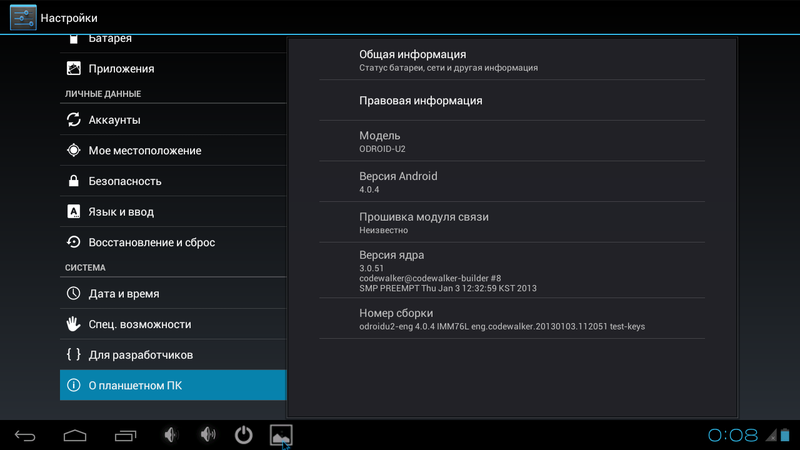
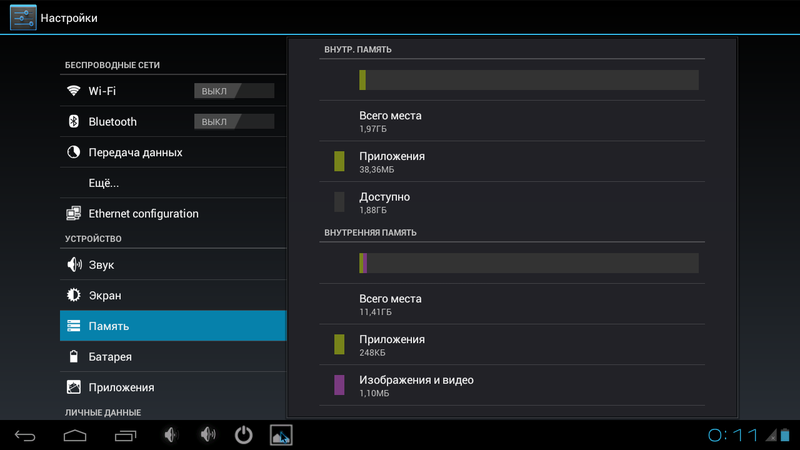
First of all, we go to the terminal, look at dmesg (I don’t show the entire download log, too many screenshots):
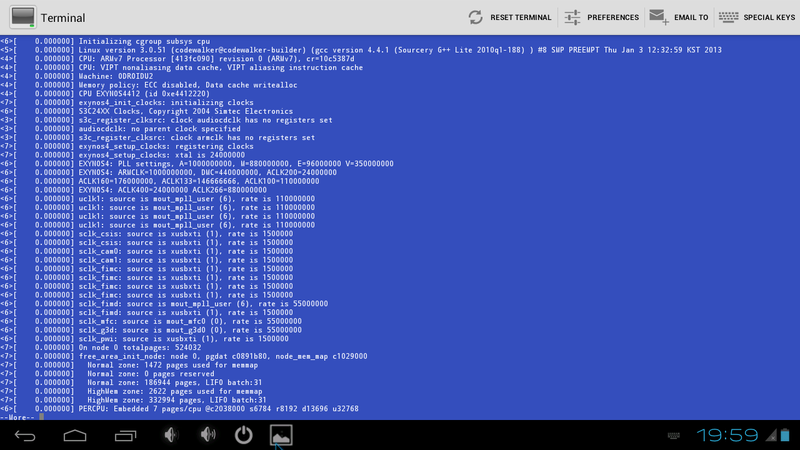
Well, finally we launch the video player, try to connect to the home computer and play some video.
I immediately wanted to try harder, launched the Tron in 3D HD.
No slowdowns and glitches were noticed, the picture went smoothly and evenly, the sound was clear, without delays or jerks. The processor power is more than enough for decoding HD video, which I was very happy about.

That's all for today, the general impressions of the 2 boards are only positive.
In the next review I will try to describe the installation process of Ubuntu, work with input-output ports and other aspects.
