Dismantling the e-book Pocketbook 611
Yesterday I was “left to see” a dead Pocketbook e-book on E-Ink, model 611.
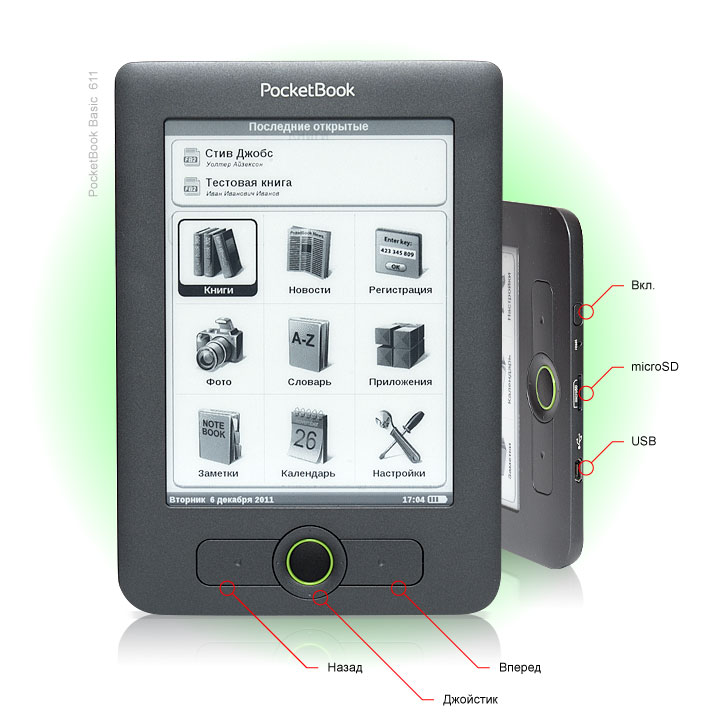
Complaints as
standard “Hang up when flashing” + “we didn’t touch anything!”
Anamnesis
The book really “hung”, or rather the battery went down to 0, or For some reason, the software stopped displaying information on the screen. How was the technical information about the flashing, and remains on the screen ... Booklet is not half a year, a new structural condition
Inspection
Rebooting does not help, shutdown does not work, the connection to the power supply via USB (PC and shading devices with different I from 0.25A to 1A) does not help , prolonged charging does not help, “flashing to the blind” does not help
Diagnosis
Everything is bad. Information about the breakdowns of such books is scarce, but in general, profile forums give a conclusion - an unsuccessful modelfor losers, buy Amazon Kindle , shit happens.
Direction
To the morgue. Only an autopsy remains, with little hope of resurrection, as a miracle) ... The book does not have any "user" compartments, the battery is built-in, which side to disassemble is unclear. Youtube is silent and does not give a prescription ... 1 green hour-long double-sided screwdriver got us a photo-
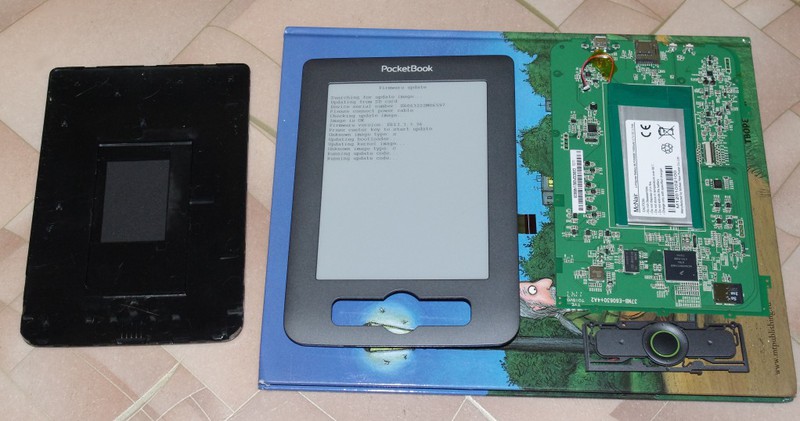
recipe for complete disassembly before ... Recipe under cut
1. The plastic of the book is dull and solid, on the “stern” it forms something like a ledge-rib.Despite this, the book bends a little, revealing slots to us, indicating that the back cover is not tightly soldered to the body. We bend the corner a little, penetrate 1.5-2mm into the body with a thin screwdriver and raise the angle ...

Only in the corners of the lid are there special ledges for the screwdriver. Starting from the end, you can damage the case before the cover moves away with force.
2. Raising one corner, carefully follow it from the side, bending the end latches of the lid.

3. That opened the lid all ..

take it off ... More elementary)
type front side of the card and the front side of the lid immediately after the opening of
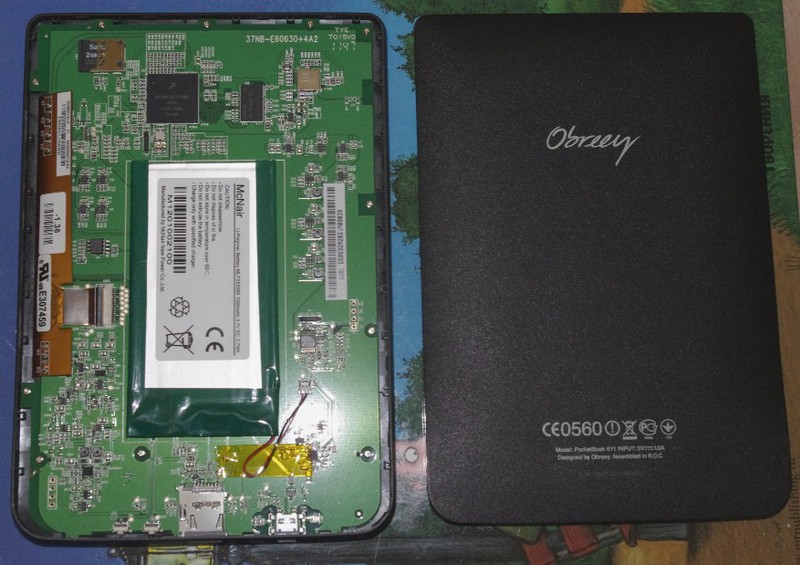
the front side view of the board and the back side of the cover

board closeup

Connector with microSD-card - ROM books. The card has 2Gb, it has 4 sections: 31Mb ext2 and 8Mb ext2 system, about 200Mb dictionaries, 1.4Gb FAT internal user memory + 34Mb unallocated area at the end

Lithium-polymer battery 1000mA * 3.7V McNair

CPU. Despite the deadness, at certain points he even gets a little warm. The

cable from the board to the E-Ink display. A modern connector, like on laptops - we raise the dark holding bar 90 degrees and release the cable. Reverse Mounting

SanDisk microSD Card. Gold Mark - Chinese OTC?

Battery Connector It joins and disconnects not "from itself" / sideways, but upwards. Pulling the wires is unacceptable and useless. Gently pick up with something not solid below, and it will easily detach. It also confidently connects when installed over contacts and a light clip.
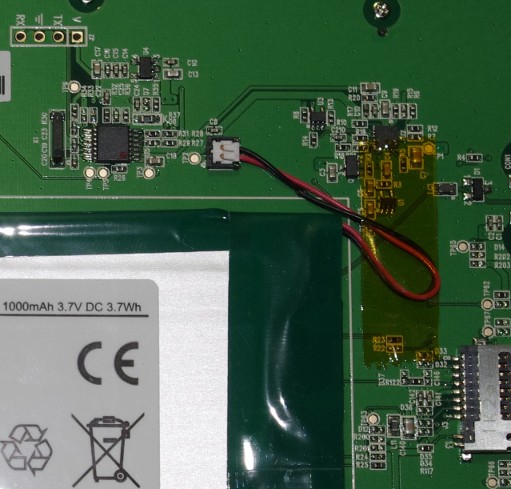
Along the edges of the board are 8 small screws for a regular Phillips screwdriver. After removing them, the board easily disconnects, and the device breaks up into 4 parts (case with screen, buttons, board, back cover)
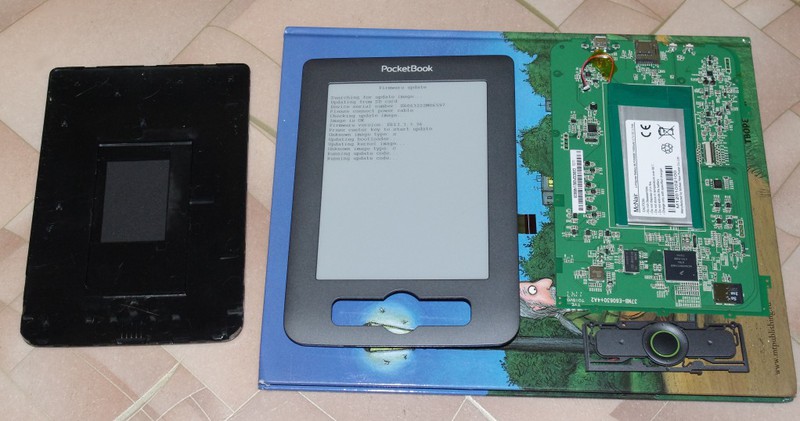
Front panel and back side of the board. As you can see, the screen is completely disconnected from the board, but the image does not disappear. Cognitive-dissonance feature of E-Ink.
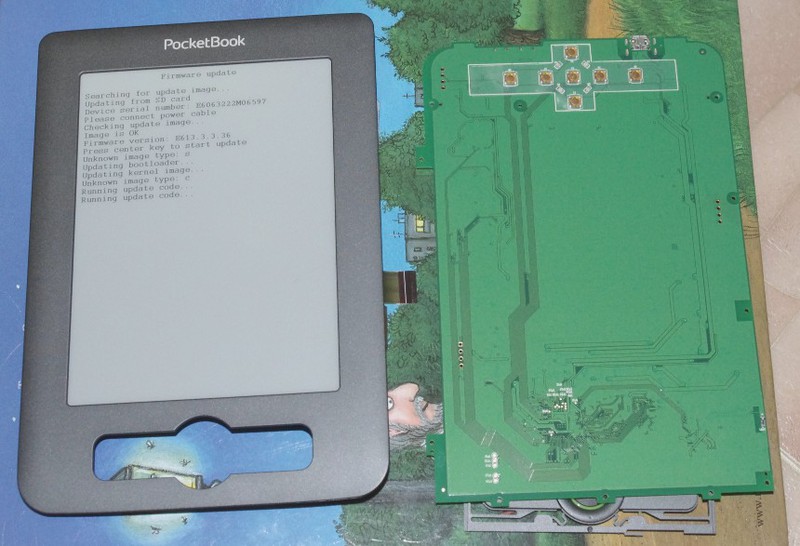
Buttons separately

The back of the screen

Summary:solid performance “in hardware”, interesting and versatile design, high-quality materials ... all this is ruined by miscalculations in software that can suddenly turn it into just a piece of plastic, make the owner cry on a paper book ... Now I'm looking for an image from an internal memory card of a working copy, so that pour it into consideration and finally figure out whether this is a consequence of a dead state update failure, or a problem in the components of the device
UPD20121110: contacted me came programmer from Pocketbook, and gave some tse GOVERNMENTAL and trivial recommendations to revive the reader ... On Monday, I will try to execute them if the owner does not pick up a book for the 2nd attempt to bring them to the SC) From the result will update the tail topic
UPD20121114 : machine repaired, Hurrah! With the help of Mikhail Boyko, a programmer at Pocketbook, he was able to revive the book, for which he has great respect and pluses in karma ... it’s a pity that such a person has not yet been invited to Habr. Share invite?
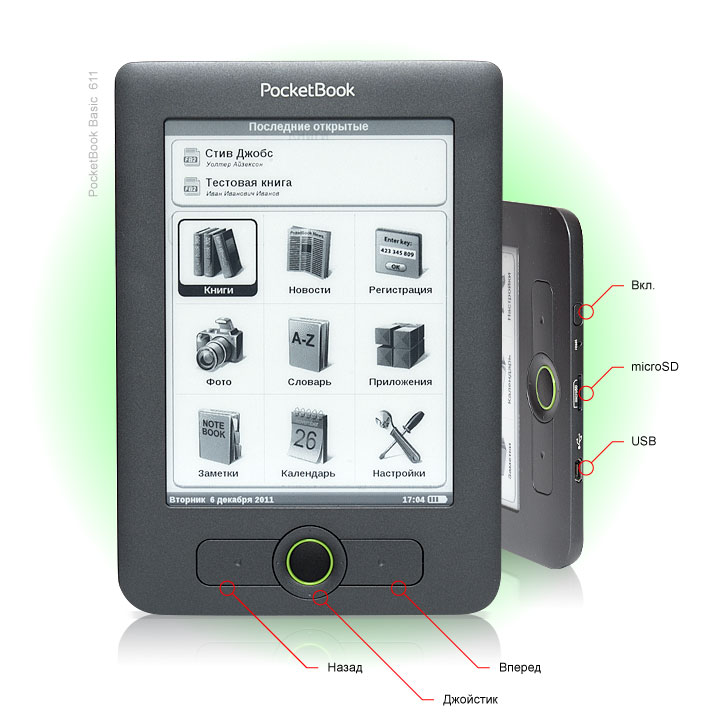
Complaints as
standard “Hang up when flashing” + “we didn’t touch anything!”
Anamnesis
The book really “hung”, or rather the battery went down to 0, or For some reason, the software stopped displaying information on the screen. How was the technical information about the flashing, and remains on the screen ... Booklet is not half a year, a new structural condition
Inspection
Rebooting does not help, shutdown does not work, the connection to the power supply via USB (PC and shading devices with different I from 0.25A to 1A) does not help , prolonged charging does not help, “flashing to the blind” does not help
Diagnosis
Everything is bad. Information about the breakdowns of such books is scarce, but in general, profile forums give a conclusion - an unsuccessful model
Direction
To the morgue. Only an autopsy remains, with little hope of resurrection, as a miracle) ... The book does not have any "user" compartments, the battery is built-in, which side to disassemble is unclear. Youtube is silent and does not give a prescription ... 1 green hour-long double-sided screwdriver got us a photo-
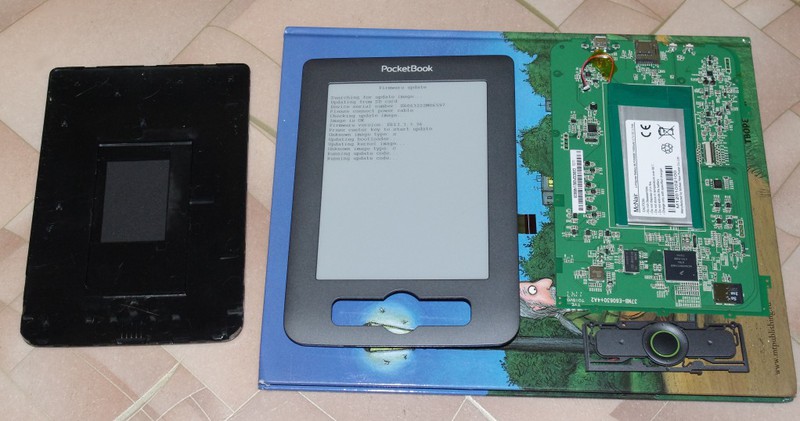
recipe for complete disassembly before ... Recipe under cut
1. The plastic of the book is dull and solid, on the “stern” it forms something like a ledge-rib.Despite this, the book bends a little, revealing slots to us, indicating that the back cover is not tightly soldered to the body. We bend the corner a little, penetrate 1.5-2mm into the body with a thin screwdriver and raise the angle ...

Only in the corners of the lid are there special ledges for the screwdriver. Starting from the end, you can damage the case before the cover moves away with force.
2. Raising one corner, carefully follow it from the side, bending the end latches of the lid.

3. That opened the lid all ..

take it off ... More elementary)
type front side of the card and the front side of the lid immediately after the opening of
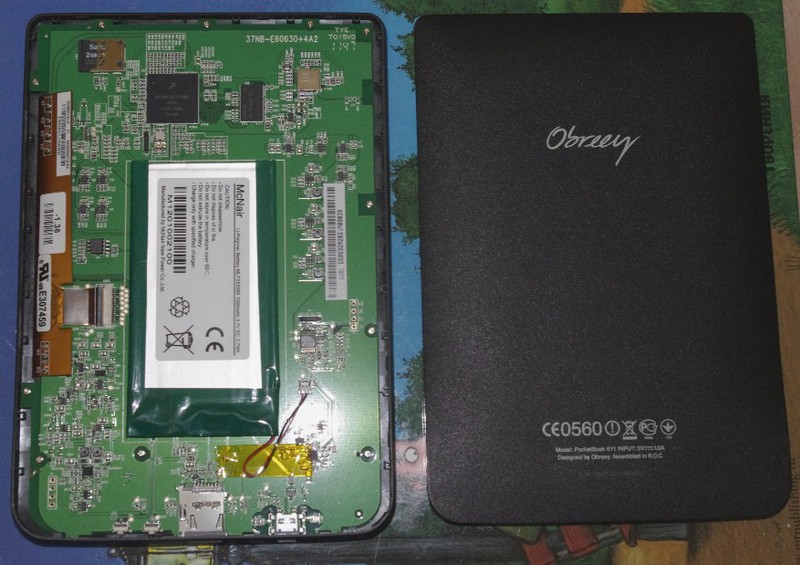
the front side view of the board and the back side of the cover

board closeup

Connector with microSD-card - ROM books. The card has 2Gb, it has 4 sections: 31Mb ext2 and 8Mb ext2 system, about 200Mb dictionaries, 1.4Gb FAT internal user memory + 34Mb unallocated area at the end

Lithium-polymer battery 1000mA * 3.7V McNair

CPU. Despite the deadness, at certain points he even gets a little warm. The

cable from the board to the E-Ink display. A modern connector, like on laptops - we raise the dark holding bar 90 degrees and release the cable. Reverse Mounting

SanDisk microSD Card. Gold Mark - Chinese OTC?

Battery Connector It joins and disconnects not "from itself" / sideways, but upwards. Pulling the wires is unacceptable and useless. Gently pick up with something not solid below, and it will easily detach. It also confidently connects when installed over contacts and a light clip.
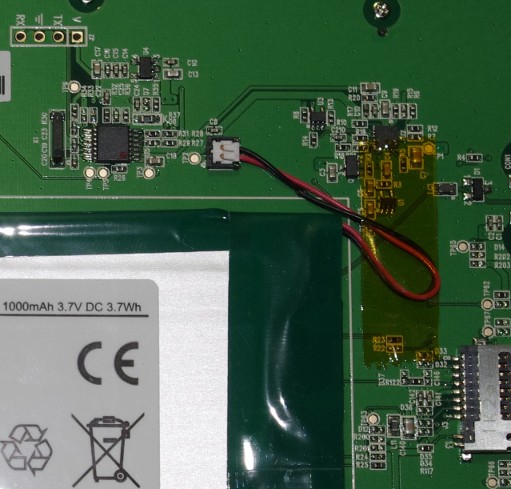
Along the edges of the board are 8 small screws for a regular Phillips screwdriver. After removing them, the board easily disconnects, and the device breaks up into 4 parts (case with screen, buttons, board, back cover)
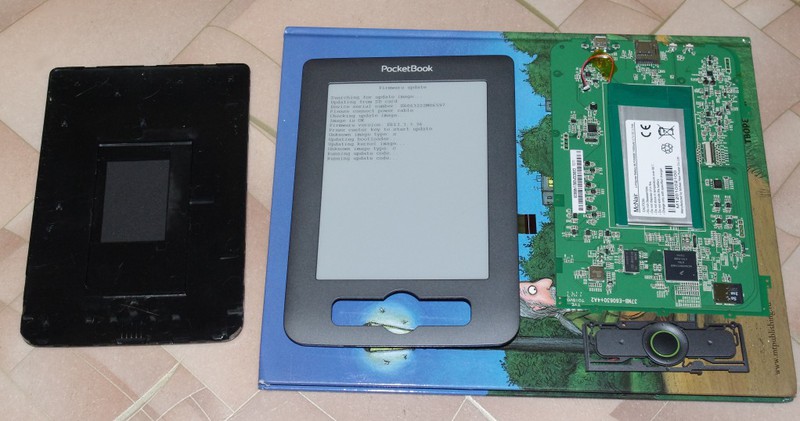
Front panel and back side of the board. As you can see, the screen is completely disconnected from the board, but the image does not disappear. Cognitive-dissonance feature of E-Ink.
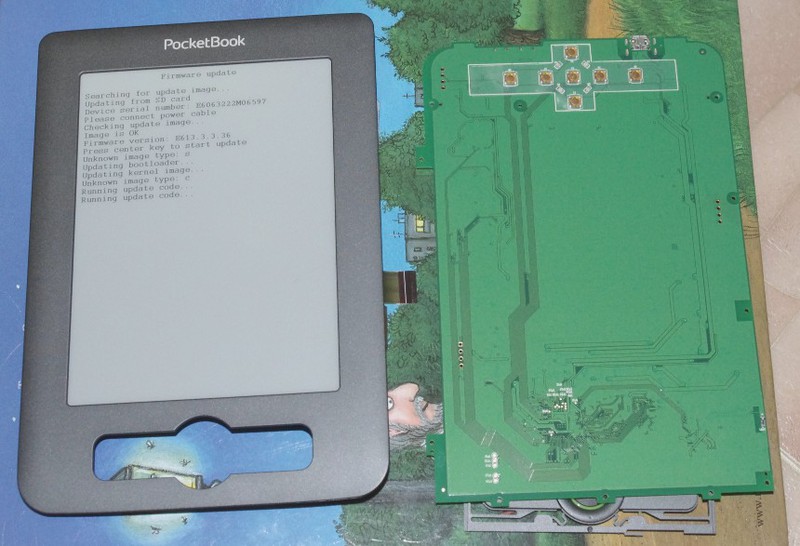
Buttons separately

The back of the screen

Summary:solid performance “in hardware”, interesting and versatile design, high-quality materials ... all this is ruined by miscalculations in software that can suddenly turn it into just a piece of plastic, make the owner cry on a paper book ... Now I'm looking for an image from an internal memory card of a working copy, so that pour it into consideration and finally figure out whether this is a consequence of a dead state update failure, or a problem in the components of the device
UPD20121110: contacted me came programmer from Pocketbook, and gave some tse GOVERNMENTAL and trivial recommendations to revive the reader ... On Monday, I will try to execute them if the owner does not pick up a book for the 2nd attempt to bring them to the SC) From the result will update the tail topic
UPD20121114 : machine repaired, Hurrah! With the help of Mikhail Boyko, a programmer at Pocketbook, he was able to revive the book, for which he has great respect and pluses in karma ... it’s a pity that such a person has not yet been invited to Habr. Share invite?
