Jot Touch - stylus for iPad

- Who wants a stylus?
- I do!
Adonit recently updated its iPad stylus line with the new Jot Touch, a touch -sensitive stylus.
How does he work

If you don’t need pressure sensitivity, you can do nothing and just draw it on the tablet. There is a so-called precision disc on the tip.
The stylus transmits data on pressing via bluetooth, inside the battery lasts for 12 hours; usb charger included.
There is no stylus support in iOS, so adonit made their own API, with which applications can get the amount of click.
Specifications
Length: 140.7 mm
Radius: 10.9 mm
Weight: 24 gr.
Press Levels: 256
Battery Life: 12 hours
Supported Tablets: iPad 2, New iPad
Appearance

The stylus is aluminum, the grip is rubber. The color can be selected either red or metallic. There are three buttons on it: undo, on / off, redo - and a light bulb. The kit also has an aluminum cap, in the process of use, you can wind it onto the back (as I did on the very first photo). Charger material is indistinguishable from a macbook:

Using
Precision disc
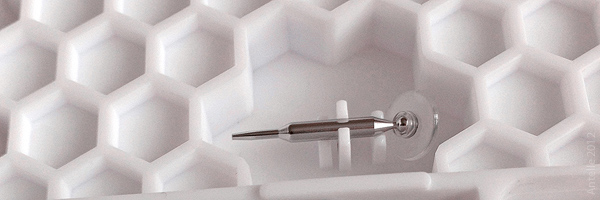
It can be frayed, for this a spare is included in the kit, if necessary, you can buy on the site yet. It gets the same as the tip of a classic stylus.
On the iPad, it’s better to stick the tape. In general, the stylus will not do harm, but the glass can be scratched with small grains of sand. It is not recommended to use these films:
- Zagg Glossy Invisible Shield (but Smudge-Proof Invisible Shield is possible)
- Ghost armor
- Bodyguardz
- Skinomi
- Wrapsol
Positioning accuracy is quite high. I thought that this disk would interfere, covering a part of the screen, but in fact it is not.
Battery
 It is stated that it lasts for 12 hours; in practice at 8 ~ 10, but most likely depends on how to use. You can’t get it and charge it separately, only through the included USB charger. Connect to the computer, insert the stylus into the charger, when it is charged, the light will turn green. The stylus is attached to the charger on a magnet. The magnet is strong, you can rotate it as you like: it will not fall out.
It is stated that it lasts for 12 hours; in practice at 8 ~ 10, but most likely depends on how to use. You can’t get it and charge it separately, only through the included USB charger. Connect to the computer, insert the stylus into the charger, when it is charged, the light will turn green. The stylus is attached to the charger on a magnet. The magnet is strong, you can rotate it as you like: it will not fall out. The nuisance may be that it is difficult to charge from some keyboard models with usb ports or from a system unit: only through a usb extension cable.
Connection
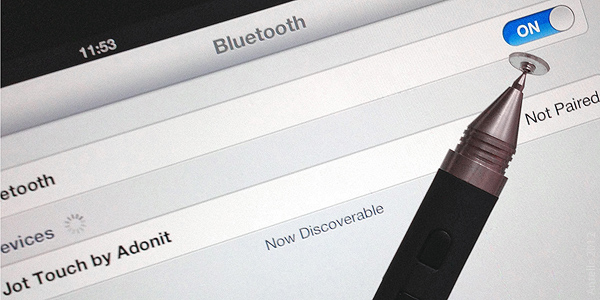
To connect via bluetooth, you need to enter the PIN code 0000, you can not change it. The connection does not drop, at least I have never lost it (on some forums they write reviews that the iPad is losing it, but I was lucky). After it is connected, in applications you usually need to enable Jot Touch support, then they will use it. In applications without Jot Touch support, it will behave like a regular stylus, that is, without touch sensitivity.
Sensitivity
Actually, you need to connect the stylus only then, so that the amount of click is available to applications. I did not notice delays in data transfer. There are two interesting points:
1. the pressing force does not increase smoothly in some cases:
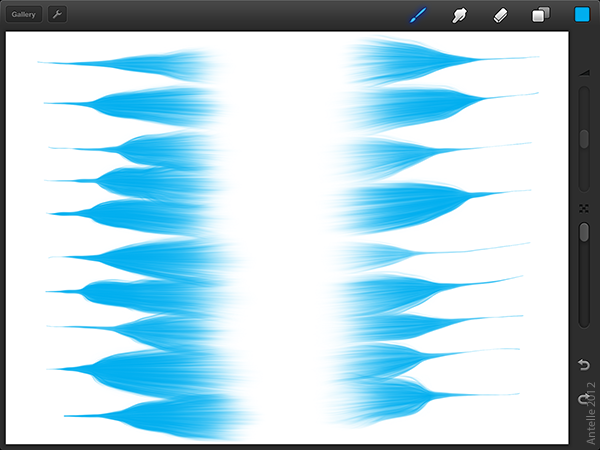
2. sometimes it spits with paint (but very rarely):
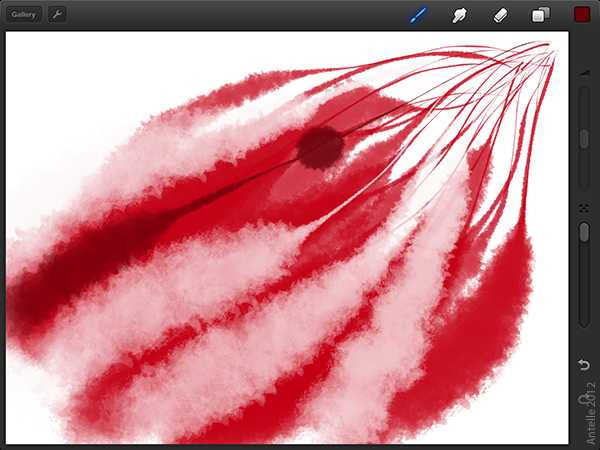
In general, for a stylus that you can take with you, this is a good stylus, but like with any instrument, you also need to get used to it.
Applications

The adonit API is already integrated into applications, such as:
- ProCreate
- Autodesk SketchBook
- Artrage
- other
In applications (for example, ProCreate and SketchBook, I don’t know others), you can choose what the click will affect: opacity or size (but not together). In ProCreate, in order to change the brush size depending on the press, you need to enable the Glazing option (such an undocumented feature). Buttons usually perform undo-redo functions, but some applications allow you to change their purpose.
Availability

The stylus price is $ 99. Unfortunately, adonit does not send it to Russia, but there are many gadget stores that will gladly send it to you. The stylus is compatible with the iPad 2 and New iPad.
±
- + design, materials, charging - the stylus is very pleasant to use
- + support in popular applications
- + positioning accuracy
- + additional precision disc
- - pressure sensitivity could be better
