Nokia Belle FP2 available for Nokia 808 PureView
The Nokia Belle FP2 update for the Nokia 808 PureView camephone arrived. The update, in my opinion, is pleasant, but not fundamental. Upgrading to it is only for those who use this mega-camera phone more like a smartphone. To those for whom the Nokia 808 PureView is primarily a unique camera, updating is not necessary. There is an update by air and personally I have all the data and settings remained unchanged.

The most striking change was the virtual keyboard. The keyboard was the interface element that almost everyone had from the very beginning raised complaints. And this despite the fact that Nokia has some great virtual keyboards. In N9, for example, or in the same new line of Nokia Asha Touch, whose devices have displays with a diagonal of only 3 inches, Nokia managed to make an ergonomic and comfortable keyboard. There is nothing to say about the keyboard in WP-smartphones. And in 808 PureView, one option for changing languages was worth it.
This was the keyboard in FP1.

And so, in three touches, the language layout was changed:
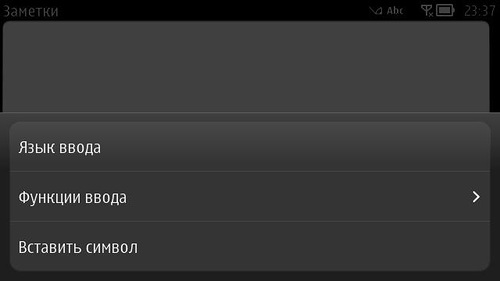

Now, in FP2, the keyboard has become much more convenient. Change the language layout with one touch. When navigating the text, side arrows appear on the keyboard to clarify the touch movement of the cursor.
This is how the keyboard now looks, in addition to which a fairly convenient and correct word-hint system appeared:

In vertical scan:
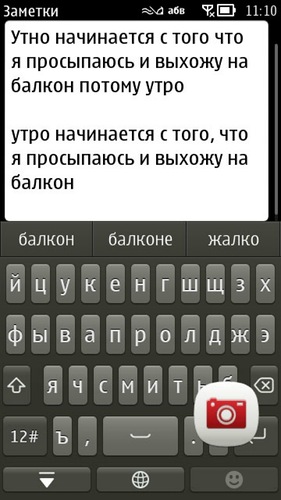
English:
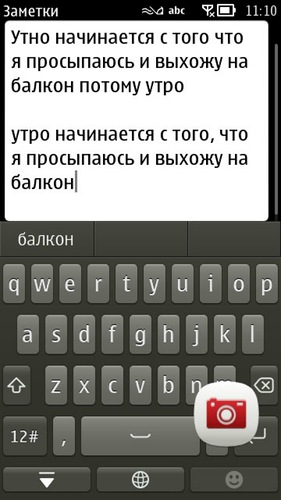
side arrows for refining the touch cursor movement when entering text:
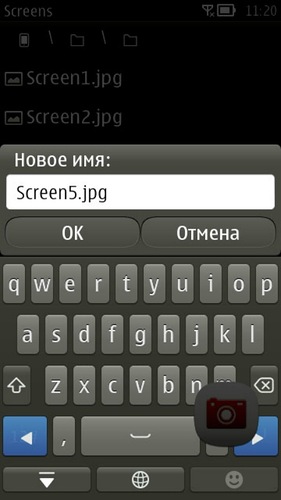
In the Gallery application in FP1, only vertical scrolling of the photo album was available, now horizontal visualization of all captured photos and videos appeared.
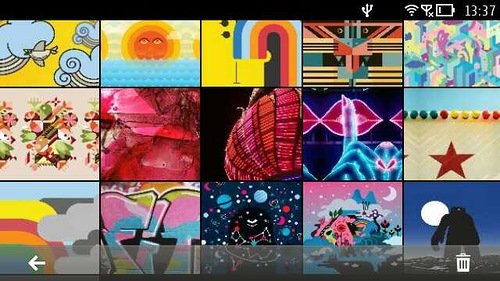
In addition, if earlier it was possible to delete only one photo and from the viewing interface of this particular photo, now it is now possible to delete files from the Gallery in a group.
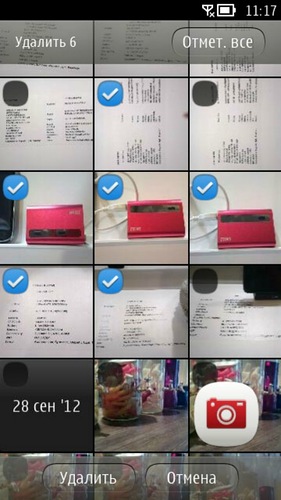
A similar function is now available in the file manager, but there the matter was not limited to just deleting. You can select a group of files and perform the operation with them that you require.
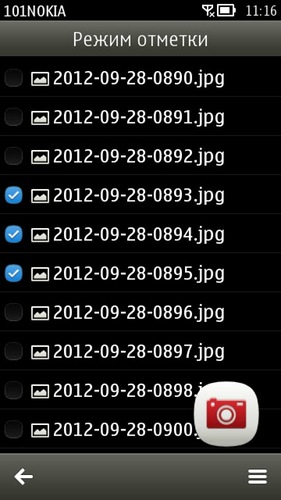
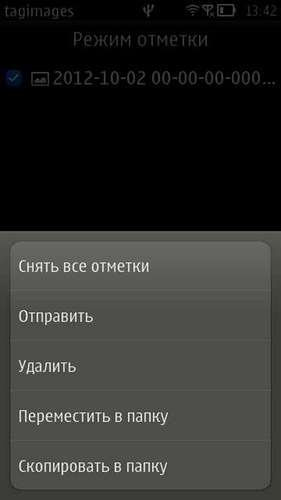
In the Gallery application, when viewing one photo, another nice feature was added: now the application interface shows with what resolution a particular photo was taken.

As for the camera interface. Then here, firstly, the settings menu has become a bit more transparent, and secondly, it has become possible to reset the preset in the art mode to factory settings.
This is how it looked in FP1
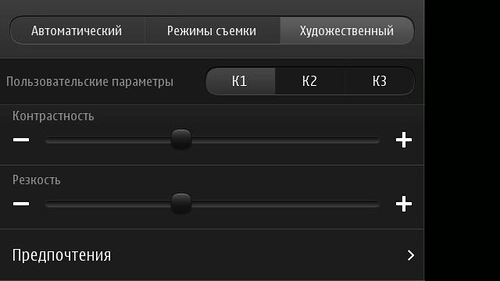
And that’s how it became in FP2.

Changes were made to both the desktop interface and the lock screen. The lock screen is now unlocked with a swipe, just like in the N9 and Nokia Asha Touch: first you press the central physical button under the display, and then push the lock screen to the side.

As for the desktop itself, now a separate search button has appeared in the bottom menu bar:

Well, finally, perhaps the most significant (after the keyboard after all) innovation in FP2. Now the car mode is available on the Nokia 808 Pureview:
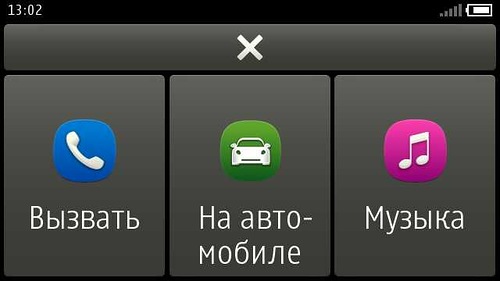
These are perhaps all the changes that I have noticed so far. How does the firmware work in general, does it affect the work of the main element of this miracle device, the 41MP camera, I will write a few days later in the same topic, marking it UPDATE.

The most striking change was the virtual keyboard. The keyboard was the interface element that almost everyone had from the very beginning raised complaints. And this despite the fact that Nokia has some great virtual keyboards. In N9, for example, or in the same new line of Nokia Asha Touch, whose devices have displays with a diagonal of only 3 inches, Nokia managed to make an ergonomic and comfortable keyboard. There is nothing to say about the keyboard in WP-smartphones. And in 808 PureView, one option for changing languages was worth it.
This was the keyboard in FP1.

And so, in three touches, the language layout was changed:
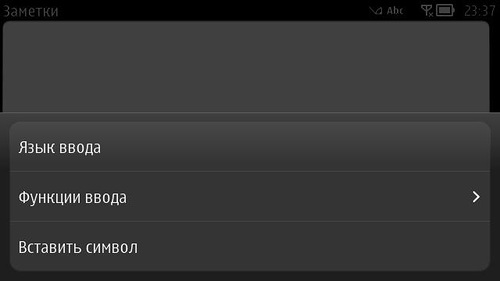

Now, in FP2, the keyboard has become much more convenient. Change the language layout with one touch. When navigating the text, side arrows appear on the keyboard to clarify the touch movement of the cursor.
This is how the keyboard now looks, in addition to which a fairly convenient and correct word-hint system appeared:

In vertical scan:
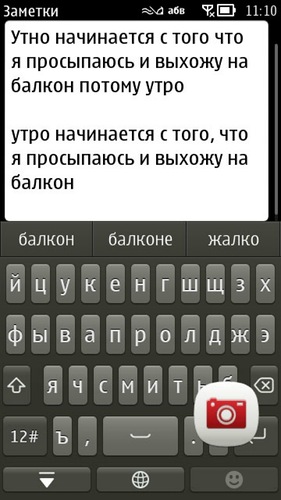
English:
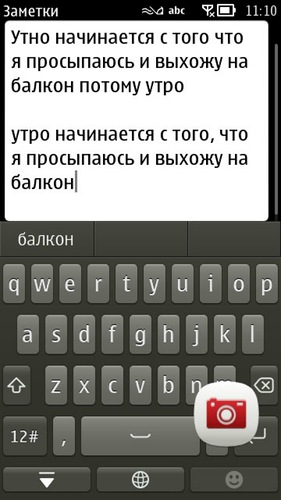
side arrows for refining the touch cursor movement when entering text:
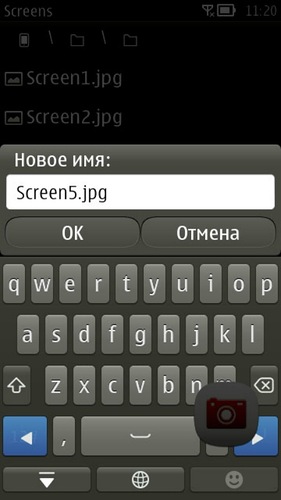
In the Gallery application in FP1, only vertical scrolling of the photo album was available, now horizontal visualization of all captured photos and videos appeared.
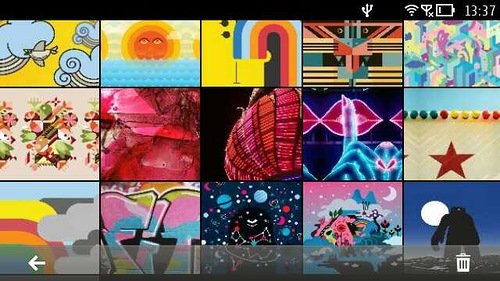
In addition, if earlier it was possible to delete only one photo and from the viewing interface of this particular photo, now it is now possible to delete files from the Gallery in a group.
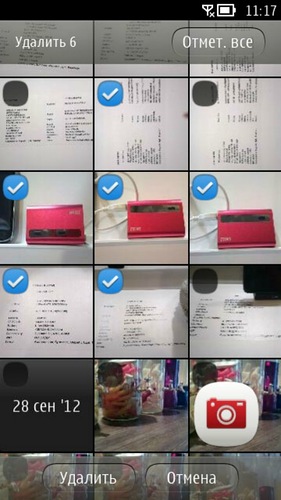
A similar function is now available in the file manager, but there the matter was not limited to just deleting. You can select a group of files and perform the operation with them that you require.
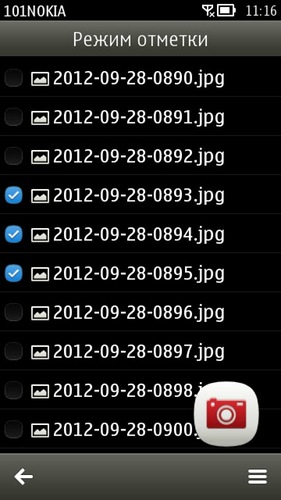
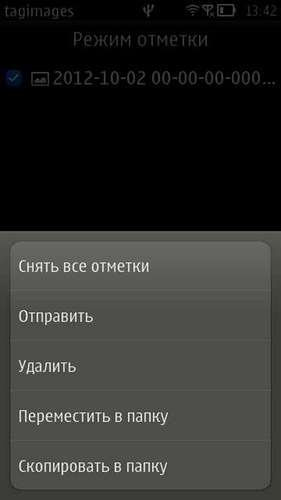
In the Gallery application, when viewing one photo, another nice feature was added: now the application interface shows with what resolution a particular photo was taken.

As for the camera interface. Then here, firstly, the settings menu has become a bit more transparent, and secondly, it has become possible to reset the preset in the art mode to factory settings.
This is how it looked in FP1
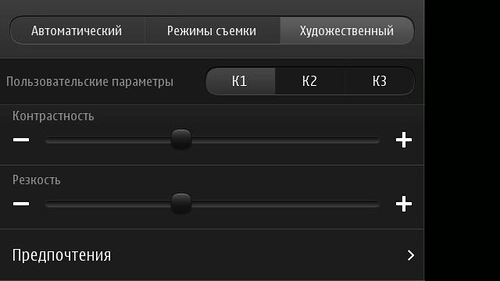
And that’s how it became in FP2.

Changes were made to both the desktop interface and the lock screen. The lock screen is now unlocked with a swipe, just like in the N9 and Nokia Asha Touch: first you press the central physical button under the display, and then push the lock screen to the side.

As for the desktop itself, now a separate search button has appeared in the bottom menu bar:

Well, finally, perhaps the most significant (after the keyboard after all) innovation in FP2. Now the car mode is available on the Nokia 808 Pureview:
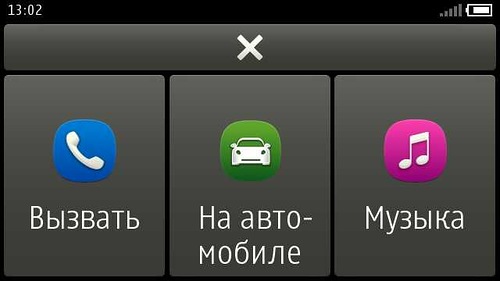
These are perhaps all the changes that I have noticed so far. How does the firmware work in general, does it affect the work of the main element of this miracle device, the 41MP camera, I will write a few days later in the same topic, marking it UPDATE.
