Facebook added “search history”
- Transfer
 Although search query histories on systems like Google are completely hidden from prying eyes, some people still prefer to delete them. Not so long ago, Facebook decided to support this idea and now you can delete all or part of the search queries through the "Activity Log".
Although search query histories on systems like Google are completely hidden from prying eyes, some people still prefer to delete them. Not so long ago, Facebook decided to support this idea and now you can delete all or part of the search queries through the "Activity Log". The new feature allows you to make the process of your actions on Facebook quite transparent and, thereby, fully control the changes. The function started working on the 21st of the day and will be available to all users within a few weeks.
Such changes may mean that Facebook wants to try its hand at web search ( Interview with Mark ), and, apparently, is preparing for this by adding new controls.

To see the history of search queries, go to your profile, click “Activity Log” located on the right side of the page, then select “Search” in the drop-down list and your entire search history will be displayed in reverse chronological order. On this page you can click on a search query that was made once and thereby again get the search result, delete individual search queries, as well as completely delete the search history by clicking "Clear Searches".
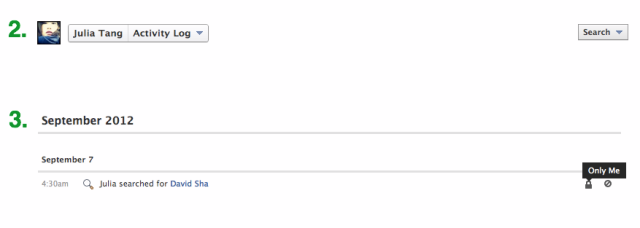
Now this function is available only in the desktop version of the service. No matter what you do, by default, no one on Facebook will see your search history.
So, if earlier random guests or parents could not see your story, now they can (of course, if you open access), and you, in turn, can delete any requests or, ultimately, completely close the story from all eyes indicating "Only me". But at the moment, Facebook does not yet have the functionality to share its search history, but judging by these changes, we can assume that in the future there will be an opportunity to tell everyone about what you were looking for.
