Webinar Announcement: Step-by-step BCS setup in SharePoint Online
When I still did not work in DPE (the name of the department stands for Developer and Platform Evangelism), I thought about when did technical evangelists manage to write code? Now, from my own experience, I realized that the code is being written, and it is written quite a lot: when preparing articles, demonstrations for reports or opening conferences (this is the most “challenging”, because it is required that the code never crashes into the debugger) and, of course, when communicating with development companies that use Microsoft technologies and products in their solutions, etc.
Webinar "Step-by-step configuration of BCS in SharePoint Online" is just held "based on" the demonstration prepared for the Microsoft Innovation Day 2012 conference and articlesSharePoint Online, BCS, and Windows Azure: Implementing a secure communication channel with an external system . Business Connectivity Services (BCS) lets you organize how SharePoint Online interacts with external systems and databases.
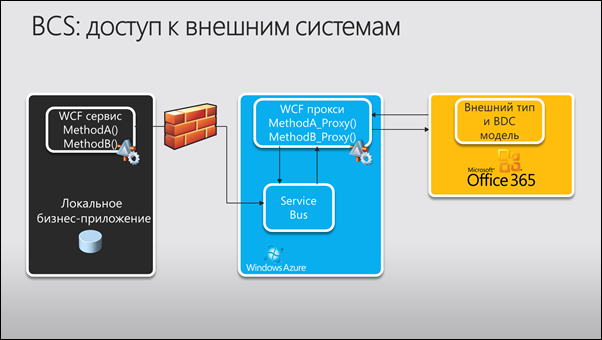
The webinar will demonstrate the step-by-step configuration of BCS in SharePoint Online for interaction (CRUD operations) through the SharePoint Online portal with data stored in SQL Azure:
The webinar will begin on May 17, 2012, at 17:00 MSK. If you are interested, then register here .
Webinar "Step-by-step configuration of BCS in SharePoint Online" is just held "based on" the demonstration prepared for the Microsoft Innovation Day 2012 conference and articlesSharePoint Online, BCS, and Windows Azure: Implementing a secure communication channel with an external system . Business Connectivity Services (BCS) lets you organize how SharePoint Online interacts with external systems and databases.
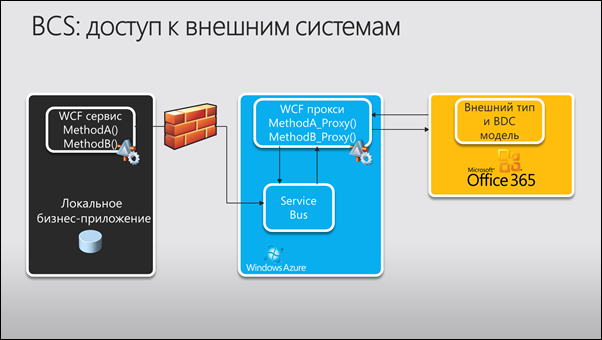
The webinar will demonstrate the step-by-step configuration of BCS in SharePoint Online for interaction (CRUD operations) through the SharePoint Online portal with data stored in SQL Azure:
- Configure SQL Azure
- creation of WCF service;
- SSL channel setting;
- setting UserName authentication for WCF service;
- Creating an External Content Type in SharePoint Online through SharePoint Designer,
- Configure Secure Store Services (SSS) in SharePoint Online
- Cashtomization of the presentation of data on the portal through the InfoPath form.
The webinar will begin on May 17, 2012, at 17:00 MSK. If you are interested, then register here .
